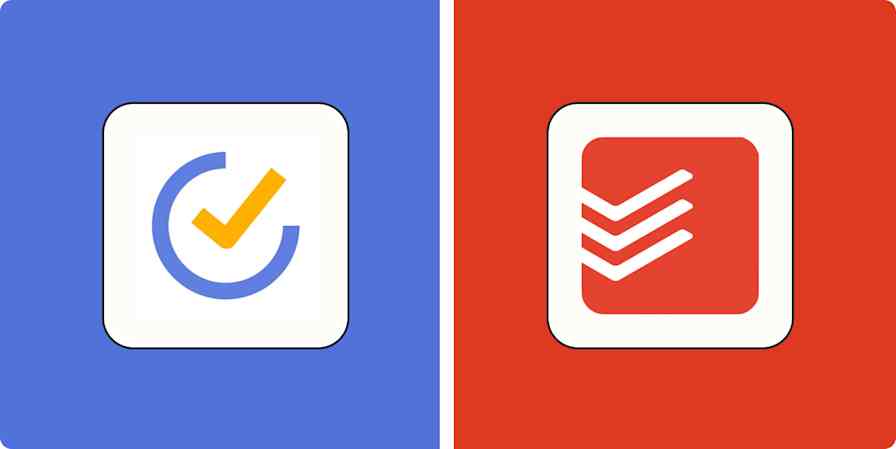Here's how my day usually goes: I sit down at my desk, methodically check Slack and my email inbox for new action items, and add all of the day's tasks to my satisfyingly aesthetic Notion to-do list. I then curate a thoughtful and practical schedule on my calendar that accounts for everything I need to do that day.
Then, like clockwork, I get massive to-do list anxiety and ignore the whole plan.
I always end up working through my to-dos in a haphazard way. Things get done, sure, but I'm always left feeling like I could have managed my time—and approached my to-do list—better. That's why I'm excited to share advice from productivity pros on how they keep themselves organized and on-task.
If you suffer from to-do list anxiety like I do, here are a few effective to-do list formatting strategies for prioritizing tasks, boosting efficiency, and actually making your to-do list a positive part of your day.
Table of contents:
Eat the frog
I'm not trying to convince you to start your day with an amphibian-based breakfast. The "Eat the frog" method, made famous by productivity consultant Brian Tracy, is based on the quote attributed to Mark Twain: "If it's your job to eat a frog, it's best to do it first thing in the morning. And if it's your job to eat two frogs, it's best to eat the biggest one first."
In the productivity world, that means finding the most important task for the day (the one you're most likely to procrastinate on) and doing it first.
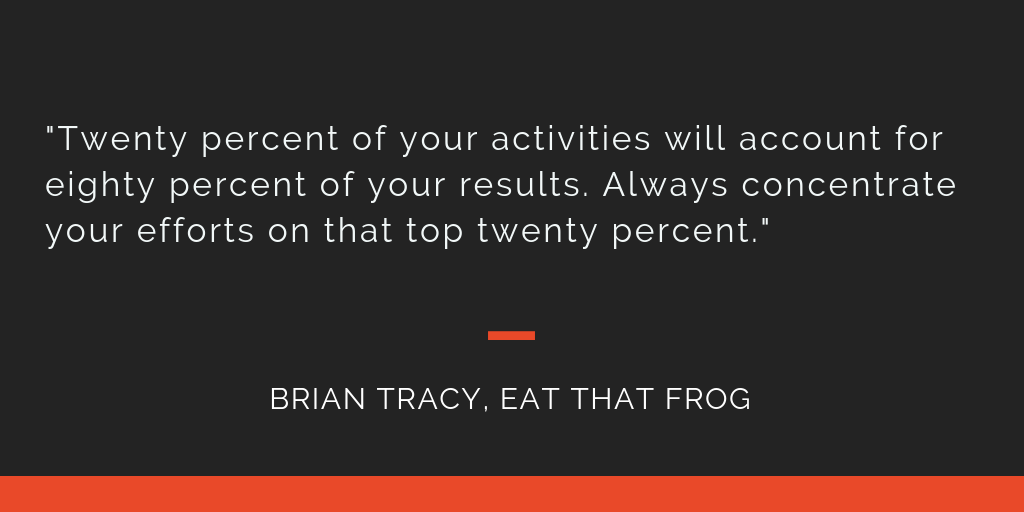
Take it from Candice DeRiso, owner of Beckman Collaborative, a marketing strategy and Zoho consulting firm: "If I'm working toward growing my business by increasing sales, I review my tasks with the mindset of, 'What will provide us immediate revenue?' followed by, 'What serves our long-term revenue growth?' Focusing on those tasks and prioritizing them over all the other little tedious things is a great way to set the stage for the day."
Not only does eating the frog help beat procrastination, but that to-do list format also gives you a boost of momentum to knock out the rest of your tasks.
Candice continues, "After the big-picture priorities, then I can sort through the items that are generally due this week and what's specifically due today. Often, this is an opportunity to ask myself which of these tasks are truly for me and which ones should be delegated to someone else. That can free up my day and reduce stress."
Assign tasks "effort vs. impact" ratings
It's a common joke among writers that your kitchen is never cleaner than when you're on a deadline. When that big work project looms large in your mind, it can be tempting to procrastinate by tackling smaller, less impactful tasks first.
But even if you're not a chronic procrastinator, it can still be easy to lose those high-impact tasks in the shuffle, especially if your to-do list is long. Aleksei Gaidov, Director of Uniwide Formations, offers a unique solution: "Rather than listing tasks in a simple queue, assign each task an 'effort vs. impact' rating. This makes it clear which items genuinely deserve top priority. For example, label each task with two numbers from 1 to 5: 'effort' and 'impact.' A 1/5 score suggests something quick and relatively low-value, while a 5/5 implies a major undertaking that could deliver highly significant results."
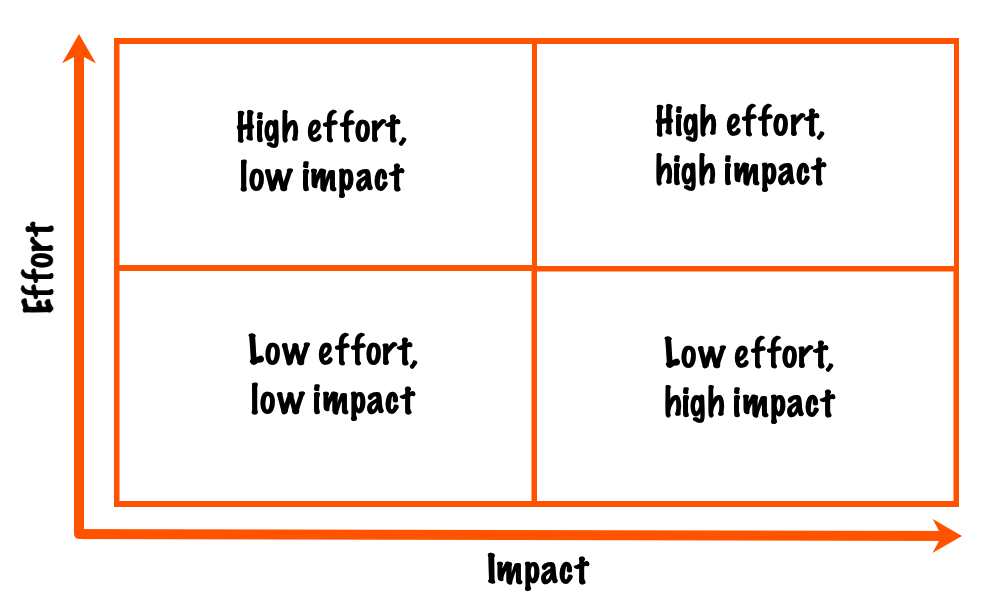
Aleksei also gives some helpful examples to show you how to put this technique into practice. "In our own team processes, this method is particularly helpful for identifying which to-do items demand immediate attention. For instance, 'Compile Financial Summary (effort 3, impact 5)' should be addressed before 'Clean Up Folder Structure (effort 2, impact 2).' Ordering tasks this way avoids confusion and ensures that you make progress on high-impact goals early. It also minimizes the chance of getting overwhelmed by easy but less meaningful tasks that eat up time without delivering clear advantages."
Those dishes will have to wait for later.
Prioritize tasks using the Eisenhower Matrix
Maybe you're not plagued by the urge to procrastinate (I'm jealous) but instead are bombarded by constant requests from clients or even team members who act like the world will end if you don't jump on their issue immediately. In that case, you don't need to sort between impact vs. effort—you need to prioritize on a spectrum of urgency vs. importance. In other words, you need to format your to-do list based on the Eisenhower Matrix.
You may have heard of the Eisenhower Matrix before, and for good reason—it works. Here's how to Sahan Rao, the founder of LeadAi Solutions, describes it: "I use a system called the Eisenhower Matrix, which divides tasks into four categories based on their urgency and importance. This approach helps me stay focused on what truly matters instead of just reacting to whatever feels most pressing at the moment.
Urgent and important: These are the tasks I tackle immediately because they have significant consequences if left undone.
Important but not urgent: These tasks are critical to long-term goals, but they don't demand immediate attention. I schedule these tasks for later to ensure they don't get overlooked.
Urgent but not important: These are tasks that require action but don't necessarily need to be done by me. I try to delegate or outsource these when possible.
Neither urgent nor important: These are the distractions or low-value tasks that I deprioritize or eliminate altogether."

Sahan explains further, "To make this system even more effective, I review my to-do list every morning and adjust it as needed. I also keep my list visible—whether it's on a digital app or a sticky note on my desk—to keep myself accountable throughout the day. This simple framework has transformed the way I approach my tasks, allowing me to maximize productivity without feeling overwhelmed. It's not about doing everything but focusing on the right things that drive meaningful results."
Add a purpose to each task
Maybe you should take a page from your toddler's book and make a habit of incessantly asking, "But why?"
It turns out that we can be more productive if we remind ourselves what makes our work meaningful. Shu Saito, founder and CEO of All Filters, says, "One trick that really works for me is putting a 'why' next to each task on my to-do list. By linking a purpose or motivation to what I need to do, I feel more connected to the work and find it easier to avoid procrastination."
Shu continues, "For instance, instead of just writing 'prepare client report,' I'll add that it's to nail down the Q4 strategy and wow the board. Likewise, 'follow up with leads' turns into a way to lock in potential deals and hit this month's revenue target, while 'organize workspace' is about improving focus and eliminating distractions. Even something as simple as 'plan team lunch' has a clear reason behind it—boosting team morale and showing appreciation. This small change helps turn boring tasks into meaningful activities that align with my goals, keeping me motivated and on track throughout the day."
Organize tasks by energy levels
The 8-hour workday has trained us to think it's normal to work steadily from 9 a.m. to 5 p.m. with just a lunch break—but your body has a natural rhythm with ebbs and flows of energy. That's why it can be helpful to schedule your to-do list based on your most productive times of day.
Holly Andrews, the Managing Director of KIS Finance, says, "Organizing a to-do list around your energy levels, rather than just deadlines, makes a huge difference. I've been doing this for years now, and it's saved me from the infamous mid-afternoon slump where even simple tasks feel impossible."
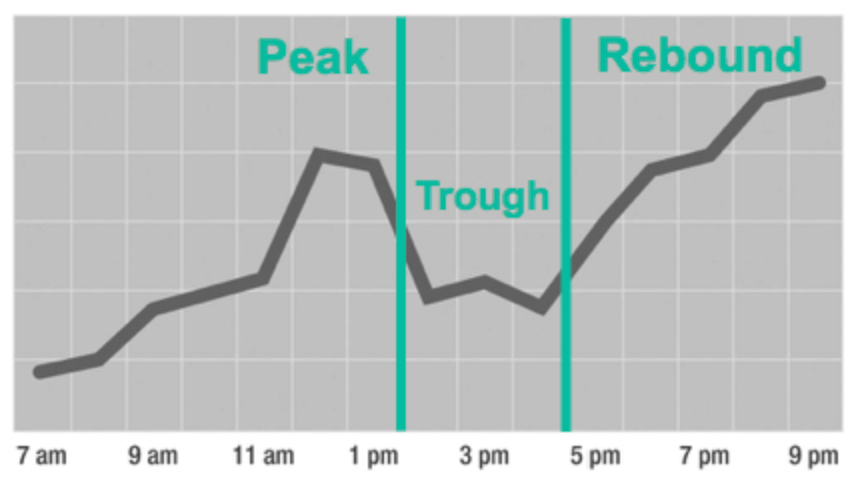
Most people have the most energy in the morning and experience a low point in the mid-afternoon, so it makes sense to schedule your highest-focus tasks first. Holly elaborates, "In the mornings, when my brain is firing on all cylinders, I dive into things that need focus—writing, problem-solving, or anything that feels like it needs 100% of me. By lunchtime, my energy dips, so I shift to low-effort tasks like tidying my inbox or scheduling calls. Late afternoon is my creative window, where I brainstorm or plan for the week ahead. I'm not trying to squeeze everything in, but rather match the work to how I feel."
To implement this strategy, start by mapping out ideal focus times based on your internal clock (also known as a chronotype). Then, sort your tasks accordingly. Holly suggests, "The easiest way to do this is to split your list into 'High-Energy,' 'Low-Energy,' and 'Creative' tasks. It takes the pressure off and makes the day feel like it works with you, not against you."
Break down large tasks into steps
My partner has a debilitating condition I like to call an "Atlas complex": every to-list he's ever created essentially puts the entire world on his shoulders at once. If your to-do list has things like "fix finances" or "train the dog," you've fallen into the same trap. And I'll tell you the same thing I'm always telling him (he loves my unsolicited advice)—your to-do list should only contain specific, practical action items you can actually get done in a day, like this:
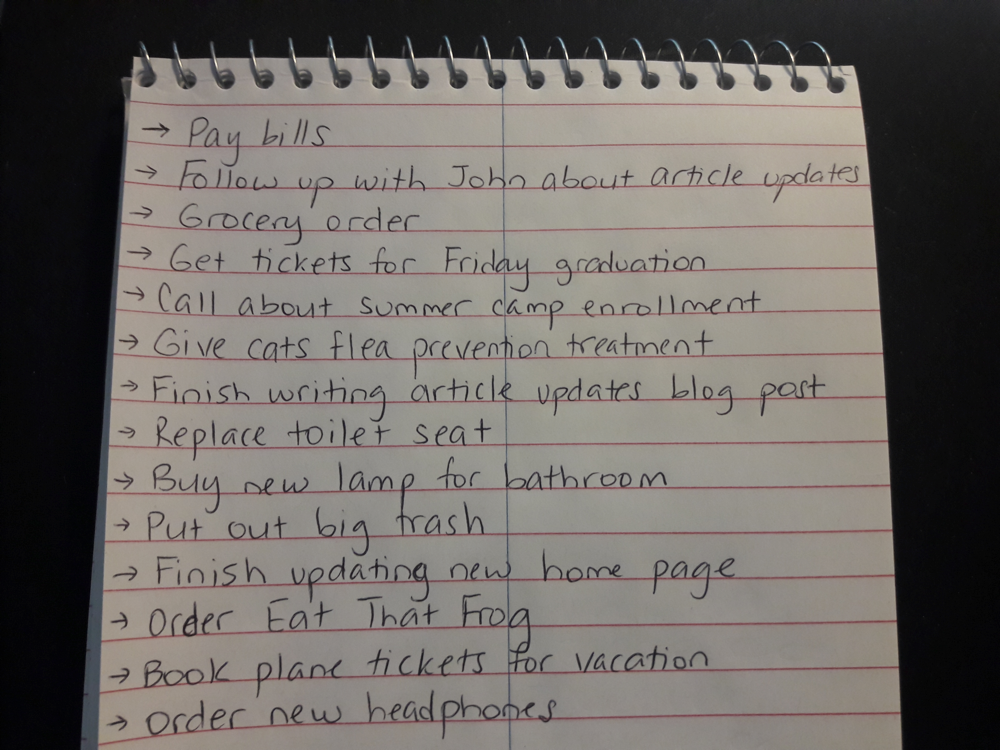
Noel Griffith, the Chief Marketing Officer of SupplyGem, agrees with me. "One crucial step for creating an effective to-do list is to break down larger tasks or projects into specific, actionable steps. It's easy to put vague entries like 'work on marketing plan' on your list, but those tend to linger without making real progress."
His suggestion? "Instead, define the concrete next steps required to move that task forward, such as 'draft email copy for new product announcement' or 'review website analytics data for blog optimization ideas.' For example, a few years ago, I was tasked with launching a new software product. Rather than just putting 'launch a new product' on my to-do list, I broke it down into steps like 'finalize product requirements document,' 'send to the design team for mockups,' 'schedule training sessions for customer support,' and so on. Having that level of specificity made it easier to prioritize my days, track my progress, and ultimately get that major project completed on time."
Follow a "verbs first, details later" approach
To the vindication of annoying semantics nerds everywhere (🙋♀️), words matter when it comes to productivity—and so does their order. Placing an emphasis on each task's action element can give you the psychological boost you need to start ticking things off your to-do list.
"'Verbs first, details later' is an approach that has really helped me create a more effective to-do list," says Russ Johnson, CEO of timeshare cancellation company Linx Legal. "By starting with action verbs, I'm able to clearly define what I need to do, which gives me a sense of direction."
So how does it work? Russ explains, "For example, instead of writing something vague like 'Contract review,' I'll write, 'Review the contract.' This immediately tells me that the task is something I need to actively engage in. Once I've outlined the main action, I can add the details later. For instance, I could break down 'Review contract' into smaller tasks, such as 'Check for legal language,' 'Verify dates,' and 'Confirm payment terms.' This method keeps the list focused and ensures I don't get lost in unnecessary details. It also makes it easier to prioritize tasks since the action is clear from the start. When I approach my to-do list this way, I feel more organized and productive, with a clear roadmap of what needs to be done."
Apply the 1-3-5 method
Most of these to-do list tips share a common theme: we all have way too much on our plate at any given time. If you're struggling with organizing or prioritizing an impossibly long to-do list, the simplest approach might be just to pare it down.
Ilya Telegin, Head of Content and Editorial Strategy for Improvado, shares, "The 1-3-5 method is a simple system that helps you prioritize your tasks by dividing them into three categories: one big task, three medium tasks, and five small tasks. I've used this approach, and it's perfect for staying focused and productive. It works by forcing you to be realistic about your time and energy while ensuring that you tackle your most important tasks first."
What does this look like in practice? Ilya explains, "For example, on a busy day, my big task might be creating a detailed content calendar for the next quarter, something that requires deep focus and has a big impact on our strategy. My three medium tasks might include reviewing blog drafts, running performance reports on recent campaigns, and meeting with the design team to finalize visuals for upcoming posts. These are still important but less time-consuming. My five small tasks could be things like responding to emails, organizing my workspace, or scheduling social media posts, quick wins that help me stay on top of the little things. By sticking to this formula, I'm able to balance big-picture projects with smaller tasks, avoid overloading myself, and finish the day with a sense of accomplishment."
Automate your to-do list
Of course, if you're spending all your time managing your to-do list, you don't have time to actually get things done. One of the best ways to improve your productivity is simply to outsource as much of the mundane task management on your plate as possible.
Automation can help you by adding tasks to your to-do list app from wherever you get them (like Slack, your email inbox, your work calendar, or a note-taking app). You can also connect tasks across productivity tools—so if your work uses Asana but you prefer Motion, you have the freedom to organize all your to-dos in one place.
Learn more about how to automate your task management, or get started with one of these pre-built templates.
Add new Google Calendar events to databases in Notion
Zapier is the most connected AI orchestration platform—integrating with thousands of apps from partners like Google, Salesforce, and Microsoft. Use interfaces, data tables, and logic to build secure, automated, AI-powered systems for your business-critical workflows across your organization's technology stack. Learn more.
Make your to-do list work for you
The best to-do list system for you is the one that actually helps you get more done (without making your life miserable in the process). If you struggle with chronic procrastination, try the Eat the Frog method. If you're constantly fighting to find what's actually important over what other people tell you is urgent, use the Eisenhower Matrix to prioritize your to-dos more effectively. And if you're constantly running into an afternoon slump, try organizing your tasks based on your body's natural energy flows throughout the day.
Or, if none of these approaches help alleviate the to-do list anxiety, maybe you should consider throwing away the whole concept and adopting one of these to-do list alternatives instead. After all, your to-do list should work for you, not the other way around.
Related reading: