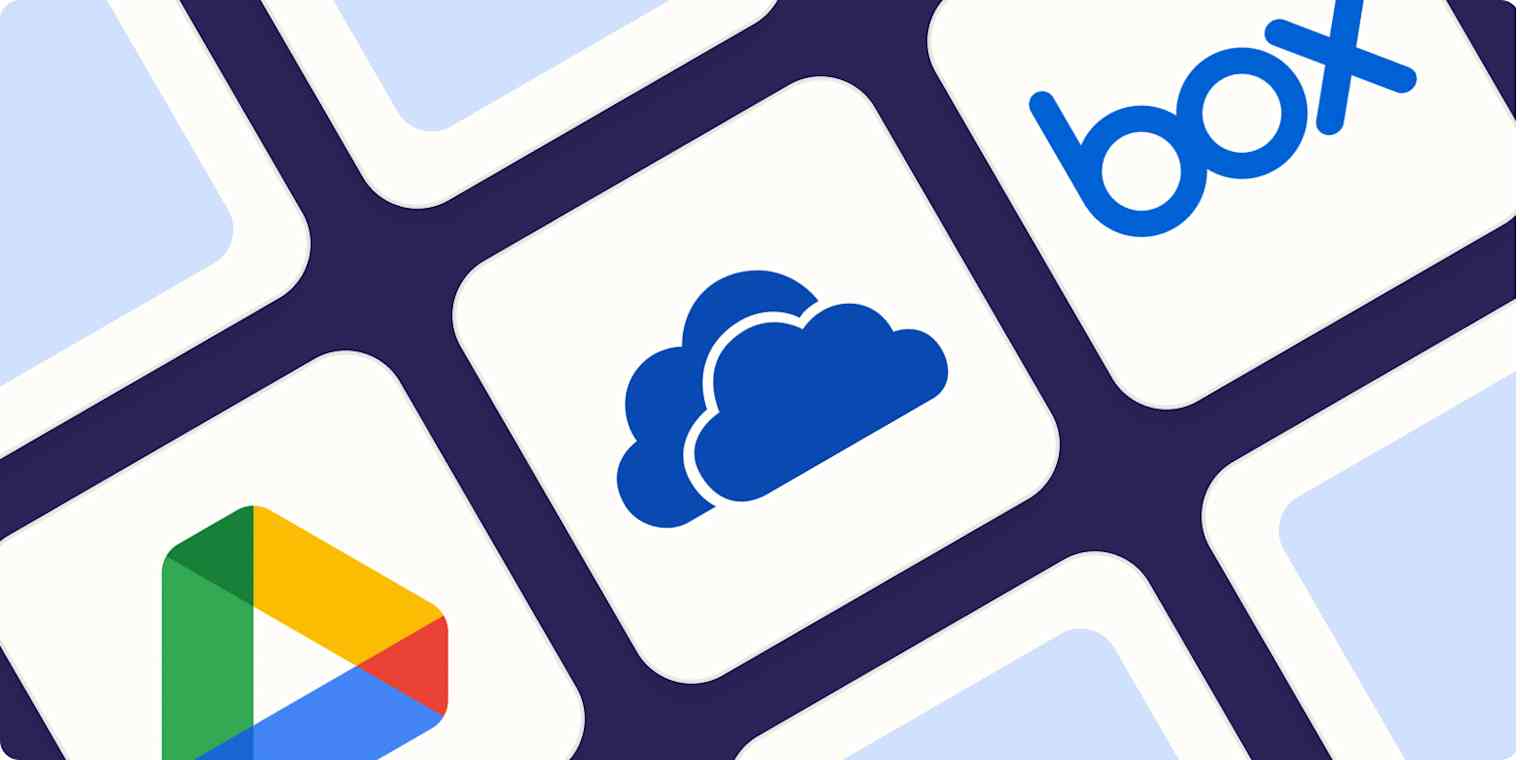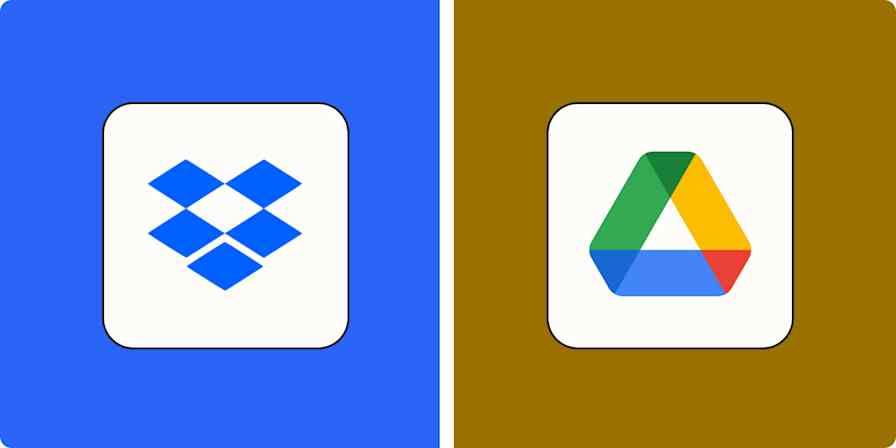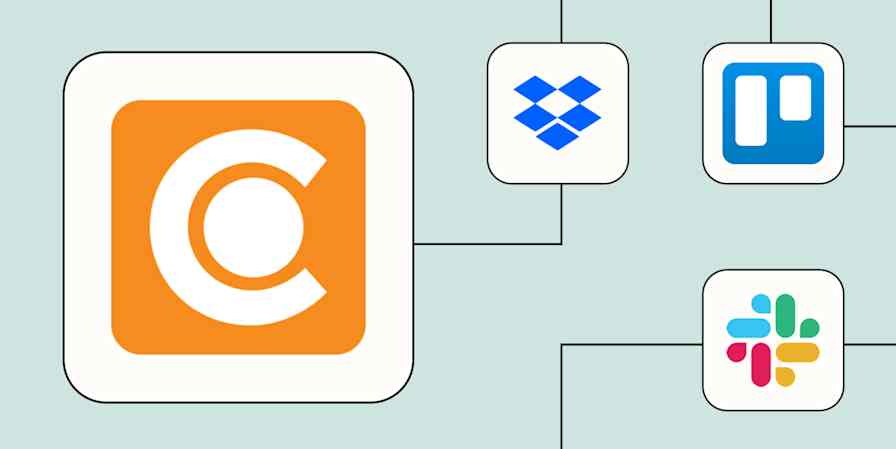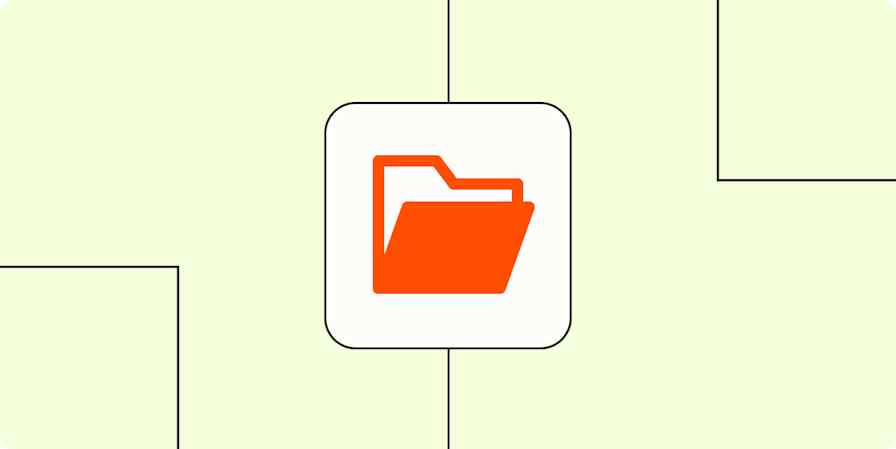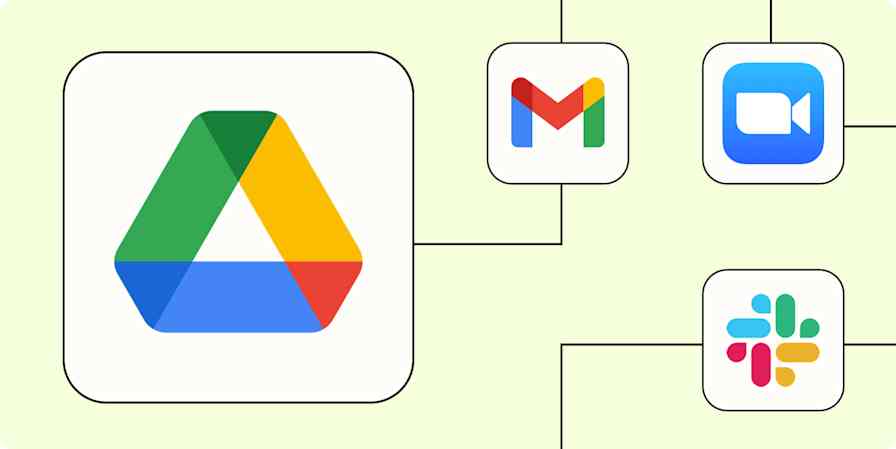A while back, a group of my friends, all professional photographers, were discussing the best place to store their digital photos. I couldn't relate: most of the photos on my camera roll are awkwardly framed photos of my dogs, and I store them…on my phone.
It did get me thinking about where I should store everything else, though. Dropbox comes to mind because it's a low-maintenance app packed with hidden features that make file syncing and sharing easy. And people love it because it just works. But in my opinion, you can say all of this about a lot of other Dropbox alternatives.
So whether you're looking for a place to store your professional photos, your business documents, or your awkwardly framed dog portraits, these are the best Dropbox alternatives for the job.
The best Dropbox alternatives
Google Drive for Android and Google Workspace users
OneDrive for Windows and Microsoft 365 users
iCloud for Apple users
Box for enterprise businesses
Proton Drive for a complete privacy ecosystem
Jottacloud for unlimited photo storage
The best Dropbox alternatives at a glance
| Best for | Standout feature | Pricing |
|---|---|---|---|
Android and Google Workspace users | Advanced search features that suggest files and return file names and contents | 15GB for free. Personal plans from $1.99/month (billed annually); Google Workspace, which includes Drive, from $7/month | |
Windows and Microsoft 365 users | Deep integration with Microsoft 365 | 5GB for free. Individual plans from $19.99/year (billed annually); OneDrive for Business from $5/user/month | |
Apple users | Larger storage plans offer up to 12TB | 5GB for free; paid plans from $0.99/month | |
Enterprise businesses | Bundled with business tools like document signing and collaborative documents | 10GB for free. Individual plans from $10/month (billed annually); business plans from $15/user/month (min. 3 users) | |
Advanced privacy and security | Secure cloud storage, VPN, encrypted email and calendar with Swiss law privacy protection | 5GB for free; paid Drive plans from $3.99/month (billed annually) | |
Unlimited photo storage | Truly unlimited storage space and automatic photo backup on any device | 5GB for free. Personal plans from $9.99/month (billed annually); business plans from $12.99/month for 2 users |
How we evaluate and test apps
Our best apps roundups are written by humans who've spent much of their careers using, testing, and writing about software. Unless explicitly stated, we spend dozens of hours researching and testing apps, using each app as it's intended to be used and evaluating it against the criteria we set for the category. We're never paid for placement in our articles from any app or for links to any site—we value the trust readers put in us to offer authentic evaluations of the categories and apps we review. For more details on our process, read the full rundown of how we select apps to feature on the Zapier blog.
The best Dropbox alternative for Android and Google Workspace users
Google Drive

Google Drive pros:
Search returns file names and contents
More advanced search filters than Dropbox
Google Drive cons:
Storage space is shared with email and photo storage
Google has been competing in the cloud storage space since the early 2000s—well before Dropbox entered the scene in 2007. But here's the difference: Dropbox was built for cloud storage, whereas Google Drive's features indicate it was made to support the Google software suite.
For example, Google Drive doesn't offer much in terms of folder organization. You can change folder colors and sort them a few ways, but that's it. Dropbox, on the other hand, lets you set naming conventions for files and create automated folders.
Still, Google Drive offers plenty of other powerful features that make it a strong Dropbox alternative. Here are a few examples:
Advanced search: Google's advanced search features will suggest files as you type and return file names and contents.
Search in Chrome: Start typing in the Chrome browser address bar for Google Drive files, and you'll see relevant docs listed as suggestions.
AI-powered search: If you're part of Google Workspace Labs, You can use Gemini, Google's AI assistant, directly within Drive to ask questions about your files or compare different versions—all without opening a single document.
Dropbox also offers AI-powered search via Dropbox Dash, but instead of searching for files stored only within Dropbox, it searches across all your connected platforms.
If you live on Google and don't have any intense file storage needs, you probably don't need to look further than Google Drive. And you can use Zapier's Google Drive integration to connect Drive with thousands of other apps, so you can automatically do things like save email attachments to the cloud and post files to your social channels. Learn more about how to automate Google Drive, or get started with one of these pre-made templates.
More details
Zapier is the most connected AI orchestration platform—integrating with thousands of apps from partners like Google, Salesforce, and Microsoft. Use interfaces, data tables, and logic to build secure, automated, AI-powered systems for your business-critical workflows across your organization's technology stack. Learn more.
Google Drive pricing: Get 15GB for free. Personal Drive storage alone starts at $1.99/month (billed annually) for 100GB. Google Workspace, which includes Drive, starts at $7/month for 30GB.
Read more: Dropbox vs. Google Drive
The best Dropbox alternative for Windows and Microsoft 365 users
OneDrive

OneDrive pros:
Auto-syncs run quickly and smoothly
Ability to create Microsoft Word and Google Docs files from within Dropbox
OneDrive cons:
Personal plans lack more advanced file sharing, collaboration, and management features
If you're a Windows user and love your Microsoft 365 apps, like Word and Excel, OneDrive's deep integration with Microsoft makes it a solid Dropbox alternative. Plus, if you have a Microsoft 365 account, you already have OneDrive, eliminating the need to add another item to your growing list of subscriptions.
Even if you're not a Microsoft or Windows user, OneDrive is still a strong contender based on its reliability and ease of use. And with Microsoft's built-in AI, Copilot (for users with a Copilot for Microsoft 365 license), you can ask for document summaries, get help organizing your files, or run hyper-specific searches—helpful if OneDrive's standard search experience isn't cutting it.
One potential drawback to OneDrive: its user interface leaves a lot to be desired. While Dropbox's interface offers an airier, more modern feel, OneDrive offers a traditional Microsoft look. It's not pretty, but it is familiar. If you don't care about the overall aesthetics, this is a moot point. But if you do, it's something to consider.
OneDrive also integrates with Zapier, which means you can automatically store files from other apps to the cloud—no fussy downloading and uploading required. Learn more about how to automate OneDrive, or check out these pre-made workflows for some ideas.
More details
More details
OneDrive pricing: Get 5GB for free. Individual paid plans start at $19.99/year (billed annually) for 100GB and go up to $99.99/year for 1TB and Copilot. OneDrive for Business starts at $5/user/month.
Read more: Dropbox vs. OneDrive
The best Dropbox alternative for Apple users
iCloud

iCloud pros:
Offers larger storage plans—6TB and 12TB—at a competitive price
Zero maintenance; it just works
iCloud cons:
Photos take up the bulk of your storage space
Dropbox offers 2GB of storage for free, which is not impressive when you realize that iCloud offers more than double that (5GB) for the same zero dollars. Of course, other apps on this list offer five times as much storage as Dropbox for free, which begs the question: why is iCloud on this list of Dropbox alternatives?
The biggest reason to use iCloud is that it's already built into all Apple devices. There are no apps to install or update ever. It runs quietly in the background, syncing to perfection and never bothering you with a notification of any kind. It sounds simple, but it's the simplicity that makes it a dream to use.
iCloud is also one of only a few cloud storage providers that offer larger plans—up to 12TB. That's a ton of cloud storage. If you're maxing that out, it's more economical to set up a NAS (network-attached storage) or other local storage solution. But if ease of use is your top priority and you plan to stick with all Apple everything, iCloud is the Dropbox alternative for you.
iCloud pricing: Get 5GB for free. Individual plans start at $0.99/month for 50GB and go up to $59.99/month for 12TB.
Read more: The best cloud storage apps
The best Dropbox alternative for enterprise businesses
Box

Box pros:
All business plans come with unlimited storage
Bundled with business tools like document signing, collaborative online documents, and whiteboard
Great AI features
Box cons:
Much more expensive (for the storage space) than Dropbox for individuals
Box has a lot going for it, especially for enterprise businesses. Its plans come bundled with business tools like document signing, collaborative online documents, and an online whiteboard. And every business plan comes with AI-powered document insights and AI-generated summaries—similar to Dropbox. Combine that with 1,500+ integrations with other apps and great IT visibility, and there's very little you can't do with Box.
It's also ridiculously easy to use. Its mobile app is the best compared to other Dropbox alternatives. The Favorites and Collections tabs allow you to quickly access key files or folders, without interfering with your directory structure anywhere else. File comments are easy to read and reply to. And you can edit Box Notes (text documents) from the app, making it a great on-the-go notes solution.
Box also offers unlimited storage on all its business plans. And at the highest-level business plans, it has all your security bases covered, including SOC 1/SOC 2/SOC 3, HIPAA, and FedRAMP High, as well as automated controls that protect against any potential security issues.
For even more flexibility, use Zapier's Box integration to automate the rest of your digital file management—for example, you can automatically upload files and email attachments to Box. Learn more about how to automate Box, or get started with one of these pre-made workflows.
More details
Box pricing: Get 10GB for free. Individual paid plans start at $10/month (billed annually) for 100GB. Business plans, which include AI, start at $15/user/month (minimum 3 users).
Looking for a dedicated eSignature app? Check out our roundup of the best electronic signature apps.
The best Dropbox alternative for a complete privacy ecosystem
Proton Drive

Proton Drive pros:
Includes secure email, VPN, password management, and other useful privacy apps
End-to-end encryption across all products
Proton Drive cons:
Personal storage plan maxes out at 1TB
If privacy and open source internet are at the top of your priorities list, Proton offers everything you need in one subscription: secure cloud storage, encrypted email, private documents, VPN server, password manager, and crypto wallet—all end-to-end encrypted, meaning only you can access and control your data (not even Proton can see it).
Proton works on all devices and takes the complicated parts out of maintaining your digital privacy. Their cross-platform apps are easy to use—you don't need any extra tech literacy to get the benefit of always knowing your information is secure.
Proton's bundle of privacy-first apps provides excellent value and makes it easy to keep your digital files private. The only drawback is the maximum storage space: it tops out at 1TB, or 3TB on the family plan (which you can use all for yourself), so it may not fit everything you want to store.
Proton Drive pricing: 5GB for free. Paid Drive plans start at $3.99/month (billed annually) for 200GB.
The best Dropbox alternative for unlimited photo storage
Jottacloud

Jottacloud pros:
Truly unlimited storage space
Automatic photo backup on any device
Jottacloud cons:
Desktop app can be a bit buggy and crash sometimes on macOS
If photo storage is mostly what you're after, you can't go wrong with Jottacloud. You can upload any kind of file to the app, but media organization is where it shines. Like Apple Photos and Google Photos, the Jottacloud mobile app can automatically back up your phone's photos and videos. The mobile app also displays your memories in beautiful galleries, and you can stream media, including RAW files, to Apple TV and Chromecast.
The biggest selling point for Jottacloud is arguably its that it offers the most bang for your buck. For just $10/month, you get truly unlimited storage—and there are no caps to file sizes, either. You're guaranteed 5TB of fast storage and unlimited storage after that but at reduced upload speeds.
You also don't have to worry about privacy as Jottacloud is fully Norwegian-owned and exempt from the U.S. CLOUD Act.
If that's not enough, you can also extend Jottacloud with Zapier so you can automate your file management workflows. Here are a few examples.
More details
Jottacloud pricing: Get 5GB for free. Paid personal plans start at $9.99/month (billed annually). Business plans start at $12.99/month for 2 users.
Other Dropbox alternatives
While the apps listed above are some of the best Dropbox alternatives, they're not the only ones. Depending on what you need out of your cloud storage solution, these alternatives may work better for you.
If you work with multiple platforms—for example, Windows, Mac, Linux, iOS, and Android—and need to sync files across devices, Tresorit and Koofr offer multi-platform support.
If you need a document management solution, ONLYOFFICE is a solid Dropbox alternative that also supports collaboration.
Need a cloud storage app specifically for collaborating on audio files? Filepass is a musician and audio nerd's dream.
If you're looking for a completely free option, TeraBox provides the most bang for your non-buck by giving an unprecedented 1TB cloud storage totally free.
Which Dropbox alternative should you use?
Many of the Dropbox alternatives listed above are pretty much on par with Dropbox itself—at least for personal use. (It gets a little trickier from a price perspective when you break it down for business accounts.) So you really can't go wrong with any one.
If you were to really twist my arm, I'd say go with the one that's most convenient for you. You might find that means using more than one app—I use Google Drive for my full-time job and OneDrive for my part-time job because each organization lives in different app ecosystems. If that's the case, you can use Zapier to automatically sync your files across apps and keep everything organized.
Related reading:
This article was originally published in August 2024. The most recent update was in April 2025.