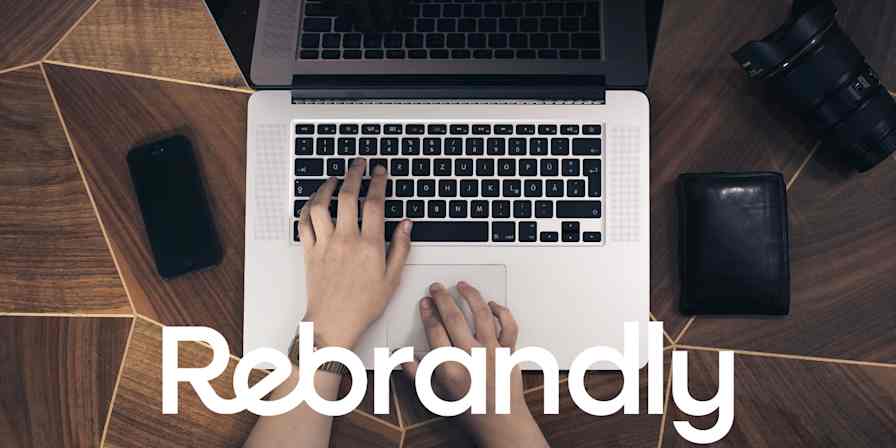The effects of poverty are seen the world over, regardless of country, politics, or religion. It crosses borders and hurts the most vulnerable among us. That's why we need organizations across the globe that fight poverty wherever and however they can.
Jiamini, the Swahili word for "believe in yourself", is one such non-profit. While visiting Tanzania, four friends met a few students on the verge of expulsion because they couldn't afford the fees to continue their education. Education in Tanzania tends to lead to employment, but without those fees paid, the cycle of poverty would continue for them.

What began as friends and family donating money to aid a handful of students grew into a non-profit organization that supports dozens of at-risk children, installing water pumps and solar panels, building latrines, and so much more. With these advantages, those kids can continue their education and help their community break free from poverty.
Create Contacts in Salesforce from New Donations in WooCommerce and PayPal
Jiamini provides choices to its donors: Do you want to sponsor a student, donate directly to a program, or make a general donation?
With WooCommerce and PayPal, co-founder and Director of Finance Brad Bennett built workflow to bring the donors' information into Salesforce.
"For years we managed our donor info in a pretty manual way with online spreadsheets," Brad explains. "[App automation tool] Zapier was critical in the decision to move to SalesForce to better manage our donor information because we use Zaps to keep Salesforce in sync with the rest of our internal systems."
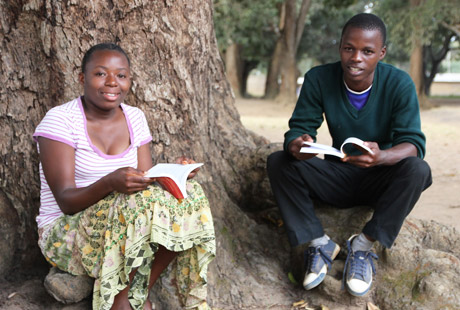
A Zap is a bridge between two or more apps. With their Zaps, every time a donation comes in from WooCommerce or PayPal, Jiamini finds or creates new contacts in Salesforce and creates a new opportunity too. In Salesforce, an opportunity is a sale—or in this case, a donation—you want to track.
More details
More details
More details
These Zaps, moving data between PayPal, their payment gateway, their site on WooCommerce, and Salesforce, their CRM, keep the Jiamini team informed about their donors—essential work.
Add Donors from Salesforce to MailChimp
With those donors now in Salesforce, what's the next step? How do you make that information actionable? Well, Jiamini adds their new Salesforce contacts to a MailChimp list. From there, the company can send donors updates about the students their money supports and the utilities—like latrines—that have been built.
This Zap makes adding Salesforce contacts to a MailChimp list a breeze, regardless of whether you collect donations, sell online, or are building a newsletter:
"We're a small charity run by volunteers. We use Zaps to ensure that each of us has the latest donor information available in our CRM and outbound email system," Brad says.
Jiamini uses Zapier to remain a small charity doing big work in Tanzania. Just look at the students Jiamini helps to see how their efficiency in action. You can contribute to Jiamini's programs here.
All images courtesy of Jiamini.
What's your story? Tell us how you use Zapier to do more. You can also read even more customer stories and find new ways to improve your workflow and productivity.