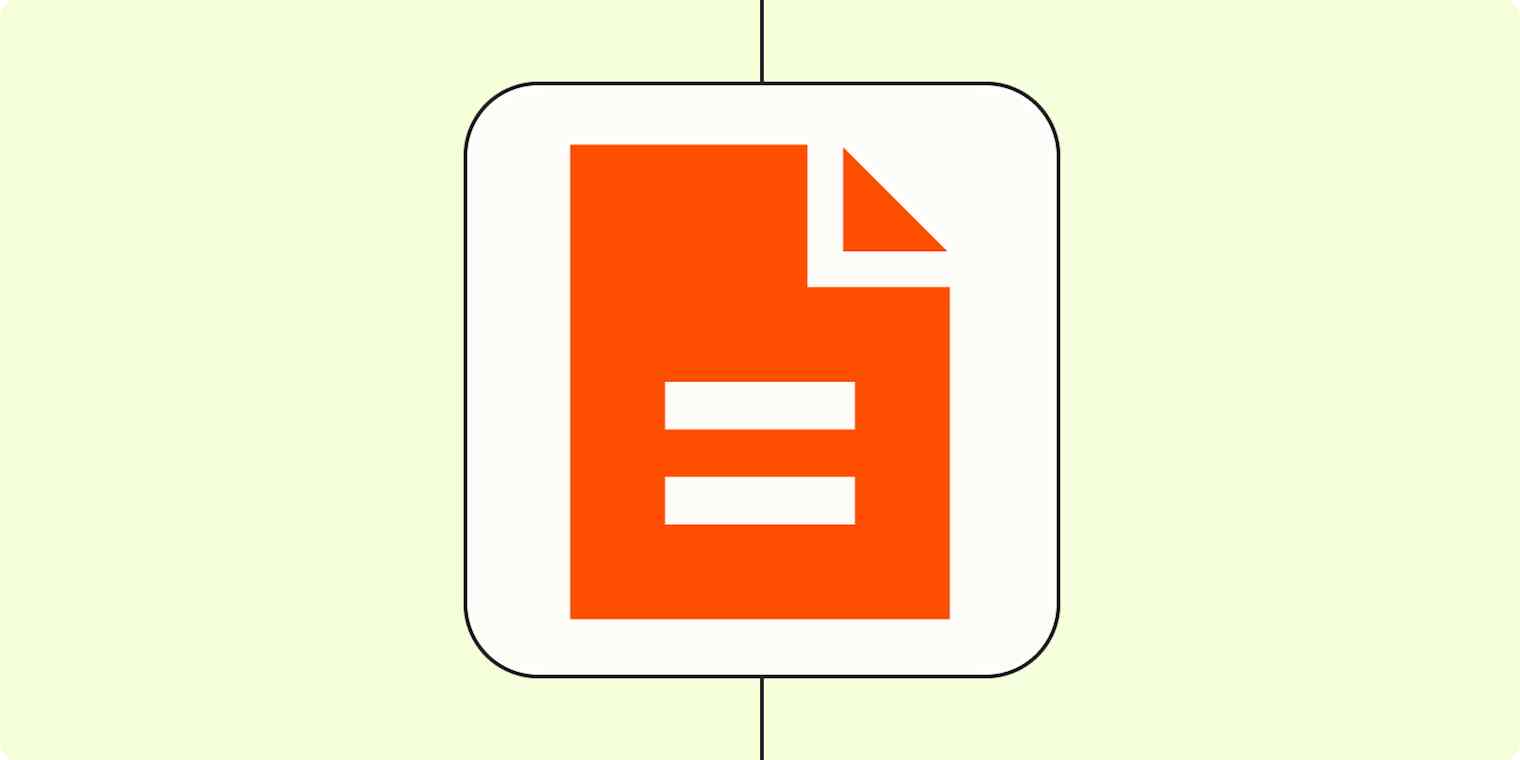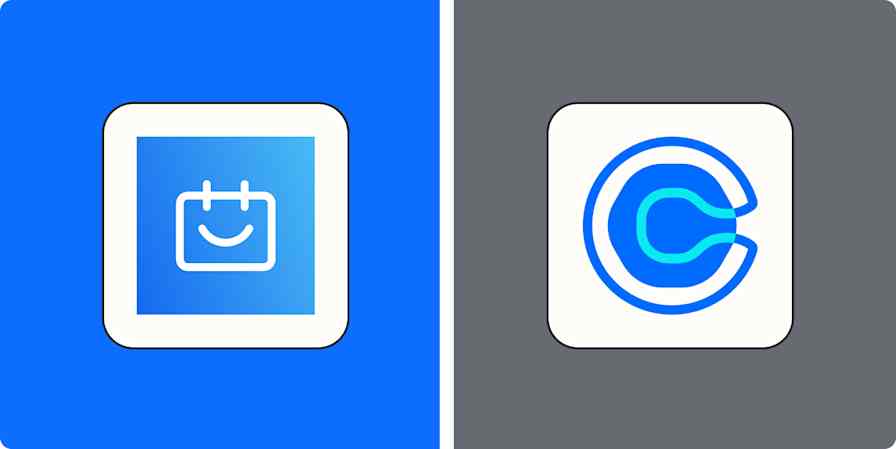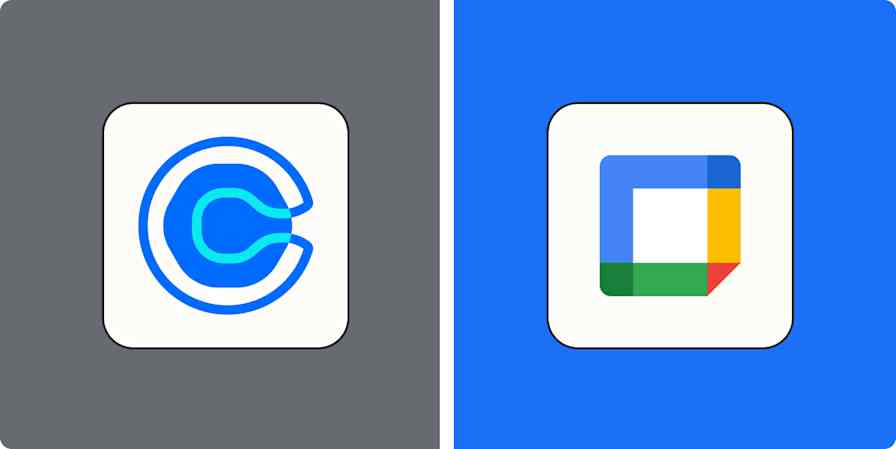Ever walked out of a meeting feeling more confused than when you went in? We've all been there—discussions get muddled, action items aren't clear, and key points are buried in a flood of conversation.
It's frustrating—and worse—it can lead to missed deadlines, unclear assignments, and the dreaded follow-up meeting just to sort everything out.
But it doesn't have to be that way. With the onset of new AI meeting tools, you can streamline your meeting practices—before, during, and after—so everyone stays on the same page without the need for extra catch-up calls.
And when you combine those AI tools with Zapier, you can prepare for meetings, create transcripts from recordings, take meeting notes, and more—automatically.
Table of contents
Prep for meetings
Prepping for meetings ahead of time can be incredibly time-consuming, especially if you're manually handling tasks like creating meeting agendas or scheduling calls. It's the kind of admin work that all too often falls through the cracks and you end up scrambling at the last minute to pull everything together.
Fortunately, when you combine automation with AI-powered apps like ChatGPT and Gemini, you can do everything from creating detailed meeting agendas to scheduling calls—automatically.
For example, you can create meeting agendas in a Google Doc using ChatGPT based on the details in a Google Calendar event. You can even create calendar events (with notes from Gemini) whenever a conversation in Slack calls for it. Whatever your use case, these Zaps can handle the heavy lifting, so you can focus on the meeting itself.
Create meeting agendas in Google Docs with ChatGPT from new Google Calendar events
Google Calendar + ChatGPT (OpenAI) + Google Docs
More details
Tired of manually creating agendas for your meetings? This Zap automates the process by generating a meeting agenda using ChatGPT whenever a new event is added to your Google Calendar. The agenda is then automatically appended to a Google Docs file, saving you time and ensuring you're always prepared for your meetings. Let automation simplify your workflow!
Create detailed calendar events with details from ChatGPT
Notion + ChatGPT (OpenAI) + Google Calendar
More details
Streamline your meeting preparations with this Zap! Whenever a new item is added to your Notion database, this workflow triggers a conversation with ChatGPT to generate a detailed meeting agenda. Once the AI crafts the agenda, it's automatically added as a detailed event in your Google Calendar. Ensure everyone is on the same page and knows exactly what the meeting entails, all with minimal manual input. Perfect for teams looking to enhance productivity and clarity in their scheduling.
Create meeting agendas from calendar events with Gemini
Google Calendar + Google AI Studio (Gemini) + Google Docs
More details
Manually drafting meeting agendas can be a time-consuming task. With this automation, whenever a new event is added to your Google Calendar, Google AI Studio (Gemini) will generate a prompt to create an agenda. The agenda is then automatically appended to a Google Docs document, saving you time and ensuring your meetings are always well-prepared. This workflow keeps your process efficient and seamless, so you're ready for every meeting without the hassle.
Schedule Google Calendar events with details from Gemini
Slack + Google AI Studio (Gemini) + Google Calendar
More details
Manually creating detailed events can slow down your workflow. With this automation, whenever a new reaction is added in Slack, Google AI Studio (Gemini) generates a prompt to gather relevant details, and a detailed event is automatically created in Google Calendar. This helps streamline event scheduling, ensuring that all necessary information is captured without the manual effort, keeping your process efficient and organized.
Create transcriptions from recordings
Need a written record of important client meetings or webinar videos? Whether you want to keep your team accountable for projects or pull important quotes for customer testimonials, having it all on paper can make your job a lot easier.
But don't waste hours listening to recordings and taking notes. Instead, you can use these Zaps to automatically transcribe recordings after the fact—be that new YouTube videos or Zoom recordings.
You've now transcribed your audio and video recordings so that you can repurpose them for whatever use case. But if those transcriptions come from hour-long recordings, it can't hurt to also generate a quick summary, so that other folks in your company can get the gist fast—without the need to skim tons of pages.
These Zaps will automatically take transcriptions and send them to your AI tool and summarize them. Zapier will then send those summaries to whatever tool you choose, making it easy for your team to quickly understand key takeaways without diving into the full transcript.
Summarize Rev transcriptions with ChatGPT and send in an email
Rev + ChatGPT (OpenAI) + Gmail
More details
Manually reviewing lengthy transcripts from Rev can be time-consuming, especially when you only need a quick summary. With this Zap, whenever a new transcript is generated in Rev, ChatGPT will automatically summarize the text. The summary is then sent via email using Gmail, so you and your team can quickly review the key points without wading through the entire transcription. This automation saves time and keeps everyone aligned with minimal effort.
Upload transcript summaries, notes, and recordings to your files
When you're constantly jumping from one meeting to the next, manually keeping your meeting notes, transcripts, and recordings organized can quickly become overwhelming. Storing them in a Google Doc or a spreadsheet is a great way to track everything in one place, but as your schedule gets busier, chaos can ensue.
With these Zaps, you can automatically upload summaries, transcripts, and other key details from your meetings to your work apps the moment they're created in tools like Fathom or Grain. That way, you’ll never have to worry about falling behind on documentation or losing important meeting information.
Create detailed summaries of Grain recordings with ChatGPT
Grain + ChatGPT (OpenAI) + Google Sheets
More details
Automatically transform your Grain recording insights into actionable summaries and neatly organize them in Google Sheets. When a new recording is added in Grain, this Zap triggers ChatGPT to create a comprehensive conversation summary, ensuring no detail is missed. Then, a new row is created in a Google Sheets spreadsheet, capturing the essence of the conversation for easy reference and analysis.
Create multiple spreadsheet rows in Google Sheets from new meeting notes in Supernormal
Supernormal + Google Sheets
More details
Streamline your meeting management with this seamless integration. Whenever you log new meetings in Supernormal, corresponding entries are instantly created in Google Sheets. This saves you time and ensures important points or tasks from your meetings are not lost. Simplify your note-taking workflow with this efficient Supernormal and Google Sheets collaboration.
Create text files in Dropbox from new Grain recordings
Grain + Dropbox
More details
Set up this Zap to automatically upload each new Grain recording to Dropbox as a text file. Track and manage your recordings without the hassle of manual file management.
Create Google Docs documents from text for new tl;dv transcripts
tl;dv + Google Docs
More details
Looking for ways to streamline content organization of your customer calls? With this integration, whenever a new meeting is transcribed with tl;dv, a corresponding document will be automatically created in your designated Google Docs folder.
Share meeting notes with your team
Imagine you're in back-to-back calls all day (I know, the horror). When your schedule is slammed, you probably don't have time to extract key details from your meetings and assign action items to your team members in places like Slack or via email.
Ideally, you'd do that the moment a meeting is over so the rest of your team can kickstart any projects right away. These Zaps trigger anytime new meeting notes or action items are created in your AI meeting apps, automatically sending a Slack message or email to your meeting attendees.
Send channel messages in Slack for every new note added in tl;dv
tl;dv + Slack
More details
Share your important tl;dv app notes instantly to your Slack channel with this efficient workflow. Once a new note is added in tl;dv, a message will be promptly sent to a specified Slack channel, ensuring that your team stays updated and informed. By streamlining communication, you save time and foster collaboration. No more manual updates required, let this automation handle the task for you.
Extract action items from Grain recordings with ChatGPT and send in Slack
Grain + ChatGPT (OpenAI) + Slack
More details
Streamline your team's productivity by automatically extracting action items from your Grain recordings using ChatGPT, and instantly sharing them in Slack. When a new recording is added in Grain, this Zap activates ChatGPT to generate a concise summary and list of action items derived from the conversation. Immediately after, these insights are shared in a designated Slack channel, ensuring your team stays aligned and can swiftly act on key decisions and tasks.
Send Slack channel messages for new meeting notes in Supernormal
Supernormal + Slack
More details
Get Supernormal meeting summaries automatically sent to a Slack channel of your choice, without the need for any manual updates. This Zap allows you to prep a custom message that can include a link to the meeting for easy access, saving you time and effort while keeping your team in the loop.
Send an email in Gmail for new highlights in Fathom
Fathom + Gmail
More details
Whenever you create a new highlight in the Fathom app, this workflow delivers an immediate email notification via Gmail. This automation simplifies your workflow, ensuring that every crucial highlight from Fathom reaches your Gmail inbox without delay. Enjoy a streamlined process and never miss important information again.
Want your own AI agent to handle similar tasks? Meet Zapier Agents—your digital teammates that work across 7,000+ apps. Teach them what to do by chatting with them, give them access to live knowledge sources, and let them handle tasks on demand or when you're not around. Learn more.
Add action items to your project management tools
The days of appointing a team member to be the designated note-taker during meetings are long gone, but that doesn't mean managing meeting outcomes is any easier.
While AI tools like Fireflies or Fathom can help by capturing detailed meeting notes and extracting next steps, manually adding them to task management tools like Notion or Trello can quickly become overwhelming as your meeting schedule fills up.
Whether you’re using Asana, Trello, Notion, or Airtable, these Zaps will seamlessly add tasks, cards, or database items from AI-generated meeting notes—keeping your projects on track without the need for manual input.
Create tasks in Asana for new meetings in Fireflies.ai
Fireflies.ai + Asana
More details
Stay organized and efficient with this workflow. Whenever a new meeting takes place in Fireflies.ai, a corresponding task will be created in Asana. This seamless automation helps ensure all meeting discussions are transformed into actionable tasks without missing a beat, saving you time and reducing the chance of overlooking important tasks.
Create Notion database items from new Read AI meeting notes
Read AI + Notion
More details
Maximize your productivity with this time-saving integration! Triggered when freshly generated Read AI meeting notes become available, it sends meeting details including the meeting title, date, summary, action items, and participants straight to Notion. With the creation of a new database item in your Notion, you'll never worry about losing track of your meeting insights. Stay organized, keep on top of your responsibilities, and align your team effortlessly with this streamlined automation.
Create Trello cards for new tl;dv recordings
tl;dv + Trello
More details
With this automation, you can now easily store your tl;dv recordings from a project on Trello, for later review. This integration will automatically create Trello cards for each new recording in tl;dv, providing you with a convenient and organized way to refer back to them during your follow-up processes.
Create new Airtable records every time Fathom generates new recordings
Fathom + Airtable
More details
Automate your workflow with this integration that starts when a New Recording is made in the Fathom app. It instantly creates a new record in Airtable, saving you the time and effort of manual entry. Streamline your processes, enhance your productivity, and maintain an organized record system without lifting a finger.
Streamline the way you manage meetings
While every AI meeting tool is designed to make your life easier, combining them with Zapier can help you fully streamline the entire process.
You can automate everything from scheduling to note-taking, generating transcriptions, and follow-ups—so you can focus on the conversation without worrying about the details.