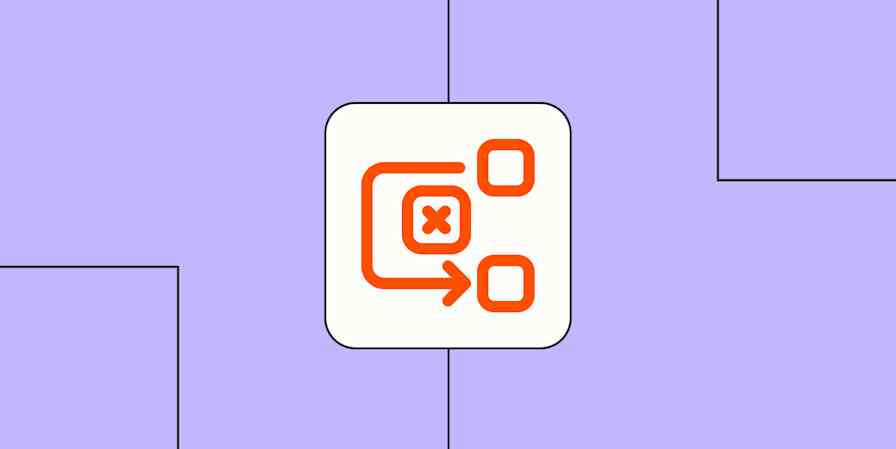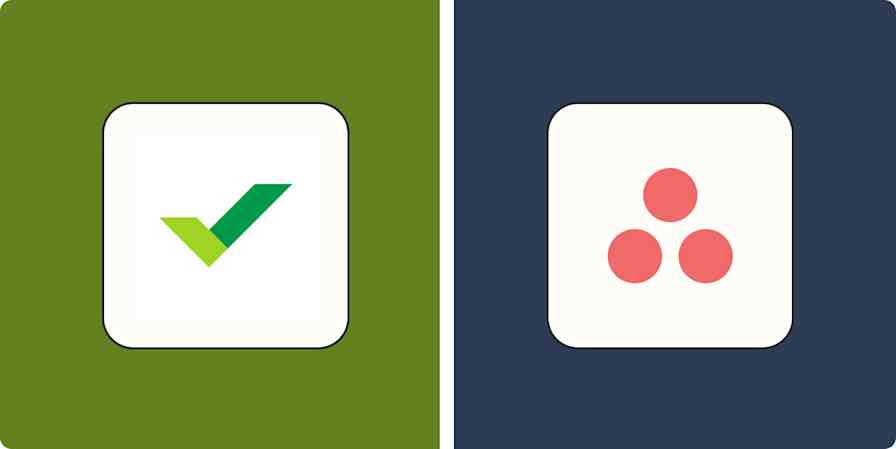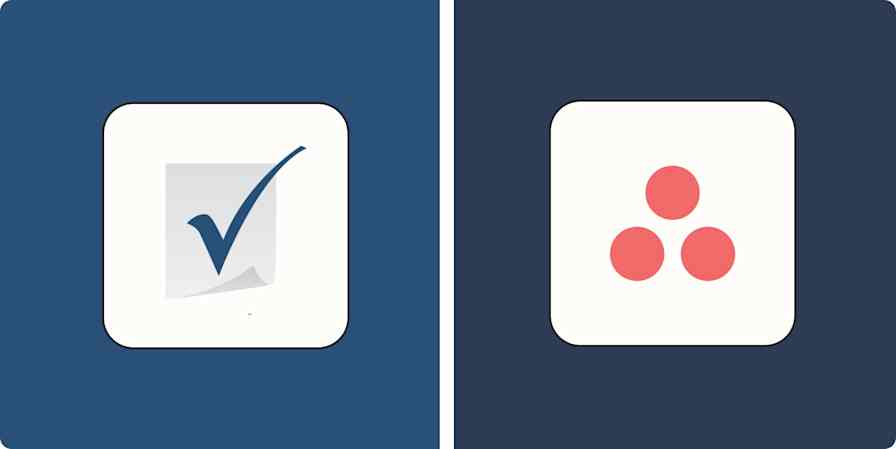The many horror stories I've heard over the years about running or being in a construction business are more than enough to convince me that I'm not built for that kind of work. They also make it very obvious why professionals in this field are in dire need of well-made construction management software.
The headaches of supply pipelines, project tracking, file sharing, customer management, and budgeting can be too much to handle, even for a small construction firm. And that's what construction management software does: it provides you with the tools you need to carry your construction projects from start to finish.
I did thorough research, spoke to experts in the field, and did my fair share of Reddit diving to bring you this list of the best construction management software as experienced by actual users.
The best construction management software platforms
Procore for the industry standard construction management software
Contractor Foreman for the best all-around functionality
Sage 300 CRE for financial control
Autodesk Construction Cloud for collaboration
Buildertrend for homebuilders
Fieldwire for ease of use
JobTread for a budget-first approach
What makes the best construction management software?
Construction management software can vary from compact solutions to comprehensive platforms with an abundance of features and complex processes. But bigger doesn't always mean better, and some of these solutions outshine their more complex competitors.
Here are some construction management software features that every tool on this list absolutely had to have:
Project planning: Setting up and managing the workflow, design, procurement, pre-construction tools, and tools to track permits and participants.
Budget management: Managing budgets and invoices and having the tools to track them and issue them at any time.
Document management: Tools that allow users to store and share drawings, specifications, invoices, and other documents, internally and with clients.
Communication tools: Tools that provide instant chat, email integrations, project threads, and ways to conduct and maintain client communication.
Mobile accessibility: An interface that's optimized for mobile devices, be it through a mobile app or a mobile-friendly website or platform.
Reporting and analytics: Tools that provide quick and in-depth analytics and custom reports through dedicated dashboards.
Businesses that leverage this type of software can conduct and maintain projects efficiently without the project management headache that usually ensues.
For example, a construction firm can set up a client project within their chosen software. They can then work through project planning, building the foundation, and managing financial aspects like budgeting and invoicing. Having a platform that hosts multiple projects allows them to move forward confidently, knowing all their documents and plans are organized and that their clients have the option of full visibility.
Assessing these tools based on the features above is likely not enough to base a decision on, as the majority offer features that more or less do the same thing in different ways. So to further narrow down the solutions, I was looking at the following criteria:
User experience: I used this to assess how easy it is for a novice user to learn the software and how easy it is for veterans to navigate it. This criterion also clarifies how satisfied users generally are with the software and its features.
Customization: Some projects require a different setup, be it to accommodate larger clients and projects or to highlight very specific items in reports. This piece assesses just how flexible and customizable the software can be, from specific project management features and tools to reports and analytics.
Range of features: There's a lot to be done in a construction project. This criterion helped me pinpoint which construction management software provides a feature for every step of the way.
Based on those criteria, and along with research, demos, and conversations with real users, here are my picks for the best construction management software.
The best construction management software at a glance
| Best for | Key feature | Key limitation | Pricing |
|---|---|---|---|---|
Industry standard construction management software
| Accessibility and collaboration | Extremely high pricing for value | By request | |
All-around functionality | Project scheduling and estimates | Best fits smaller teams | From $49/month | |
Financial control | Comprehensive financial management and accounting capabilities | Primarily on-prem with limited web and mobile interface | By request | |
Collaboration | Comprehensive and complex feature list | Significant learning curve | From $170/month | |
Homebuilders | Schedules, purchase orders (POs), and lien waivers | Lack of cloud storage solution integration | By request | |
The best value for money | On-site task management | Lack of project management capabilities | Free plan available; from $39/month | |
A budget-first approach | Robust financial management features | Can have a steep learning curve | From $199/month or $1908/year |
The industry standard construction management software
Procore (Web, iOS, Android)

Procore pros:
Comprehensive set of features
Best for handling multiple large projects
Advanced user access and collaboration features
Procore cons:
Significant learning curve
Takes time to properly set up
Expensive
Procore seems to have dominated the construction management software industry for quite some time, becoming one of the industry standards and almost everyone's go-to solution.
And for good reason. Procore is an advanced, comprehensive app that goes above and beyond in terms of the collaboration tools it provides. That makes it an ideal solution for large construction companies managing multiple projects and clients at the same time. For example, you're able to customize each user's experience on each project, assigning them permissions to certain tools, pages, and documents. This makes it easier to share private documents in-house while giving third-party partners and clients access to everything they need.
One big caveat: user satisfaction with the platform isn't at the level it should be for such a developed platform. Having said that, this seems to be mainly due to the pricing, which seems to be out of range for small and medium-sized companies. It feels as though it was designed to accommodate industry giants rather than smaller players in the field.
Many users find that a smaller solution at a more affordable price that allows them to do almost everything Procore does is a better investment. Sure, it's rich with features, but it can be difficult to learn and set up, and it's only valuable if you can make use of all it offers. Otherwise, it'll be just like having more fancy toys than you can ever use—ones you keep paying for.
Integrating Procore with Zapier makes it an even more robust tool. Zapier uses automation and AI to orchestrate all your construction management workflows, making it easier to keep track of project tasks and schedules without manual input. Check out these pre-made workflows to get you started.
More details
More details
Procore pricing: By request
Best construction management software for all-around functionality
Contractor Foreman (Web, iOS, Android)

Contractor Foreman pros:
Easy to use
Wide range of features to cover construction management needs
Transparent pricing structure
Contractor Foreman cons:
Not the best option for large teams
Limited reporting and workflow automation customization
Contractor Foreman does a great job of providing easy-to-learn construction management software at an affordable price. Its features cover every aspect a construction firm could need, with ample room for customization.
The downside? There seems to be a sentiment of dissatisfaction with certain buggy elements within the software, namely the time-tracking and estimates features. It's usually along the lines of "I love the estimates feature; it's just a shame that it can be buggy." So, while there's value there, the user experience appears somewhat shaky.
But even with that in mind, users seem to be flocking toward Contractor Foreman as a substitute for enormous and expensive construction management software. If a platform offers the tools you need at a cheaper price, it doesn't make sense to stick to the shiny solution with 55+ tools you'll never use.
Ultimately, the appeal is understandable. Contractor Foreman covers the needs of most construction SMBs at a reasonable price range. It's easy to use, implement, and learn, making it one of the more popular choices out there.
And with Contractor Foreman's Zapier integration, you can connect it to all the other apps you use, so you can automatically sync new leads and files and simplify every process. Get started with one of these pre-made workflows.
More details
Contractor Foreman pricing: Basic ($49/month); Standard ($79/month); Plus ($125/month); Pro ($166/month); Unlimited ($249/month)
Best construction management software for financial control
Sage 300 CRE (Windows, web, iOS, Android)

Sage 300 CRE pros:
Highly customizable with modular structure
Industry-specific reporting tools
Scales well for growing businesses
Sage 300 CRE cons:
Dated user interface
Not as mobile-friendly as most alternatives
Sage 300 Construction and Real Estate (formerly Timberline Office) has established itself as something of a financial management powerhouse in the construction world. Unlike the cloud-native solutions dominating much of this list, Sage offers an on-premise ERP system that can either be hosted on-site or with a third-party hosting provider.
What makes Sage 300 CRE stand out is how it connects two departments that often feel like they live on different planets: accounting and project management. While a lot of construction platforms tack on financial tools as an afterthought, Sage puts them front and center, with features that let you track costs across projects, handle complicated construction payroll (like certified payroll and union rules), and generate detailed financial reports that help you make better decisions. You can sync cost codes, subcontracts, POs, and invoices across projects to catch overspending early. And its job costing tools go deep, offering profit margin insights that most cloud-based tools can't touch.
The modular architecture can be a blessing or a curse, depending on who you ask. On one hand, it allows firms to customize their setup by purchasing only the modules they need, whether that's payroll, project management, service management, or property management. This means you're not paying for features you'll never use. On the flip side, this can make the pricing structure somewhat complex and potentially expensive if you need several modules.
The biggest critique I consistently heard from users revolves around the interface. It has strong Windows XP energy, like the ghost of Clippy could pop up at any moment, whispering, "It looks like you're managing overhead. Want to ignore best practices?" However, its functionality more than compensates for its antiquated design. And Sage has been taking steps to modernize, offering web, mobile, and cloud deployment options in addition to its traditional on-premise setup.
Smaller firms or casual users seeking a plug-and-play cloud solution may want to look elsewhere. Sage 300 CRE is built for construction companies managing hundreds of projects, juggling compliance rules, and needing financial visibility that goes way beyond the basics. If your priority is rock-solid financial management over a modern user experience, Sage deserves serious consideration.
Sage 300 CRE pricing: By request
Best construction management software for collaboration
Autodesk Construction Cloud (Web, iOS, Android)
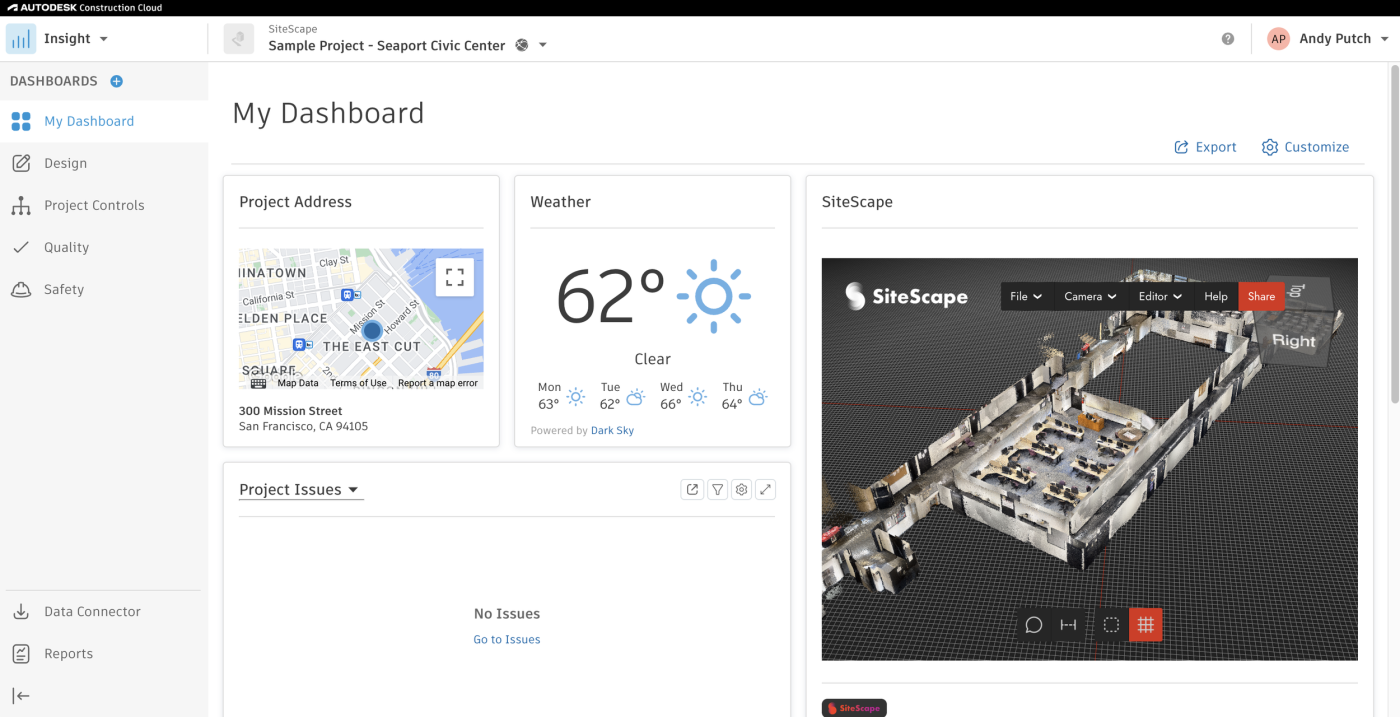
Autodesk Construction Cloud pros:
Multiple features and products that can be used simultaneously
Variety of resources for new users
Great user experience
Autodesk Construction Cloud cons:
Significant learning curve
Expensive
There seems to be a sentiment on loop among Autodesk users, and it's that Autodesk is overkill.
Is that a good or bad thing? Well, it depends on the business using it. Autodesk is built for massive projects and massive companies with a wide range of clients. Think of construction firms that undertake projects in different states and cities at the same time, ones with big teams and big needs.
Autodesk excels at creating an amazing user experience. The dashboard is simple and easy to navigate. Tools are organized in such a way that they don't overwhelm users as they navigate the platform, with a straightforward interface that looks a lot like other CRMs or project management software users might be used to.
Despite the ease of navigation, it's not an easy tool to learn due to the sheer number of features and their complexity, but there are a lot of resources, guides, and helpful content that can help new users get over that hurdle. For example, a construction company considering Autodesk can access workflow guides to see how they can implement the software into their day-to-day operations and what they stand to gain.
Maybe the biggest obstacle for Autodesk for most users is that, in spite of its well-rounded features, it's likely too expensive for many SMBs. But for those with the onboarding time, personnel, budget, need for complexity, and patience, this construction management platform is in its own class.
Autodesk Construction Cloud pricing: Bundles (by request); Autodesk Build Monthly; ($170/user/month); Annual ($1,680/user/year)
The best construction management software for homebuilders
Buildertrend (Web, iOS, Android)

Buildertrend pros:
Reliable and effective core functionalities
Recently enhanced budget tracking experience
Smooth mobile experience
Buildertrend cons:
Challenging automation and reporting features
Lack of integration capabilities with popular cloud storage solutions
Most popular among residential construction companies, Buildertrend offers great and easy-to-use features for project scheduling, client comms, and budgeting. Whitney Hill, the CEO of SnapADU, shared with me that "the recent enhancements in budget tracking have given the team more flexibility and improved their financial oversight." They're also fond of the mobile app experience, as it provides their superintendents with seamless on-the-go management.
She also argued that its reporting tools could be more comprehensive or robust and that its financial/budgeting management tools don't quite measure up to bigger competitors. And there are a few other drawbacks: some key feature enhancements seem slow, leaving them wanting more in terms of automation and tailored client interfaces, and it doesn't integrate with popular cloud storage solutions despite the comprehensive document management tools.
Here's the thing: Buildertrend provides great value for its pricing. They update/enhance the platform and the features frequently, too, which tells me that Buildertrend will only get better over time and that user concerns are on the team's radar.
Buildertrend pricing: By request
The best construction management software for ease of use
Fieldwire (Web, iOS, Android)

Fieldwire pros:
Specialized features for contractors
On-site task management tools
Reasonable pricing
Fieldwire cons:
Limited project management capabilities
Sync between phone and computer may lag
Fieldwire excels at managing on-site tasks and providing teams with a mobile app that can keep them in the loop from start to finish and top to bottom. It's easy to set up and navigate, even for the not-so-tech-forward folks.
Fieldwire's support team gets a huge vote of confidence, as users say they consistently support users and actively tweak and add new features as needed.
That said, Fieldwire seems generally preferred for its on-site capabilities. Some users mix solutions, leveraging Fieldwire for on-site needs and another app for more in-depth project management.
Fieldwire is especially unique for its ease of use. It's difficult to get some crews and partners involved in projects to adopt new software, but users say that Fieldwire's ease of use makes it a less painful experience. Its efficiency—especially with on-site task management—makes it a very easy product to learn.
If your firm deploys crews to work on projects that require on-site paperwork or communication, Fieldwire provides exactly what you need at a great price. But if your business requires more of a focus on the project management side of things, it might not be the best fit for you, unless you pair it with another app.
Fieldwire pricing: Basic (Free); Pro ($39/user/month); Business ($59/user/month); Business Plus ($79/user/month)
Best construction management software for a budget-first approach
JobTread (Web, iOS, Android)
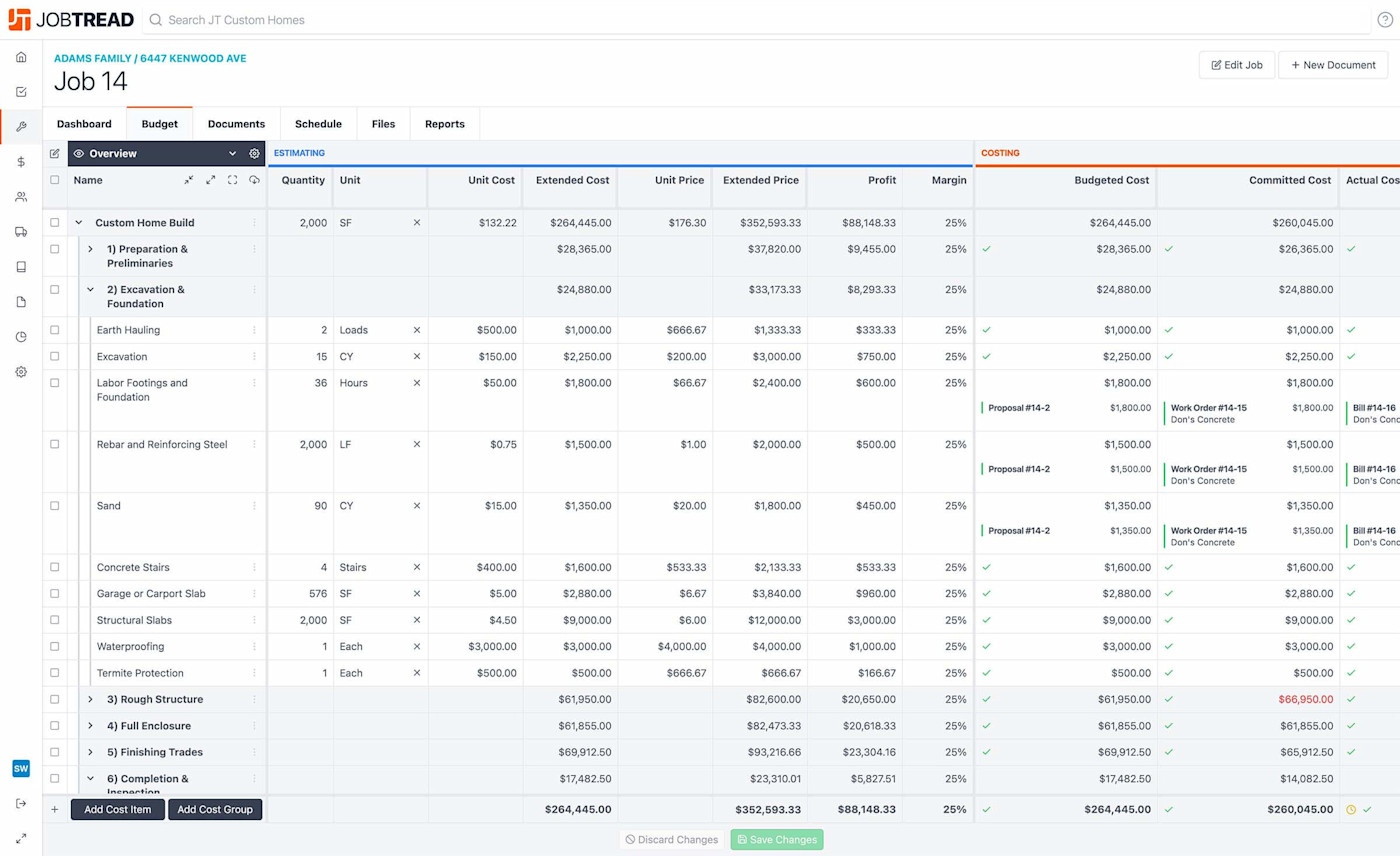
JobTread pros:
Focus on budgeting and financial management
Robust file storage features (including videos)
Helpful customer success team
JobTread cons:
Can have a steep learning curve
Project development limitations for fixed-price contracts
If you're prioritizing your budget in construction projects, you'll appreciate JobTread's focus on aligning every aspect of your project with your financial goals. The tool ties estimates, proposals, bid requests, purchase orders, work orders, and bills directly to your budget items. This creates a one-to-one relationship that keeps everything organized and transparent. You can see at a glance where jobs are excelling (and where they're falling short).
Color-coded indicators in the real-time reporting dashboard give you an easy-to-understand snapshot of each cost item or cost group's depletion progress, so you can easily identify items that are making or losing you money. And the job costing tools help you determine your actual profit margin on each job.
Most users overwhelmingly appreciate how easy JobTread is to use and how much it simplifies their day-to-day operations. Contractors and construction managers love that it serves as an all-in-one hub for everything from job costing to project management and file storage. You can even upload videos and annotate photos for better communication across stakeholders.
Of course, no tool is perfect, and some users mention a bit of a learning curve when getting started, especially because JobTread offers so many features. A few also wish for more customization options in reports and documents. But overall, most users say that, once they get the hang of it, JobTread makes their workflow smoother and their finances more transparent.
You can do even more when you connect JobTread to Zapier to automate all your construction management workflows. Automatically add new customers to a database or marketing tool, quickly follow up on tasks, and be sure nothing falls through the cracks. Here are a few pre-made workflows to get you started.
More details
More details
JobTread pricing: Monthly ($199, plus $20 for each additional user); Annual ($1908, plus $192 for each additional user)
Other flexible tools you could use for construction management
The construction world is massive, and its needs, in most cases, require very specialized software. But that's not to say it can't be done with a more generalist tool.
Lots of construction managers use popular and flexible project management tools that aren't made for the construction industry—and it's effective. Here are a few juggernauts that folks in construction say can help you manage your projects, especially if you're working on a budget.
ClickUp: ClickUp is a versatile platform, with some users noting that there are far too many ways to use it. This makes it industry-flexible, but a bit overwhelming, especially for new adopters. It also has a great free plan.
monday.com: Like ClickUp, monday.com is feature rich and flexible—and it's known for its advanced reporting.
Zoho: Zoho has more than 70 different apps in its suite, and project management and customer billing are some of its strengths.
Wrike: Wrike strikes a good balance between structure and flexibility, with built-in templates that can work well for construction timelines and resource management. Its high-level visibility is helpful for coordinating between field crews and office staff.
For more project management apps that can help construction managers, take a look at Zapier's roundups for other options:
How to leverage construction management software to its full potential
In my journey through user reviews, expert input, and shady Reddit recommendations, I've found that a huge factor in how businesses choose one construction management software over another is the balance between features and price.
That may sound obvious, but it matters on this scale. A construction giant won't be able to leverage smaller solutions to accommodate their needs, and SMBs won't be able to invest in a shiny solution they won't use 80% of anyway.
The key is to find construction management software that you can confidently implement, onboard, scale, and afford long term.
Related reading:
This article was originally published in April 2024. The most recent update, with contributions from Allisa Boulette, was in June 2025.