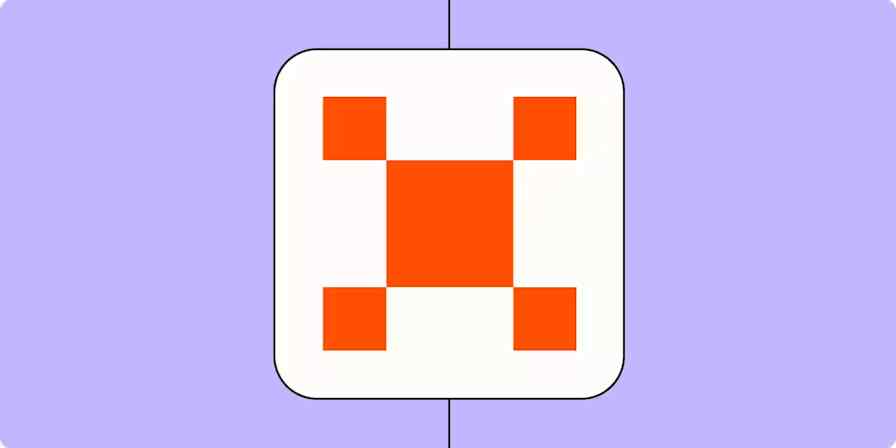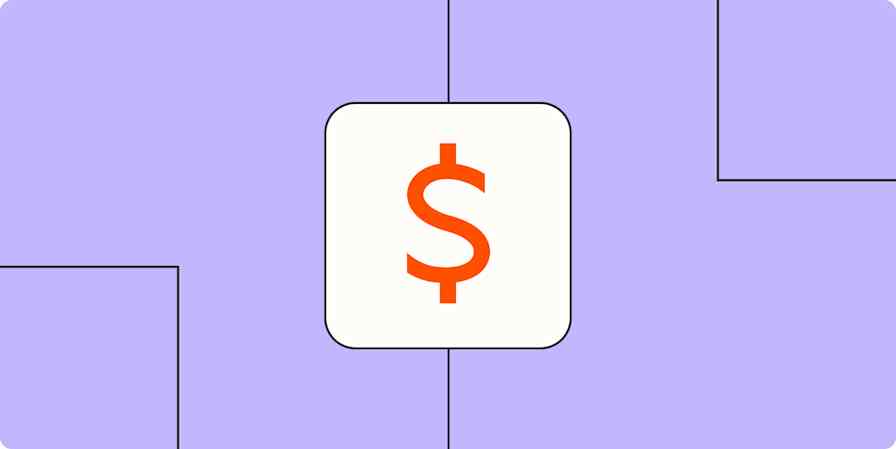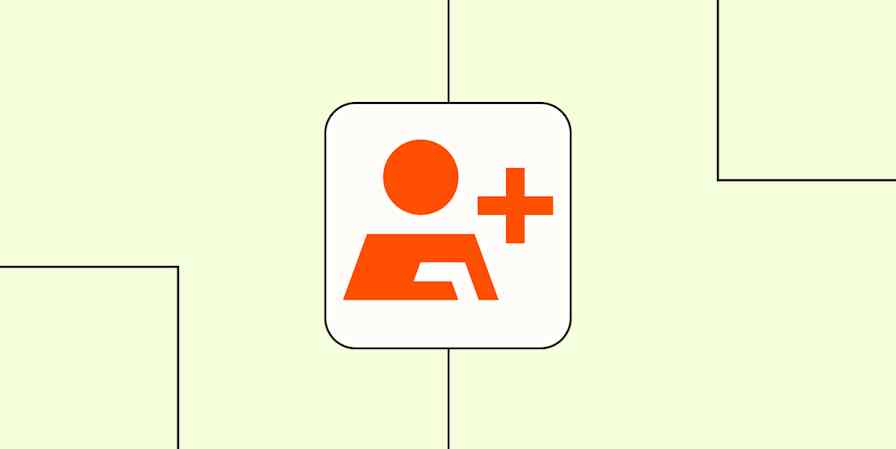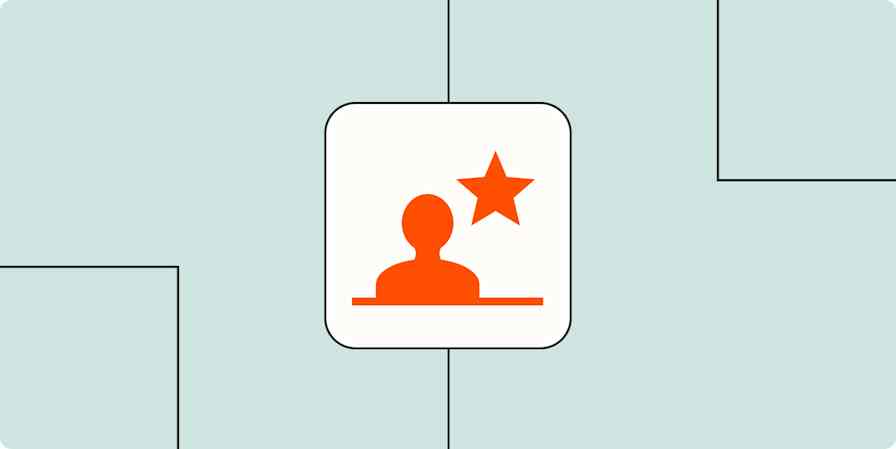Clay is everywhere. On my LinkedIn feed, people promote Claybooks and recap Clay Days. The newsletters I subscribe to talk about Clay's unique approach to marketing. Earlier this year, there was a lot of chatter in Slack groups about Clay's community offering. And it seems like every other month, one of my clients shares that they've added Clay to their tech stack and "can't wait to play around with it."
To see what all the hype is about, I decided to give Clay a whirl and talk to several folks who are actually using it in their GTM motion.
In my research, I've found that there are a lot of ways to use Clay, but here, I'm focusing on what I see as its primary use case: data enrichment.
Table of contents:
What is Clay?
Clay is a data enrichment tool—think of it as an enrichable Airtable or Google Sheet. You can build a list of people or companies, add relevant data from hundreds of premium data sources (and your own API keys), and filter it down to exactly who you want to reach.
I've heard Clay described as a sort of "intermediary for GTM," and I think that's a great way to describe it—it's a place to tinker with data until it's accurate enough to run some kind of play with it.
What are the benefits of using Clay?
Here's what I see as Clay's biggest benefits.
Cost
All of Clay's plans have a base platform fee, plus enrichment "credits," where each kind of enrichment costs a different number of credits. But you don't have to buy subscriptions to multiple enrichment tools (e.g., Apollo and ZoomInfo); they're all built in.
Patrick Spychalski, founder of Kiln, a GTM agency run by ex-Clay employees, explains: "Clay can find essentially any piece of publicly available information about a person or company at scale without you having to do any of it [or pay for it] on your own."
Centralization
You could build your own thing that gets close to what Clay does with workflow automation, AI agents, and data scraping tools. But that takes time and effort—and even then, it can feel disjointed.
Clay comes with a ton of features out of the box and connects them all together into one unified platform. As a Senior Sales Director at a Series A fintech put it when chatting with me: "Clay aggregates a ton of functionality that you'd otherwise have to buy 50+ tools to get. All of your data is in one place, and you can curate, prune, and enrich it however you want. Plus, Clay's UI is in a grid format, which I find salespeople resonate with."
Accuracy
Clay uses a "waterfall" technique for enrichment, meaning it checks each data source in its library one at a time to find a piece of information, like a work email address. Once it finds one, it will ping the server to confirm that the email address returned is valid.
There are some prebuilt waterfalls in Clay, but companies often need to tweak them or build their own depending on the geos and verticals they serve. (Quick note here: There are other platforms that do this work for you, like Common Room.)
If Clay can't find the information you're looking for in the waterfall process, you won't be charged any credits.
AI enrichment
"Claygent" is Clay's built-in AI agent that you can use to enrich company and contact data in pretty much any way you can think of, including contact certifications, dates and URLs of podcast appearances, summaries of company 10-Ks, Yelp ratings, you name it.
6 ways to use Clay's data enrichment features
1. Exploring new verticals
Companies are always looking for new ways to expand their total addressable market (TAM), and Clay's enrichments are a great way to conduct some of that research.
Natalie Marcotullio, Head of Growth and Product Marketing at Navattic, for example, uses Clay to find companies of a particular size that use explainer or product videos on their websites—and aren't yet in their CRM.
"It gives us a good list of accounts that could benefit from interactive demo software, and allows us to see if we can come up with any new industries to explore," she says. "I like that you can also build in filtering that excludes bad fit accounts, current customers, or active opps. Clay lets you find signals we've had a hard time finding and combining previously."
I also spoke to someone from a rewards platform that uses Clay to find new B2C companies that are not currently on their radar that are (1) targeting Gen Z and millennials and (2) running discounts, either through their online store or third-party platforms. The companies that show up in this list get funneled to reps who research the companies a bit more to confirm product-market fit, then send highly customized messaging and a free "marketing to a digitally native audience" playbook that emphasizes the potential of cash back offers to attract and retain Gen Z and millennial customers.
If you're on a strict budget, it's important not to go overboard. "You've only got a certain number of credits on your plan, so ICP filtering is really important," says Natalie. "Enriching account or contact records that aren't a good fit for your business is a waste."
Tip: One of the people I spoke to said Clay is fairly flexible in terms of pausing your account—it preserves all of the tables you've created. So if you're a small startup, you could use Clay to re-run these kinds of discovery tables every quarter, then put it on pause again.
2. Cleaning and enhancing your CRM
CRMs are notoriously messy, and they only seem to get messier as companies grow. But keeping them clean and accurate is key to getting the marketing and sales outcomes you want. If your contacts are outdated, email campaigns bounce. If someone's no longer working at an organization or their priorities have changed, LinkedIn pings fall on deaf ears.
With Clay, you can build a workflow to normalize and enrich your CRM data in bulk—on a recurring basis.
In a tutorial for YouTube, Patrick shares: "We talk to so many enterprise businesses that have 'the worst CRM ever.' All their data is incomplete or stale. These leads are just sitting there collecting dust. Clay allows you to create this 'backing layer' that keeps your CRM up to date all the time."
You could even take this a step further and build lead scoring workflows into Clay so that the data that gets pushed back to your CRM automatically gets qualified and routed to the appropriate salesperson, who then has all the context they need through Clay's enriched fields.
Live connectivity also enables you to ask Clay for monitoring: it will detect things like job changes and new hires. You can use webhooks to make this even more specific to monitor things like live LinkedIn engagement.
And Clay's integration with Ocean.io can go out and find companies that are similar to accounts your sales team just closed and automatically add contacts at those companies to your reps' outreach list.
3. Discovering new partners and influencers
I used to work in partnerships, so I instantly thought to use Clay as a way to build a list of companies that fit an ideal partner profile. All you have to do is plug in all of the specific attributes, and you'll have a whole list to work from.
It seems like Clay is aware of the potential to support partnerships orgs—they already have an integration with Crossbeam to bring in accounts that overlap with a specific partner for enrichment.

Now that even B2B companies are moving toward influencer marketing, Clay has added a few more integrations—Upfluence and Modash—so that you can find influencers based on keywords, followers, and engagement rate (and more filters), and pull in their contact information right away.
I could see this being useful for finding podcast guests, webinar guests, and speakers for conferences, too. And for freelancers like me, this method could be a good way to find people who might be interested in co-selling (e.g., I could find visual designers to complement my copywriting) or even building out a joint course.
Clay has outreach capabilities, too. So, if you wanted, you could create a template and send thousands of emails straight from the tool. Or you could go in the opposite direction—if you have an existing list of potential partners or influencers, you could narrow it down using Clay. Per Daniel Sánchez, co-founder and CEO at Influencity, "We use Clay to automate the process of reaching out to influencers based on predefined criteria, like audience demographics, past performance, etc., making our outreach more efficient and personalized."
With Claygent, you could fine-tune your list even further by asking it to refine your list to contacts who are a first or second connection to your current partners, advisors, or investors on LinkedIn. Then, ask those close to you for a warm introduction.
4. Boosting self-serve lead activation
Not everyone who signs up for a free trial is a good fit for your product. A good use case for Clay is to prioritize self-service signups by enriching records that come in with specific fields that tie to the company's ideal customer profile (ICP).
Kevin Moore, CMO at WalterWrites.ai, uses Clay to determine what characteristics and behaviors lead to long-term success for their customers. He notes: "Most of our users are students, but they don't all behave the same. Some write across multiple devices and come back every night. Others try us once and vanish. We needed a way to spot long-term users before they disappeared."
Now, he enriches new signups with academic level (undergrad, grad, faculty), declared major, time zone, and email domain signals. Then, he monitors users' first 48-hour behavior.
"We look at how many drafts they start, how long they spend writing, and what tools they touch. If they hit certain signals, we trigger a custom onboarding track with longer templates and progress-based nudges," Kevin says. That shift alone lifted their 30-day retention by 21%, he told me.
5. Preventing churn
For customer success managers, there's nothing worse than a customer putting time on your calendar to "talk about the upcoming renewal." Just typing that made my stomach drop.
Sounds far-fetched, but Clay can potentially help you figure out whether that cancellation or downgrade conversation is coming, by monitoring and enriching your customer list with:
LinkedIn brand mentions. If there's nothing or something negative, that could be bad news.
Fundraising or M&A news. A fundraise or acquisition could be a good thing—more money to spend on an upsell—or it could mean there are new people coming in that you'll need to win over early to stay.
New hires and promotions. If your champion leaves, you're going to have to buddy up to their peers. Daniel Lewis, CEO of LegalOn, caught a key client's job change before their out-of-office reply hit. Because of that, his team could better prepare for a tough conversation, which saved a $250K renewal.
6. Finding freelance clients
As a B2B content producer, my primary use case for Clay would be (1) identifying people who might need my content strategy services and (2) pulling in their email addresses and LinkedIn profiles.
This sounds easier than it is. I work with SaaS companies, which is a big category. And sometimes, the startups I think of reaching out to already have a mature content program. Clay filters and enrichments could help me find and reach out to people who are closer to my ideal customer.
To start, I chose Find and enrich people. I narrowed it by industry, company size, and keywords, and job role.


Then, Clay prompted me to add some prebuilt enrichments (including a work email waterfall).

I even used Claygent to help me find out:
When the company published its last blog post
If the company seems to have a regular publishing schedule
If the company includes SME-led content (i.e., they have expert quotes in their content) on their website

It took a couple of hours to run, but Clay converted my query into three separate columns and found a bunch of work emails. It wasn't perfect, but I could absolutely use it for cold outreach.
You could also download your current LinkedIn connections list, filter for your clients, and then use the resulting people to find lookalikes through Clay. Eric Nowoslawski, founder of Growth Engine X, suggests doing this a slightly different way: enriching your connections list for People also viewed. Then, you filter those profiles for contacts in your ICP and leverage your current connections to get intros.
Other Clay enrichment ideas to explore
In my research, I found a few other ways to use Clay that I wanted to highlight:
Fundraising as an excuse for outreach: A new investment could be a good justification for sales or even CS to reach out and say congrats. But don't make it plain—here's a more thoughtful way influencer DemandJen is doing it.
Using "past experiences" to find mentors: The "past experiences" filter is a good way to find people who've previously worked at a company you're thinking about joining, or who've made the switch to a new industry, if you want to schedule a coffee chat.
Reverse engineering your positioning: There are other great tools for this, but if you're already buying Clay, you might as well use it to see what filters and keywords your company shows up for. If it's not appearing, even with enrichments, you've got some work to do. You could do this with competitors, too, to see if they're moving into a certain vertical or running some plays that you're not seeing.
Finding local businesses: This is something most data vendors aren't good at. In r/coldemail, a Redditor created a workflow in Clay that scrapes 50k restaurant names and 30k contacts by location overnight.
Finding co-investors: In a r/revops thread, I saw someone saying they were hoping to map other possible investors to co-invest with in particular regions—and I think that's a great use case for Clay.
The million-dollar question: Does Clay enrichment actually get results?
Like any app, Clay isn't right for everyone, but folks who use it swear by it.
Here's what the Senior Sales Director at a Series A fintech I spoke with said:
"If I took a manual approach to account research and enrichment, it would've taken me over a month to get through 500. After getting my feet wet with Clay, I figured out how to do the same exact method and push it into Salesforce in a few clicks. And it only took 5 hours to run in the background. Getting a process down from 5 weeks to 5 hours is insane."
I saw a lot of people on Reddit echoing this sentiment. A user in r/sales used Clay in their role as an SDR at a small SaaS startup: "I can confidently say that 90% of the deals I've sourced came directly from Clay. The number one contributing factor to our success has been the waterfall enrichment. We spend ~$800 a month for Clay and book ~18 meetings a month from 2 SDRs doing ~70 dials a day."
But there is a catch: you really have to spend time getting used to it. When I was chatting with Natalie at Navattic, she told me that their team had Clay for a while before they realized its full potential: "We hired a new member of the sales team who has past experience running outbound at scale, and he's really been the one opening our eyes to what's possible."
Kevin White, Head of Marketing at Common Room, had a similar take, explaining that the challenge with using Clay to its full potential is that it requires a specific resource: a GTM engineer.
"This person needs the company knowledge to architect your waterfalls and workflows, and needs the technical skills to implement them. Most teams don't have GTM engineers, so they end up outsourcing to an agency. But then they have to rely on the agency to update and maintain their instance."
Redditors in r/coldemail and r/sales also pointed out Clay's steep learning curve, noting that the platform is best for companies that have bigger outbound motions (e.g., over 10,000 emails a month) and can afford a "Claygency" to help.
Connect Clay to Zapier to send enriched data to other tools
Clay has some great native integrations with software that's already in your tech stack, like Salesforce, HubSpot, Gong, and Semrush. But for everything else, there's Zapier. Zapier is an AI orchestration platform that lets you easily act on the data you've enriched in Clay by sending that data to all the other apps you use.
Here are a few examples to get you started, but you can build fully automated, AI-powered data enrichment and CRM workflows with Clay and Zapier.
Create Clay records for new HubSpot contacts in list
Create new records in Clay when new recordings are added in Fathom
Create new records in Clay when new contacts are added in Apollo
Zapier is the most connected AI orchestration platform—integrating with thousands of apps from partners like Google, Salesforce, and Microsoft. Use interfaces, data tables, and logic to build secure, automated, AI-powered systems for your business-critical workflows across your organization's technology stack. Learn more.
Related reading: