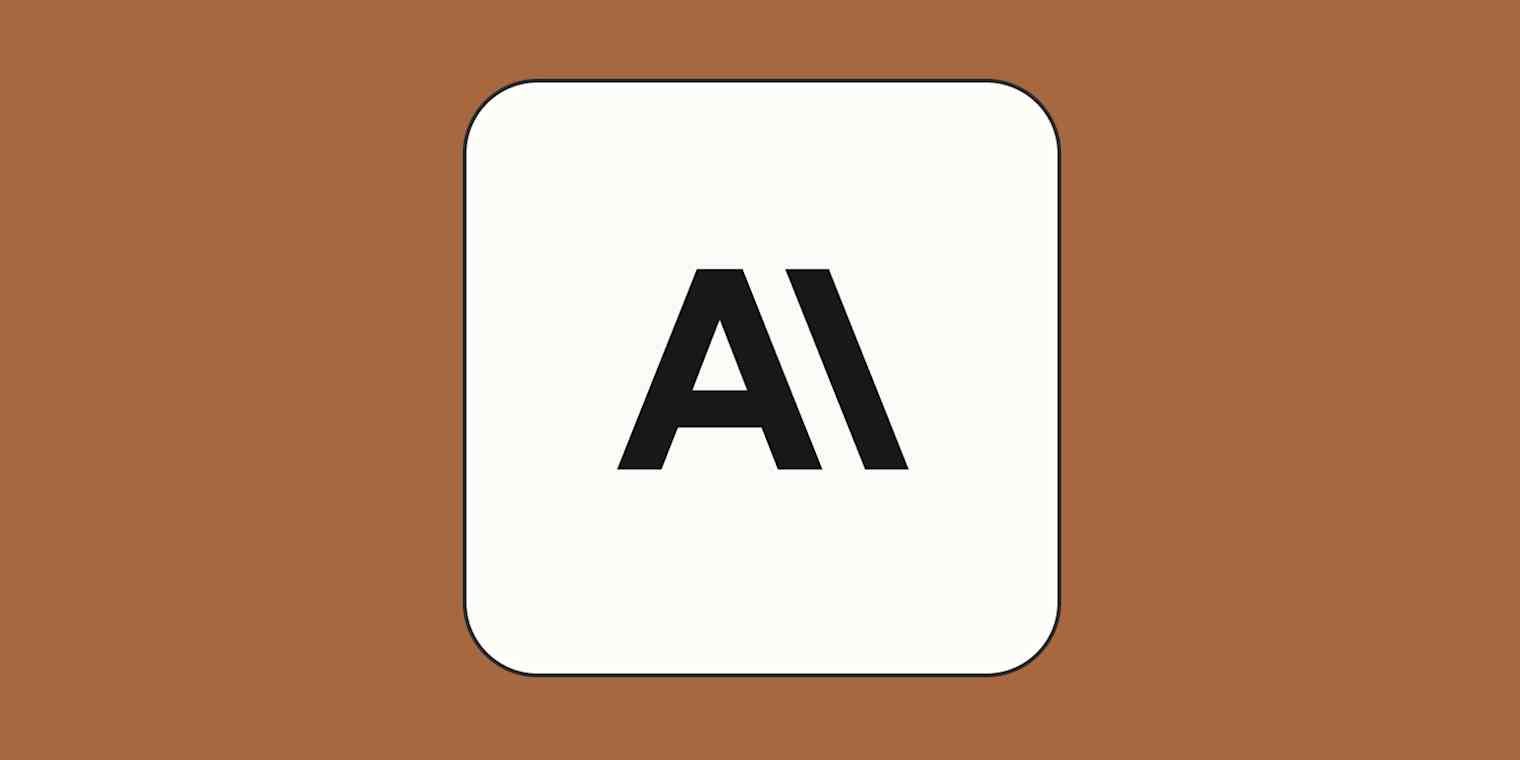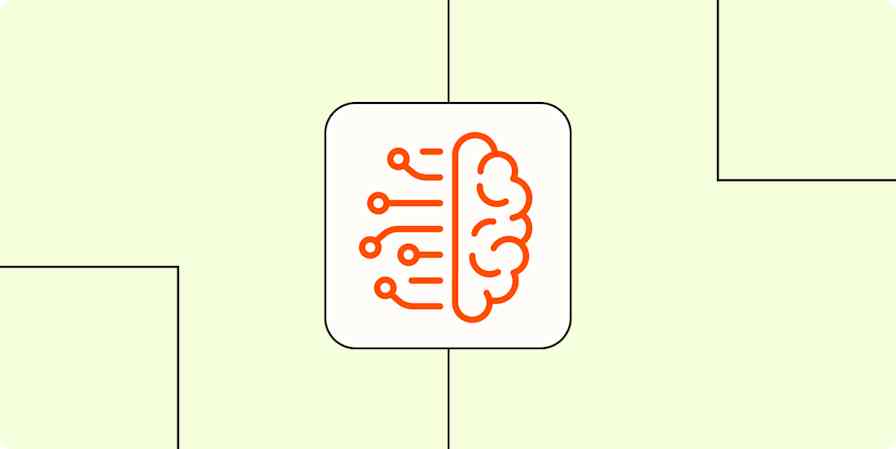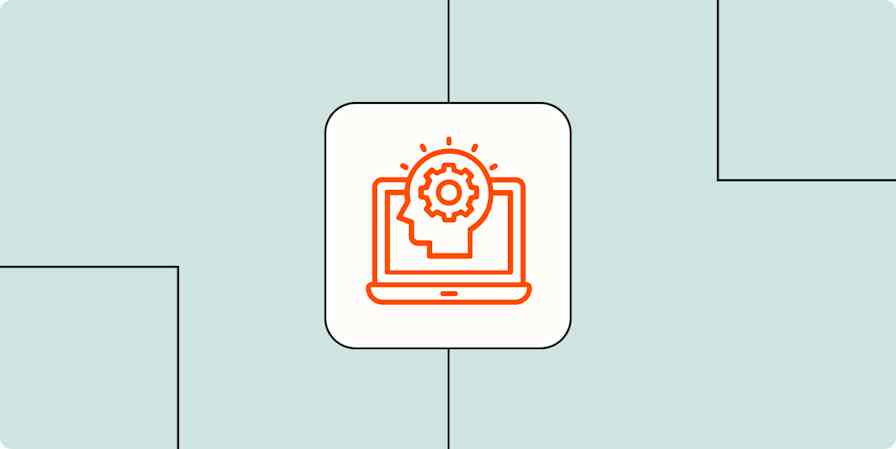Claude powers Amazon's new Alexa+ experience, autonomously resolves millions of customer support tickets via Intercom, and helps users build sophisticated apps through platforms like Cursor and Replit. It sits at the center of the "vibe coding" movement, where non-coders create apps just by chatting with AI, and has devoted fans who praise its surprisingly effective therapy-like conversation skills.
And yet, on paper, Claude seems limited compared to rivals. It can't generate images or videos, it's often months behind on features, and it doesn't have any impressive context windows.
What, then, explains Claude's popularity with consumers and enterprise brands alike? Why are major companies and everyday users turning to an AI that, by many metrics, offers less? In this article, I'll explore what makes Claude a powerhouse in enterprise AI and a favorite among professionals who need depth over breadth.
Table of contents:
What is Claude?
Claude is a family of large language models (LLMs) developed by Anthropic, a company founded by former OpenAI researchers. Unlike competitors that aim to be all-in-one assistants, Claude prioritizes deep reasoning and specialized capabilities like code generation.
Claude is also the name of the AI chatbot built on top of these models.

Claude's model family: Sonnet, Haiku, Opus
Anthropic offers three main model variants (the most recent of which were released in May 2025), each with different performance characteristics and price points.
Claude Sonnet 4 offers hybrid reasoning capabilities, allowing it to either respond instantly or take time to work through complex problems step-by-step. It's not as powerful as Opus, but at $3 per million input tokens and $15 per million output tokens, it offers a solid balance of performance and cost.
Claude Opus 4 is designed for research and enterprise applications that need maximum performance. It's considered the best coding model available, and it's meant for complex requests (that sometimes take hours to run). At $15 per million input tokens and $75 per million output tokens, it's pricey, so it's best for complex tasks where accuracy is more important than speed or cost.
Claude 3.5 Haiku is optimized for speed and affordability. It costs just $0.80 per million input tokens and $4 per million output tokens. It's surprisingly capable, reportedly matching the capabilities of older, larger models while processing requests much faster.
Claude API pricing
Best for | Input price (per million tokens) | Output price (per million tokens) | |
|---|---|---|---|
Sonnet 4 | Balanced performance and cost | $3 | $15 |
Opus 4 | Maximum performance for research and enterprise | $15 | $75 |
3.5 Haiku | Speed and affordability | $0.80 | $4 |
What makes Claude great?
Claude is best for use cases like deep reasoning, code generation, nuanced content creation, and privacy-focused enterprise applications. Here are the features that help Claude stand out.
Artifacts
Claude's Artifacts feature, introduced in late 2024, creates persistent, editable content that you can reference and update throughout a conversation or project. This might include interactive elements like shareable notes, code snippets, charts, small apps, or calculators. They function as "living" knowledge hubs that mix text, links, multimedia, and even embedded prompts. For example, your team can maintain an interactive Artifact for a project and let Claude dynamically suggest edits or additions as new information comes in.

With Artifacts, you can create anything from AI-generated mini-games and data visualizations to productivity apps like interactive FAQs or workflow calculators.
You might be surprised how useful this is for satisfying your everyday curiosity. Seriously: download the Claude app, ask Claude to generate data visualizations for random questions, and see what happens. It still blows my mind that from the comfort of my couch, I can ask Claude for "an interactive visualization showing which countries export the most bananas per capita" and get a masterpiece like the chart below.

Advanced coding skills
In a prior version of this article, I wrote about how Claude's coding skills make it possible for even non-developers like me to generate simple games. (For example, I created a rudimentary version of Frogger with a single prompt.)
But this ability has been supercharged with Claude Sonnet 4, especially when used in conjunction with AI code editors like Cursor that can automatically apply Claude-generated code to your codebase. Now, you can "vibe code" your way to an entire multiplayer video game just by talking to Claude.
Wow. I cannot believe it. Just asked Claude to make the dogfight ultra realist!
— Nicolas Zullo (@NicolasZu) March 7, 2025
✅ hit impacts
✅ smoke when damaged
✅ explosion on death
✅ free-fall with smoke
It feels so good to fly! + awesome plane and controls, 100% in Cursor with 0 code edition from me. LOOK AT THIS! pic.twitter.com/jOrGGNWkDB
Claude also released its own AI coding agent, dubbed Claude Code. While this still isn't as polished of an experience as the Cursor/Claude combo, it works similarly: Claude Code connects to your computer's command line where it can see all your project files, understand how they work together, modify your codebases, run tests, and even commit changes to GitHub on its own.
I'm not a developer, so I haven't yet tested this firsthand. But according to Anthropic, Claude Code can complete tasks that would take a human developer 45+ minutes of manual work.
Claude 4 is being called the best coding model available, so if you're primarily using your AI chatbots for coding assistance, it's definitely your best bet.
Extended thinking mode
All of the leading LLMs now have some form of "deep thinking" mode. ChatGPT and Google Gemini have deep research, Grok has DeepSearch and Think modes, and DeepSeek has R1.
Claude's version of this is Extended thinking mode, and it's a bit different than the others (though Grok's Think mode provides a similar experience). Unlike ChatGPT's deep research, for example, Claude's Extended thinking isn't intended for ultra-comprehensive research reports. Instead, it employs a kind of "hybrid reasoning" approach that lets the AI either respond almost instantly or take time to reason step-by-step before answering.
What's especially neat is that you can see Claude self-reflect as it considers the best way to approach your question, which builds trust in the answer it arrives at. For example, when I asked Claude "How many basketballs fit inside a 747 airplane?" it stopped no less than three times to check its math, revise its assumptions, and redo its calculations.

Projects
Claude's Projects feature isn't as groundbreaking now as when it first came out—ChatGPT now offers something similar—but it's still super helpful. With Projects, you get consistent, tailored responses across interactions without constant re-prompting.
For example, let's say you use Claude to write captions for your business's social media posts. Unless you copy and paste the same prompt and include detailed instructions, you're likely to end up with a different brand voice and formatting each time. Projects lets you anchor all of your chat activity with the same instructions, while also uploading materials to a persistent "project knowledge" archive so Claude knows everything it needs to know about your business.
You can also use Claude Projects for personal use cases, like creating a personal tax advisor to review all your financials and make sure you don't miss any deductions.

Personality (a.k.a. "vibes")
No, personality isn't actually a feature. But you might be surprised at how often this comes up when people talk about why they use Claude. As Eric Simons, CEO and co-founder of StackBlitz, says: "Sonnet is just more fun and friendlier which goes a long way. It tries to empathize in a way that's not obviously robot fake."
While each new AI model inevitably benchmarks its performance against older models (now 5% better at math!), they're all incredibly powerful at this point, which means the subjective experience of interacting with them is a kind of X-factor that can tip the scales. This makes sense: if you're spending all day brainstorming with bots, you want the experience to be pleasant.
For me, Claude is hands down the best AI to have a conversation with. ChatGPT somehow sounds both robotic and overenthusiastic, and Grok has plenty of personality but goes a little overboard. Claude, on the other hand, manages to bring emotion to the conversation in a way that's believable.
Web search
Claude's competitors launched web search in mid-2024, which is basically a decade ago in the world of AI. But Claude finally caught up in March 2025.
While there's nothing revolutionary about Claude's take on web search, it's integrated seamlessly. You don't need to proactively click a Search button; instead, Claude automatically searches the web when needed based on the context of your query. Claude does a particularly good job of citing its sources: after each statistic, there's a clearly-labeled link you can follow so you can cross-check the information yourself.

How to try Claude for yourself
For access, sign up at Claude.ai. From there, you can start a conversation or use one of Claude's default prompts to get started. As a free user, you'll get access to Claude Sonnet 4. Upgrading to one of Claude's paid plans (starting at $20/month) gives you access to additional models (including Opus 4) and priority access even during times of high traffic.
Automate Claude with Zapier
If you decide to use Claude as your AI chatbot of choice, you can connect it to Zapier, so you can initiate conversations in Claude whenever you take specific actions in your other apps. Build solutions in minutes and solve tough challenges with AI and automation. Learn more about how to automate Claude with Zapier, or get started with one of these pre-made templates.
Generate an AI-analysis of Google Form responses and store in Google Sheets
Write AI-generated email responses with Claude and store in Gmail
Create blog posts based on keywords with Claude and save in Google Sheets
Zapier is a no-code automation tool that lets you connect your apps into automated workflows, so that every person and every business can move forward at growth speed. Learn more about how it works.
Anthropic also developed the Model Context Protocol (MCP), a method of giving AI models the context they need and allowing them to take real action in other apps. That means you can use MCP to connect Claude directly to your other apps. And when you use Zapier MCP, you can let Claude take action in all the other apps in your tech stack, no code required. Learn more about how to empower Claude to work across your apps with Zapier.
Related reading:
This article was originally published in September 2023. The most recent update was in May 2025.