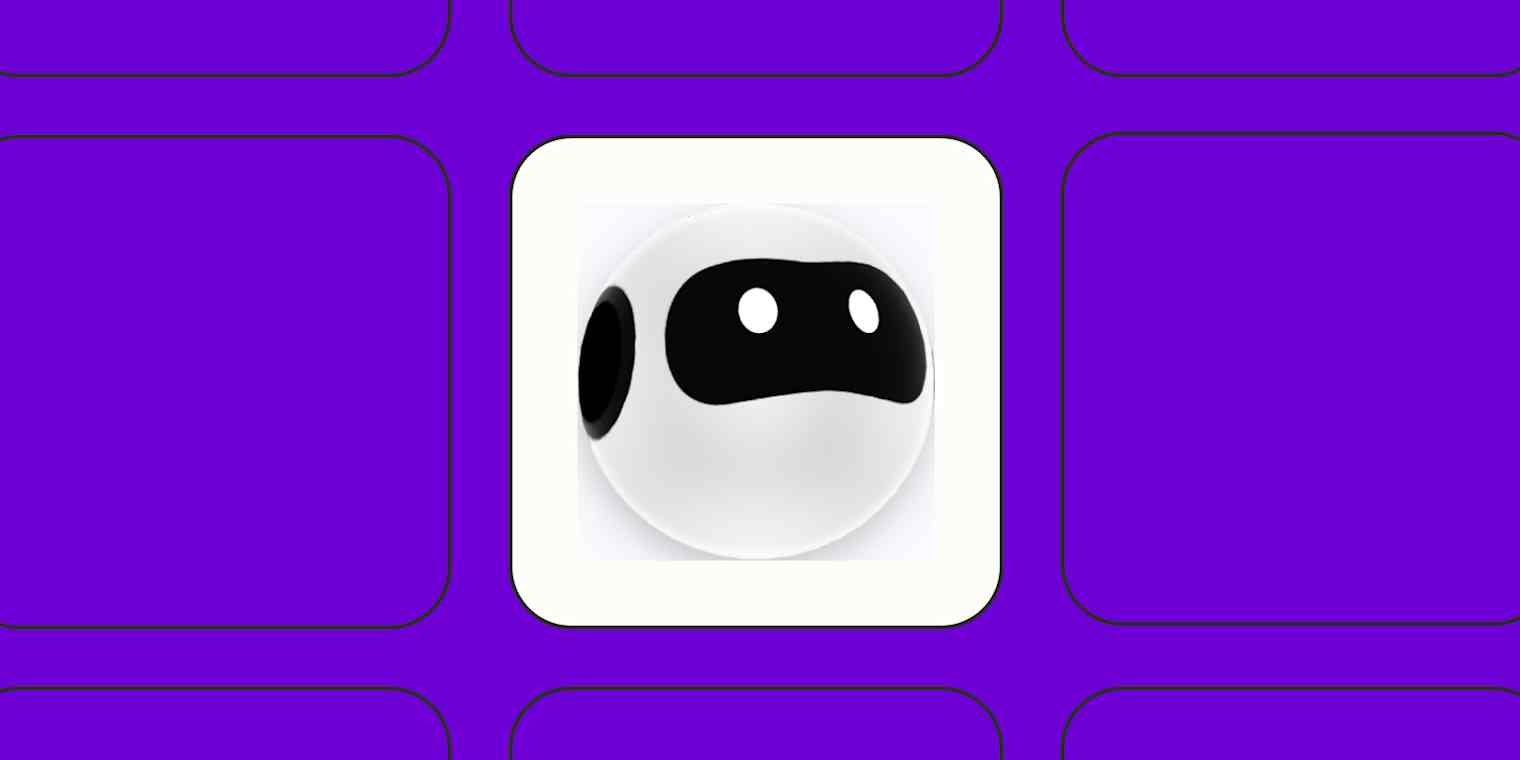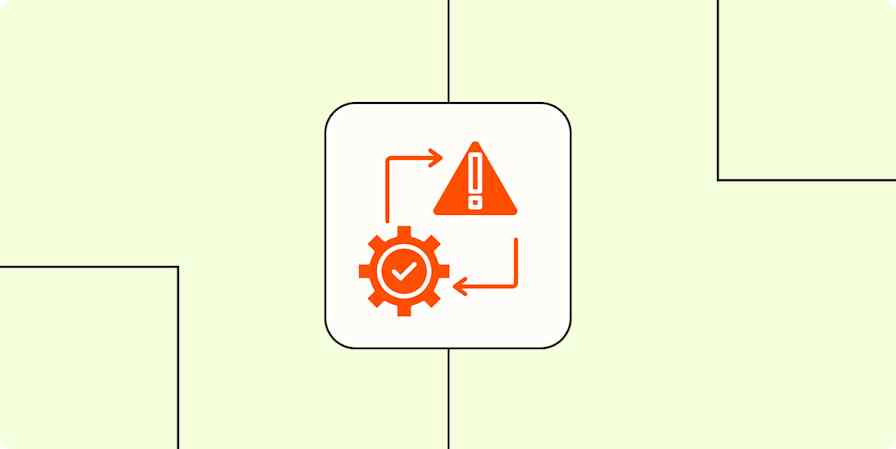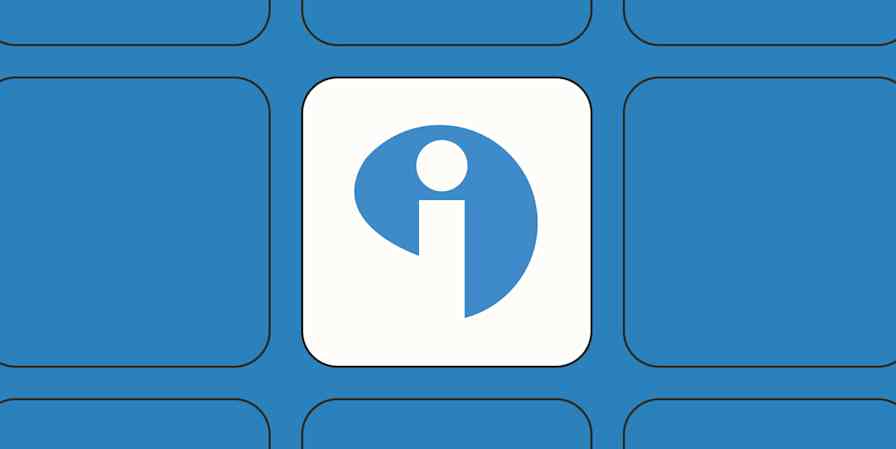When I was working as a journalist, someone recommended that I learn how to code—specifically, web scraping. Journalists are trained to verify information, often on a deadline, so if you could quickly write a few lines of code to pluck the right facts from a large online dataset, it would be a significant benefit.
Spoiler alert: I learned neither. Still, web scraping is a valuable tool for any business that wants to make data-driven decisions. Thankfully, there's an even faster approach: Browse AI.
Browse AI offers a no-code way to extract and monitor data from any website. You can create "robots" that automatically scan and scrape real estate data, pricing changes, and any other insights your business needs.
Generate better insights with Browse AI.
Here's how Browse AI works: After installing their browser extension, you can start training what Browse AI calls "robots." Just select the items that you want to extract on any web page. A robot will record your actions and learn to scrape the data. Once your robot is ready, you can set it to extract data on a schedule.
Browse AI goes beyond simplifying data extraction. For example, site layout changes can often break web scraping code. Browse AI understands this and automatically adapts to website changes so that you can monitor your competitors without interruption.
Research smarter, not harder: Popular Browse AI workflows
Conduct online research without being chronically online. Connect Browse AI with Zapier and automate your intelligence-gathering across your favorite apps.
Whether tracking TikTok trends in a spreadsheet or notifying your team about competitor pricing, you can create automated workflows called Zaps to keep up with the latest insights.
Get started quickly with a few of our most popular Browse AI workflows:
Send channel messages in Slack for new changes detected by Browse AI
Send Gmail emails for new changes detected by Browse AI
Create records in Airtable from newly-executed tasks in Browse AI
Add Microsoft Excel rows from newly extracted data by Browse AI
New to Zapier? It's workflow automation software that lets you focus on what matters. Combine user interfaces, data tables, and logic with thousands of apps to build and automate anything you can imagine. Sign up for free to use this app, and thousands more, with Zapier.