For simple websites like blogs and portfolios, most apps will get the job done just fine. But choosing an eCommerce platform is a different story. Your platform influences everything from how you process payments and manage inventory to how you handle shipping logistics, calculate taxes, and build customer relationships. Whether you're shipping handmade candles or scaling a multi-brand empire, the tools you pick shape how you spend your time, money, and energy.
Shopify, with its massive user base and intuitive design, has a "start small, add later" philosophy, giving you a solid foundation that you can expand with Shopify's massive app marketplace as your business grows. BigCommerce takes more of an "everything but the kitchen sink" approach, packing more features into its core platform for complex needs like managing multiple storefronts.
This isn't about finding the "best" platform in some universal sense, since both offer an impressive eCommerce experience. Instead, it's about finding the right option for your store, right now. In this guide, I'll walk through how Shopify and BigCommerce stack up on ease of use, features, pricing, and more, so you can choose a platform and get back to building your business.
Table of contents:
Shopify vs. BigCommerce at a glance
Here's what you need to know about these two eCommerce platforms:
Shopify is best for businesses that want simplicity and flexibility. With its intuitive interface and massive app marketplace, Shopify makes it easy to create and grow an online store without technical expertise. While you'll likely need to add paid apps to help you scale, there's no limit to how much you can expand your operation with Shopify.
BigCommerce is best for businesses with more complex operations. With more built-in functionality and no transaction fees on external payment gateways, BigCommerce provides excellent value for multi-brand retailers and B2B sellers. While you'll need to upgrade plans as your sales volume increases, you'll get advanced features that would require multiple apps on Shopify.
Shopify | BigCommerce | |
|---|---|---|
Ease of use | ⭐⭐⭐⭐⭐ Minimal learning curve gets you selling faster; visual drag-and-drop editor makes designing accessible to non-technical users | ⭐⭐⭐⭐ Solid interface but slightly steeper learning curve; theme customization requires more technical knowledge for advanced changes |
Built-in features | ⭐⭐⭐ Many advanced features require apps, though many are free (and created by Shopify); fewer built-in features than BigCommerce | ⭐⭐⭐⭐⭐ Comprehensive out-of-the-box features like product reviews, customer groups, and channel management |
AI capabilities | ⭐⭐⭐⭐ Shopify Magic creates product descriptions, emails, and improves images; Sidekick assistant provides guidance and analytics directly in the dashboard | ⭐⭐ BigAI has some impressive features in development, but they're mostly for enterprise; Standard users just get a product description generator |
Scalability | ⭐⭐⭐⭐ Unlimited products, but a limit of 100 variants per product; multiple storefronts require separate accounts or Shopify Plus | ⭐⭐⭐⭐⭐ Multi-storefront capability for managing multiple brands; 600 variant options per product; streamlined omnichannel selling |
App ecosystem | ⭐⭐⭐⭐⭐ Massive ecosystem of 15,000+ apps for virtually any function; huge talent pool of developers; also integrates with Zapier | ⭐⭐⭐⭐⭐ Around 1,300 apps available; fewer options but less reliance on apps due to built-in functionality; also integrates with Zapier |
Pricing | ⭐⭐⭐ Plans from $39 (Basic) to $399 (Advanced) monthly; no transaction fees with Shopify Payments, but 0.5-2% fee on other payment gateways | ⭐⭐⭐⭐ Plans from $39 (Standard) to $399 (Pro) monthly; no transaction fees regardless of payment provider; forced upgrades based on sales volume |
Shopify is easier to use
Most of us don't launch an online store because we're excited about learning a new software platform. We want to sell products, not fiddle around with complexity.
When you use Shopify, you get the feeling that they understand this. From adding products to designing your site, the process is streamlined and simple. To get started, I used Shopify's theme generator to spin up a few design options that made sense for my fictional candle brand.
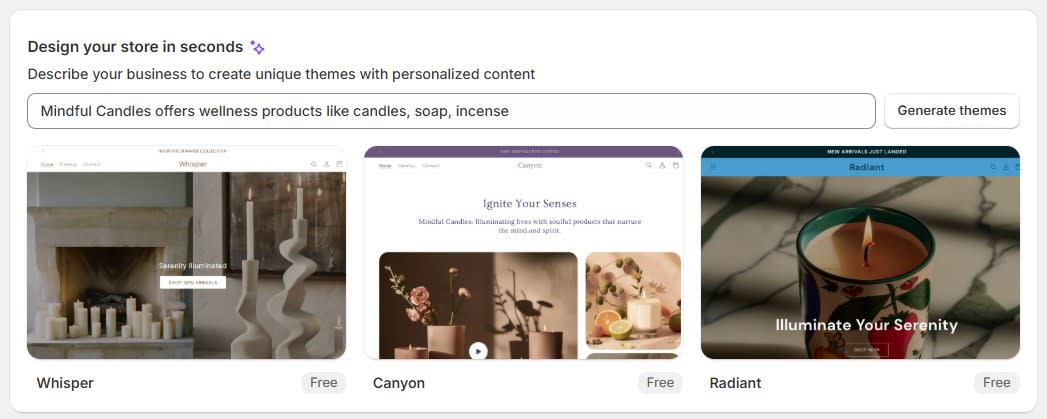
Editing your site and customizing your Shopify theme feels like any other visual web editor: you can drag and drop sections, rearrange product displays, and tweak colors and fonts without touching a single line of code. Adding a testimonials block or sign-up form is as simple as picking a module and placing it wherever you want. And Shopify's themes and aesthetics are consistently high quality, helping your brand look polished and professional—even if you're running your business from your garage.
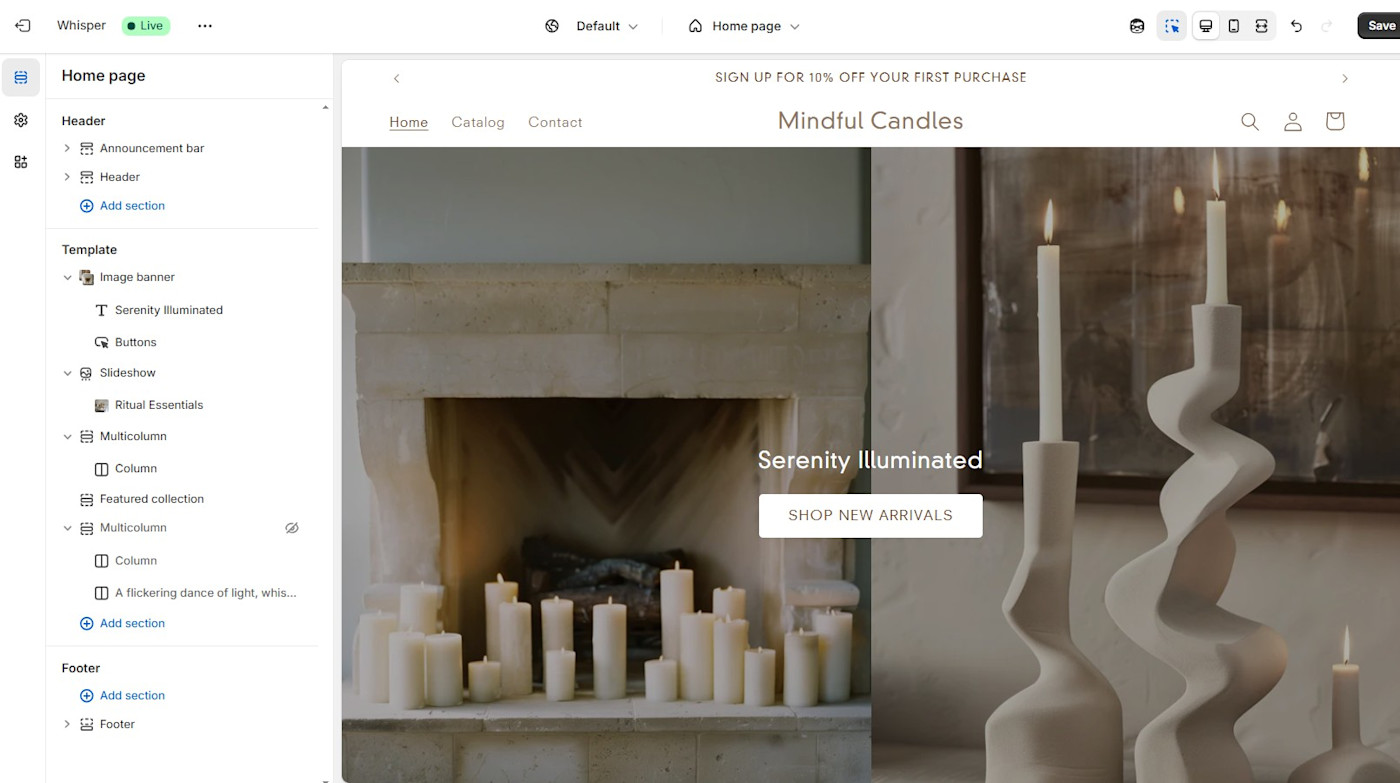
Shopify's admin dashboard is thoughtfully laid out, too. It's easy to find what you need, and the clean user interface makes it easy to knock out day-to-day tasks like editing product descriptions.
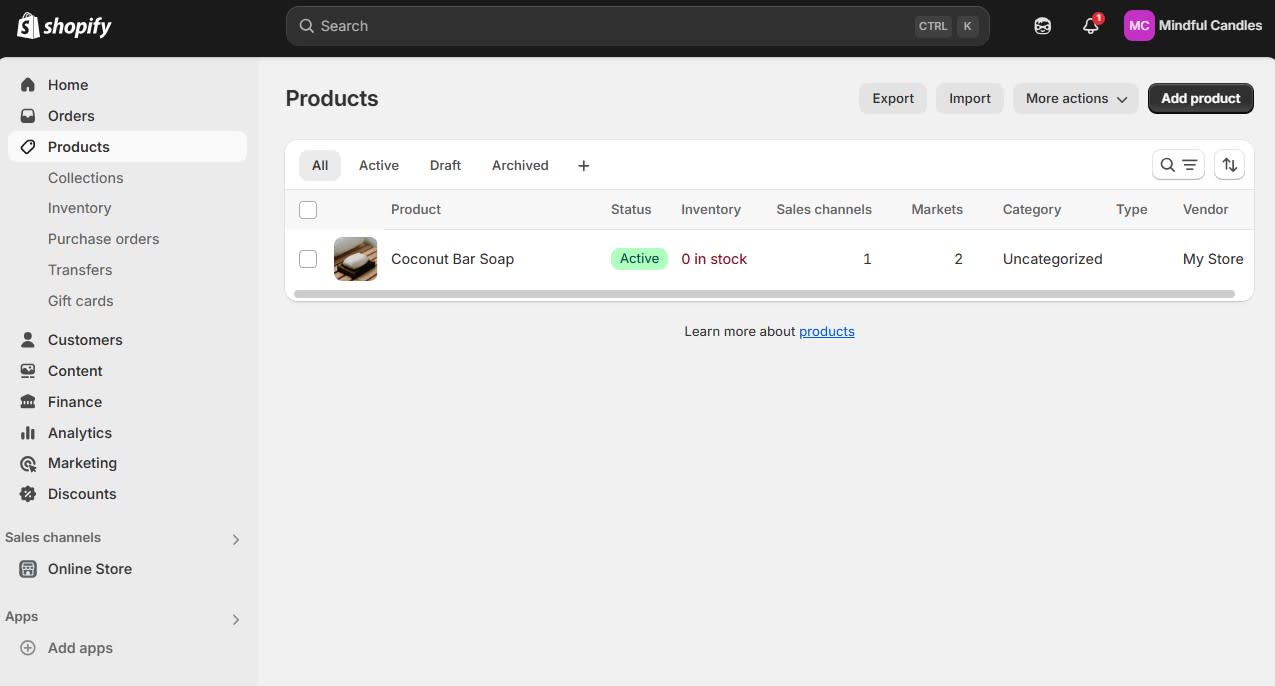
BigCommerce isn't exactly difficult, but it does require more fiddling. Its page builder is clunkier and less intuitive than Shopify's: I found myself frequently searching BigCommerce's help docs for answers to basic questions like how to edit sliders and how to change the shop's default language.
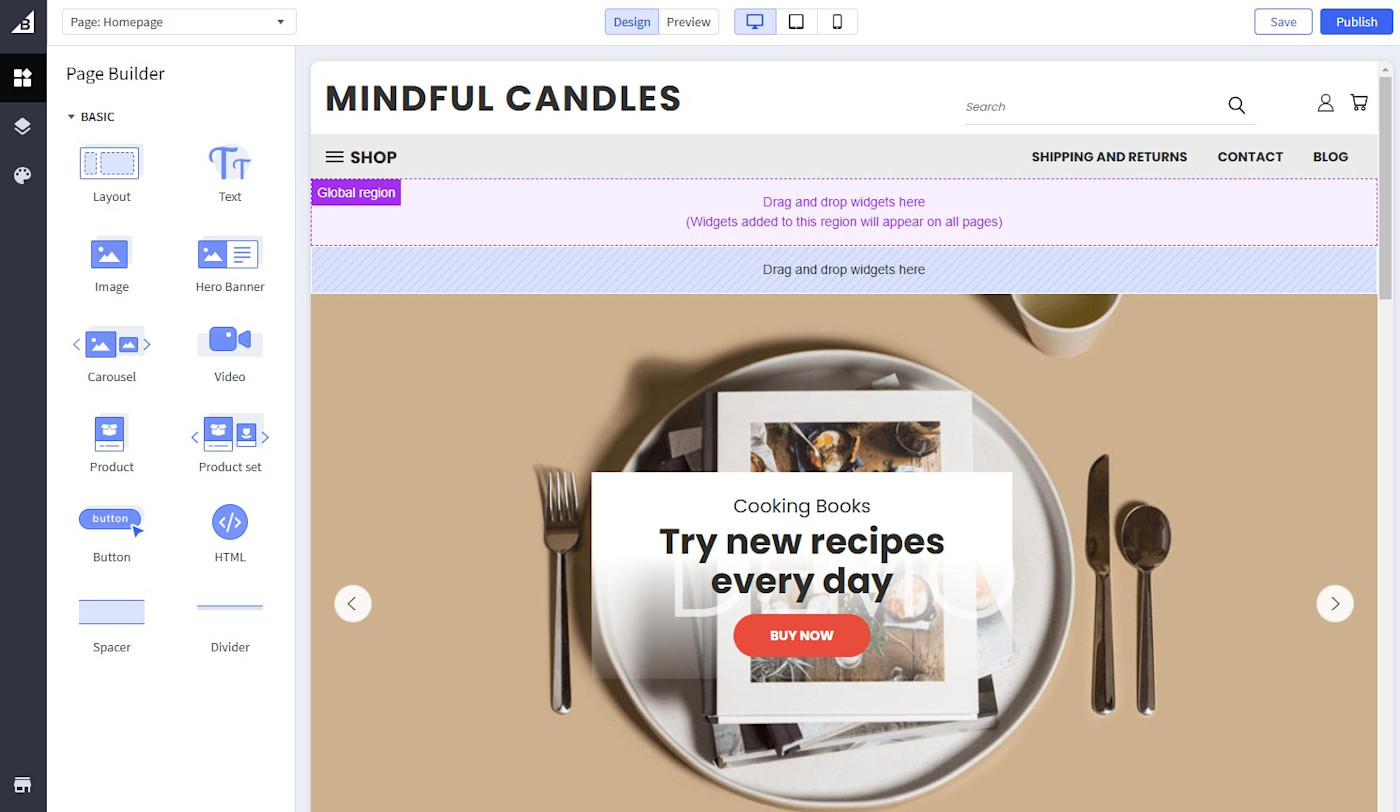
BigCommerce does bring 250+ themes to the table, including some solid free options, but the quality and ease of use don't quite match what Shopify offers. Theme customization can get complicated: if you want to make significant changes—like adjusting a product page layout—you'll probably need to download and edit theme files. That's fine for developers, but not so great for the rest of us.
Once you jump behind the scenes into BigCommerce's admin panel, things start flowing more nicely. The V3 control panel interface, which BigCommerce rolled out not long ago, is clean and easy to navigate, though you might find yourself a bit overwhelmed with all the options at first.
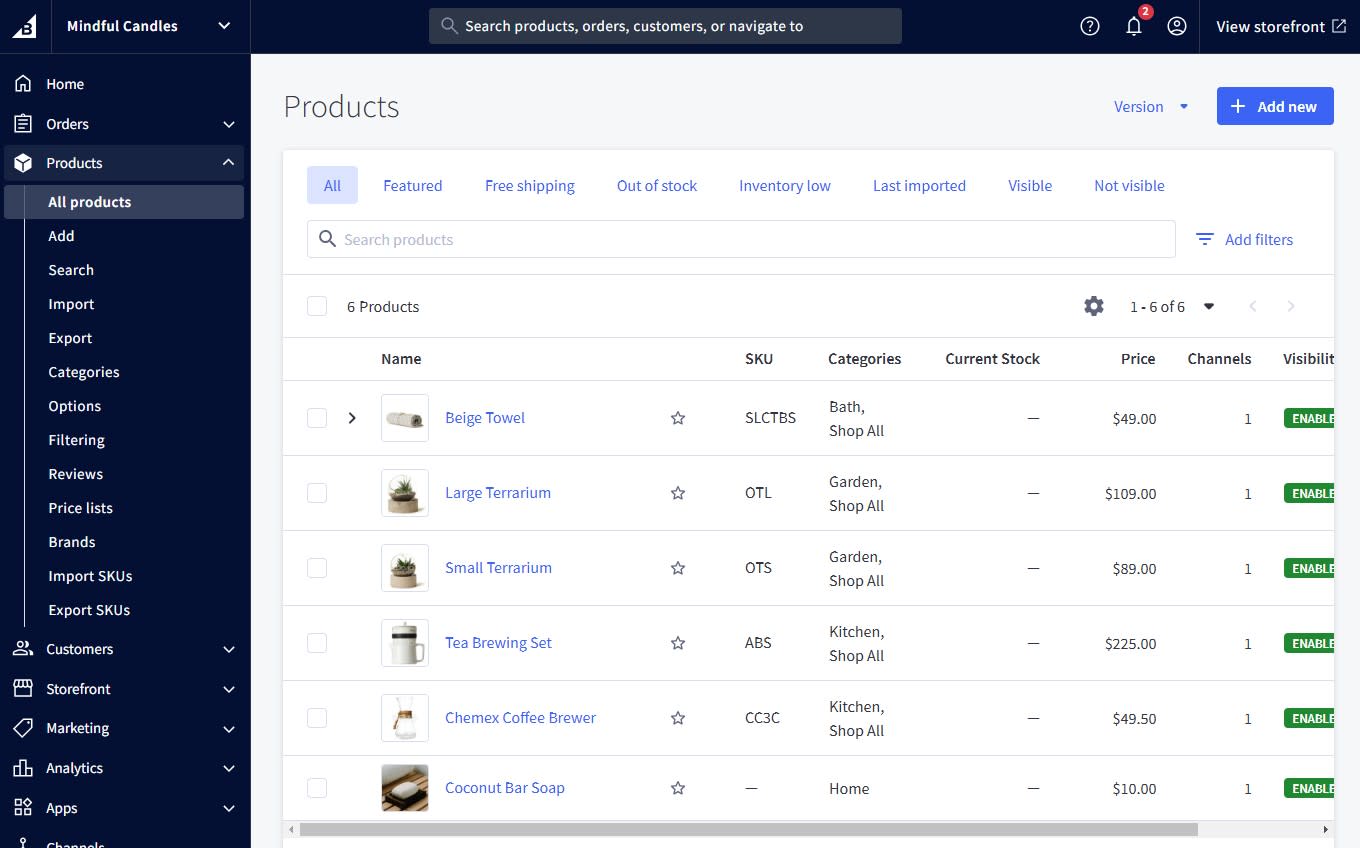
BigCommerce has more built-in features
BigCommerce has an impressive number of built-in features, including some native capabilities that are only accessible in Shopify through third-party apps.
Take product reviews, for example. BigCommerce offers a product review system on all plans, allowing customers to leave ratings and feedback without installing anything extra. Shopify, on the other hand, gives you basic review functionality through a free app but requires you to find a paid third-party solution for more advanced features.
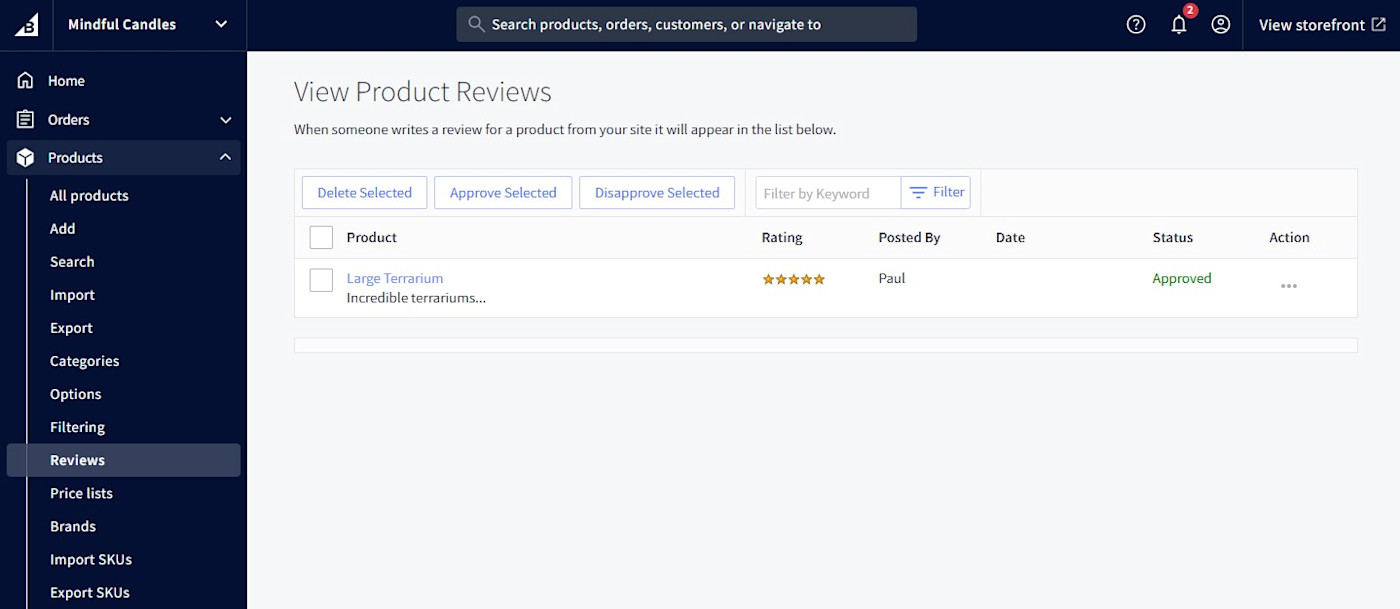
BigCommerce also offers useful built-in tools for managing customer groups. You can create different pricing and catalogs for specific customer segments. (For example, I set up a "Trade show customers" group with special pricing in minutes.) You can also create complex discount rules like "10% off Bath category products, plus an extra $3 off Coconut Bar Soap for Trade Show Promo customers."
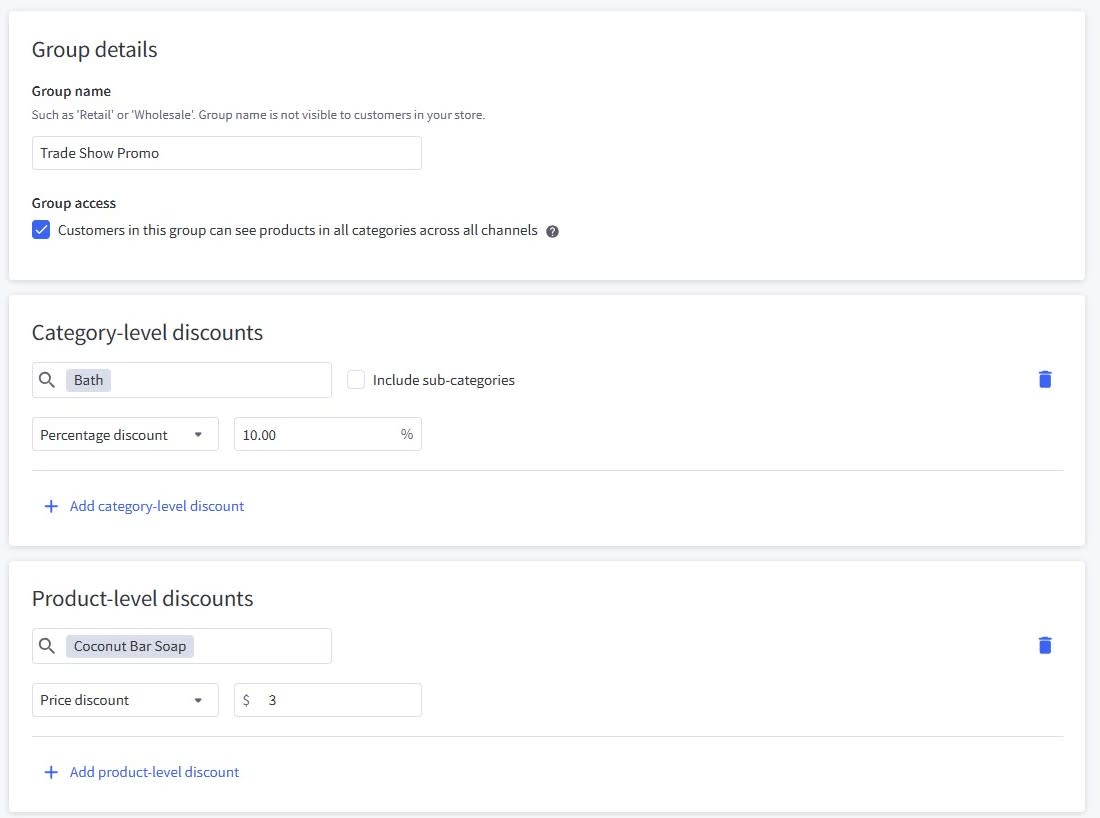
For businesses selling across multiple channels, BigCommerce's built-in Channel Manager makes it easy to list products on marketplaces like Amazon, eBay, and Facebook. The integration is deeper than just pushing listings: inventory syncs back automatically when sales happen on external platforms. While Shopify also supports multi-channel selling, it's a more disjointed experience that requires you to hunt through the Shopify App Store for the integrations you want.
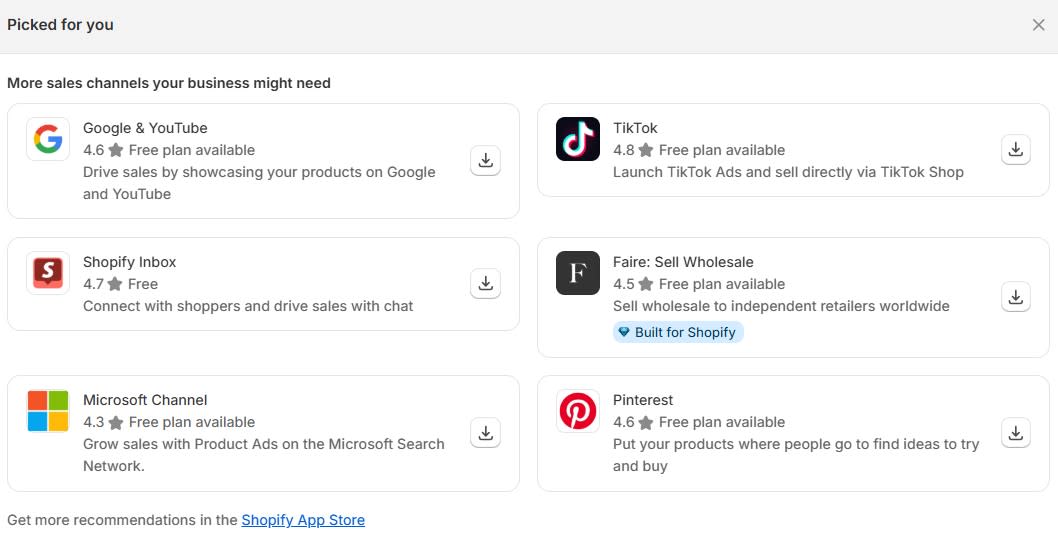
With BigCommerce, you just click the clearly-labeled Channels tab to get an overview of everything that's available to you, rather than searching for options on your own.
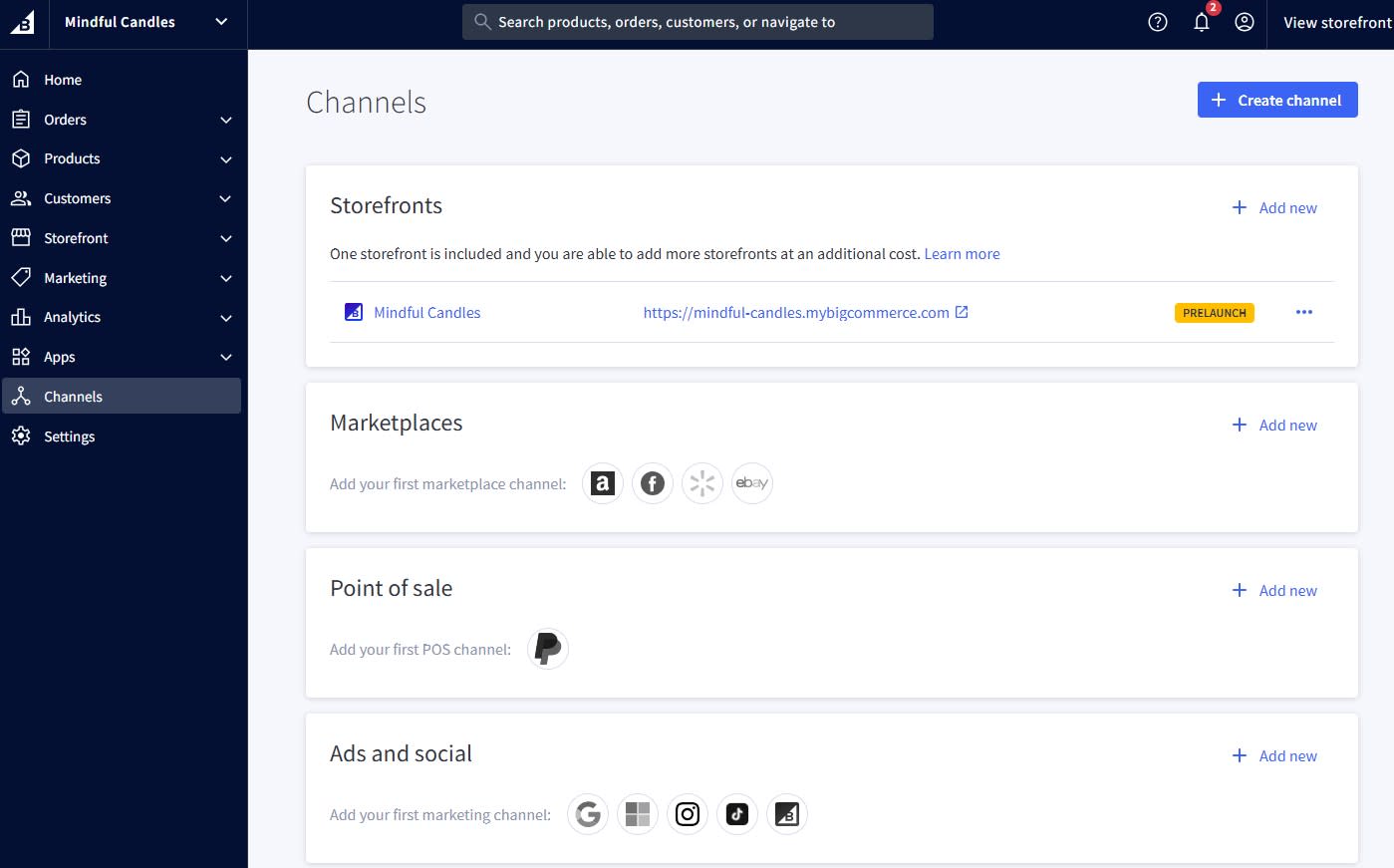
Nearly every built-in BigCommerce feature can be found in Shopify's extensive app marketplace. But each additional Shopify app means another monthly subscription and another integration point to manage. For a growing business, these costs can add up quickly, both in terms of money and administrative overhead.
Shopify's AI makes store management smoother
Shopify has a more robust set of AI features than BigCommerce. Shopify Magic, the platform's suite of AI tools, offers a product description generator, background image remover, customer chat assistant, FAQ generator, and email scheduler. Sidekick, an internal AI assistant, helps you quickly access Shopify docs and provides advice.
Writing product descriptions is one of the more monotonous tasks in the world of eCommerce, which makes it perfect for outsourcing to AI—especially if you're dealing with a high volume of products. Shopify's product description generator lets you select from a range of prebuilt tones or create your own, creating consistency across your product catalog.
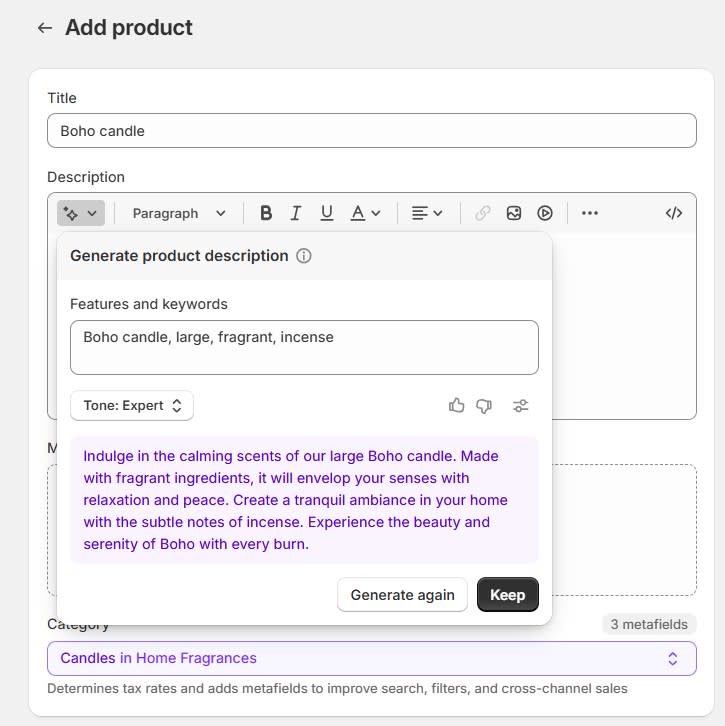
Shopify Inbox, a customer chat tool, prompts you with suggested AI-generated responses based on the customer's question and your store's policies. You can approve the suggestions with one click or make quick edits before sending.
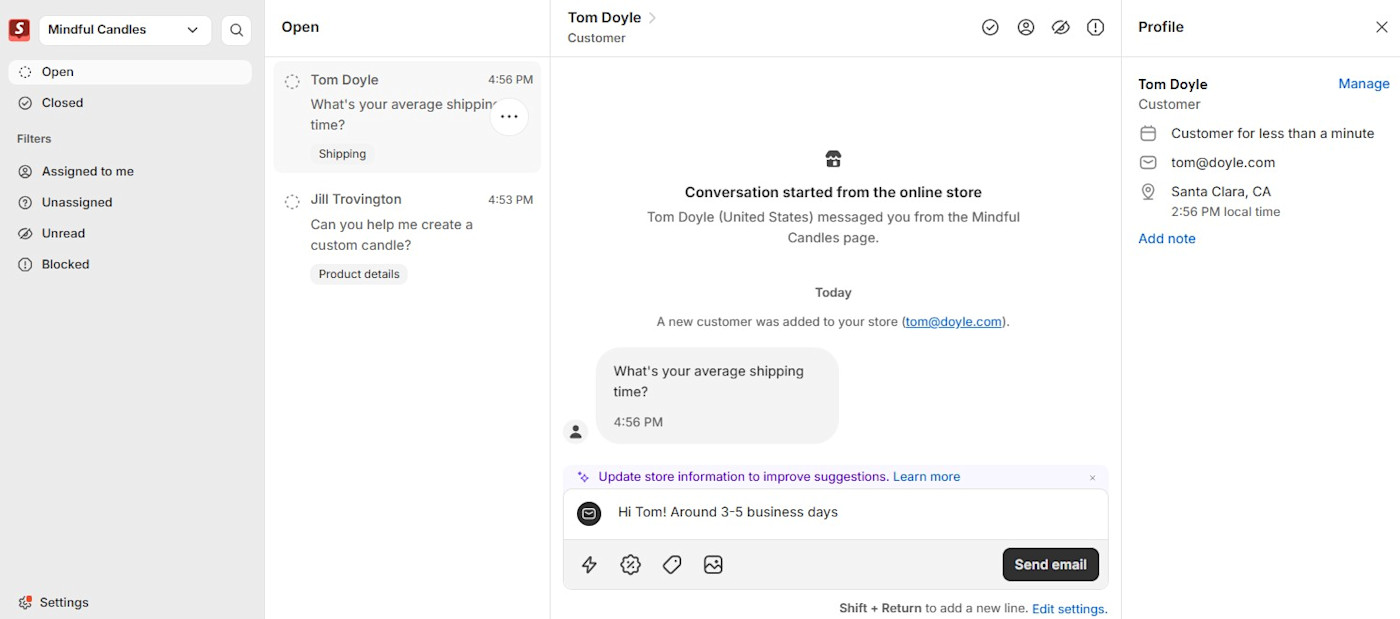
Perhaps most impressive is Sidekick, an AI assistant that lives within the admin dashboard. Whether you have questions about designing your Shopify site or integrating apps, it's much easier than digging through support docs and can provide step-by-step guidance.
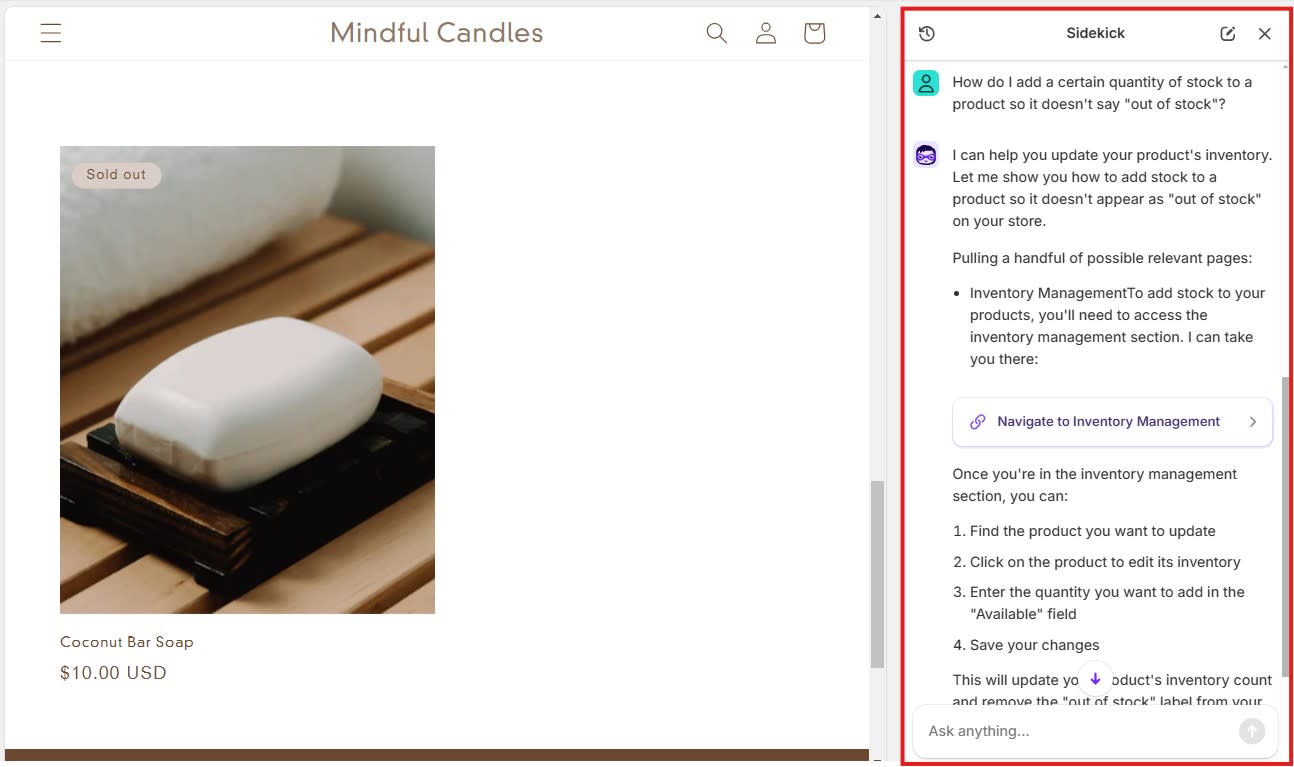
Shopify Magic also includes image editing features that help you professionalize your product photos. You can quickly remove backgrounds and replace them with something more aligned with your brand. While it's been possible to do this sort of thing for years with apps like Canva, it's a big plus that Shopify Magic is integrated right into the app.
BigCommerce isn't exactly ignoring AI, but its development efforts are focused on BigCommerce Enterprise, its pricier platform for bigger brands. The "BigAI" lineup for enterprise will include predictive analytics, AI product recommendations, and a B2B quote assistant, though all of those features are still listed as "coming soon" on BigCommerce's website. The BigAI Copywriter is already live and is accessible on all plans, but it's nothing to get too excited about—though it certainly beats writing copy for dozens of product descriptions on your own.
BigCommerce is better for scaling complex stores
One of BigCommerce's biggest points of differentiation is its multi-storefront capability. Shopify Plus—a pricey enterprise plan that starts at $2,300/month—allows this, but Shopify's regular plans don't. If you want to create multiple brands and supply them with the same inventory, or launch unique stores for different regions, you'll need to create multiple Shopify accounts and find workarounds to sync your inventory.
With BigCommerce, you can add multiple storefronts even if you're on the $39/month entry-level plan. (You just need to pay an additional $30/month fee per storefront.) This allows you to offer the same inventory through storefronts targeted at different brands, regions, or customer segments, while managing everything from a single dashboard.
Handling large, complex product catalogs is easier with BigCommerce, too. Features like bulk pricing editing, customer-specific price lists, and deeper variant options make life simpler for high-volume sellers. Shopify's limit of 100 product variants has been a sticking point for users for years, while BigCommerce allows 600 variants per product.
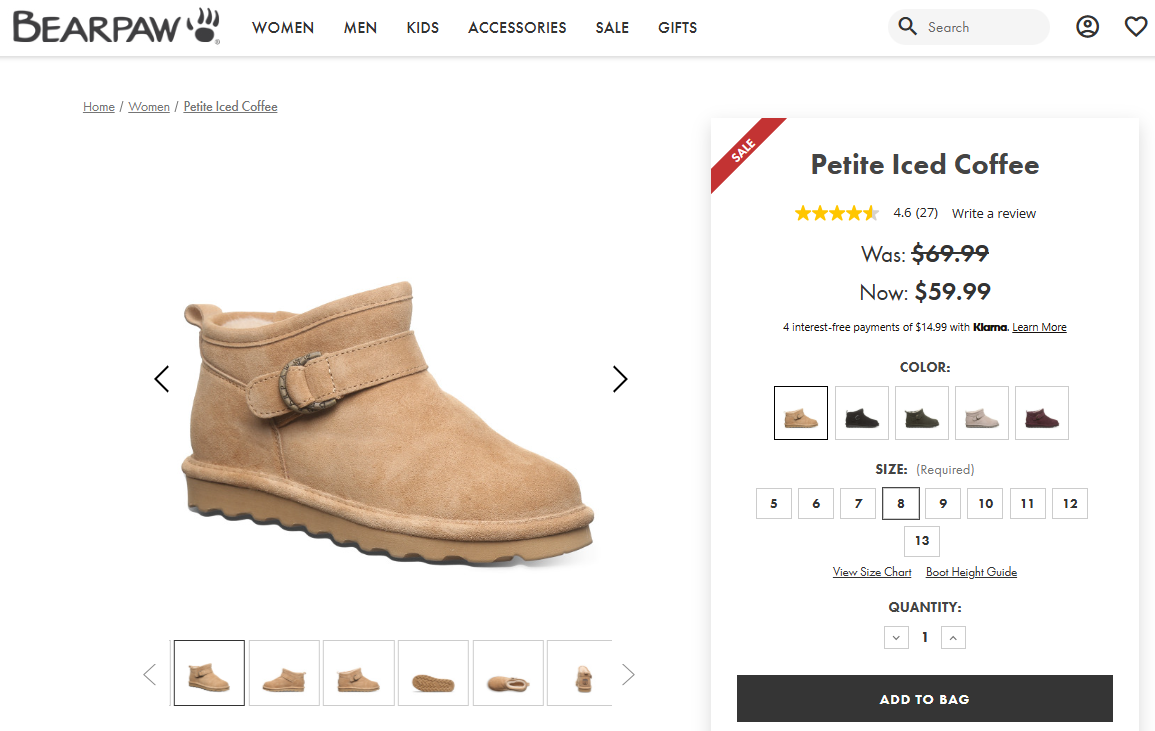
As one Shopify user points out, 100 product variants sounds like a lot—but you can quickly exceed it if you're dealing with items like clothing, with multiple sizes and colors: "Selling pants was always a pain as you'd hit the limit easily. 11 waist sizes and 3 inseams caps you out at 3 different colors." (Shopify is reportedly planning to increase this limit soon.)
BigCommerce also simplifies omnichannel selling. Since its acquisition of Feedonomics, an eCommerce feed management platform, BigCommerce now lets you syndicate listings to an impressive set of platforms straight from your dashboard. (You can also access Feedonomics on Shopify through an app.)
Shopify's App Store—and wider ecosystem—is unmatched
Shopify's app-centric approach can be clunky at times, and I don't love the fact that seemingly basic features—like accessing email campaigns or adding new sales channels—require a run to the app store to install something first. But that small caveat aside, the Shopify App Store is an absolute marvel, and it's an even bigger asset than you might imagine at first.
First, there's the selection: you get access to over 15,000 apps. (No, that's not a typo.) For almost any eCommerce feature you might need—advanced product filtering, email pop-ups, loyalty programs—Shopify's marketplace offers multiple options. This makes it more likely that you'll find solutions that perfectly fit your needs, rather than settling for boilerplate functionality.
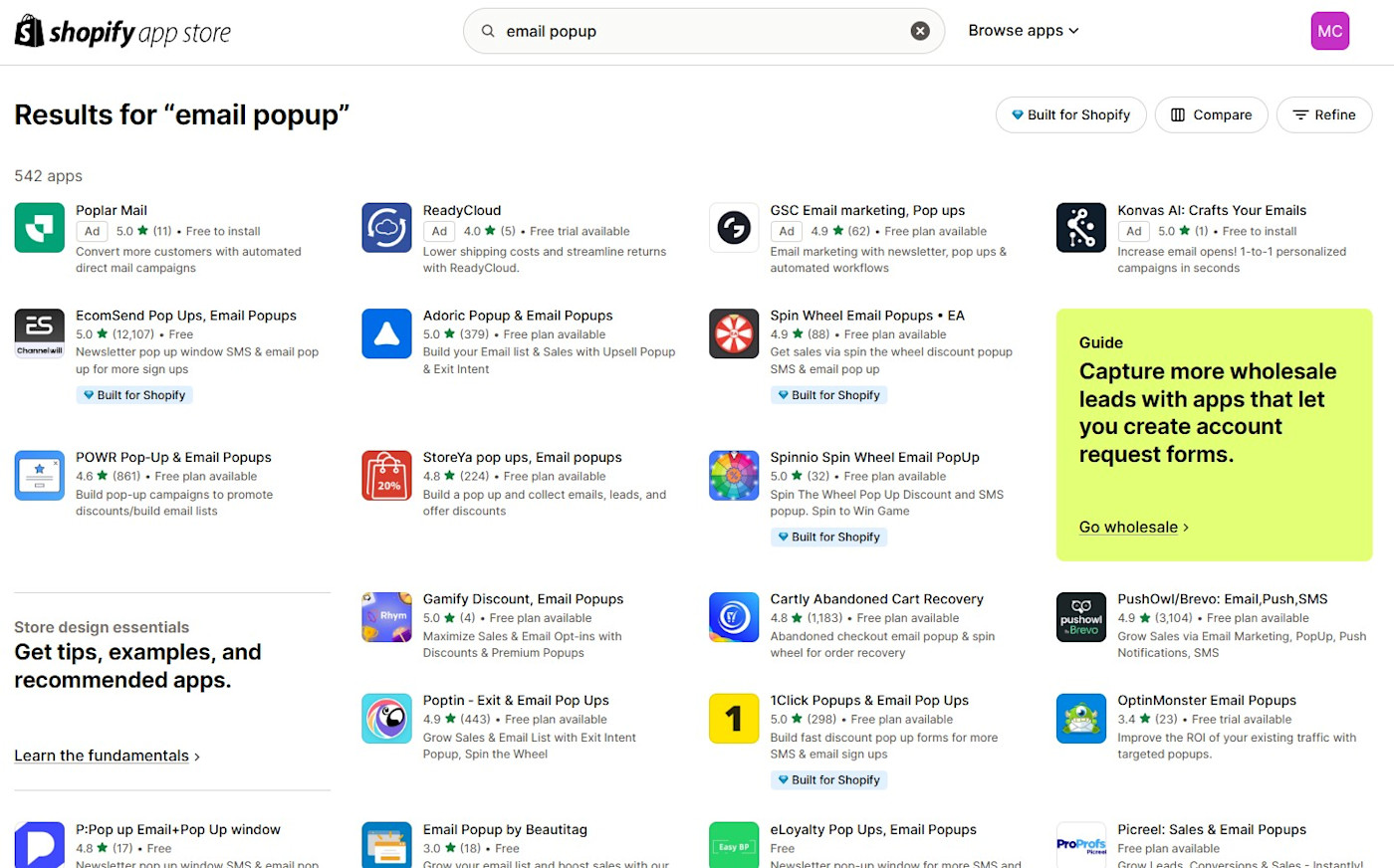
Due to Shopify's larger user base, developers often release cutting-edge tools on Shopify first. For example, I found apps for augmented reality product visualization and AI-powered product recommendations that simply weren't available on BigCommerce. And if you need to hire a developer to design your theme or build custom functionality, Shopify has a much wider talent pool than BigCommerce does.
BigCommerce's marketplace, while respectable with around 1,300 apps, offers a more limited selection. Since so much is built into BigCommerce, this isn't a major drawback. But if you're looking for a highly specialized app or integration, the options are much thinner than they are on Shopify.
Both BigCommerce and Shopify connect to thousands of other apps via Zapier, so you can automatically track orders, add customers to your CRM, and send notifications—without lifting a finger. Learn more about how to automate Shopify, or get started with one of these pre-made workflows for either app.
Add Contact to Customer List With Email in Google Ads for New Customer in BigCommerce
Add new BigCommerce customers to your Google Ads contact list
Add new Shopify customers to Google Ads Custom Lists
Zapier is the most connected AI orchestration platform—integrating with thousands of apps from partners like Google, Salesforce, and Microsoft. Use interfaces, data tables, and logic to build secure, automated, AI-powered systems for your business-critical workflows across your organization's technology stack. Learn more.
BigCommerce's pricing is more straightforward
BigCommerce and Shopify have remarkably consistent pricing: both charge $39/month for their entry-level plans, with more features at $105/month and $399/month. What's different are the triggers that require you to upgrade your plan.
Shopify gives you nearly every feature across all of its plans, but if you want to add team members, you'll need to pay: the $105/month Shopify plan gives you five staff accounts, and the $399/month Advanced plan offers 15 staff accounts. You also get access to slightly lower credit card rates as you move to higher plans.
BigCommerce includes unlimited staff accounts but requires you to upgrade as you exceed certain revenue tiers. Once you pass $50,000 in revenue, you'll need to upgrade to the $105/month Plus plan; after $180,000 in revenue, you'll be bumped up to the $399/month Pro plan. BigCommerce is a bit more stingy than Shopify with features on its lower tiers: for example, if you want to add product filtering so customers can quickly navigate your products, you'll need the $399/month Pro plan.
If you're just starting out and you also need staff accounts, BigCommerce is the more affordable option. But if you don't have a team, Shopify is generally cheaper, and you won't be forced to upgrade as you increase your revenue.
Just keep in mind that Shopify imposes extra transaction fees (of up to 2%) if you don't use Shopify Payments. It's also more likely that you'll need to sign up for paid apps on Shopify, which may increase your overall costs.
BigCommerce vs. Shopify: Which should you choose?
If you're still weighing your options, here are some final thoughts to help you decide.
Go with Shopify if you want flexibility. Its intuitive interface, drag-and-drop design tools, and massive app ecosystem make it perfect for businesses that want to start quickly and add features as they grow. Shopify's AI-powered tools like Magic and Sidekick eliminate tedious tasks, while its lack of sales volume caps means you'll never be forced to upgrade plans just because your business is thriving.
Go with BigCommerce if you want enterprise features without enterprise prices. Its all-inclusive approach gives you impressive native capabilities, from real-time shipping quotes to customer groups and product filtering. While you'll need to upgrade as your sales increase, BigCommerce's lack of extra transaction fees and reduced reliance on paid apps makes the total cost of ownership more predictable.
Related reading:









