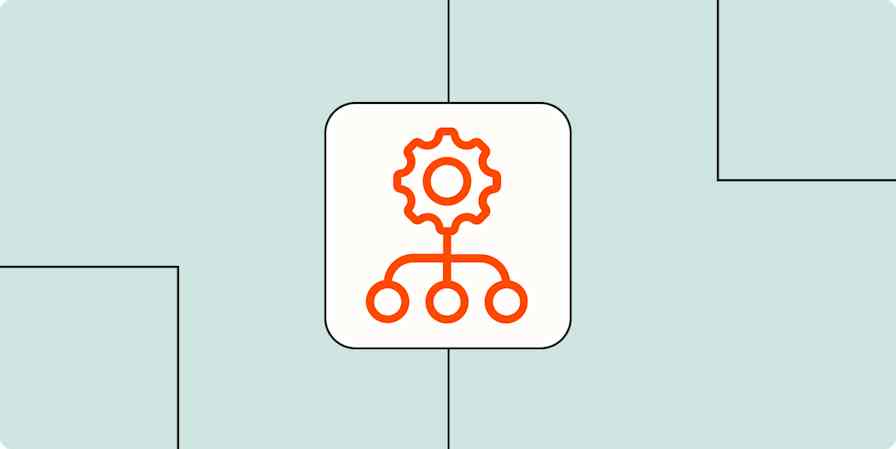Despite taking music composition classes for nearly a decade, I can barely remember how to transpose a song—or what "transpose" even means. But ask me to name the notes on a treble clef staff and I can do it, no problem. How? With the help of a mnemonic device.
That's the beauty of memorization techniques: they can help you recall things you haven't thought about in years—decades, even. And they don't just help with long-term memory. These techniques can also give your short-term and working memory a boost.
Whether you're trying to memorize a video script, grocery list, or the names of everyone at your second cousin's wedding, here are 11 memorization techniques to help you memorize things fast.
How to memorize things fast: 11 memorization techniques

We could geek out on how memory works so you can truly appreciate why these memorization techniques are so effective. But you're not here for the science—you're here to memorize 50 digits of pi to impress exactly one person at a party. And your brain can only hold on to so much information at once, so let's get into the techniques.
If there's a specific technique you want to learn about, jump ahead. Otherwise, keep scrolling.
1. Acronyms and acrostics (mnemonic device)
You may already be familiar with acronyms and acrostics as a mnemonic device. This method requires you to create a new word or group of words by taking the first letter of each word and putting them together.
For example, to remember the names of the planets in our solar system, you might use this acrostic mnemonic: my very educated mother just served us noodles. (RIP Pluto's pizzas.) In this example, the first letter of each word corresponds with the first letter of each planet.
2. Music mnemonics (mnemonic device)
My partner knows all the words to House of Pain's Jump Around—yet he can't remember what I asked him to pick up from the grocery store an hour ago. Why? Because it's easier to remember a catchy song than it is to remember a long string of meaningless words or letters, such as a grocery list yelled to you while you're halfway out the door.
The next time you need to remember something, try pairing that information with a tune you're already familiar with. And if you just so happen to need help memorizing the periodic table of elements, look no further than the periodic table song.
3. Rhyming mnemonics (mnemonic device)
Similar to music mnemonics, rhyming mnemonics take advantage of catchy beats and patterns created by ending each line with a rhyme to help you retain information. Here's a rhyming mnemonic I still use to this day to help avoid spelling errors: "I before E except after C."
Sadly, clever rhymes don't come naturally to me. If you're in the same boat, here's a little trick: let AI-powered tools like ChatGPT do the heavy lifting for you.

4. Chunking (mnemonic device)
Have you ever repeated a phone number out loud by grouping numbers together? For example, "six, four, seven, triple five, eleven, twenty-one" (instead of "6-4-7-5-5-5-1-1-2-1"). This is chunking. It's another mnemonic device that involves grouping individual pieces of information—like long strings of numbers—into larger, more memorable groups.
And chunking isn't just limited to aiding the memorization of numbers. Another practical application of chunking would be grouping items on your grocery list by aisle. Or if you're learning a new language, grouping new vocabulary words together by category.
5. Create a memory palace (mnemonic device)
The memory palace technique, also known as the Method of Loci, is another popular mnemonic device. This technique involves mentally mapping out a physical space you're familiar with (a memory palace) and "placing" images representing the information you're memorizing in various spots or loci. (Loci is the plural form of locus, which means "place" or "location.") When you need to recall that information, simply visualize your memory palace and retrieve it.
Here's how to create and use your own memory palace:
Choose your memory palace. Select a space that you're incredibly familiar with—for example, your childhood home or the route you take to work—and create a mental map of it.
Identify distinct loci throughout your palace. Mentally walk through your palace, and pick different locations where you can "place" unique images (more on that in step 3). For example, the door to your coat closet, the lamp in your living room, and the dog bed in your guest room.
Assign images to specific locations. Let's say you're trying to remember this grocery list: milk, chocolate chip cookies, and bananas. Place images of each of those items at your chosen locations. Or, to make it more memorable, create vivid images representing each item and place those at different locations. The more animated and outrageous, the better. For example, you could picture a waterfall of milk pouring over your closet door, your living room lamp teetering on top of a mountain of chocolate chip cookies, and a dog juggling bananas while standing on its bed.
While this technique may sound absurd, it does work. Just take it from five-time USA Memory Champion Nelson Dellis, who uses the memory palace technique to help him quickly remember a full deck of cards, in sequence.
6. Write it down (recital technique)
While typing your notes might be faster and more convenient, especially if you have to take in a lot of information, there are advantages to taking pen to paper instead.
In a 2014 study, researchers Pam A. Mueller and Daniel M. Oppenheimer found that students who took notes by hand had better retention and understanding of the material compared to those who took notes on a laptop.
Why? The researchers suggest two possible reasons. First, there are fewer possible distractions, such as checking emails or social media, when writing notes. Second, generative note-taking (summarizing, paraphrasing, and concept mapping) encourages students to reframe the information into their own words, making it easier to remember and recall later on.
7. Use spaced repetition (recital technique)
Spaced repetition is a memorization technique that involves reviewing the same information at increasing intervals until that information is embedded into your long-term memory. If you've ever tried to learn a new language using apps like Duolingo or Rosetta Stone, you've used spaced repetition.
Here's a simple way to apply this technique. Let's say you're learning another language and you need help remembering new vocabulary. Write the word in your native tongue on a flashcard. Or, to make it more fun, sketch an image of the word. Then review the flashcards daily. As you become more consistent recalling your new vocabulary words, you can increase the time between reviews from daily to weekly to monthly.
If you need to create a lot of flashcards, you can also use apps, like Quizlet, to do the heavy lifting for you.
8. Make visual connections (storytelling and linking technique)
The use of visual stimuli is a common method used to learn and recall information. Here are some strategies you can use to enhance your visual memory.
Turn the sound of names into images. If you have difficulty remembering people's names, try connecting their names with an image. For example, if a stranger introduces himself as Mike, you might picture him holding a microphone.
Animate the images. Similar to creating visuals for your memory palace, the more animated and vivid you can make your images, the better. Doing this creates stronger connections in your brain between the word and the image. Continuing with the name train, let's take the name Melanie. For this, you might visualize the person dressed in a gi, crushing a melon against their knee. (I bet you won't forget that visual anytime soon.)
9. Share what you're learning (storytelling and linking technique)
Let's say you're going to a dog training seminar. Your best friend has a dog, and they want you to share some of your key takeaways after. So you furiously scribble down notes, ask questions, and scribble some more. This goes to the heart of the Protégé Effect, which suggests that people put in more effort to learn information when they know they're going to teach it to someone else.
Then when you share your key takeaways, you're likely to explain the concepts you learned in your own words. You'll probably even demonstrate a few of these lessons while explaining the concepts, which will make it more meaningful. And these acts—paraphrasing and adding meaning to information—all help with encoding.
10. Get more sleep (physical care)
As a shock to no one, there's a direct relationship between sleep and productivity—and that productivity extends to our ability to take in new information.
As much as possible, try to get your recommended six to eight hours of deep sleep—the knocked-out-cold kind—every night. This will help "reset" your brain, allowing you to wake up feeling refreshed and ready to take on the world—or, at least, more information.
11. Move your body (physical care)
Just as sleep is important for both your physical and mental health, so, too, is that other pillar of health: exercise.
Moving your body regularly at moderate intensity—whatever that looks like to you—can directly and indirectly boost your memory. Indirectly, it can reduce anxiety and stress, and improve the quality of your sleep. Oftentimes, problems in these areas contribute to cognitive impairment. Directly, it improves the flow of oxygen-rich blood to your brain. This blood flow keeps your brain functioning properly, which includes processing and storing information.
Bonus: offload the stuff you don't need to memorize
Adult human brains can store the equivalent of 2.5 million gigabytes of memory. So, in theory, you have the capacity to memorize…everything. But just because you can, doesn't mean you have to. Instead of cramming your brain with every detail, give it a break where you can.
One way to take a cognitive load off: automate other things that are taking up brain space. You can automatically do things like save Slack notifications as notes or add AI-generated summaries of meeting transcripts to your notes app. Learn more about how to automate your note-taking app, or get started with one of these pre-made templates.
Push messages from Slack and append to a note in Evernote
Create Google Docs documents from new tl;dv notes added
Zapier is the most connected AI orchestration platform—integrating with thousands of apps from partners like Google, Salesforce, and Microsoft. Use interfaces, data tables, and logic to build secure, automated, AI-powered systems for your business-critical workflows across your organization's technology stack. Learn more.
Related reading:
This article was originally published in June 2019 by Melanie Pinola. The most recent update was in April 2025.