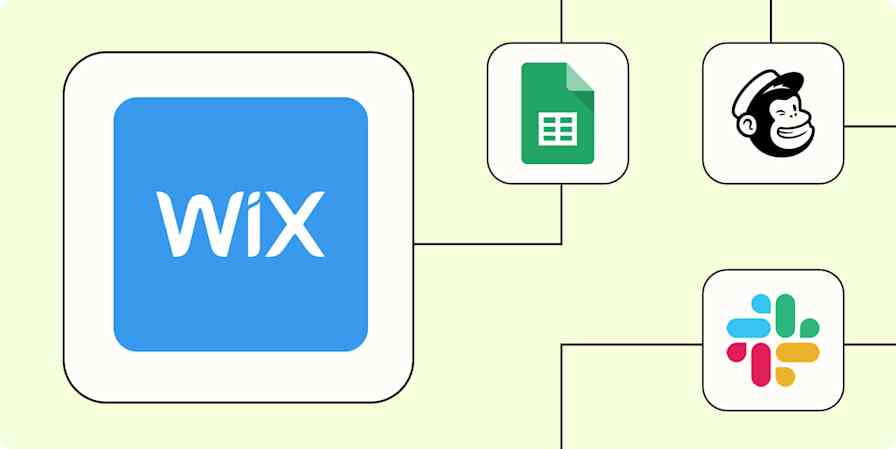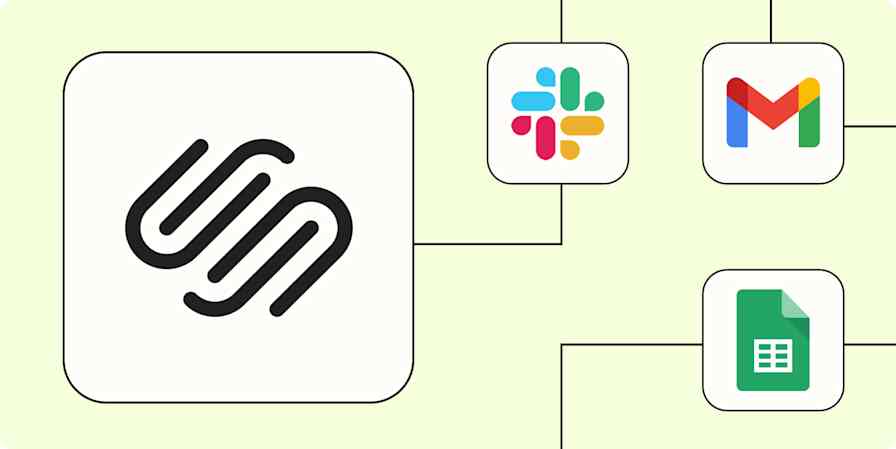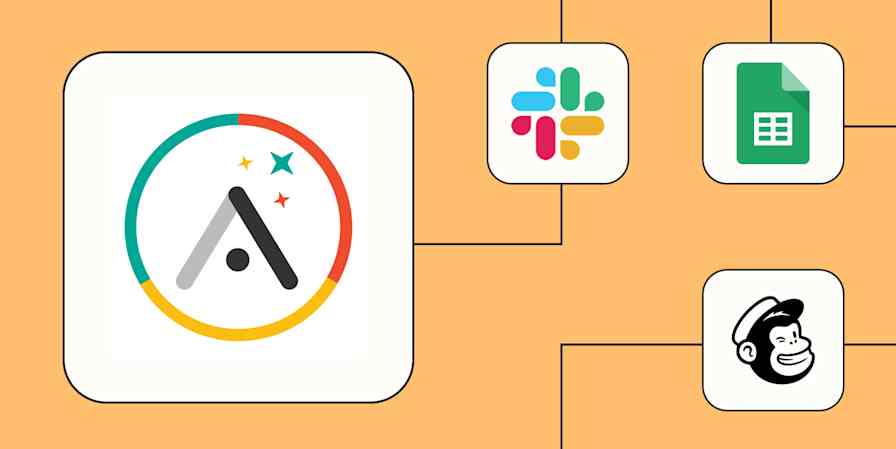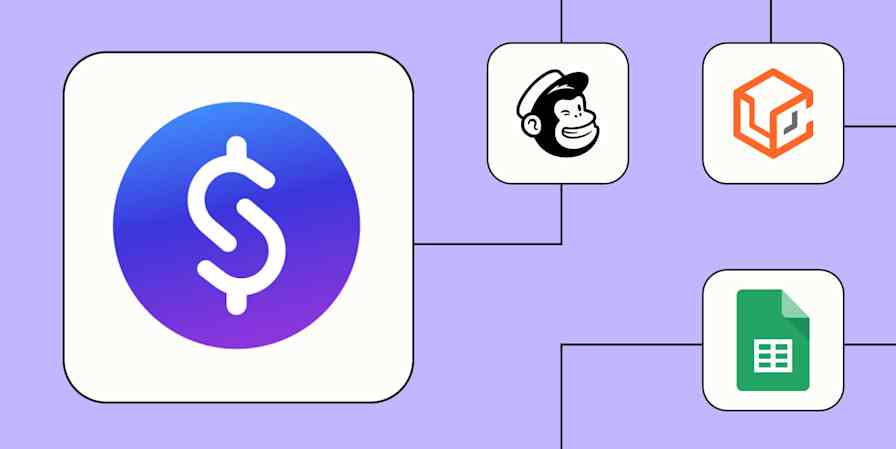Over the last decade, I've designed and built dozens (maybe hundreds) of websites for businesses of all shapes and sizes, from trendy SaaS companies to local mom-and-pop shops. So I know well how many website builders are out there—and I've used them all.
As you're growing your small business, the last thing you want to spend time doing is testing out all the small business website builders out there. So I've done that for you. In addition to my past experiences with these site builders, I spent several weeks testing the latest features from the top contenders to come up with a shortlist that you can use as a starting point.
These are my picks for the best website builders for small business.
The 9 best website builders for small businesses
Wix for ease of use
Squarespace for service-based businesses
Shopify for eCommerce
Webflow for advanced design
WordPress.org for a free option
Hostinger for a budget-friendly option
Ghost for content creators
Kajabi for online courses
Square for restaurants and food-based businesses
What can a website builder do for your small business?
Back in the day, all websites were built with custom code, which made it extremely difficult for the average, non-technical user to have any kind of online presence without working with a developer.
Now, the best website builders are designed to do most of the heavy lifting. And they do more than just build a website: they can help with online shopping and checkouts, inventory management, marketing emails, the list goes on. The website builder you choose should be capable of providing a cohesive, feature-packed hub for your online presence—without requiring a single line of custom code.
When choosing a website builder, take some time to think through exactly what features you need—it'll be different for every business—as well as how much time you want to devote to building and managing the website once it's set up.
A few questions to ask yourself:
What do you sell? Your choice of website builder will likely change depending on whether you sell digital vs. physical products, provide some kind of service for your clients, or something else entirely.
Where do you interact with your clients? Do they primarily shop online, or do you offer an in-person shopping experience? For example, if you're running an eCommerce store, you'll want a website builder that's purpose-built for that.
How do your clients discover you? If SEO and other digital marketing tactics play a role in your company's visibility, you'll want a website builder that emphasizes those aspects.
What other apps do you use? Pick a platform that integrates with the rest of your digital tech stack, whether natively or through Zapier.
How tech savvy are you? While none of the platforms on this list require custom code, most allow you to use it in some way to further customize your site.
What makes the best website builder for small business?
How we evaluate and test apps
Our best apps roundups are written by humans who've spent much of their careers using, testing, and writing about software. Unless explicitly stated, we spend dozens of hours researching and testing apps, using each app as it's intended to be used and evaluating it against the criteria we set for the category. We're never paid for placement in our articles from any app or for links to any site—we value the trust readers put in us to offer authentic evaluations of the categories and apps we review. For more details on our process, read the full rundown of how we select apps to feature on the Zapier blog.
When testing each website platform, I created a new account from scratch, built a multi-page website, and set up an online shopping experience based on whatever products the platform supported. The goal was to simulate what a "real" business would attempt when using the same website builder.
As I tested, I had a few pass-fail criteria:
Ease of use. I specifically looked for website builders that are user-friendly and don't require you to be a tech pro in order to build a great website. Of course, every platform has its own learning curve—with some steeper than others—so take advantage of the training and tutorials available for your website builder of choice.
SEO tools. Visibility is everything. There's nothing more frustrating than building a website, only to discover that you don't show up in relevant online searches. All of the website builders on this list include built-in SEO tools that cover the basics and then some. (Of course, a serious SEO strategy will likely require you to supplement with additional SEO tools.)
Integrations. If you're serious about building and growing a business, you can say goodbye to the idea of a totally all-in-one platform. Even if you start small, you'll eventually want to extend your tech stack to incorporate additional tools for digital marketing, data and analytics, shipping (for product businesses), and everything else that keeps your business running. When you do, it's extremely important that your tools all talk to each other, either through a built-in integration or with a tool like Zapier.
Flexible design templates. All the websites on this list include flexible design options and templates that make it easy to create a user-friendly website without having to know any code.
Payment processing. You sell something. Even if you're not an eCommerce shop, you'll likely want to accept payments, which is why all of the website builders I chose for this list include the ability to process payments online without any additional integrations or extensions.
Based on those criteria and all my experience testing these tools, here are my picks for the best website builders for small businesses.
The best website builders for small business at a glance
| Best for | Standout feature | Pricing |
|---|---|---|---|
Non-technical users | User-friendly interface | Starts at $16/month | |
Service-based businesses | Elegant designs | Starts at $16/month | |
eCommerce and product-based businesses | Inventory management that easily integrates with POS | Starts at $5/month | |
Advanced no-code design flexibility | Visual design builder | Free plan available; paid plans start at $14/month | |
A free, scalable option | Huge ecosystem of plugin extensions | Custom | |
A budget-friendly option | Solid AI features | Starts at $2.49/month | |
Content creators | Paid content-based memberships | Starts at $9/month | |
Online courses | All-in-one marketing funnel for online courses | Starts at $55/month | |
Restaurants and food-related businesses | Ability to map tables, designate shifts, and control tips for easy restaurant management | Free plan available; custom paid plans based on your feature set |
Note: If you're specifically looking for free options, check out Zapier's list of the best free website builders.
Best easy website builder for small business
Wix

Wix pros:
Straightforward site builder geared toward absolute beginners
Quick access to a community of professional web designers and builders
Upgrade available if you want to make your own mobile app
Wix cons:
Limited app market lacks big-name integrations
Design options border on too simplistic
Common complaints of slow loading times and bandwidth limitations
Wix is built with simplicity in mind, making it a good choice for non-technical users who want to launch a professional website quickly. The drag-and-drop editor provides clear navigation and features, so you can get started without the requisite panic attack.
The platform offers hundreds of beautifully designed templates that cater to various industries, ensuring your website looks modern and polished right from the start. Beyond the design, Wix comes packed with built-in SEO tools, social media integrations, and marketing features to help boost your online presence as your business grows.
The simplicity of Wix is a double-edged sword, though: it lacks some features that can be helpful for growing and scaling an online presence. For one, the built-in app marketplace is lackluster. And while basic SEO features come built-in, it's challenging to implement technical SEO (like optimizing Core Web Vitals or creating any non-301 redirects). Site speed can also be a challenge for pages that contain images and videos.
Overall, Wix strikes a good balance between ease-of-use and features to give you a solid start for your first business website. Whether you're setting up a portfolio, an online store, or a simple business site, Wix makes it simple to create and maintain a website that reflects your brand—no technical expertise required.
And because Wix integrates with Zapier, you can automate some of your website management tasks, like sending notifications for new Wix form submissions, or creating calendar events from new Wix bookings. Learn more about how to automate Wix, or get started with one of these pre-made templates.
More details
Wix pricing: Free for a simple site with a wixsite.com subdomain. Paid plans start at $17/month for the Lite plan with 2GB of storage and a light marketing suite.
Best small business website builder for service-based businesses
Squarespace

Squarespace pros:
Flexible drag-and-drop page builder
Integration with Acuity Scheduling includes payment processing
Squarespace cons:
Limited customization options for functionality
Some features are only available as paid add-ons (marketing and scheduling)
Squarespace is a standout choice for service-based businesses—think consultants, designers, or wellness professionals—thanks to its elegant design and intuitive features.
Its drag-and-drop WYSIWYG interface provides one of the most enjoyable website building experiences I've used to date. It somehow manages to give you both flexibility—using a grid—and an almost guaranteed-to-be-beautiful finished product, even if you don't have any background in visual design.
Squarespace simplifies managing bookings and transactions directly from your site with a suite of commerce features, from built-in appointment scheduling (through Acuity Scheduling) to secure payment processing, donations, invoicing, and memberships. The breadth of options makes it a great choice for businesses that are looking to expand and establish multiple streams of revenue without having to add a tech tool for each one.
Overall, Squarespace tends to be easy to navigate and update, so you can get an extremely professional and versatile online presence—without spending a ton of time managing it.
As a bonus, Squarespace integrates with Zapier, which lets you do things like send data from Squarespace forms to a spreadsheet or your email marketing tool. Learn more about how to automate Squarespace, or try one of these pre-made workflows.
Squarespace pricing: Paid plans start at $16/month (paid annually) for the Personal plan that includes a website and invoice options.
Best eCommerce website builder for small business
Shopify

Shopify pros:
Robust inventory management for physical and digital projects
Built-in shipping and sales tax management
A huge number of integrations available
User-friendly shopping interface pre-designed
Shopify cons:
The sheer volume of available features can be overwhelming
Website page design options are somewhat limited
Integrations can be challenging to set up and manage
Over the past few years, Shopify has gained a reputation as the solution for eCommerce companies. From the moment you first sign up, it's clear why.
Unlike some of the other options on this list, Shopify places the product front and center, with an onboarding flow that focuses on helping you get your online shop set up quickly.
The website builder itself is somewhat tucked away under the Sales Channel section in the left sidebar. (Other sales channels available through Shopify include point of sale, the Shop app, and Facebook, among others.) Once there, you'll be able to choose from a large selection of themes, with both free and paid options available. Each theme can then be further customized with colors and fonts and by adding pre-designed sections for additional text, imagery, product links, and whatever else you need.
While the pre-designed sections can feel restricting for someone used to the visual builders of something like Squarespace or WordPress themes, the benefit is that they make it next to impossible for you to produce a bad design.
Outside of the site editor, you can also peruse the Shopify App Store for integrations that connect your online store with additional tools like point of sale devices, accounting software, and other tools that make your eCommerce shop more efficient. Advanced users can also access the code editor for advanced, code-based edits.
Shopify is pretty straightforward to use even if you're a total website beginner. And if you get stuck, a quick Google search can usually bring up the right tutorial to help you accomplish your goals quickly.
Plus, Shopify integrates with Zapier, so you can do things like update your paid ads based on customer interactions, for example, or send out paid invoices after an order is placed. Learn more about how to automate Shopify, or try one of these pre-made workflows.
More details
More details
Shopify pricing: $5/month for a "click to buy" button that can be added to other (non-Shopify) websites. Website builder plans start at $29/month for the Basic plan.
Best small business website builder for advanced design
Webflow

Webflow pros:
Advanced no-code design settings
Animation options for micro-interactions
Responsive design tools
Webflow cons:
Complicated interface with a steep learning curve
Complex pricing structure
Limited eCommerce features
With Webflow, there are basically no limits when it comes to design. But even though it's so powerful, I was pleasantly surprised by how quickly I could jump into designing a fully custom site—and the visual interface gives you full creative control.
Webflow includes a small assortment of templates that you can use as a starting point, each of which can be fully customized using the no-code settings. The drag-and-drop design interface provides pixel-perfect precision, allowing you to adjust layouts, typography, and animations to create a completely unique online presence.
As is typical of a feature-rich interface, you might find that it takes a few days to really get the hang of designing your website with Webflow. If you're familiar with visual design terminology and functionality, you'll have an easier time, since there are lots of labels like margin, padding, and flex floating around.
Apart from the design capabilities, most of Webflow's better functionality comes in at the higher paid tiers, where you gain access to localization features, RSS feeds, and scheduling out your published content. Keep in mind that bandwidth limitations can pose a challenge for companies that intend to conduct business online via eCommerce or simply through a high volume of website visitors.
Overall, Webflow is a fantastic option for businesses and creatives who demand a high degree of design freedom for their online presence, without needing additional specialized functionality for eCommerce or digital products.
And because Webflow integrates with Zapier, you can create new CRM or email contacts from Webflow form submissions, automatically update Webflow items based on your databases, or anything else you can think of. Learn more about how to automate Webflow, or get started with one of these pre-made workflows.
More details
More details
Webflow pricing: Free for a 2-page website with a webflow.io domain. Paid plans start at $14/month for 150 pages.
Best free website builder for small businesses looking to scale
WordPress.org

WordPress pros:
Unlimited customization through plugins
Full ownership and control
Robust community and resources
WordPress cons:
Steep learning curve
Ongoing maintenance required
Plugins don't always work well together
Hidden costs
Depending on who you talk to, it's estimated that WordPress.org powers anywhere from 40% to 60% of all websites. The reason: it has as close to an unlimited feature set and customization options as you can get, thanks to the enormous plugin ecosystem. And, technically, it's free.
You will have to sign up for a hosting account, then install WordPress on your server. If you're not super technical, it's ok: many hosting providers make this easy enough to accomplish in just a couple of clicks.
Once it's installed, your website is ready to be customized, which is done through themes and plugins. The theme is what gives you the basic design and layout of your website. Some themes are extremely limited, while others—like Elementor or Bricks—can give you as much flexibility as Webflow. As you might expect, you'll have to pay more for the themes with more flexibility.
The plugin ecosystem is what makes WordPress the most powerful option out there. There are tens of thousands of plugins—both free and premium—available to install with a single click. Most people will install a bunch of them, usually starting with things like SEO, form builders, security, and eCommerce.
As is typical when looking at platforms with robust features, WordPress.org does come with a steeper learning curve. You'll need to manage updates, backups, and security yourself, which can be daunting for beginners. But a vast community of developers and countless online resources are available to help guide you through the process. If you're ready to invest time in mastering your website for long-term growth, WordPress.org offers unmatched control and scalability.
And with a dedicated Zapier integration, you can set up key automations like automatically creating social media posts from new WordPress articles or writing marketing emails with ChatGPT based on WordPress posts. Learn more about how to automate WordPress, or try one of these pre-made templates.
If you're looking for a more hands-off solution, you might consider WordPress.com, the paid version of WordPress, which includes hosting with a company called Automattic.
WordPress pricing: WordPress.org is available for free. However, you do have to factor in the cost of hosting, which can range anywhere from a couple dollars to hundreds of dollars a month, depending on the company and amount of traffic you're getting.
Most affordable website builder for small business
Hostinger

Hostinger pros:
Budget-friendly options
Reliable, speedy performance
Includes an AI website builder
Hostinger cons:
Scalability concerns for high-traffic sites
Many customization options limited to higher paid tiers
Hostinger is definitely the most budget-friendly option on this list, with a low monthly cost that includes up to 100 websites (that's not a typo). But it does a good job of balancing cost and quality with some unique features that I haven't seen elsewhere.
One of the best features is definitely the AI website builder, which takes a text based prompt and spins out a full website design (you can choose whether to have this website created on Hostinger's proprietary website builder or on a WordPress site).
Since WordPress has its own section in this article, I'll skip over the more detailed pros and cons. What Hostinger adds to the mix is the Hostinger AI Theme + Hostinger AI plugin, which work together to turn your prompts into sections. The downside to this setup is that it does force you to use the somewhat clunky Gutenberg Editor—it won't work with the Classic Editor plugin.
For the AI builder, prompting is everything. My initial prompt was a brief sentence or two that was focused on the business itself (name, industry, clientele, and the products I was selling). The results were mediocre at best. My second attempt was more design-focused: I mentioned some specific elements that I wanted on the homepage, as well as a color palette and text styles. This second prompt resulted in a much more professional layout that I felt I could work with.
The Hostinger website builder has a similar look and feel to Wix, although its pre-designed sections feel slightly more professional and versatile. Simply click to add a new section, then choose any of the options available. With your website pages designed, you're ready to optimize your site. Here again, Hostinger brings AI to the forefront, with options to create your SEO optimizations, blog posts, and even heatmap analysis with AI.
For businesses mindful of expenses—and those running multiple websites—Hostinger's extensive library of tutorials and 24/7 support ensure you're never left in the dark. Overall, if you're after a cost-effective solution that doesn't compromise on quality, Hostinger is worth considering.
Hostinger pricing: Paid plans start at $2.49/month for the Premium tier that includes 100 websites with 100GB of storage, SSL, and more.
Best small business website builder for content creators
Ghost

Ghost pros:
Content-centric focus
Paid membership options
Automated newsletters
Ghost cons:
Niche functionality
Limited design options (custom code solutions are possible)
Not suitable for non-content business models
Ghost has become a top choice for content creators who are drawn to the Substack or beehiiv setup but want more control over the design, functionality, and email newsletter side of things. I was impressed by how easily Ghost lets you monetize your content, with straightforward options to gate articles for free members, paid members, and other specific pricing tiers.
Getting started with Ghost is refreshingly simple. Its minimal editor strips away unnecessary distractions, and the theme options (both free and premium) give you a variety of layouts to choose from for your online publication. While the design options for newsletters are fairly basic, they're fully automated within the platform—a real benefit for content teams that don't have the time to send out emails after every post.
To monetize your content, you'll want to set up one or more membership tiers, which Ghost will then use to automatically gate content based on a visitor's logged in status and membership status. It's an easy, streamlined solution for podcasters and publications that want to focus on content production and growing and engaging an audience.
The biggest drawback of using Ghost is that the standard page layout options, while great for articles and podcasts, aren't spectacular for landing pages that require something even as simple as multiple columns. There is a workaround, but it requires you to either search for and purchase a custom theme or code your own design. Many companies have also found success using Ghost to host the blog/publication side of their business (often on a subdomain) and another platform for the rest of their website.
Overall, Ghost offers a streamlined, effective setup that prioritizes your content over extra bells and whistles. If you're a writer or content creator looking for a clean, customizable platform that goes beyond traditional blogging tools, Ghost is definitely worth considering.
And with Ghost's Zapier integration, you can really amp up the engagement of your online publication through automations like sending notifications for new Ghost members or creating Ghost members from new email subscribers. Here are some examples to get you started, but you can connect Ghost to thousands of other apps with Zapier.
More details
More details
Ghost pricing: Starts at $9/month for the Basic tier with up to 500 members (members are users who have filled out the subscription form on your site and clicked the link to confirm their subscription).
Best small business website builder for online courses
Kajabi

Kajabi pros:
Easy-to-use-interface and great onboarding flow
0% processing fee
Built-in marketing features like A/B split testing and emails
Kajabi cons:
Higher price point
Limited design options
A steeper learning curve for beginners
Kajabi is designed specifically for educators, coaches, and entrepreneurs who want to build and sell online courses, membership communities, or other digital products—all from one platform. I was really impressed with how easy Kajabi makes it to move from initial signup to a fully functioning website in just a few hours.
The first thing you'll do is select and customize a theme for your site. This will apply automatically to the core pages that Kajabi auto-creates for you (home, store, login, membership, and blog pages, to name a few). With your theme applied, you can add new pages and edit the designs to make it align more closely with your brand.
The Kajabi page builder/designer has a similar look and feel to Shopify, with a module-based approach that can feel restricting if you're used to something like Squarespace or Webflow. But all of the modules and page templates are professionally designed and look great on any site.
Kajabi definitely keeps your product front and center, with a startlingly easy online course builder that uses AI to quickly generate a course outline, modules, and title ideas. Within each course, you can also set up quizzes, generate certificates, manage students, and create offers (so you can bundle multiple courses together).
Whether you're interested in the built-in marketing support or are hoping to gain insight into student habits through course analytics, Kajabi offers an intuitive interface and a great collection of features designed to help you start up and manage the online side of your business.
With Kajabi's Zapier integration, you can also create custom automations, like creating webinar registrants for new form submissions in Kajabi or granting access to offers in Kajabi when you get new orders on another platform. Learn more about how to automate Kajabi, or try one of these pre-made workflows.
More details
More details
Kajabi pricing: Starts at $79/month for the Kickstarter plan with 1 website and 1 product. All pricing plans include a 0% processing fee.
If you're interested in selling online courses but need something suitable for a more limited budget, check out Teachable or Thinkific, or take a look at Zapier's full list of the best online course platforms.
Best small business website builder for restaurants and food-based small businesses
Square

Square pros:
Robust features for managing a restaurant
Square cons:
Interface can be difficult to navigate
Limited website design capabilities
Limited native app integrations
At its most basic level, Square is an eCommerce platform with a solid integrated point-of-sale (POS) experience. Its website builder is probably the least user-friendly of all the apps I included on this list, with a stark interface and limited website design capabilities. But what it lacks in site design flexibility, Square makes up for with a great feature set.
One of Square's standout features is its seamless integration with its point-of-sale system. This means that whether your customers are ordering online or visiting in person, your orders, payments, and inventory data stay synchronized in real time. With built-in tools for managing online orders, table reservations, digital menus, and even employee tips, Square takes the hassle out of juggling multiple systems.
You'll find these features specifically in the restaurant-specific upgrade, which also includes an expanded dashboard that allows you to manage menus, devices, and view advanced reporting all in one place. The upgrade also includes the Square Restaurant POS app that gives you access to menus, floor plans, and other restaurant-specific features like shift management.
Its intuitive interface makes it simple for even non-technical users to update menus, manage bookings, and track sales performance without needing to dive into complicated backend systems. This all-in-one approach not only saves time but also helps ensure a consistent customer experience, whether online or in-store.
The native integrations aren't super robust, but with Square's Zapier integration, you can easily create your own add-on functionality, like creating Square customers from newly booked appointments, or updating your subscriber list based on new Square transactions. Learn more about how to automate Square, or get started with one of these pre-made templates.
More details
More details
Square pricing: Free for software for 1 location and 1 POS device (processing fees vary depending on your subscription tier).
If you're looking for more advanced restaurant management features or a dedicated online ordering system, you might also consider platforms like Toast or Lightspeed Restaurant.
Which small business website builder should you choose?
If you've read this far, you can see there are a lot of really strong contenders when it comes to finding the right website builder for your small business. Rather than hyper-focusing on finding the "perfect" fit, it's best to choose a builder that most suits your business needs right now—and then just get started.
Sure, you might discover one day that you've outgrown your platform and are in need of something different, but the only way to get there is by taking action today.
Read more: