Business card scanning apps present a modern solution to a decades-old problem. Now, with the click of a button, you can scan business cards directly into your phone and store an unlimited number of contacts. Plus, the best business card scanner app doesn't stop with scanning and storage—it comes with plenty of other features that can help you be more efficient, organized, and connected.
To help you find the right business card scanner software, I tested several dozen apps—including the ones already included in your phone, CRM apps with card scanners, and those designed with both general and specific users in mind. A lot of the options are starting to share the same features, so I narrowed the list down to the five that do it best.
Here are my picks for the best business card scanners. Click on any app to learn more about why I chose it, or keep reading for more context on business card readers.
The best business card scanner apps
Popl for advanced contact management
HiHello for customization
Haystack for the best free business card scanner app
Covve for maintaining relationships
CamCard for detailed contact insights
What makes the best business card scanner app?
How we evaluate and test apps
Our best apps roundups are written by humans who've spent much of their careers using, testing, and writing about software. Unless explicitly stated, we spend dozens of hours researching and testing apps, using each app as it's intended to be used and evaluating it against the criteria we set for the category. We're never paid for placement in our articles from any app or for links to any site—we value the trust readers put in us to offer authentic evaluations of the categories and apps we review. For more details on our process, read the full rundown of how we select apps to feature on the Zapier blog.
To find the best business card scanning app, I started by compiling a list of basically every option out there. I then downloaded each app, set up my accounts, and tested each one with two business cards: one with a simple design that I knew should be easy for any solid app to scan, and one with a busy layout that I thought might trip up even the best options.
From there, I assessed each app against five main criteria:
Accuracy. Whether or not names, emails, phone numbers, and any other information listed on the cards were captured correctly.
Ease of use. How intuitive the app was to maneuver around.
Contact storage. How the app handles contact management.
Integration and sharing options. The amount and variety of options available for exporting or syncing contacts with other platforms, such as email clients and CRMs.
Organization. The ability to organize, tag, and group contacts as desired.
Active development. There are a lot of great business card scanner apps that don't seem to be under active development anymore (see: ABBYY and BizConnect). I prioritized apps that were up to date with operating systems and other customer needs.
Additionally, I looked for apps that had special features, such as multi-card capture, AI, design suites, and company contact management capabilities.
The best business card scanner apps at a glance
Best for | Standout features | Pricing | |
|---|---|---|---|
Advanced contact management | Option to send automated follow-up emails | Free for basic business card sharing for individuals; paid plans from $6.49/month | |
Customization | Wide range of social media fields, including unconventional ones | Free plan available; paid plans from $6/month | |
A free option | Vibrant visual representations of cards, automatic information gap-filling | Free for individual users; paid plans from $2.50/user/month for teams | |
Maintaining relationships with contacts | Follow-up reminders, intuitive interface, activity tracking | Free plan with limited features; paid plans from $10/user/month | |
Contact insights | Detailed information about contacts and companies, auto-proofreading | Free plan with limited scans; paid plans from $4.16/month |
Best business card scanner app for advanced contact management
Popl (Android, iOS)

Popl pros:
Easy to set up and use
Accurate scanning and quick AI transcription
Option to send automated follow-up emails
Popl cons:
Limited social media fields (only Instagram and LinkedIn)
Popl goes beyond digital business cards into a full-fledged lead capture and contact management platform for professionals and teams. It lets you create multiple digital business cards that are easily shareable via QR code, link, or social media platforms like LinkedIn, Facebook, Instagram, X, and WhatsApp.
Getting started is quick and easy, and you can customize a profile photo, cover image, and logo. My app did glitch when I changed my mind about which photo I wanted to use—I had to resubmit the new pick a couple of times for it to take—but otherwise, the setup process went smoothly.
Popl's AI-powered scanner quickly and accurately digitizes paper business cards, event badges, and QR codes from other digital business card providers. Scanned contacts are organized in the Leads tab, where you can add notes, assign tags, and filter by lead type or date added. And if you enable automatic follow-up emails, Popl will send an email intro to you and your new connection once you've exchanged information. You can also enable the lockscreen widget with a live QR code for even easier sharing.
On desktop, your Popl dashboard has an Insights tab that tracks metrics like leads generated, link taps, card views, and contacts downloaded over time. Popl offers plenty of integrations, too, which makes it even more powerful as a contact management tool. Not only can you export to CRMs (like Salesforce, HubSpot, and Zoho), but you can also connect Popl to Slack and monday.com to notify your team of new leads. There's even a scheduling feature through Chili Piper, so you can book meetings with leads without leaving the app.
Popl also integrates with Zapier, increasing the number of integrations to thousands, so you can do things like sending new Popl leads to Google Contacts or sending follow-up emails from a template. Here are a few examples to get you started.
Create and update LeadConnector contacts from new Popl contacts
Add new Popl connections (for your account) as Google Contacts
Add new Popl contacts to Follow Up Boss without triggering action plans
Popl pricing: Free for basic business card sharing for individuals. Pro plan for individuals from $6.49/month lets you share and receive contact information from others. Get a custom quote for a team plan.
Best business card scanner app for customization
HiHello (Android, iOS)
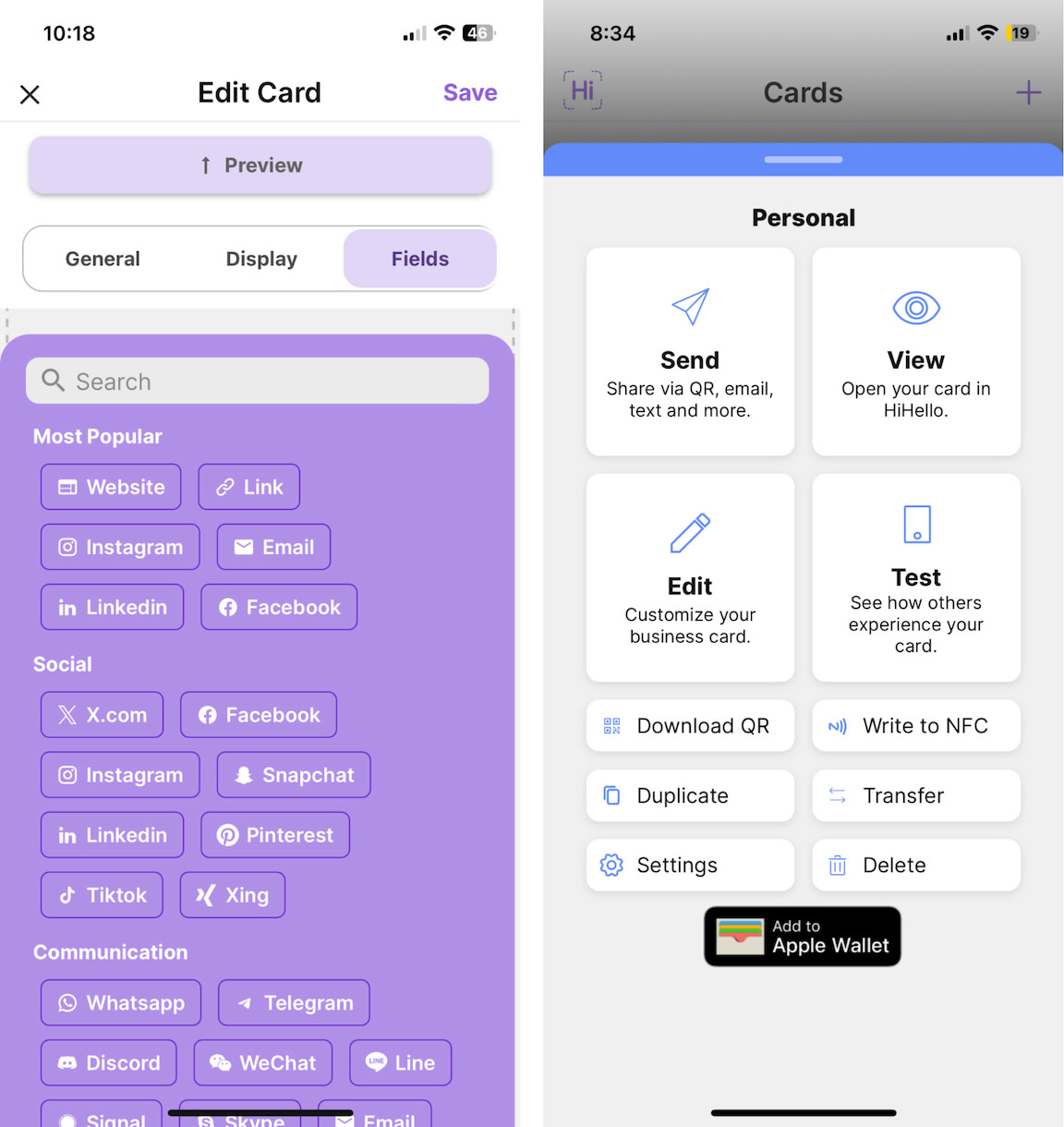
HiHello pros:
Plenty of customization options
Great scanning accuracy
Wide range of social media fields
HiHello cons:
Honestly, nothing worth mentioning
HiHello stands out with a user-friendly and intuitive interface. Right from the start, it guides you through a seamless process of entering your personal details—including your name, title, company, and phone number—to effortlessly create your personalized digital business card. A notable feature of HiHello is the ability to have separate work and personal cards (similar to Haystack) with multiple sharing options, like QR code, email, text, and even Apple Wallet.
Customization is another strong suit of the app. It allows for a variety of personal touches, including color choices, layout designs, logos, and links to social media platforms. It neatly categorizes these platforms into sections like Communication, Payment, and Music, providing options beyond the usual business card staples like LinkedIn and Facebook. You can even add less conventional ones like Venmo, Spotify, and Twitch.
Scanning accuracy is very precise—once you submit a contact's card after scanning, the app uses AI to transcribe it. It takes about 10-15 seconds, and I didn't need to modify any fields, though the app provides the option to review or retake scans if necessary. You can also send your own card back to a contact after scanning theirs by checking a box. If you want to send it via text message, you have the option to hide your phone number from the contact (if you're texting from the app) or send messages through WhatsApp. And it automatically sorts contacts into work or personal categories post-scan, offering the option to manually change the category.
As far as integrations, HiHello syncs with Google Contacts, allowing seamless access across both platforms. But if you want to integrate with thousands of other apps, you can use Zapier. Here are a few pre-made workflows to get you started.
Create and update LeadConnector contacts from new HiHello contacts
Create records in Airtable for each new contact in HiHello
HiHello price: Free plan available; paid plans from $6/month
Best free business card scanner app
Haystack (Android, iOS)
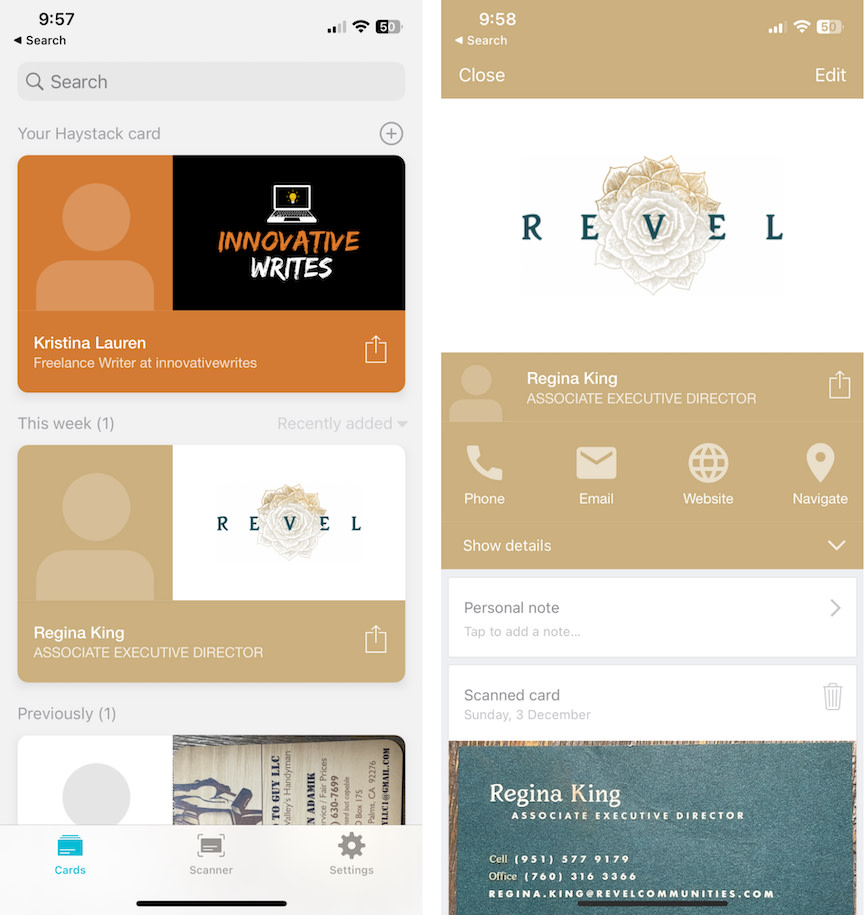
Haystack pros:
It's completely free to use—no surprise charges
Vibrant visual representations of each card
Automatically fills in information gaps via web search
Contact syncing from your phone list
Haystack cons:
No integrations with other apps on the free plan
No contact grouping
Haystack was by far the most advanced app I tested when it comes to contact details. It doesn't just scan and store the information from a business card; it also goes out of its way to find more information on the web. For example, once I scanned my first card, it presented me with a series of company logos associated with the website listed on the card and asked me to pick one. The app even created a digital card from the scan, and it used the colors from the logo as a color scheme for the contact profile. I also love how accessible everything is—you can text, call, email, use Google/Apple Maps, or visit a contact's website right from the app by just pressing the appropriate icons.
Haystack is big on the visuals, so if you like to actually see all your cards instead of just text and names, you'll be happy to see digital representations of all the cards in your deck. You can even create your own digital cards with Haystack—as many as you want, so long as they don't have the same email address. Plus, you can share your cards with others via email, SMS, and QR code. If you needed to, you could also share other people's contact info this way.
The Contact Syncing feature proved to be very useful: it lets you sync any of your Haystack contacts to your phone's contacts app. I was also able to make edits to the contacts after the fact and see those edits updated within my phone's main contacts app—pretty nifty.
Beyond these features, the app doesn't offer much as far as integrations or contact grouping, but for a free app (that's also ad-free), Haystack is a solid choice.
Haystack price: Free; paid plans from $2.50/user/month
Best business card reader app for maintaining relationships
Covve (Android, iOS)
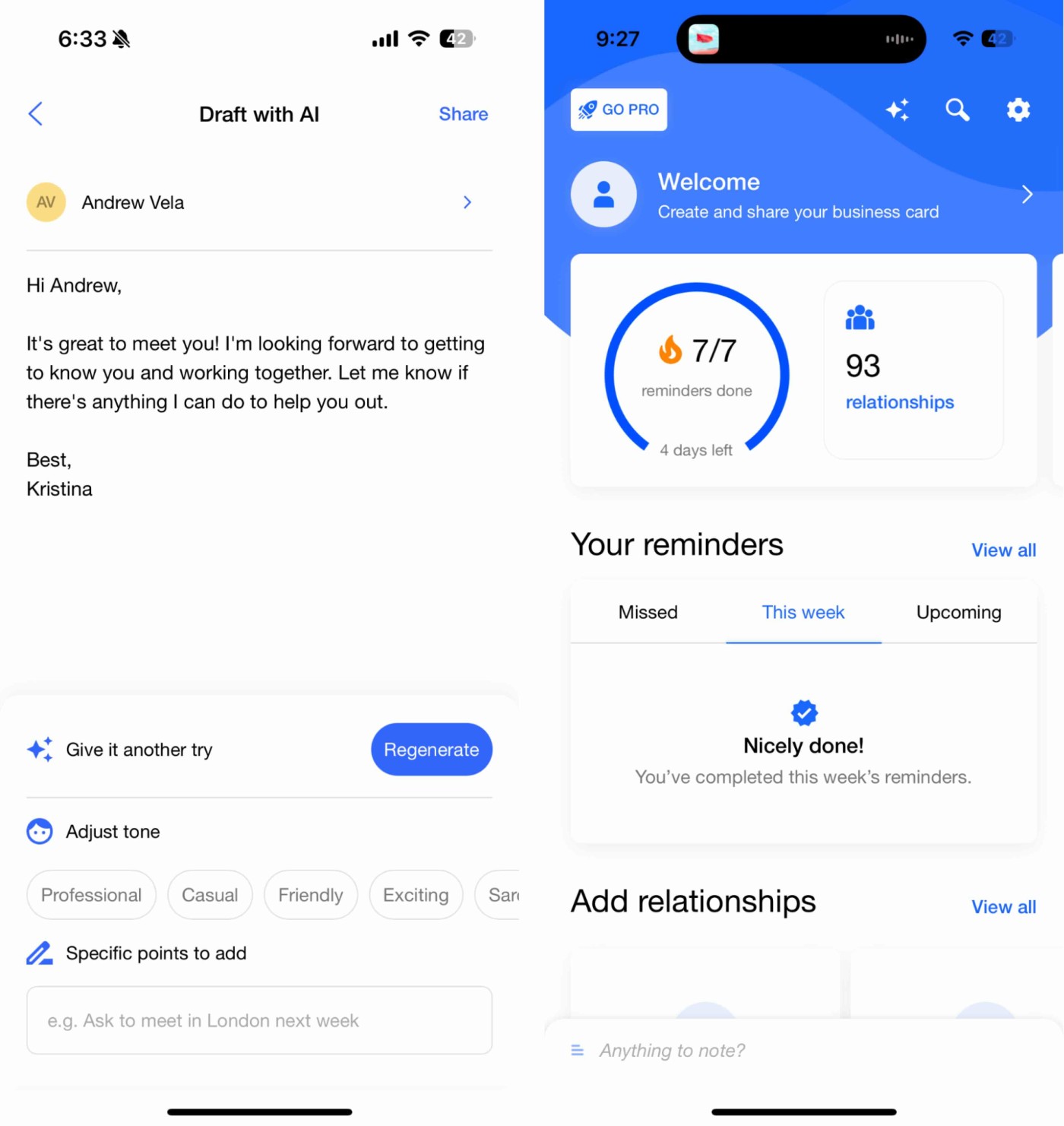
Covve pros:
Great for follow-up reminders
Intuitive, friendly interface
Ability to log your activity and interactions
AI productivity features
Covve cons:
Structured more like a personal CRM
Do you ever struggle with remembering to follow up with people? I definitely do, which is why I was delighted to discover that Covve not only scans business cards and stores your contacts, but it also helps you maintain your relationships with these contacts.
When it comes to communication, Covve gives you the option to contact people via call, SMS, email, and WhatsApp. You can even use generative AI to write a simple email to your contact and adjust the tone or provide specific points to add to the email.
Then, after you've communicated, you can mark people that you've contacted recently, so you know who you've covered and who still needs some attention. Once you've scanned and saved a contact, you can also take advantage of the auto-remind option so that you can set a duration for how often you want to reach out to someone. You can do this by frequency, like every week, or you can pick a specific week on the calendar. The app will also let you know which reminders are coming up during the current week, which reminders are in the future, and if you missed any reminders. It's like a little CRM.
Because it isn't your typical business card scanning or contact storage app, Covve doesn't hold contacts in one place alphabetically or by date added like some other apps. In fact, it classifies contacts as "relationships." When you scan in one of these new relationships, the app will automatically add a reminder alert for every three months, but it'll also ask you when you last spoke to the contact. From there, you can add tags or any other general notes.
To streamline tasks even further, Covve also offers an AI assistant you can access through the settings. The assistant helps with simplifying data entry: you can forward your emails and some instructions to a special email address provided by Covve, and the AI will organize the data in Covve. You can even set reminders to contact someone.
As far as scanning accuracy goes, even my most difficult business card was transcribed correctly with minimal effort, which was just the cherry on top of this already very solid app.
Plus, you can use Zapier to connect Covve to thousands of other apps, so you can automatically create new contacts in your other apps whenever you scan a card into Covve. Here are a few examples to get you started.
Create contacts in Google Contacts from new scans in Covve Scan
Add scanned cards from Covve Scan to Google Sheets as new rows
Add scanned cards in Covve Scan to Notion as new database items
Covve price: Free plan gives you 20 contacts, auto-reminders, activity logs, and tagging; paid plans from $10/month
Best business card scanner for deeper contact insights
CamCard (Android, iOS)
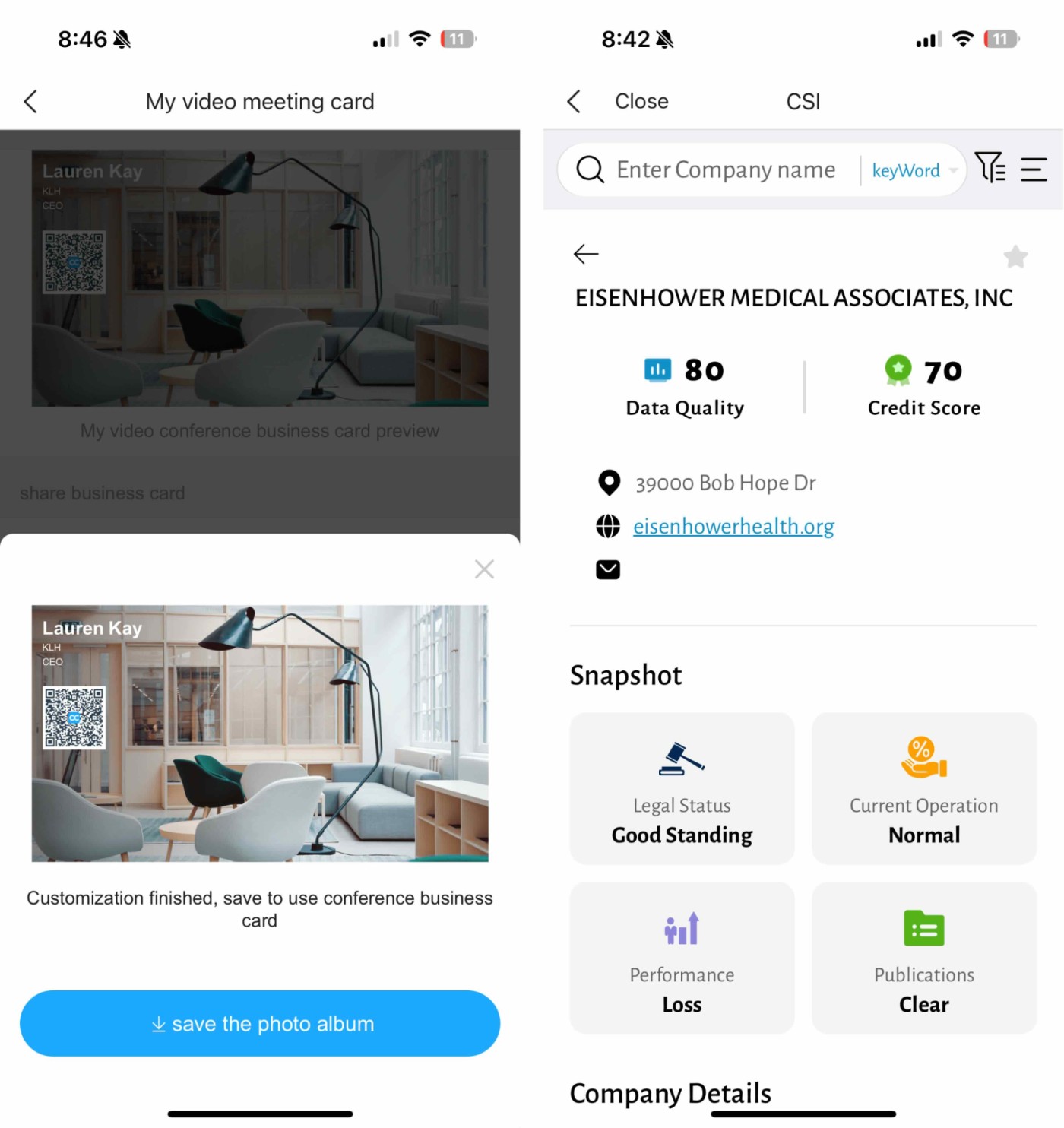
CamCard pros:
Detailed insights about contacts and companies
Proofreading contact information
CamCard cons:
Inconsistent auto-scanning accuracy
CamCard is a powerful app overall, but it's not without its quirks. The initial scanning accuracy leaves a lot to be desired—it jumbled a decent amount of the text I scanned on my business cards, like the company name. But the app redeems itself with a unique proofreading feature, which corrects any errors within about five minutes.
While it's nice to have this level of automation, the delay is noticeable, especially since other apps scan and organize data much faster. Still, features like automatic card detection and the prompt to save new contacts right after scanning make it a practical tool for managing business connections. I also appreciated the insights about my contacts—things like updates on promotions or your contacts starting at new companies are great features for networking.
The Enterprise Enquiry capability is another highlight. It gives you a deep dive into millions of companies' information, from basic details to shareholder data and credit assessments. It's a bit intrusive, yes, especially for the average career professional, but for anyone who needs to research businesses regularly, it could be very useful.
The app's deduplication feature comes in handy if you've accidentally saved the same contact multiple times. You also get multiple exporting options, like Salesforce, Google Contacts, and Outlook/Office 365 integrations, and you can, of course, export straight to your phone. Bonus points for the ability to generate professional email signatures using pre-made templates.
There are faster, more accurate options out there, but CamCard's unique features make it worth considering for anyone who values flexibility and detailed insights.
CamCard price: Free plan available for 100 scans; paid plans from $4.16/month
Other ways to scan business cards
Only occasionally need to scan business cards? You actually might not need a dedicated app just for cards. Instead, you could use the scanner tools built into an app you already use to capture cards and copy text—and then manually save contacts to your address book.
Evernote Scannable. The popular notebook app Evernote happens to also have an app for scanning business cards. Scan a business card, and Evernote will usually automatically recognize and store it as a Business Card, with fields for the contact info along with a picture of the card and any notes you want. You can then save the contact to your address book or have Evernote remind you to stay in touch.
OneNote. Then there's OneNote, Microsoft's alternative to Evernote. Using its companion Microsoft Office Lens app, you can scan business cards and other documents and save them to your OneNote notebook for free. On your Mac or Windows desktop, you can then right-click on the business card scans in OneNote and copy the text, then add it to your address book.
Google Lens. Google Lens could be used as an alternative Android business card scanner, as it's built into most newer Android phones. While it may not be the best scanning app for Android, it's certainly the easiest to get started with. Simply take a picture of your card, tap the Lens icon, and save to your phone's contacts.
Google Drive or other OCR tool. You could also use a dedicated scanner app or the OCR tool built into Google Drive. Those apps can work well at recognizing text—though again, you'll need to do the hard work of copying the recognized text and putting it to work.
CRM. If your team uses a CRM app to manage your contacts and customers, its mobile app may have business card scanning built-in. HubSpot CRM, Zoho CRM, Insightly, Nutshell, and noCRM, among others, include business card scanning in their mobile apps.
So before you add another app to your stack, it's worth checking to see if an app you already have will do the trick.
With the number of digital business cards and contactless QR code-sharing capabilities that so many apps have today, it'll be interesting to see how these apps evolve beyond the need to scan physical cards.
Related reading:
Originally published in November 2017 by Matthew Guay, this article also has contributions from Hannah Herman and Chris Hawkins. The most recent update, with contributions from Nicole Replogle, was in June 2025.









