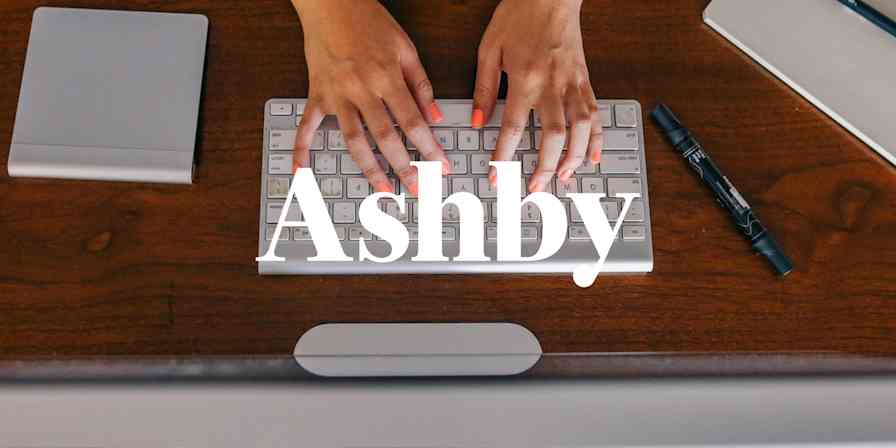Like many small businesses, Eloquent is familiar with the adage "do more with less." The Australian-based digital marketing agency is a six-person team (plus a bench of creatives and technical specialists) doing the work of a full-scale marketing agency.
"We're resourceful, creative, and sometimes even a little bit scrappy, but that's what makes us effective," says Shannon Nieuwoudt, Eloquent's general manager. "This helps us drive profitable results for our clients instead of saying 'eh, that's not my job.'"
But resourcefulness can only take a small team so far when clients expect results, no matter what. Automation with Zapier helped Eloquent refine processes and drive more than 500 profitable campaigns for their clients.
The challenge: Sharing leads with clients
Though they're a small team, Eloquent's campaigns worked. They were getting plenty of leads for their clients, but sharing and capitalizing on them was a hassle.
"We constantly had to download and export lead sheets daily," Shannon says. "[We also couldn't] send good follow-up email sequences."
This manual work was eating into the team's limited time, but it wasn't the right time to splurge on an expensive tech stack for this small startup.
"We often joke that our tech stack is like Frankenstein—a whole bunch of effective little tools mashed together," Shannon says. "But as an external agency, it is sometimes necessary as clients also can't invest in huge tech stacks."
How automation streamlined lead-sharing
Zapier helps Eloquent streamline their Frankenstein-like app usage. With one Zap—our term for an automated workflow—the agency now shares leads with clients in real-time.
Generate rows in Google Sheets for new Unbounce submissions
Create Google Sheet rows for new form submissions in Leadpages
Send emails via Gmail when Google Sheets rows are updated
Set up Eloquent's three-step Unbounce automated workflow yourself with this shared copy of their Zap.
Whenever a new lead comes in through a campaign's LeadPages or Unbounce landing page, it's automatically added to the appropriate tab in the client's Google Sheet. Next, the Zap automatically emails the client with a link to the Google Sheet and a message urging the client to follow-up within 48 hours.
This workflow alone saves more than an hour per team member each week. And with Eloquent running a new campaign each month, the time saved each week adds up.
Using Zapier to notify our clients when they have a new lead is essential. We have saved time talking to clients and having to prove our worth; it's right there in their inbox!
Shannon Nieuwoudt, Eloquent general manager
The results
Zapier has helped Eloquent deliver value for their clients, and the results speak for themselves—more than 500 profitable campaigns thanks to automation.
It's also helped them keep costs low as a small startup.
"Without Zapier, we wouldn't be able to use all [our] apps in such a streamlined way," says Shannon. "We've also saved ourselves that conversation of 'The tech stack you have right now doesn't do what we need it to do, you need to purchase X, Y, Z expensive software.'"
For a team that counts 'Be Agile' and 'Grow' as core values, Eloquent accomplishes both, thanks to automation.
What's your story? Tell us how you use Zapier to do more. You can also read even more customer stories and find new ways to improve your workflow and productivity.