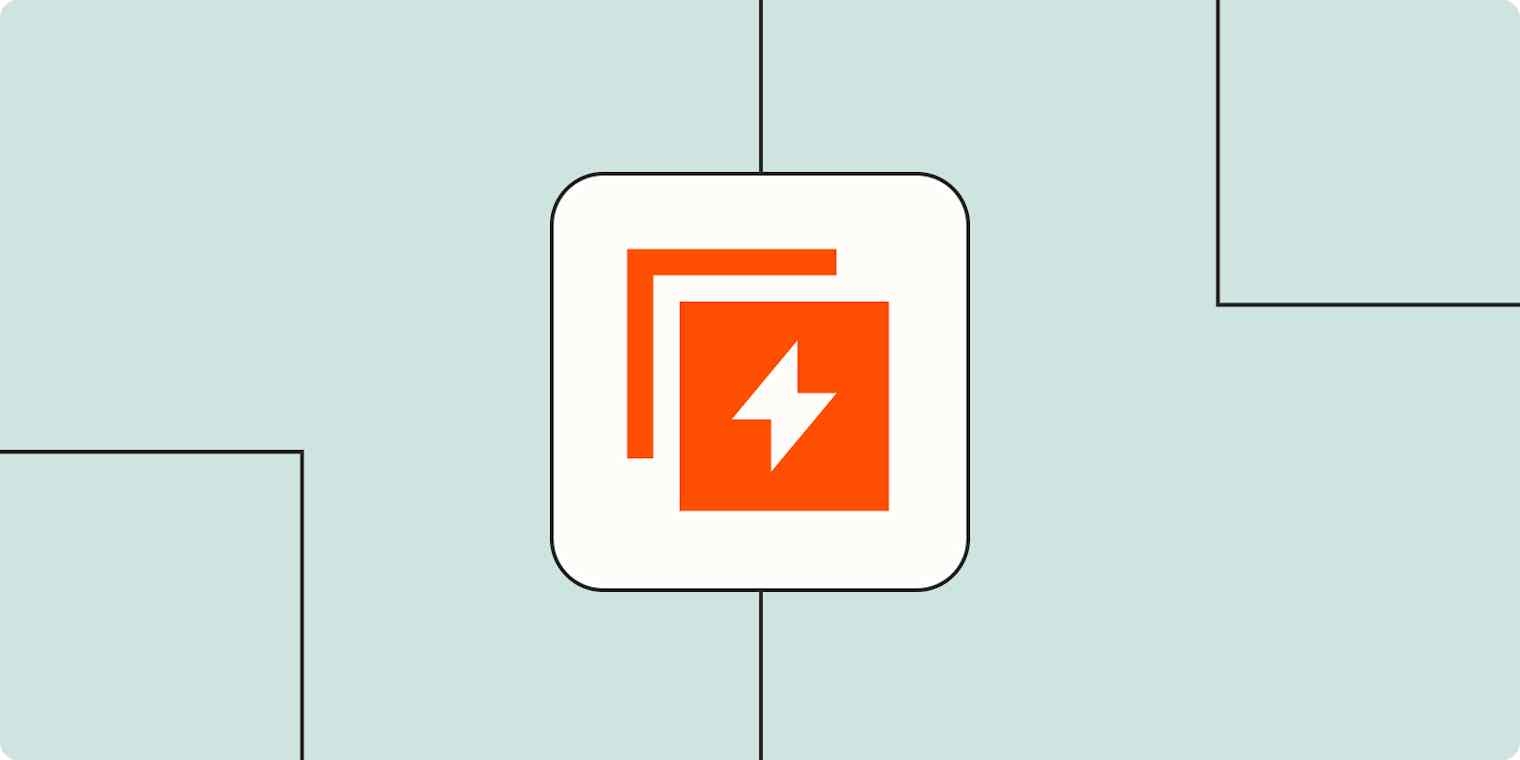As far as I'm concerned, automating a task that can be automated is always worth doing, especially for those of us who wear multiple hats. But when you're juggling roles, you probably also have less time to devote to setting up automations, especially if you're totally unfamiliar with the concept. So, even with intuitive, no-code automation options available, there's an argument to be made for handing the reins to an expert.
There's a term for doing just that: Automation as a Service, or AaaS for short. It's a way to get experts building and maintaining your automations for you—here's how it works.
Table of contents:
What is Automation as a Service?
Automation as a Service is a software delivery model for providing bespoke, on-demand automation solutions to businesses. Instead of building your own in-house automation platform or using in-house resources to manage an existing automation platform, third-party AaaS providers do the legwork for you, designing, deploying, and managing automations tailored to your company and its needs.
Here's a step-by-step rundown of how AaaS works.
1. Identify automation opportunities
Start by assessing your business's automation needs. This could involve identifying repetitive manual tasks or processes (e.g., data entry, customer follow-ups), analyzing workflow bottlenecks, or pinpointing areas with high error rates and projects that frequently go over scope. AaaS consultants can assist with this step if you aren't sure where to begin.
2. Choose a provider
Pick an AaaS provider that aligns with your automation goals (e.g., streamlining employee onboarding, automating social media posting). This comes down to more than just vibes. You'll want a team with a proven track record in your industry whose solutions integrate seamlessly with the systems you already use.
3. Provider deploys automations
At this stage, AaaS providers configure automations and deploy them to your business's infrastructure. Think workflows that integrate apps, AI chatbots and customer support agents, or automation-powered customer portals, to name a few examples. This step typically involves a lot of testing and tweaking for the suite of new automations (and possibly training your team so they can do that, too).
4. Monitor performance
A good AaaS provider does more than just hand you the keys to your shiny new automation-capable ride; they stick around to monitor performance, modify workflows, and fix issues. You'll determine how much ongoing support you need (and want to pay for), but automations shouldn't require much upkeep if they're properly configured.

Automation as a Service use cases
AaaS can be useful for pretty much any company that wants to automate its day-to-day processes (and doesn't want to do it themselves). But to give you an idea of what this service can actually do for your business, here are some AaaS use cases:
Customer support: AaaS providers can streamline customer service by building AI chatbots to answer FAQs and customer requests and automating ticketing systems, follow-up emails, and CRM integrations.
Data syncing: You can keep CRMs, spreadsheets, lead trackers, and marketing platforms aligned by automating data migration and formatting across different apps.
Employee onboarding: AaaS could be used to build fully automated onboarding pipelines that auto-provision accounts, send welcome messages, trigger checklists, and assign tasks to relevant team members.
Marketing automation: Providers can build workflows for scheduling social media posts, segmenting email lists, nurturing leads, and tracking campaign performance across multiple platforms.
Invoicing: AaaS providers can automate the entire invoicing process by creating workflows that generate, send, and track invoices, as well as manage payments and reminders.
eCommerce operations: Order tracking, shipping notifications, inventory sync, and real-time pricing can all be automated to boost the efficiency of eCommerce brands.
Compliance: For industries with strict regulatory requirements, like healthcare, AaaS can automate compliance tasks such as data logging, audit trail creation, and report generation.
You could configure automations for each of these cases without hiring an AaaS provider if you use an automation platform like Zapier. Still, AaaS can be a good choice for businesses that lack the bandwidth to build and manage complex automation workflows themselves—or if you just don't mind paying the experts to do it for you.

What to look for in an AaaS provider
Picking an AaaS provider might be the most important part of the whole process, as you're effectively putting all your automation hopes and dreams in another team's hands. And since you'll be paying for the service, you'll need to know the juice is worth the squeeze before moving forward.
Here are some key qualities to look for in an AaaS team or consultant:
They use reliable automation software: Providers should leverage a powerful, reputable automation platform like Zapier. If they use their own in-house platform instead, you'll need to do some extra research to verify its capabilities.
They have experience in your industry: No matter how great an AaaS provider is, they may not be the one for you if they don't have relevant experience. Look for consultants who have worked with clients in your industry or adjacent industries.
They have excellent user reviews: If a provider has hundreds of 5-star user reviews, it's definitely a good sign—especially if they get specific about how automation impacted their business. Case studies and customer success stories can be helpful resources, too.
They have a transparent pricing model: This may seem obvious, but you should know exactly how much an AaaS deployment is going to cost before signing a contract. Providers should be clear about whether they charge a flat fee, per automation or task, or based on usage, and be upfront about additional costs and flexibility.
Benefits of Automation as a Service
The main benefit of AaaS is a no-brainer: it automates tasks that weren't automated before. But you can set up automations on your own, too. So, why pay an AaaS provider to take the reins?
Expertise: AaaS providers have deep expertise in automation and can offer guidance on best practices to maximize efficiency and impact, not to mention building custom workflows. Even if you have experience in automation, you'll still benefit from the combined knowledge of a team of experts.
Time savings: Automation is all about freeing up hours, but implementing automations at scale can be a full-time job. Hiring an AaaS provider puts all that work on somebody else's plate, and they'll probably get it done much faster.
Cost efficiency: AaaS has an upfront cost, but it can save you money on implementation since you won't have to hire in-house developers or burn hours building automations yourself.
Scalability: AaaS providers can implement solutions that grow with your business, adapting automations to new tools, processes, or scale requirements without requiring significant infrastructure changes on your end.
Support and maintenance: AaaS generally includes ongoing support, troubleshooting, and updates to make sure automations run smoothly even after they're deployed.
Start with Zapier Solution Partners
I've talked a lot about how important it is to choose a solid AaaS provider, and Zapier's Solution Partners directory can put you in touch with one. It's a hub for Zapier experts: consultants who help you find automation opportunities, build workflows and integrations, or provide ongoing support.
Of course, you can also create your own automation solutions using Zapier tools, which let you build everything from custom workflows and AI chatbots to client portals and databases—all integrated seamlessly with the apps you already use.
Zapier is a no-code automation tool that lets you connect your apps into automated workflows, so that every person and every business can move forward at growth speed. Learn more about how it works.
Related reading: