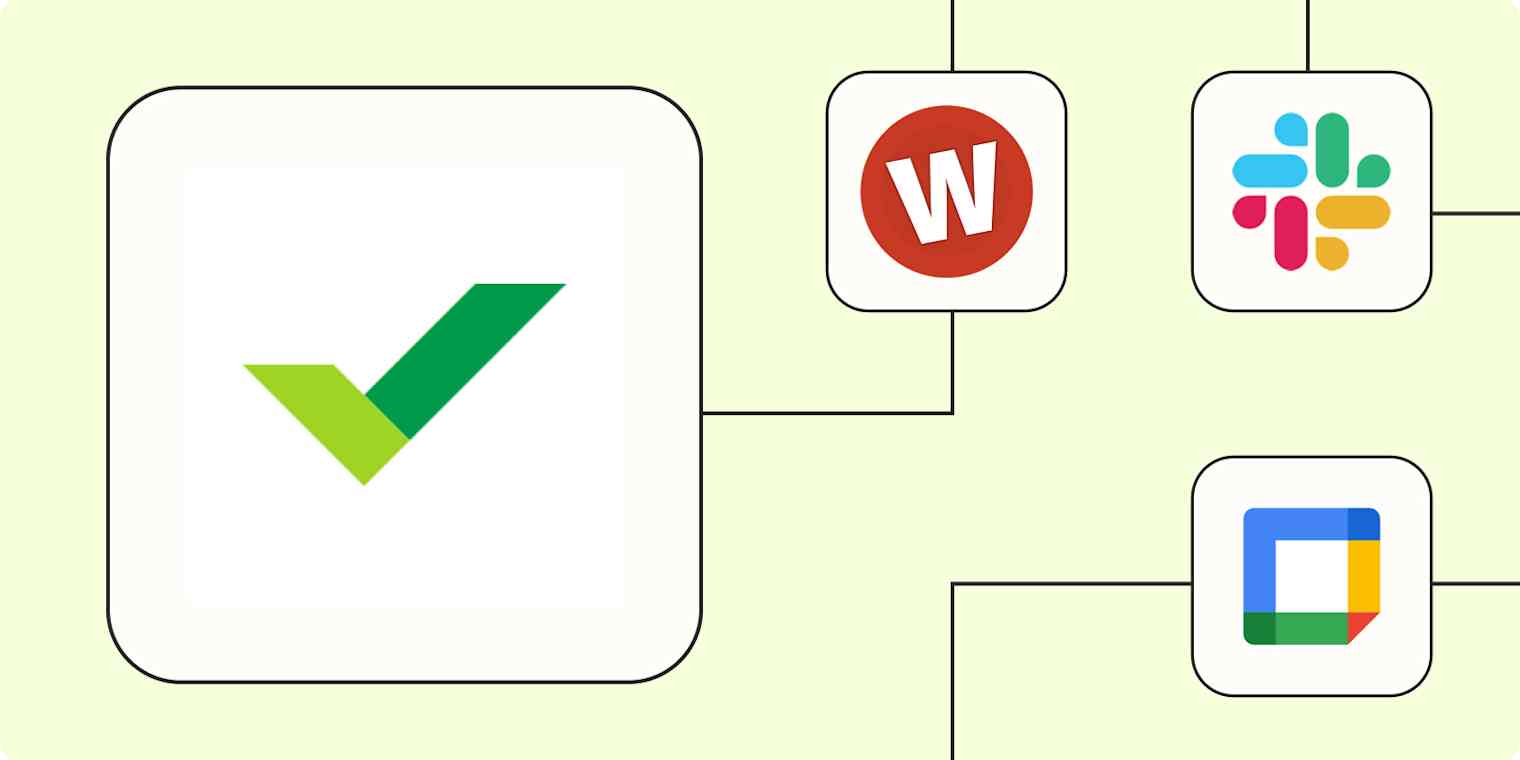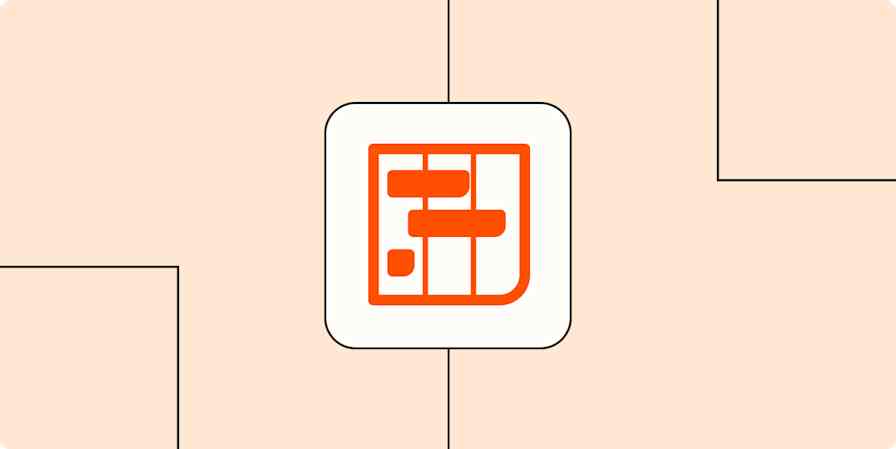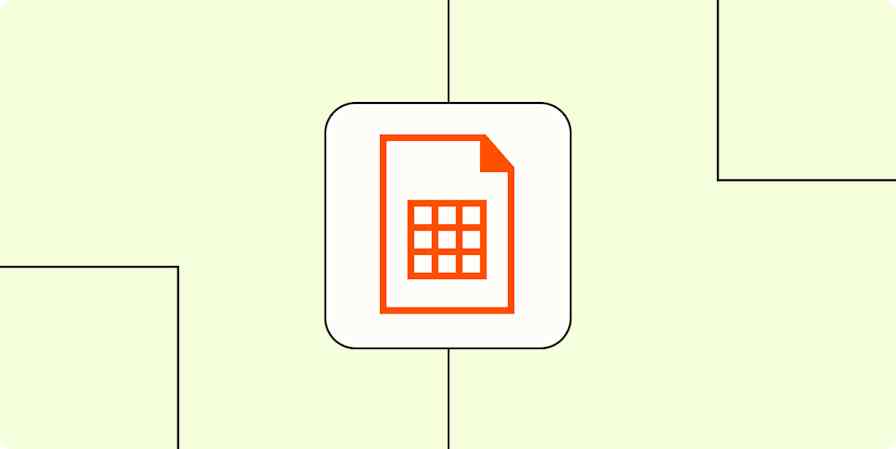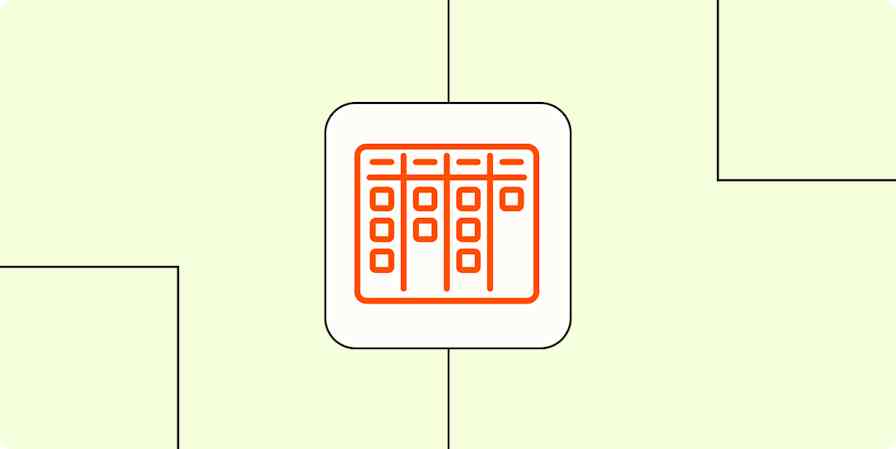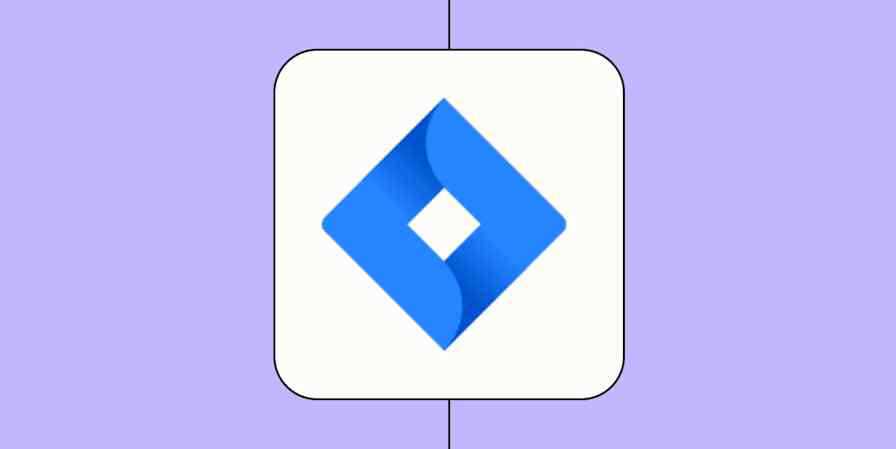No matter what you do for work, you probably need to manage tasks and projects. With its customizable workspaces, approval workflows, and AI-powered features, Wrike is a popular tool for keeping that work organized.
But your daily tasks don't usually happen in a vacuum—or in just one app. You'll always need to use other tools, and trying to manually keep them in sync with Wrike can be a lot of extra work. That's where automation comes in.
With Zapier, you can connect the apps you use every day into automated workflows (we call them Zaps). These workflows can do repetitive work for you, like creating new to-do list tasks, updating project statuses, and much more. Not sure how to get started? Here are a few of the most popular ways you can automate Wrike with Zapier.
New to Zapier? It's workflow automation software that lets you focus on what matters. Combine user interfaces, data tables, and logic with thousands of apps to build and automate anything you can imagine. Sign up for free to use this app, and thousands more, with Zapier.
Table of contents
To get started with a Zap template—what we call our pre-made workflows—just click on the button. It only takes a few minutes to set up. You can read more about setting up Zaps here.
Create Wrike tasks from form submissions
Forms are one of the most valuable ways to collect leads, schedule demos, and field customer support issues. But staying on top of new form submissions can be challenging—especially if you're receiving a high volume of responses.
Instead of trying to triage and follow up on every form submission manually, you can automate adding them to Wrike. For example, you can create a Zap that automatically turns new form submissions into Wrike tasks—so you can focus on responding, not task management.
Send new Gravity Forms submissions to Wrike as tasks
Add Wrike tasks from chat and email
Similarly, you might find yourself inundated with internal requests—like PTO that needs to be approved or project work that needs to be reviewed. These requests can come in through a multitude of channels like Slack and email, making them difficult to keep up with.
That's where automation can help. With Zapier, you can create an automated workflow that moves those messages into Wrike as new tasks. For example, you could create a Zap that creates new tasks for every message you save in Slack—or based on certain emoji reactions.
You can use a similar Zap to turn labeled emails into tasks, too.
Create tasks in Wrike from new labeled messages in Gmail [Business Gmail Accounts Only]
And if you have a specific channel for employee requests, you can create a Zap that adds every single new message in that channel to Wrike as a new task.
Create new Wrike tasks from new Microsoft Teams chat messages
Create routine tasks on a schedule
Sometimes, you might have tasks that need to be done routinely—like reviewing daily project progress, sending a weekly update, or pulling quarterly sales reports. But repetitive tasks can also easily slip through the cracks.
To stay on top of routine work, you can use Zapier to automatically add tasks to Wrike on a schedule. The best part is that you can control exactly when those tasks are added—whether it's daily, weekly, or monthly.
If you still struggle to manage your tasks, consider creating a workflow that sends you a task digest in Slack. You can set up this Zap to deliver your task digest whenever it's most helpful, like every morning at 9 AM or Friday afternoons before you sign off for the week.
Connect your calendar with Wrike
Of course, the best project management tool in the world won't help you get stuff done if you're short on time. Thankfully, automation can help you with that, too! For example, you can create a Zap that adds new Wrike tasks to your calendar—so you always have dedicated time to get stuff done.
Create detailed events in Google Calendar from Wrike tasks
Create Microsoft Outlook events for new tasks in Wrike
You can also create a Zap that does the opposite, adding new calendar events to Wrike as tasks. This workflow is a great way to make sure you always prep for important meetings, for example.
Create tasks in Wrike for new calendar events in Microsoft Outlook
Streamline your project management with Wrike and Zapier
Managing individual tasks doesn't need to be a task in and of itself. By connecting Wrike to your other business critical apps with Zapier, you can make task management a breeze—and find more time for meaningful work.
And this is just the start of what you can do with Wrike and Zapier. What will you automate first?