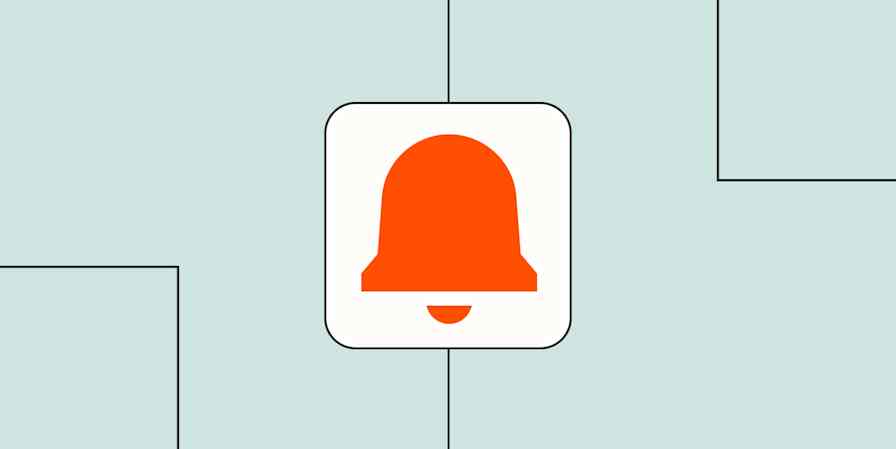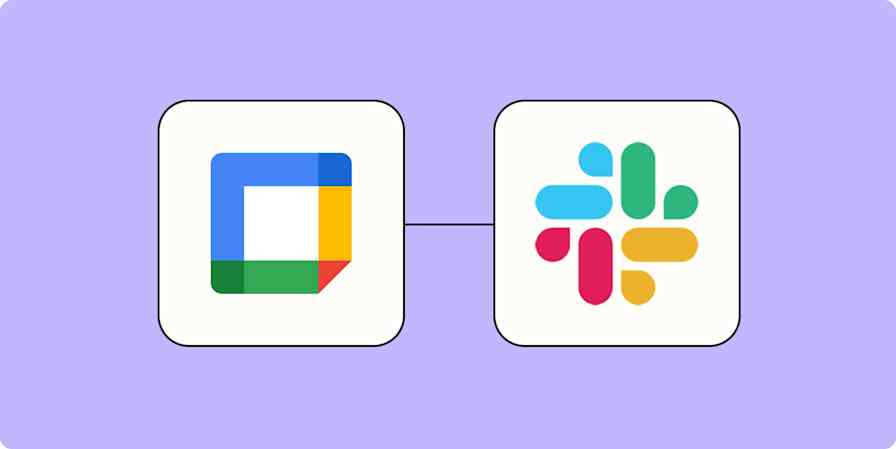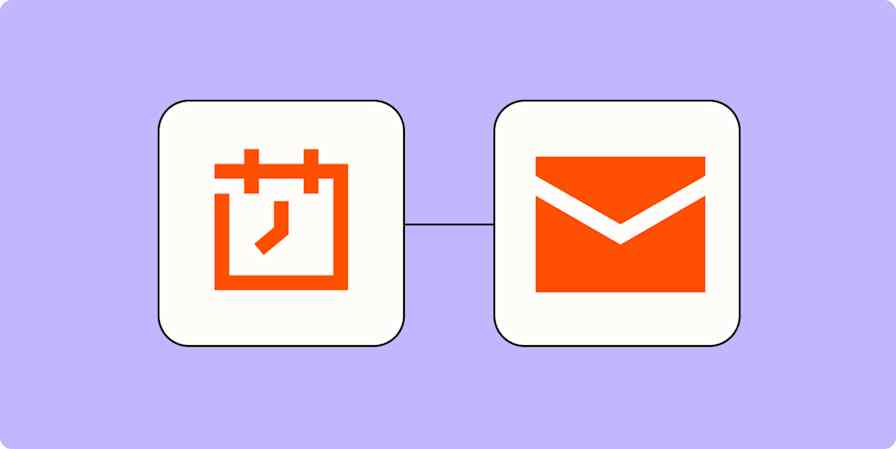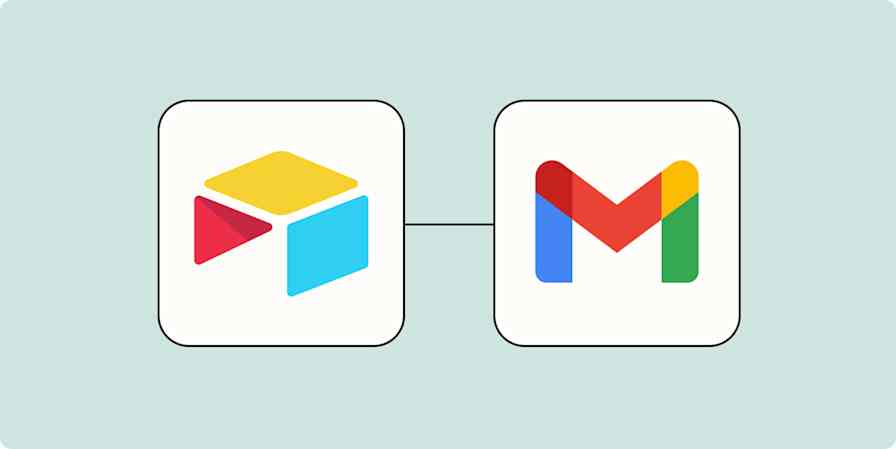Texting can be a great way to stay connected to your work on the go. You can talk to your team, your boss—maybe even your mom if you need a little encouragement. And with tools like WhatsApp, you can text across time zones and countries for free, which is a great perk if you have a distributed team.
But texting isn't just for keeping in touch. With WhatsApp Notifications and a little automation, you can also keep track of important developments even when you're not at your computer—which is really helpful if your job or business takes you out in the field. Here are a few of the most popular ways to automate WhatsApp Notifications with Zapier.
New to Zapier? It's workflow automation software that lets you focus on what matters. Combine user interfaces, data tables, and logic with thousands of apps to build and automate anything you can imagine. Sign up for free to use this app, and thousands more, with Zapier.
Table of contents
To get started with a Zap template—what we call our pre-made workflows—just click on the button. It only takes a few minutes to set up. You can read more about setting up Zaps here.
Get notified about new files
If you work with a lot of files—like contracts or quotes—it can feel really overwhelming to stay on top of every new item, especially when you're out and about. That's where automation comes in. You can create an automated workflow (which we call a Zap) that sends you a WhatsApp notification every time a new file is added to your file management tool.
Send WhatsApp Notifications messages for new Google Drive files
Send WhatsApp Notifications messages when new OneDrive files are added
If you don't want to get a WhatsApp notification for everything, you can make the workflow more specific, so you only get notified when new files are added to specific folders.
Send a message in WhatsApp Notifications for new files in a folder in Google Drive
Send WhatsApp Notifications messages when new Dropbox files in folder arrive
Get notifications for new spreadsheet data
Spreadsheets are a powerhouse tool for storing, organizing, and analyzing all kinds of data—from leads to software bugs. But because there are so many different ways to work with them, spreadsheets can also feel a little clunky, especially on the go. If you need to find one new row of data, good luck pulling it up on a tiny mobile phone screen!
Instead of trying to stay on top of new spreadsheet data manually, you can use automation to have it delivered directly to you. Just create a Zap that sends you a WhatsApp notification anytime there's a new or updated row in a particular spreadsheet—no pinching or zooming required!
Send WhatsApp Notifications messages when new or updated Google Sheets rows are recorded
Send WhatsApp Notifications messages when new Google Sheets rows are added
Send WhatsApp Notifications messages whenever new records are added to Airtable
Send messages via WhatsApp Notifications for new or updated records in Airtable
Stay on top of form responses
Forms are great for giving customers a way to get in touch—especially if they need to schedule field services like repairs, home deliveries, or in-person sales meetings. But if you're trying to make it to all those scheduled appointments, chances are you're not routinely checking for new form responses.
To help you multitask, you can use a Zap to automatically send you a WhatsApp notification every time someone submits a new form response. That way, you can focus on your agenda for the day—while still staying on top of new requests.
"send WhatsApp Notifications messages for new Google Forms form responses"
Send WhatsApp Notifications messages for new Jotform submissions
Send WhatsApp Notifications messages for new Typeform entries
Send WhatsApp Notifications messages when new or updated Google Forms responses occur
Keep up with calendar events
Similarly, you might not check your calendar all the time—especially if your work involves being away from your computer throughout the day. That can be really anxiety-inducing, especially if you work in a client-facing role where you need to accommodate new meetings or appointments.
Thankfully, you can squash the fear of missing an important appointment with automation. Just create a workflow that sends you a WhatsApp notification whenever there's a new event on your calendar.
Send new Google Calendar event notifications through whatsapp messages
Send WhatsApp Notifications messages when new Google Calendar events are created
Send WhatsApp Notifications messages when new invitees are created in Calendly
Get notified about new emails
If you work on a sales or support team, you're probably familiar with email aliases or group inboxes. In an ideal world, you'd be able to check these from your phone—but that's not always possible, depending on how your company's infrastructure is set up.
Instead, you can create a handy workaround with Zapier: an automated workflow that lets you know about new emails via WhatsApp Notifications.
Send WhatsApp Notifications messages when new Gmail emails arrive
Send WhatsApp Notifications messages when new Gmail emails matching search appear
Send new Slack channel messages to WhatsApp Notifications
Send WhatsApp Notifications messages for new inbound Email by Zapier emails
Stay on top of new digital leads
If you're a marketer—or an entrepreneur growing your own business—staying on top of new leads is crucial. When someone clicks on an ad or fills out a lead gen form, you have a short window to act and convert them into a paying customer. But keeping up with those new leads can feel impossible without staying constantly glued to your computer screen.
Instead of never leaving your desk, consider automating those lead notifications. These automated workflows notify you via WhatsApp for every new lead—so you can have a life outside of your laptop.
Send messages in WhatsApp Notifications for new leads in Facebook Lead Ads
Send messages on WhatsApp Notifications for new leads in TikTok Lead Generation
Send WhatsApp Notifications messages for new LinkedIn Ads lead gen form responses
Keep track of everything else
Every business and team is unique, so you may need a little more flexibility with your WhatsApp notifications. Thankfully, Zapier connects to thousands of apps—plus webhooks and RSS feeds! Whether you want to get WhatsApp notifications for custom triggers or just know every time there's new content on your favorite website, you can automate it with Zapier.
Send messages via WhatsApp Notifications for new items in a feed with RSS by Zapier
Send whatsapp messages for new webhooks caught by zapier
Do more than just text with WhatsApp
WhatsApp isn't just a tool for staying in touch with your friends and family; it can be a powerful hub for your work, especially when you're on the go. By automating WhatsApp Notifications with Zapier, you can stay on top of everything that matters—from new leads to new appointments and more.