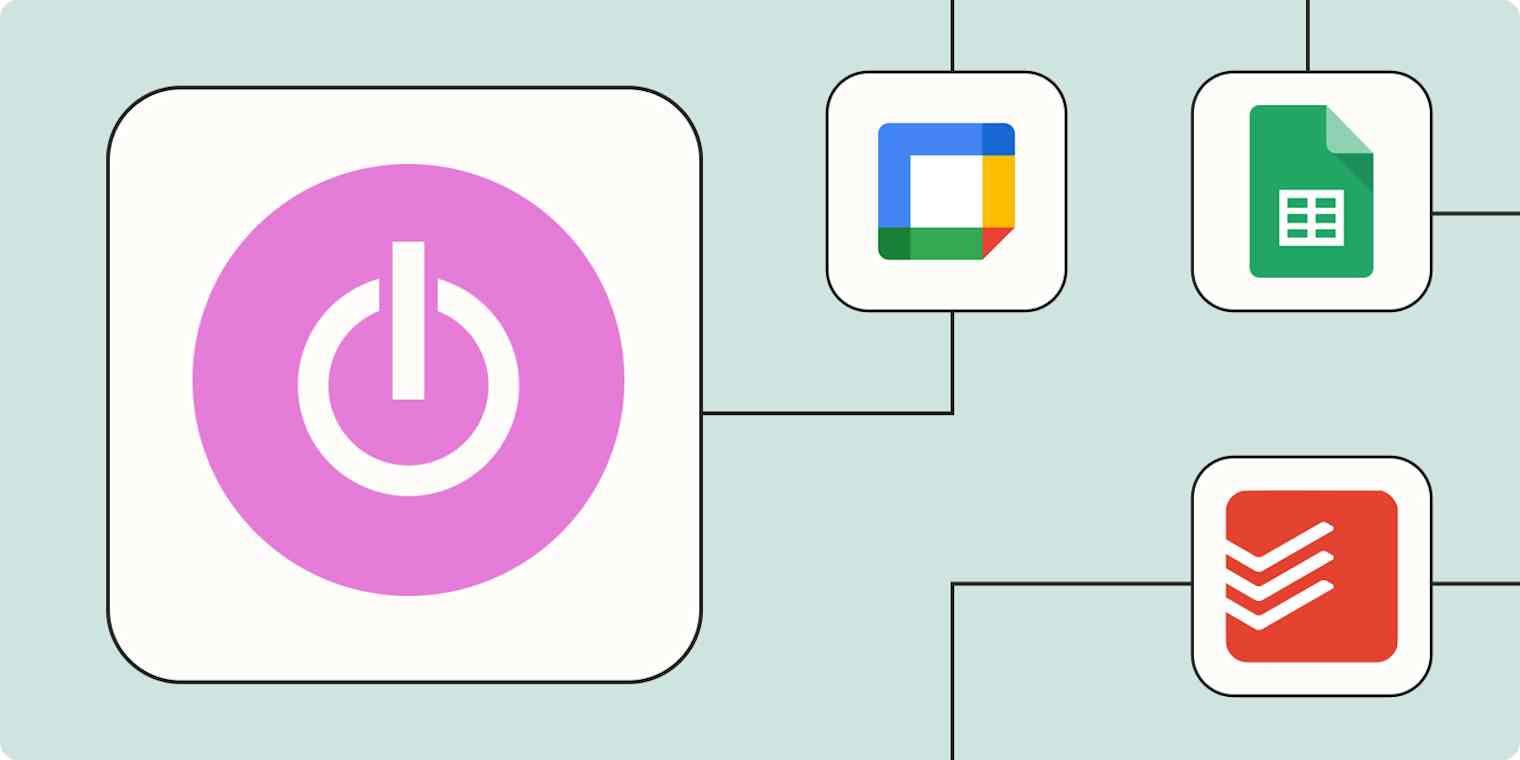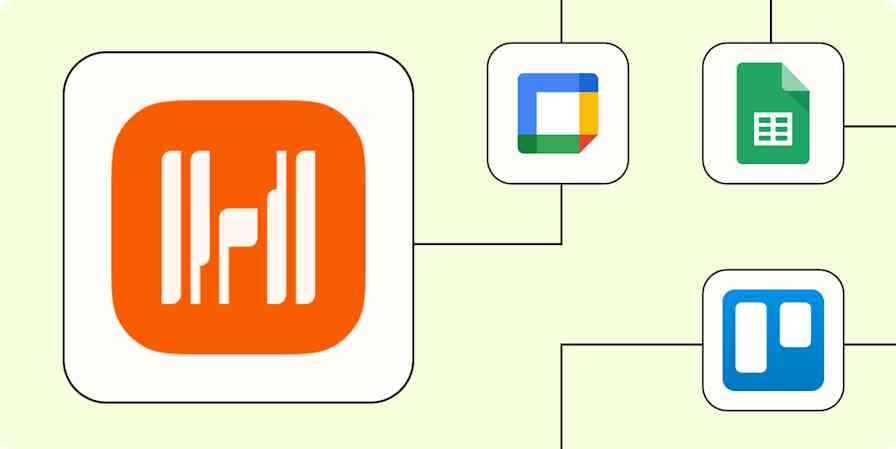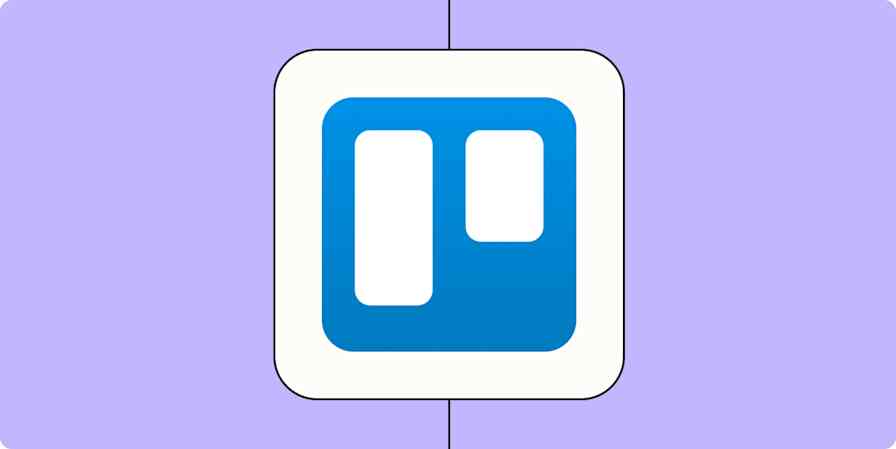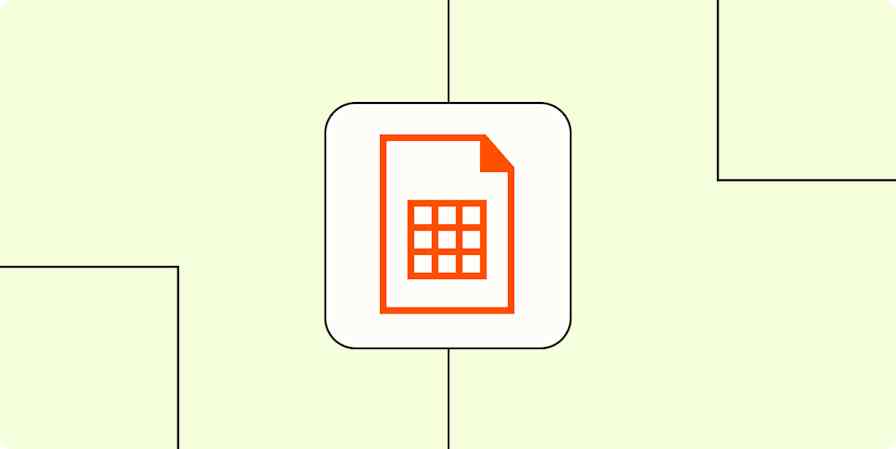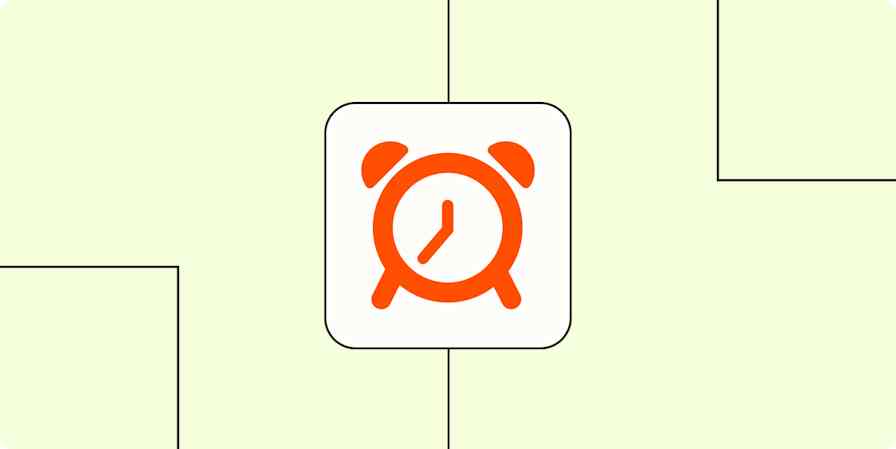There's an old saying in business: if you can measure it, you can manage it. The problem? It's not always easy to measure how productive your time is. Maybe you spend five minutes here and seven minutes there—and by the end of the day, you have no idea what drove your productivity. If you did, you'd know where to focus your efforts tomorrow—and maybe earn yourself a Friday afternoon off.
Toggl Track is one of those rare productivity apps to remember there's a 4th dimension to manage: time. Sure, you could try one of those punch-card productivity apps, but they do nothing but add to your to-do list. Toggl Track is different. It can sync with Outlook and Google calendars for single-button time tracking. It can even auto-track what you do, spitting out results that tell you: hey, this is when you were most productive next week. Do more of that.
But like any app, Toggl Track only works best if it connects with your entire digital experience. Here's how you can automate Toggl Track to sync with databases, calendars, and even accounting software so you can finally measure the unmeasurable.
New to Zapier? It's workflow automation software that lets you focus on what matters. Combine user interfaces, data tables, and logic with thousands of apps to build and automate anything you can imagine. Sign up for free to use this app, and thousands more, with Zapier.
Table of contents
To get started with a Zap template—what we call our pre-made workflows—just click on the button. It only takes a few minutes to set up. You can read more about setting up Zaps here.
Connect Toggl Track to your calendar app
If you have a repeating Google Calendar meeting every Monday morning, adding a Toggl Track button on top of that meeting can feel like punching the clock. And that's no one's idea of fun.
The solution is simple: create a Zap. These Zaps can work in either direction. For example, you can create a Zap that will press the Toggl Track button for you, metaphorically speaking, when calendar events start.
Start tracking time in Toggl Track for new events in Google Calendar
Create new Toggl Track entries for every new Google Calendar event start
Or, if you want your calendar to accurately reflect where you spent your time all day, you can set Toggl Track entries to create events in Google Calendar or Outlook.
Create detailed Google Calendar events for new Toggl Track time entries
Create events in Microsoft Outlook from new time entries in Toggl Track
Create Google Calendar events for new Toggl Track time entries
The result is full synchronization between your favorite calendar app and your Toggl tracking data. You won't have to do any additional data entry to accurately measure where you spent your time.
Connect Toggl Track to your database app
You can go full productivity-nerd with Toggl Track if you want. But it helps to bring help from other nerd-friendly apps, especially if those apps are great at storing a lot of raw information. We happen to know a couple.
Notion is great for storing, organizing, and collecting data—not to mention building the shortcuts and navigation to ensure it all makes sense. And Airtable records aren't only great for warehousing all of your raw data but also for processing however you choose.
Create a Zap between these apps and Toggl Track, and you can measure your long-term productivity, too. Maybe you want to see how much time you spent on a specific project over the past few months. You can set new time entries in Toggl Track to create new records within Airtable each time. Or, you can save your information to Google Sheets and process that data later.
But if you want to know everything about how you spend your time, connecting these apps with Toggl Track will have you covered.
Create Google Sheets rows for every new time entry in Toggl Track
Create new Notion database items from new Toggl Track time entries
Create new Airtable records from updated Toggl Track time entries
Create tasks in Toggl Track for new database items in Notion
Create projects in Toggl Track from new Airtable records
Sync Toggl Track with your to-do and project management apps
Maybe you're not so much about data collection as you are about getting things done. We salute your dedication. How can Toggl Track help you focus on your work while still effortlessly tracking your time spent on each project? If you use other apps like Todoist, Trello, or Asana, there's likely a Zap that has you covered.
For those relentless getting-things-done folks, it's not unusual to live in your project management apps. This can create a problem if you want to use another app, like Toggl Track, to measure how much time you spend. If you have to click a new button every time you set a new project in Asana or Todoist, are you really feeling more productive? Hardly.
So set a Zap between your apps and let Zapier do it instead.
Create new Toggl Track projects from new Todoist projects
Create tasks in Asana for every new project in Toggl Track
Create new Toggl Track projects from new Trello cards
Bill clients from your time-tracker app
Time is money, right? If you're charging a client by the hour, you can use a Zap to save even more of your time by automating your invoice process.
Why bother? It's a much more convenient way to move from working to billing. And when you automate it, you won't have to remember that someone owes you money for time working—the time will be waiting for you in FreshBooks.
Create time entries in FreshBooks from new time entries in Toggl Track
Don't just measure your time, manage it
When you connect your time-tracking app like Toggl Track to your other business-critical tools, you can not only better measure where you spend your time, you can save even more of it by cutting out unnecessary tasks from your day.
And this is just the start of what you can do with Toggl Track and Zapier. What will you automate first?