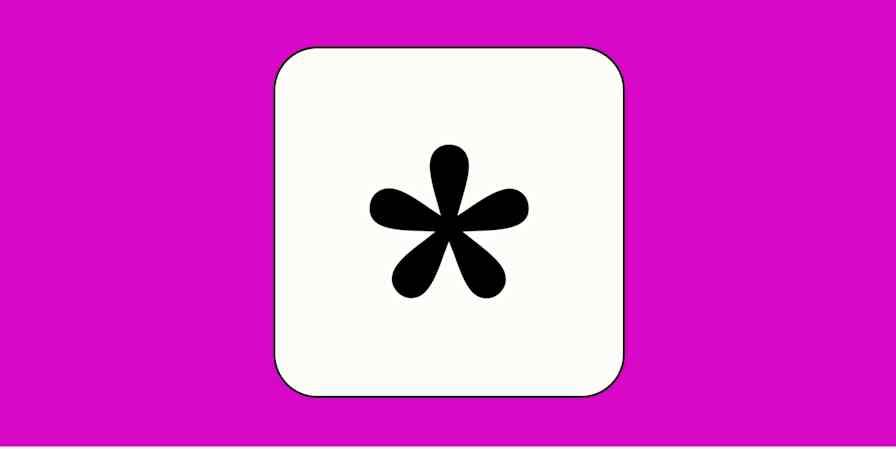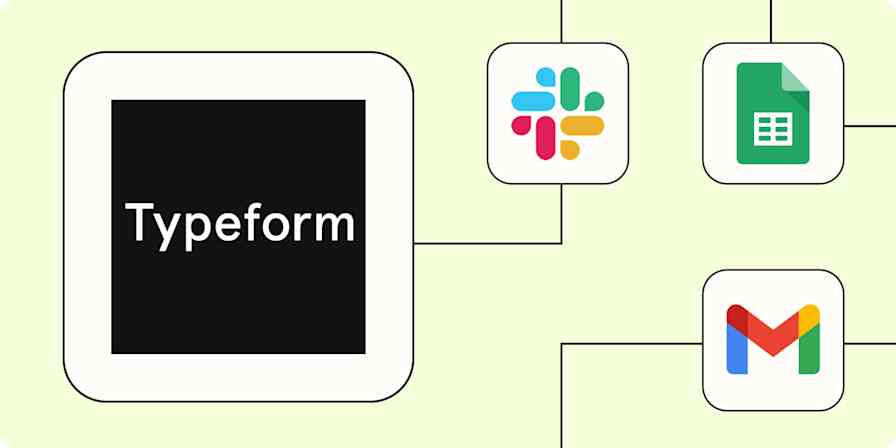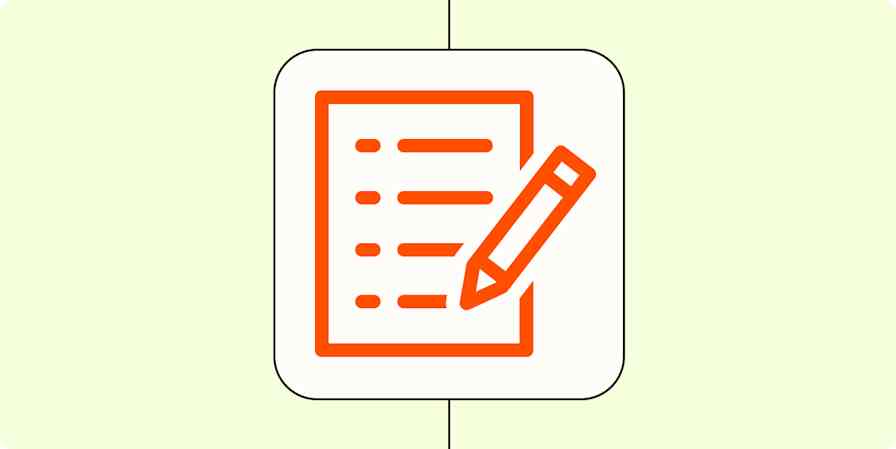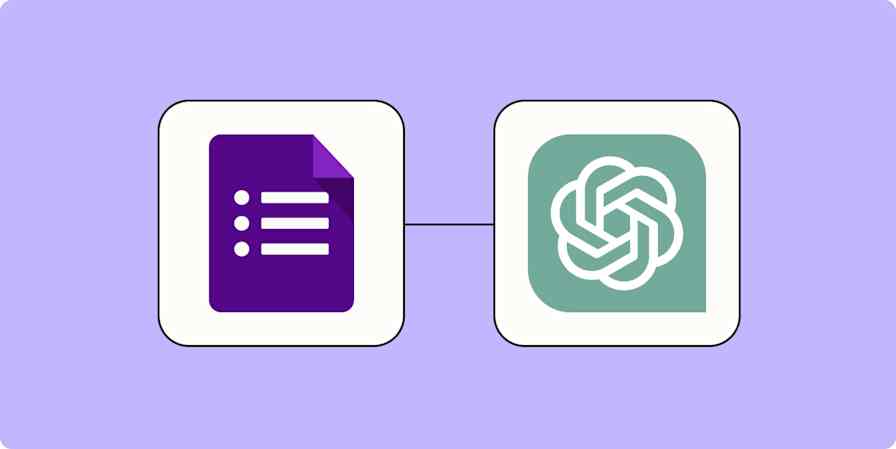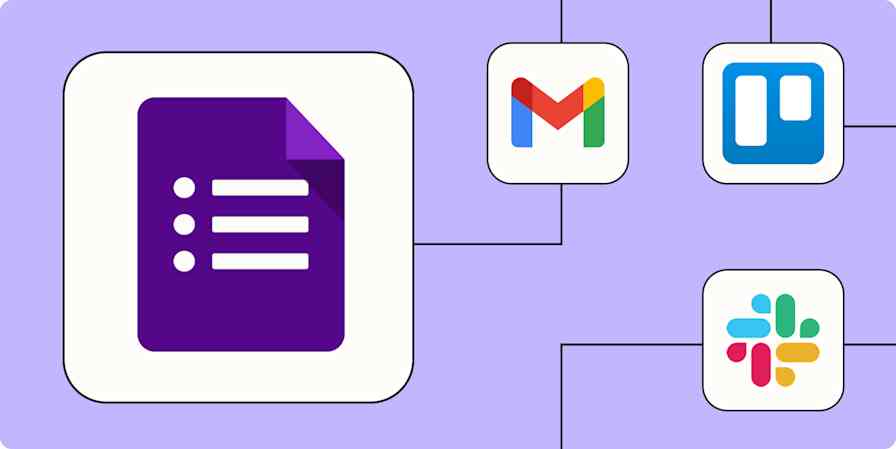Whether you need to gather new leads or just figure out what your team wants for lunch, forms are a great way to collect information. And with a tool like Tally, you can create intuitive, fully customized forms that leverage smart features—such as conditional logic and pre-populated fields—to get you the answers you need.
There's just one small problem: What will you do with all of that information?
To be truly useful, the details you collect through your Tally forms need to move into the other apps you use every day. But that becomes increasingly difficult the bigger your outreach. And the more information you manually move, the more likely you'll introduce human error into the process.
Thankfully, there's a better way: automation. With Zapier's automated workflows—we call them Zaps—you can build smarter systems to connect your Tally forms to your business-critical tools. Here's how.
New to Zapier? It's workflow automation software that lets you focus on what matters. Combine user interfaces, data tables, and logic with thousands of apps to build and automate anything you can imagine. Sign up for free to use this app, and thousands more, with Zapier.
Skip ahead
To get started with a Zap template—what we call our pre-made workflows—just click on the button. It only takes a few minutes to set up. You can read more about setting up Zaps here.
Get custom notifications for new Tally submissions
No matter what you're using a specific Tally form for, everyone faces the same challenge: staying on top of new form submissions. Sure, you can check Tally multiple times throughout the day—but if you need to act quickly on submissions, that's not the most efficient approach.
Instead of trying to manually keep track of new responses, you can use automation to get notified whenever someone fills out your Tally form. You can get these notifications wherever you spend the most time—whether that's Slack, your inbox, or straight to your phone.
For example, let's say you want your whole team to know about new Tally submissions. You can create a Zap that sends a notification to your team's Slack channel. That way, you can have the right team member follow up with leads or customers right away with no delays.
Send email notifications via for new Tally respondents
Send email notifications for new Tally submissions
Send WhatsApp Notifications messages whenever new submissions are made in Tally
Create email subscribers from Tally responses
If you're using Tally forms as a way to connect with leads, it's crucial to have a robust follow-up process. Without steady nurturing, those leads won't convert into paying customers.
One of the best ways to keep in touch is through email marketing. Good email marketing is segmented, meaning your subscribers are sorted into lists based on shared characteristics. But sorting and adding form respondents to the right email list is difficult to scale manually.
Instead, use an automated workflow to instantly turn form responses into new email subscribers. These Zaps can also make sure each new subscriber is added to the right list within your email marketing tool, so you can send targeted follow-ups.
Update Mailchimp subscribers from new Tally responses
Add tags to Kit subscribers from new Tally submissions.
Create MailerLite Subscribers from New Tally Submissions
Turn Tally form responses into ActiveCampaign contacts
Turn Tally submissions into to-do list tasks
Sometimes, form submissions might require urgent follow-ups—like if you use a form to collect customer support inquiries, for example. In those situations, you likely feel even more pressure to not just respond quickly but also to track those follow-ups until the issue is resolved.
One solution is to add every new form submission to your to-do list or project management app. That way, you can assign follow-up tasks to the right team member—whether that's a sales rep or a project manager—so important to-dos never slip through the cracks.
Manage your Tally submissions
Sometimes, you might want to track form submissions over the long term—so you can do some data analysis, for example, or back them up just in case. Or maybe you use your Tally form to collect files from customers, like signed contracts.
In either case, it's crucial to connect Tally to your spreadsheet or file-storage tool. With Zapier, you can create an automated workflow that instantly creates a spreadsheet row for every new Tally submission. Looking to save files? No problem—a similar Zap can automatically upload files you collect through Tally to Google Drive. That way, you always have a record of what was submitted.
Generate rows on Google Sheets from new Tally responses
Upload new Tally submissions to Google Drive as files
You can also use automation to streamline document creation. Let's say you need to create a new quote when someone submits a sales inquiry through Tally. You can create a Zap that automatically generates a new document based on your quote template—and fills it with relevant information from Tally.
Make the most of your Tally forms with Zapier
Tally is a beautiful, intuitive form builder that lets you collect whatever information you need. But like any app, it's much more powerful when connected with the other tools you use every day. With Zapier, you can seamlessly orchestrate work across your entire tech stack—and put your Tally form submissions to good use, no manual work required. What will you automate first?