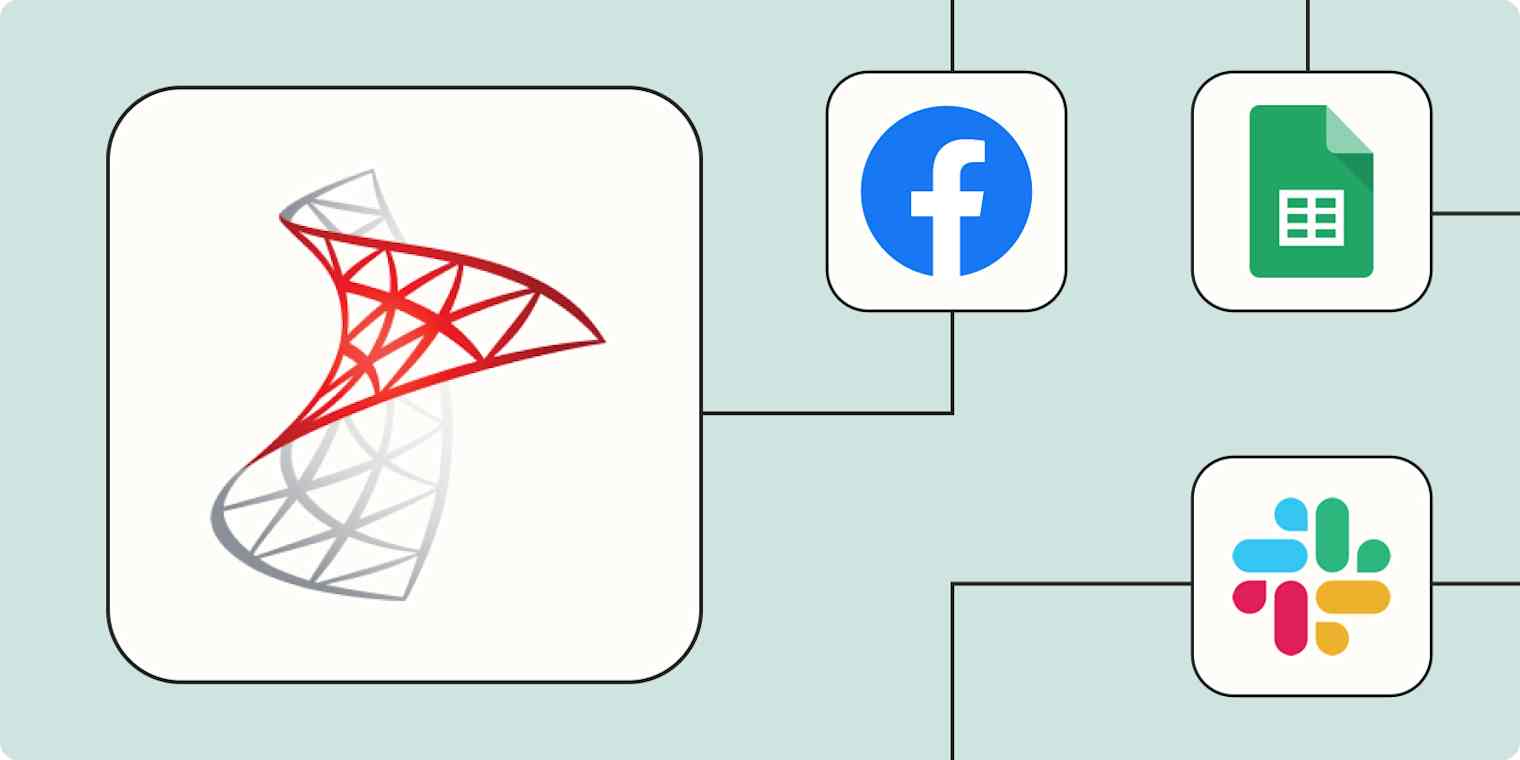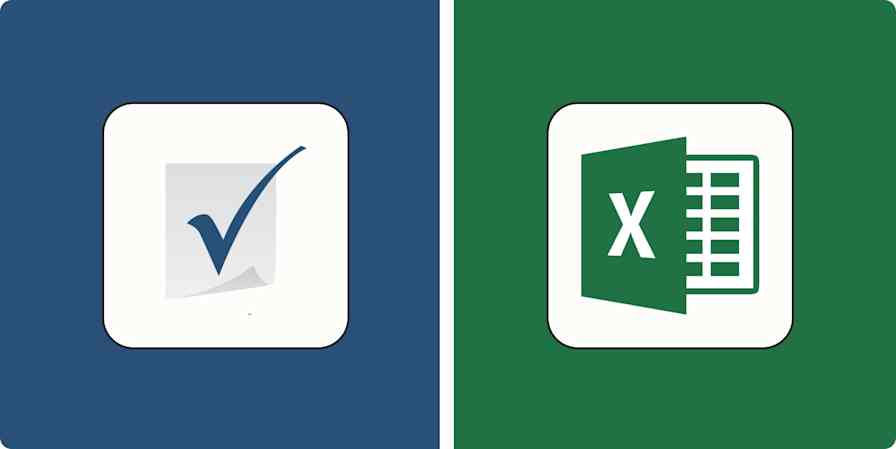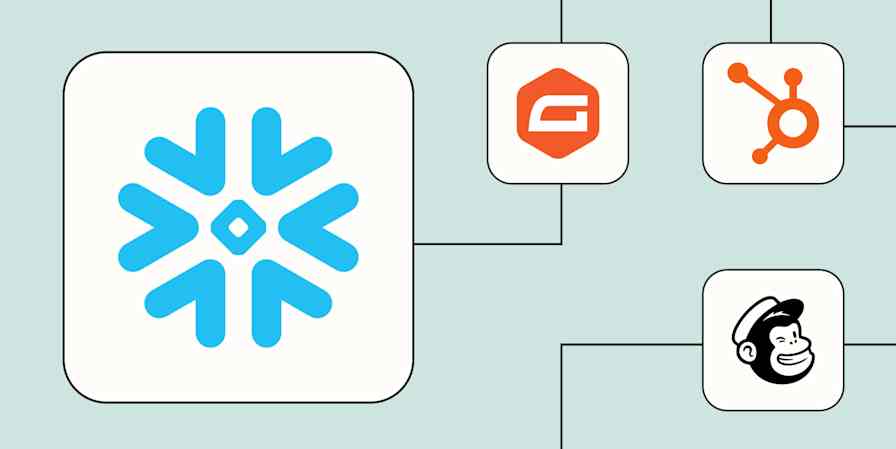SQL Server is a powerful relational database management system widely used for storing and managing large volumes of data efficiently. But while SQL Server is a robust tool on its own, integrating it into a broader strategy and ecosystem can significantly enhance its functionality.
With Zaps—Zapier's automated workflows—you can easily connect SQL Server with thousands of other apps and services, automating data transfer and streamlining your workflows. When you add automation to the mix, you can enhance your data management, improve efficiency, and ensure your team always has access to the latest information. Here's how.
New to Zapier? It's workflow automation software that lets you focus on what matters. Combine user interfaces, data tables, and logic with thousands of apps to build and automate anything you can imagine. Sign up for free to use this app, and thousands more, with Zapier.
Table of contents
Connect almost any app to SQL Server
Zapier connects to thousands of apps, but you may occasionally encounter a tool that doesn't directly integrate with Zapier. In these cases, you can use webhooks within Zapier to push information from your apps to SQL Server, easily automating the data transfer process.
Let's say you use a form tool that doesn't integrate directly with SQL Server or with Zapier. Instead of manually entering data when someone fills out a form, you can use Zapier to create a webhook that automatically detects new entries and sends them to SQL Server. With this automation, you can be sure that your database is always up to date with the latest information.
Add SQL Server rows with new caught webhooks
Webhooks by Zapier + SQL Server
More details
With this integration, Zapier can use the request data to automatically create a new SQL Server database record whenever a new webhook request is caught. New webhook requests received from that point forward are individually added as new records in the database. It's the perfect way to store data from webhooks in your SQL Server database.
Track leads in SQL Server
Keeping track of leads is crucial if you're looking to grow and optimize your sales funnel. By automatically logging leads into SQL Server, you can guarantee all potential customer information is accurately captured and easily accessible.
With a Zap, each time a new lead is generated, their information is instantly recorded in your database. This setup helps you maintain a comprehensive and up-to-date record of all your leads, making tracking and following up with potential customers easier.
Send new Facebook Lead Ads leads to SQL Server rows
Facebook Lead Ads + SQL Server
More details
Looking to create a dynamic sales pipeline? Automate your Facebook Lead Ads data with this integration. After you set it up, every new lead will be automatically added to a row in SQL Server. Effortlessly ensure that your lead data is right where you need it.
Add new LinkedIn Ads lead gen form responses to SQL Server as rows
LinkedIn Ads + SQL Server
More details
Save time and streamline your data management with this efficient workflow. When a new lead generation form response is submitted on LinkedIn Ads, a new row will be added to your SQL Server database. No more manual data entry, so you can focus on converting leads and driving results.
If you want more control over which leads go into your database, you can also add a filter step to your Zap. Filters allow you to customize which leads are added to SQL Server and which are left out.
You can also enhance your lead tracking by sending conversion events from SQL Server back to LinkedIn. When a new row is added to your SQL Server, indicating a conversion event, you can automatically send this data to LinkedIn Conversions. This helps you track the effectiveness of your LinkedIn ads and optimize your marketing strategies based on real-time conversion data.
Send LinkedIn Conversion events for new SQL Server rows
SQL Server + LinkedIn Conversions
More details
Automate your digital marketing strategy with this simple workflow. When a new row appears in your SQL Server, it triggers a Conversion Event on LinkedIn, helping you track customer engagement accurately. This integration allows you to optimize your marketing efforts seamlessly by efficiently gathering insights from your database. Connect your SQL Server and LinkedIn Conversion to ensure you never miss a beat in your marketing metrics.
Update your database from a form
Automatically logging form submissions into your SQL Server database ensures all collected data is centralized and easily accessible for analysis and decision-making. No matter which form app you use to collect information, automatically syncing this data to SQL Server helps you maintain a complete dataset.
With these Zaps, each time a form is submitted, the data is instantly recorded in your database, providing a real-time update of all collected information. This setup eliminates manual data entry while helping you maintain a complete record of all form submissions.
Add new Jotform submissions to rows in SQL Server databases
Jotform + SQL Server
More details
Set up this integration to automatically capture new Jotform form submissions and save them as new records in a SQL Server database row. You can add a front end to your database without having to do any development!
Add new Typeform entries to SQL Server as rows
Typeform + SQL Server
More details
Easily save valuable information from your Typeform entries to an SQL Server database by setting up this efficient workflow. Each time a new entry is submitted via Typeform, a new row will be created in your SQL Server, ensuring that your data is organized and readily available for analysis. Spend less time on manual data entry and focus on unlocking insights from your collected data with this seamless automation.
Add new GravityForms submissions to SQL Server databases
Gravity Forms + SQL Server
More details
Now you can use WordPress and GravityForms as a front end to your SQL Server database. After this integration is set up, new GravityForms submitted from that point forward will be automatically saved as new records in a SQL Server database.
Add new SurveyMonkey responses to rows in SQL Server
SurveyMonkey + SQL Server
More details
Don't manually copy survey responses into your database—let this Zap do that for you. This integration helps you manage your data by automatically importing your SurveyMonkey responses into your SQL server. Say goodbye to manual data entry.
Add new Cognito Forms submissions to a SQL Server database
Cognito Forms + SQL Server
More details
Cognito Forms allows you to quickly build a website form without having to do any development. You can use Zapier to integrate Cognito Forms as an automatic front end to your SQL Server database.
Connect SQL Server to Google Sheets
Integrating Google Sheets with SQL Server can greatly enhance your data management capabilities, allowing for seamless data transfer and real-time updates between the two platforms. Whether you need to sync new rows from Google Sheets to SQL Server or vice versa, these automations ensure that your data remains consistent and accessible across both tools.
For example, you can set up a Zap to automatically add new spreadsheet rows from Google Sheets into SQL Server. Each time a new row is added to your Google Sheet, it will be recorded as a new row in your SQL Server database.
Add new Google Sheets spreadsheet rows to a SQL Server database
Google Sheets + SQL Server
More details
Data gathering is important but requires manual work - automate it and save time. Zapier can automatically add new data into a SQL Server database as you capture the data in a new row in a Google Sheet. It's never been easier to aggregate all of your data in one place.
Create new SQL Server rows from Google Sheets rows
Google Sheets + SQL Server
More details
Integrate Google Sheets with SQL Server so you can automatically house your data in two places. This way, you can use the analytic features of both apps without manually entering your data twice. When there is a new or updated row in Google Sheets, a corresponding row will be created in SQL Server.
Similarly, you can automatically add new rows from SQL Server to Google Sheets. This is particularly useful for generating reports, sharing data with team members, or performing further analysis in Google Sheets.
Add new SQL Server rows to a Google Sheets spreadsheet
SQL Server + Google Sheets
More details
Using a SQL Server-based application to store and manage important data? If you need to report or analyze your data, Zapier can automatically add new SQL Server rows to a Google Sheets spreadsheet as soon as they are created. After this integration is set up, new records added to your SQL Server database will be added to your Google Sheets spreadsheet as new rows.
Add new or updated SQL Server rows to Google Sheets as spreadsheet rows
SQL Server + Google Sheets
More details
Effortlessly manage your database and spreadsheet updates with this automation workflow. Whenever there's a new or updated row in your SQL Server, this workflow will create a corresponding row in a Google Sheets spreadsheet, ensuring your data stays organized and easily accessible. Save time and streamline your data management process with this seamless integration between SQL Server and Google Sheets.
Send notifications based on changes in SQL Server
Staying informed about important data updates in real time is crucial for timely and effective decision-making. By automating notifications from SQL Server, you can ensure your team is always aware of key changes and updates.
For example, you can set up a Zap to send an email via Gmail whenever a new row is added to your SQL Server. That way, you or your team members are promptly notified about new data entries, allowing for quick follow-up or analysis. This is particularly useful for monitoring new leads, sales, or any other critical information that requires immediate attention.
Send Gmail messages when new SQL Server rows are added
SQL Server + Gmail
More details
Using a SQL Server based application and need to send Gmail alerts or responses when new records are created? Zapier can monitor your SQL Server database and automatically generate a Gmail message when new records are added.
Send emails in Gmail for new custom query rows in SQL Server
SQL Server + Gmail
More details
Stay on top of new data entries with this convenient automation. When your SQL Server returns a new row based on a custom query, an email will be sent via Gmail, keeping you and your team informed of important updates. Enhance your productivity and ensure you never miss crucial information from your SQL Server database again.
You can also automatically send Slack messages or emails based on custom queries in SQL Server. These workflows allow you to send notifications when certain conditions are met, so relevant team members are informed about important updates or changes immediately.
Send Slack channel messages for new SQL Server rows with custom queries
SQL Server + Slack
More details
Stay up to date on your SQL Server data with this handy workflow. Whenever there's a new row in your custom query, it will send a message to a Slack channel of your choice, ensuring that you and your team are always informed about important updates. This automation saves you time and keeps everyone on the same page without manual monitoring.
Unlock the full potential of SQL Server with Zapier
Whether you're looking to improve lead tracking, centralize form submission data, synchronize SQL with Google Sheets, or receive timely notifications, Zapier provides the tools to easily connect SQL Server with your existing applications. These automations not only streamline your workflows but also enhance your ability to manage and analyze data, ultimately leading to better decision-making and improved business outcomes.
And this is just the start of what you can do with SQL Server and Zapier. What will you automate first?