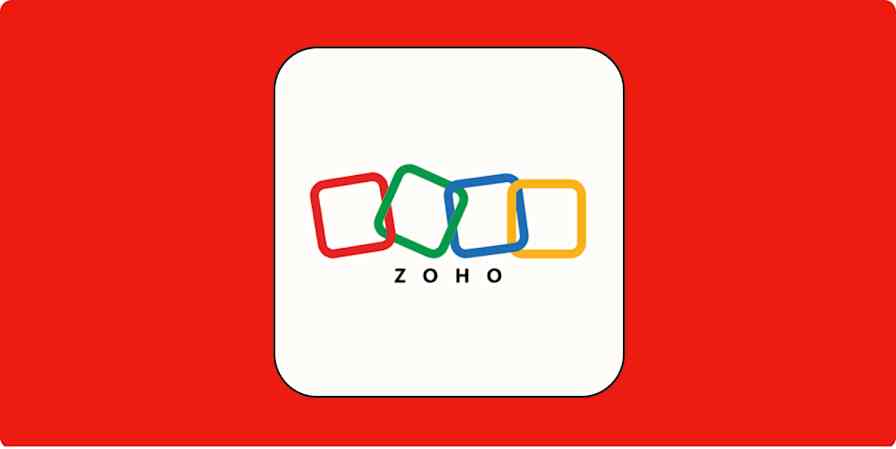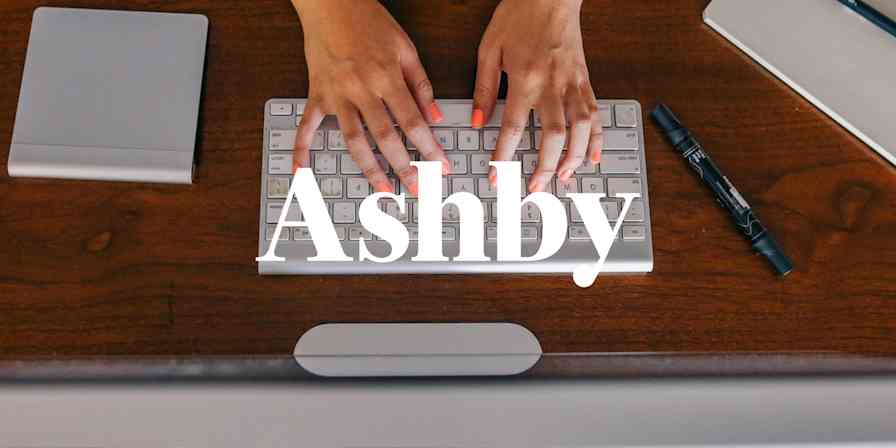Drills, pliers, safety glasses—these are all must-carry tools for contractors. But don't discount the importance of digital tools. Trade-based businesses increasingly rely on software like ServiceTitan to schedule jobs, track finances, and manage their customer base.
And when you link ServiceTitan to Zapier, admin work gets even easier. Zapier can connect the software to thousands of other apps, and then automate your to-dos into workflows called Zaps. Want to learn some of the most popular ServiceTitan workflows? Keep reading.
New to Zapier? It's workflow automation software that lets you focus on what matters. Combine user interfaces, data tables, and logic with thousands of apps to build and automate anything you can imagine. Sign up for free.
Table of contents
To get started with a Zap template—what we call our pre-made workflows—just click on the button. It only takes a few minutes to set up. You can read more about setting up Zaps here.
Automatically add leads and bookings to ServiceTitan
When it comes to the trades, keeping track of your clients and their scheduled appointments can make or break your reputation. If customers get in touch with you through online ads or a form on your website, you need to be prepared to move incoming leads and bookings into ServiceTitan.
To spend less time at the keyboard and more time out in the field, try automating that process. Use automation to connect your online form with ServiceTitan, so that any new responses instantly appear in the app as a new lead or booking. You can even create a similar workflow if you use email to collect leads.
Create ServiceTitan bookings from new Facebook Lead Ads leads
Create new leads in ServiceTitan from new form submissions in Gravity Forms
Create new leads in ServiceTitan from new WPForms entries
Create new ServiceTitan bookings from new emails in Email Parser by Zapier
Create new ServiceTitan customers when pipeline stages change in LeadConnector
Create custom ServiceTitan workflows with webhooks
What if your favorite app doesn't offer a Zapier integration? With Webhooks by Zapier, you can connect any app to ServiceTitan—as long as it has an API.
Let's say you want to add customers to a specific mailing list when they book their first job, but your email platform doesn't integrate with Zapier. You can use Webhooks by Zapier to add the job information from ServiceTitan to your email app. Webhooks are incredibly flexible, so you can create custom workflows that meet your unique needs.
Connect ServiceTitan to your spreadsheet tool
Spreadsheets might seem like the domain of data scientists, but they're handy tools for tradespeople too. If your spreadsheets contain up-to-date information, you can use them to organize customer lists, analyze finances, and back up crucial data. But if you're dealing with a high volume of customers, appointments, and transactions, keeping your spreadsheets current can start to feel like a second job.
That's where automation can be an enormous help. With Zapier, you can connect ServiceTitan to your favorite spreadsheet tool and automatically make updates as data changes. For instance, you can create a Zap that creates a new Google Sheets row every time there's a new customer in ServiceTitan.
Add new ServiceTitan customers to Google Sheets as spreadsheet rows
Create new Google Sheets rows for each new ServiceTitan appointment
Create new records in Airtable for every new invoice in ServiceTitan
Create new ServiceTitan customers from new rows in Google Sheets
Keep calendars connected with ServiceTitan
Great customer service matters in every trade. That means letting customers know when to expect you—and then showing up on time. When you're a sole proprietor, managing your calendar is fairly easy, if a bit annoying. When you're working with a team, though, tracking calendar invites can get complicated fast.
These Zaps will automatically add a calendar event for each new appointment in ServiceTitan. You can fully customize these events, too—and even include the customer as an invitee.
Create detailed events in Google Calendar for new ServiceTitan appointments
Create Microsoft Outlook events for new ServiceTitan appointments
What if you use a tool like Calendly to let people directly book consultations? This Zap is a great way to manage your availability for non-service-related bookings:
Automatically create ServiceTitan non-job appointments for new Microsoft Outlook calendar events
Get notifications for new ServiceTitan activity
You want to respond quickly to lead inquiries, especially if someone is experiencing an emergency—say, a busted AC in the peak of summer. If you're working with a larger team, giving everyone visibility into new ServiceTitan jobs is a great way to encourage promptness and collaboration. Teammates can volunteer to take on appointments, discuss complex issues, and make sure no individual request falls through the cracks.
Whether your team works primarily in Slack or via email, you can use Zapier to automatically share new jobs with your colleagues. For example, you can create an automated workflow that posts new jobs in a dedicated Slack channel—so everyone can see there's a new customer request.
Create Slack channel messages for new ServiceTitan jobs
Send emails in Gmail for new form submissions in ServiceTitan
Level up your trade business with ServiceTitan and Zapier
Automation can do so much for electricians, plumbers, and general contractors. When you transform how you find, manage, and schedule in-the-field jobs, your team can spend more of their time on customer-facing work.
And these are just a few ways to increase ServiceTitan's impact. What task will you automate first?