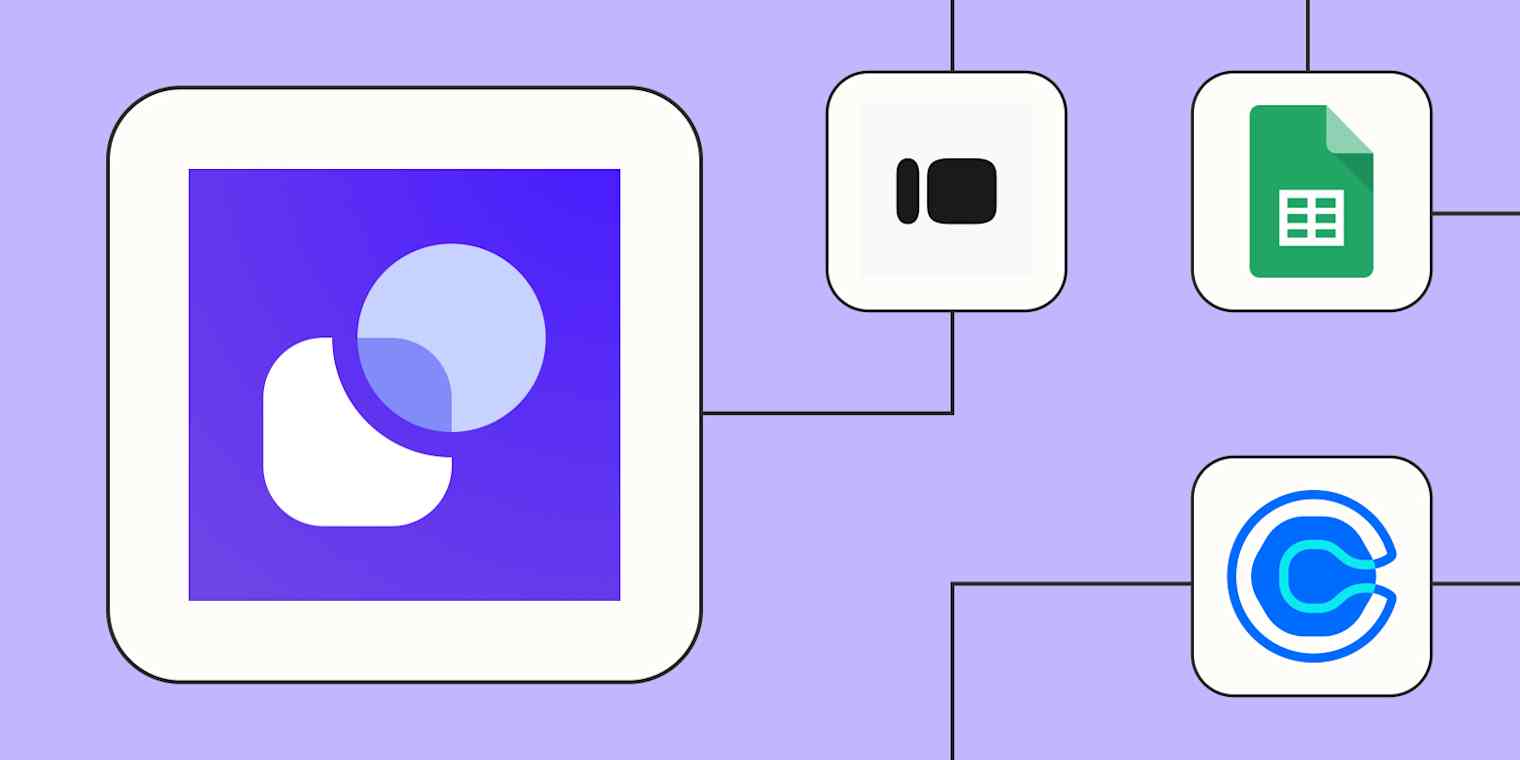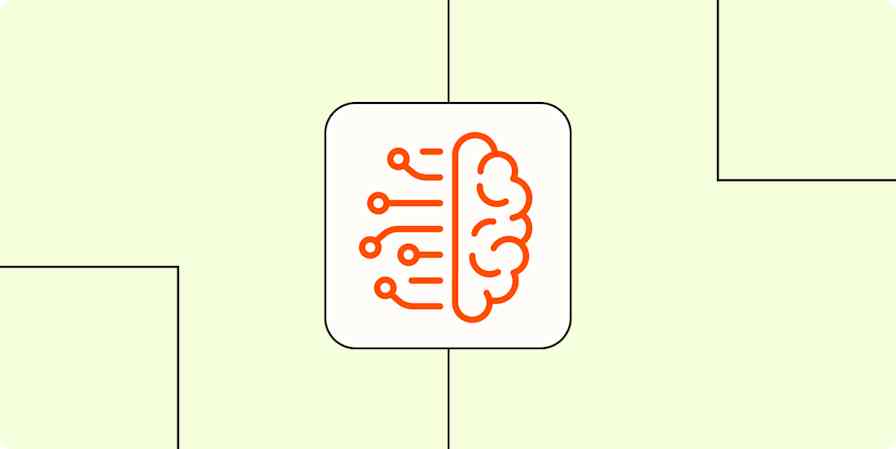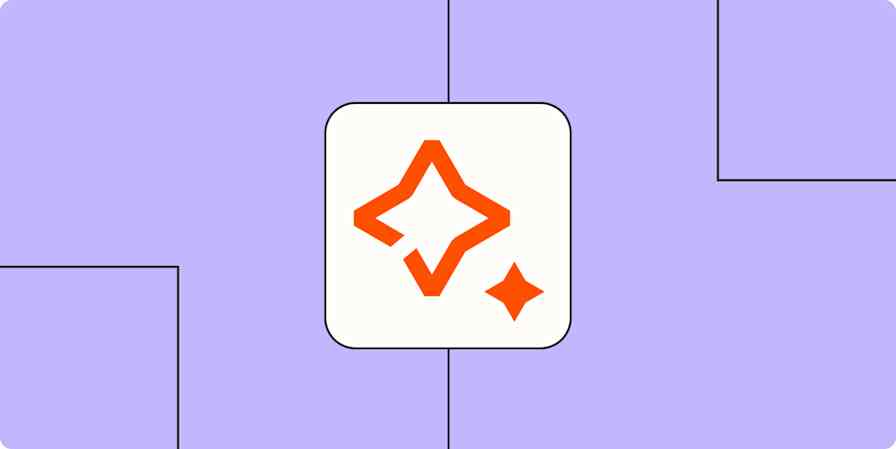Keeping up with everyday tasks across sales, marketing, customer support, and internal operations often feels overwhelming, especially when it involves repetitive, manual work. Relevance AI solves this by providing a no-code platform that lets you quickly build and deploy AI-powered agents to handle business-critical tasks.
Connecting Relevance AI to Zapier allows you to easily trigger AI-driven workflows from nearly any app or platform you use. Whether you're adding leads to spreadsheets, receiving form submissions, handling inbound emails, or even scheduling routine tasks, Zapier automations seamlessly kick off Relevance AI agents exactly when and where they're needed.
The result? A smoother, faster, and more scalable approach to managing your operations, keeping your processes flowing efficiently without the manual overhead.
New to Zapier? It's workflow automation software that lets you focus on what matters. Combine user interfaces, data tables, and logic with thousands of apps to build and automate anything you can imagine. Sign up for free to use this app, and thousands more, with Zapier.
Skip ahead
Message Relevance AI agents from spreadsheets
If you're anything like me, you use spreadsheets for nearly every task, even when it doesn’t make sense. Spreadsheets are a key piece of many business operations, often holding critical information like leads, customer feedback, or campaign data.
The problem is, once you're managing all that data manually, processes start to slow down. With Zapier connecting your spreadsheet tools to your Relevance AI agents, you can instantly kick off actions whenever new data arrives, eliminating manual handoffs and delays.
Imagine your sales team adds a new lead to a Google Sheets pipeline. With Zapier, that simple row entry could immediately trigger a Relevance AI agent to start qualifying the prospect, enriching their profile, and even sending initial outreach messages. Or suppose your support team logs issues in Airtable. New records can prompt an AI agent to triage the request, or run a tool to tag sentiment, classify the issue type, or route it accordingly.
Connecting Relevance AI with your spreadsheets ensures data accuracy, speeds up response times, and helps your team focus on higher-impact activities instead of manual data transfers.
Manage new or updated Google Sheets rows by messaging agents in Relevance AI
Google Sheets + Relevance AI
More details
Keep your Relevance AI up to date with every change you make in your Google Sheets with this workflow. When a new row is added or an existing one is updated in your Google Sheets, the changes are mirrored in the Relevance AI's Message Agent instantly. This process eliminates manual data updates, providing a seamless way to maintain accurate, real-time data in your AI system.
Send messages to Relevance AI agents when new rows are added to Google Sheets
Google Sheets + Relevance AI
More details
Streamline your workflow by bridging the gap between Google Sheets and Relevance AI. With this automation, each time a new row is added in Google Sheets, it fires off a message to a Relevance AI agent. This seamless connection simplifies the process, saving your time and increasing the efficiency of data communication between the two platforms.
Create new Relevance AI messages for agents when new records are added in Airtable
Airtable + Relevance AI
More details
Boost your productivity by triggering a message in Relevance AI every time a new record is created in Airtable. This workflow lets you stay updated on your data without needing to constantly check Airtable. You'll save time and make sure you're always keyed in with the latest changes. Keep your Relevance AI Messages updated and fresh with this convenient automation.
Trigger new messages in Relevance AI agents when new rows are added in Microsoft Excel
Microsoft Excel + Relevance AI
More details
Boost efficiency in your data analysis process with this simple yet powerful workflow. When a new row is added in your Microsoft Excel sheet, a message is swiftly sent through Relevance AI. This smooth integration ensures that key data insights reach you at the soonest, paving the way for quick decision-making and driving business success. Exploit the synergy between Microsoft Excel and Relevance AI to turn data into actionable intelligence seamlessly.
Run tools in Relevance AI for new or updated rows in Google Sheets
Google Sheets + Relevance AI
More details
Keep your data relevant and organized comfortably through seamless communication between Google Sheets and Relevance AI. The moment a new or updated row emerges in your spreadsheets, it activates an operative tool in Relevance AI. This interactive automation not only keeps your information updated across both platforms but also saves you the chore of manual cross-checking and updates. Capitalize on this workflow to focus on key tasks and enhance productivity.
Trigger Relevance AI from forms
Forms are great for collecting important information like demo requests or customer feedback. Unfortunately, form submissions piling up in your inbox or CRM can quickly cause critical delays, especially if you're dealing with a high volume of form responses.
Instead, you can use a Zap to automatically trigger AI-powered workflows the moment someone hits submit in tools like Typeform or Google Forms. For example, when a prospect requests a demo through your form tool, a Relevance AI agent can immediately qualify the lead, craft a tailored follow-up email, and propose calendar times without human intervention.
Connecting forms to Relevance AI through Zapier lets you effortlessly handle increasing volumes of submissions, enabling your business to scale without adding manual overhead.
Communicate with Relevance AI agents when new Typeform entries occur
Typeform + Relevance AI
More details
Stay ahead with your form responses with this handy workflow. Whenever there's a new entry in Typeform, it triggers a prompt to the Message Agent in Relevance AI, ensuring every form response is promptly and effectively handled. You'll save time, decrease response lag, and enhance your overall process, all while keeping everything in place. Experience a smoother, more efficient workflow with your forms and messaging handled in one seamless operation.
Send new Gravity Forms submissions to Relevance AI agents for messaging
Gravity Forms + Relevance AI
More details
Whenever a form submission is received in Gravity Forms, this workflow swiftly sends a message through the Relevance AI app. This seamless process not only augments your productivity but also ensures no crucial information is missed. Perfect for those managing various forms and wanting to expedite their response times with the help of Relevance AI.
Process new Squarespace Forms form submissions with the run tool in Relevance AI
Squarespace Forms + Relevance AI
More details
Enhance your data insights with this streamlined workflow. When a new form entry is detected in Squarespace Forms, it initiates a set process within Relevance AI. This workflow gives you precision control over your data, ensuring that form entries are conveniently processed for instant, informed decisions. Boost your efficiency and make data-driven decisions using this seamless connection between Squarespace Forms and Relevance AI.
Process new Google Forms responses by running tools in Relevance AI
Google Forms + Relevance AI
More details
Streamline your process with this workflow that activates once you receive a new form response in Google Forms. It seamlessly instigates the Run Tool function in Relevance AI, saving you time and optimizing your data analysis. Use it to quickly initiate machine learning tasks, facilitating faster, more efficient decisions. Stay on top and make the most out of every form response with this simple yet effective automation.
Trigger Relevance AI from almost anywhere
Not every critical interaction happens through spreadsheets or forms. Often, updates come from your calendar, inbox, or custom tools. With Zapier, you can trigger Relevance AI agents from virtually any tool or event in your tech stack, turning routine notifications and alerts into powerful automated workflows.
Say someone books a meeting with you through Calendly. Your Relevance AI agent can instantly kick off account research, enrich attendee profiles, and send personalized confirmations and reminders with detailed meeting agendas. Likewise, RSS feeds from your favorite industry blogs can automatically activate AI agents to summarize important articles, track trending topics, and more.
And with Zapier’s built-in webhooks tool, you can connect Relevance AI to virtually any app or custom tool. Simply set up a webhook to automatically catch data from your software.
Automating these interactions transforms everyday notifications into actionable steps, streamlining workflows and helping your team operate more efficiently.
Create messages for agents in Relevance AI when new invitees are added in Calendly
Calendly + Relevance AI
More details
Start a new conversation effortlessly when a meeting invitee joins via Calendly. This efficient automation sends a message to a Relevance AI agent when a new invitee is added in your Calendly account. Simplifying communication, this streamlines your process by directly connecting your scheduling and messaging platforms.
Send Relevance AI agents a message for every new item in RSS by Zapier feed
RSS by Zapier + Relevance AI
More details
Stay updated on the latest information without hassle. With this workflow, every time a fresh item appears in your RSS feed, a message is immediately sent to your Relevance AI agent. This streamlines your process, ensuring you're always on top of new content or updates, and efficiently transmitting that data where it's needed most. Transform your informational updates into actionable insights with ease.
"handle new inbound emails from Email by Zapier by messaging agents in Relevance AI"
Email by Zapier + Relevance AI
More details
When a new inbound email arrives in your Email by Zapier inbox, streamline your customer support tasks with this workflow. It promptly kicks off the Message Agent function in Relevance AI, ensuring a faster response time. Experience efficient email management while also improving your customer service.
Send data from a webhook to Relevance AI
Webhooks by Zapier + Relevance AI
More details
Streamline your data processing with this automation. When a webhook is triggered, Zapier captures the data and sends it directly to the Relevance AI Message Agent. This allows you to automate responses or actions based on incoming data, enhancing your workflow efficiency and ensuring timely interactions.
Schedule recurring agent messages
You probably have tasks that have to happen every week, no matter what—like checking pipeline updates or reviewing support queues.
Instead of setting reminders and doing it manually, you can use Zapier’s built-in scheduling tool to run your Relevance AI agents automatically. It’s a simple way to make sure important routines never get missed.
Maybe your sales team starts each week by reviewing target accounts or prospects. By scheduling a Zap to run every Monday morning, your Relevance AI agent can automatically compile account summaries, identify actionable insights, and deliver the details straight into your team’s inbox.
Scheduling automated messages helps your team maintain consistent workflows and stay proactively informed while ensuring nothing important falls through the cracks.
Schedule daily messages to agents in Relevance AI with Schedule by Zapier
Schedule by Zapier + Relevance AI
More details
Keep your communication strategy up-to-date with this effective workflow. When a new day starts in the Schedule by Zapier app, it instantly prompts the Message Agent function in the Relevance AI app. This automated process ensures timely and consistent communication, taking the stress out of manual planning and execution each day. Ensure your messages stay relevant and impactful with this seamless workflow.
Send weekly messages to agents in Relevance AI using Schedule by Zapier
Schedule by Zapier + Relevance AI
More details
Schedule your weekly communication effortlessly with this automation. When the selected time arrives each week within the Schedule by Zapier app, a message is promptly sent through the Relevance AI platform. This workflow keeps you connected, ensures timely communication, and maximizes efficiency, helping you stay on top of tasks with minimal manual input.
Scale Smarter with Relevance AI and Zapier
Relevance AI makes it easy for teams to build AI-driven workflows without writing a single line of code. With Zapier, those workflows become even more flexible and scalable. Connecting Relevance AI to the apps you already use allows you to trigger agents or run tools automatically directly from your business-critical tools.
Automation with Relevance AI and Zapier means your workflows are faster today and built to grow with you in the future. As your business evolves, these tools help you adapt and scale without adding more manual work to your plate. What will you automate first?