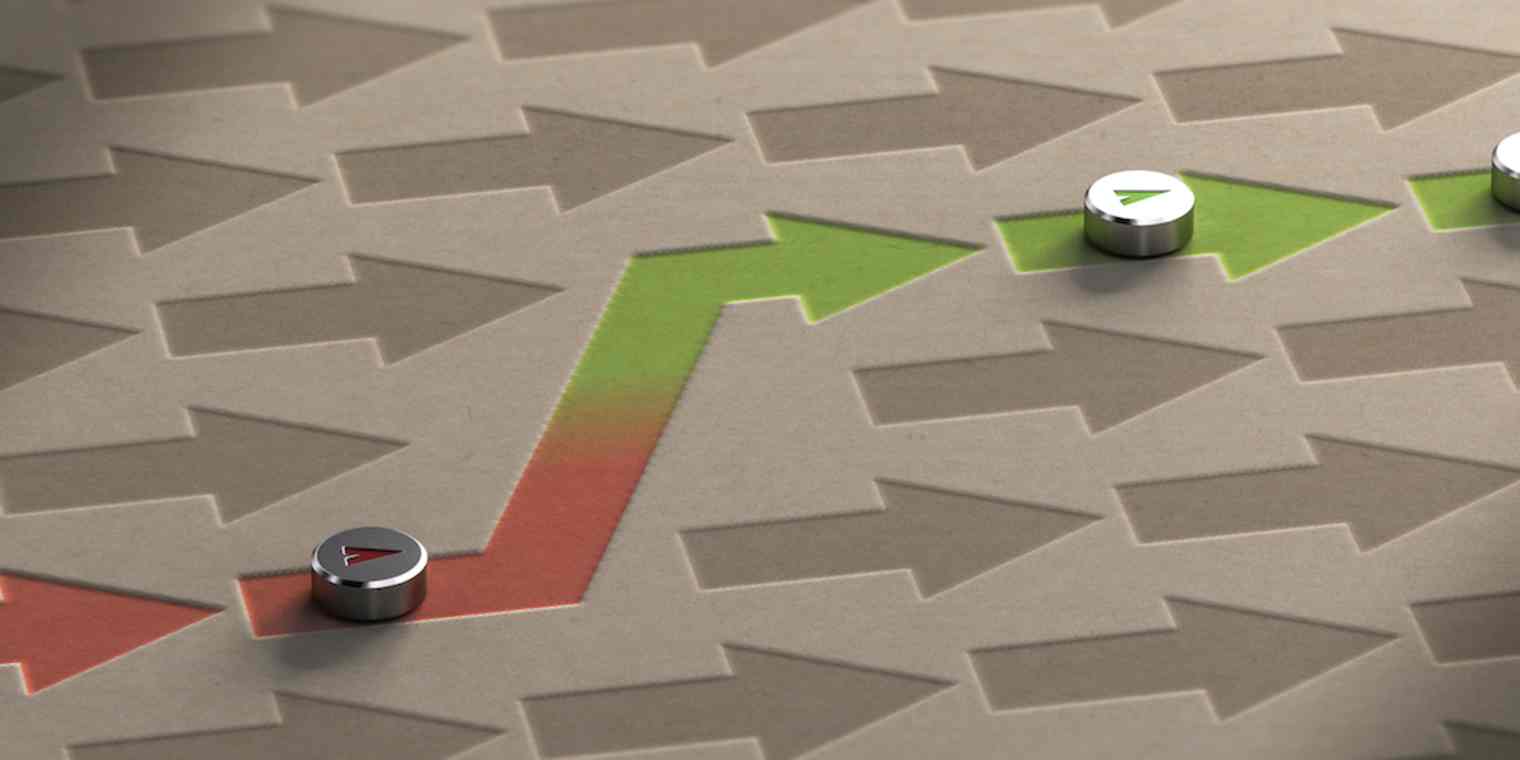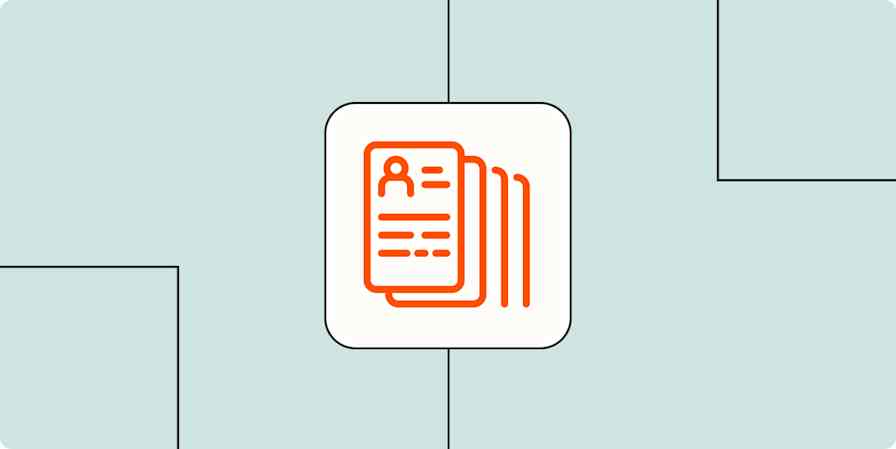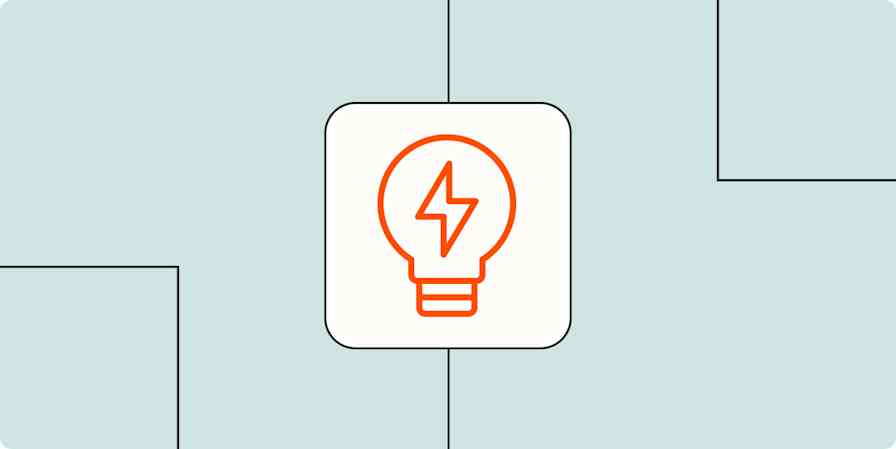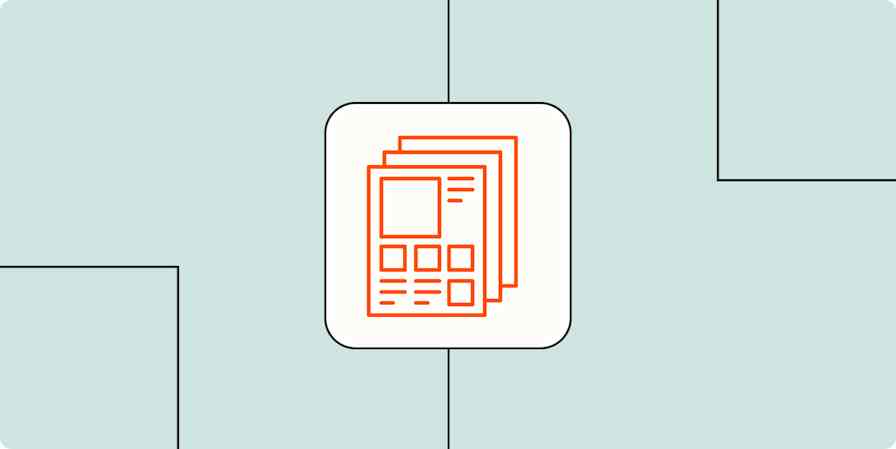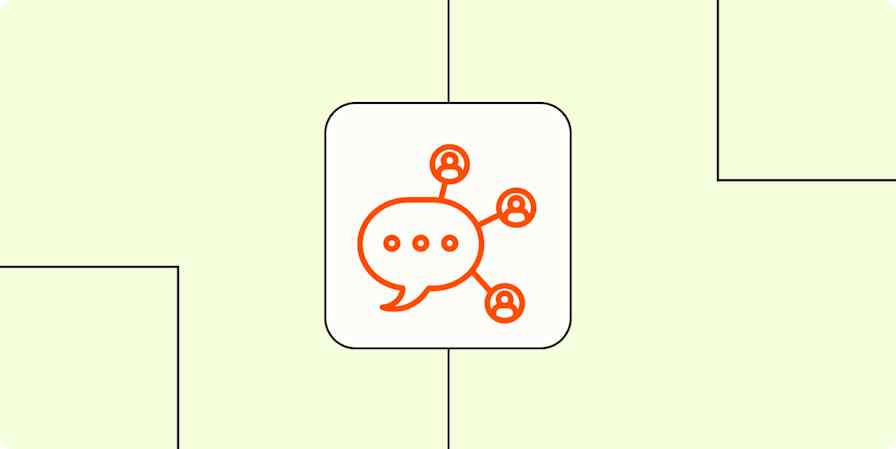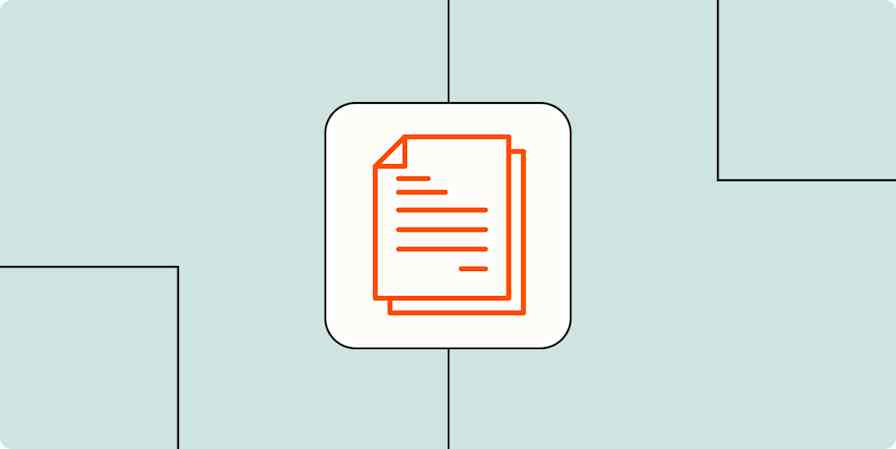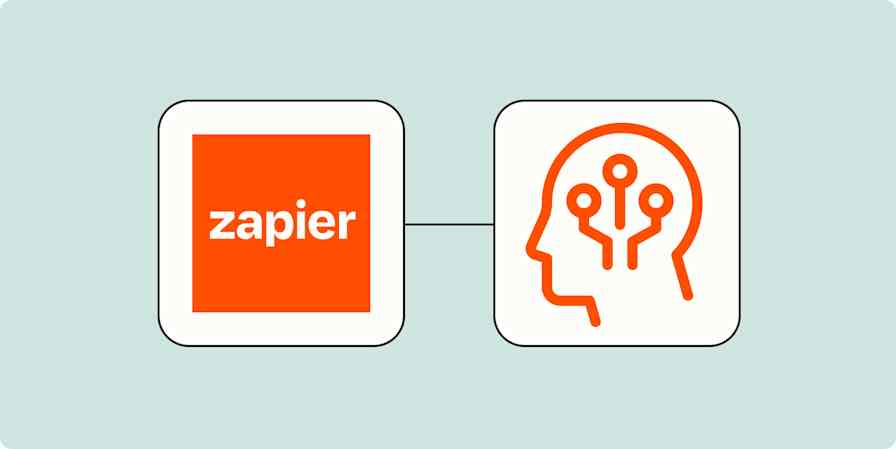Since graduating from college years ago, I've learned that I don't know much at all. How's that for reassurance after spending four or more years working on that degree?
But unlike college, learning new skills as part of your professional development is way more fun. Depending on your career goals, you can pick what you want to learn and the rewards are much more enjoyable. (Think promotions and raises.)
Even if you're picking up a new skill for fun, lifelong learning is a habit any employer will find attractive because skill development requires patience, persistence, and a little discipline.
I'll admit: Sometimes I just want to take a nap instead of learning about SEO.
Though we can't add a new skill directly into your brain, Zapier can help you automate the tedious tasks in your day by connecting web apps. Our automatic workflows, which we call Zaps, send information from one app to another, so you can stop worrying about copy/pasting and can focus on more meaningful work. See it in action here.
We've collected a few Zap templates, what we call our pre-made workflows, to get you started on skill development. Just click on a template, and we'll guide you through customizing it in a few minutes. You can read more about setting up Zaps here.
Make time to learn
Our Learning & Development team at Zapier recommends blocking out an hour in your work schedule for skill development every week. Depending on your workplace, this may or may not be feasible, but the idea stands: It's important to schedule a time to learn.
For example, you can block off an hour a week to work through an online class you signed up for, a book on professional development, or even just playing around with a particular piece of software.
It's not enough to just decide you'll carve out that time. You need to fit it into your schedule, just like you would exercise or eating. This is easier for some more than others. There are three types of people: those who live by a calendar, those who prefer to get things done with a to-do list, and those who shudder at the mention of either. Wherever you may fall on that spectrum, try an automatic workflow to fit skill development into your day.
If you're a calendar planner, it's as easy as creating a recurring calendar event and sticking to that schedule. Sometimes you need an extra reminder though, so it can help to set up a Zap to push a reminder to another app you use frequently, such as Gmail or Slack. And if you need to protect your time against needs from your coworkers, try a workflow that will automatically update your Slack status for events in your calendar. (We chose Gmail for this article, but you can also use Microsoft Outlook or Office 365.)
Get Slackbot notifications for approaching Google Calendar events
Get an email reminder in Gmail 1 hour before a new Google Calendar event starts
Update your Slack status when new Google Calendar events begin
I organize my work and personal life from checklists. It's hard for me to organize and time-block daily tasks in a calendar, but sometimes it's necessary to protect certain parts of your day from coworkers who may want to schedule meetings during learning time.
If you're like me, you can get the best of both worlds by trying an automatic workflow that will add calendar events to your task management app of choice. With a filter step—available on our free plans—you can ensure that time you've blocked out for skill development will be added to your list. And if you're particularly skilled at ignoring task reminders—or you never set them in the first place— use a Zap to send an extra reminder to Slack automatically.
Add new Google Calendar events to Todoist as tasks
Add Google Tasks tasks for new Google Calendar events
Create Google Calendar quick events from new Google Tasks
If the thought of being beholden to a calendar or a checklist horrifies you, set up a Zap to get a weekly reminder through a text or Slack message. For extra accountability (and a little peer pressure), try a workflow that will publicly tweet your intentions. Tag people you know will call you out if you don't follow through.
Make the most of your learning time
When I played clarinet in middle school band, we were required to practice 30 minutes a day and log our practice time, which our instructors reviewed. It wasn't fun, and sometimes I'd embellish my practice time, but our instructors knew because if we didn't practice, our performance suffered. The same thing is true for any skill you're trying to learn for your career. You can only improve with more practice.
Time-tracking can be a great way to set yourself mini-accountability goals, such as "I'll spend x hours a month on creative writing prompts." A time-tracking app can save yourself the tedium of logging time, but if you're the type who forgets to clock in or out, try one of our Zap templates to automatically track time for you based on a calendar event or an item on your to-do list.
Add Google Sheets rows for new time entries on Tick
When you're excited to learn about a topic, boredom isn't an issue. But there are times where you may need to learn a new skill that you know will be beneficial for your career, but it's not exactly exciting.
For example, as a content marketing writer, I need to understand website analytics. But dear reader, I put off finishing a Google Analytics class for years. (It's online and free! I had no excuse!) In that instance, trying something like the Pomodoro technique can help you break an unbearable hour into manageable chunks of time.
If you're faithfully sticking to your scheduled learning time, try an automatic workflow to connect your favorite task management or calendar app with a Pomodoro app like Pomodone, so you can use your time wisely.
Add new rows to Google Sheets when RoundPie timers stop
If you don't want to download another app, you can also create a customized Pomodoro workflow with Zapier. Learn how to set one up here.
Review learnings with a more experienced colleague
Sometimes it helps to get feedback on your progress with a more experienced mentor. For example, if you're learning a new programming language, you may want a more experienced colleague to review your code.
When I took a few sewing classes last year, our instructor would inspect our work as we moved along. If we stitched something incorrectly or the technique was off, we had to remove the stitches and do it again. Acting upon feedback is critical for our growth, but it can feel awkward for some people to constantly ask for it. Instead, try a Zap to automatically reach out to a colleague on a schedule to set up a feedback session.
Keep your notes organized
If you're taking a workshop or class for professional or personal development, it's really helpful to keep notes on what you've learned. It's easy to have disorganized notes, though. I have notes scattered throughout dozens of notebooks, loose sheets of paper, and note-taking apps. As a result, I don't always review my notes later.
You could tackle your notes through several automatic workflows. If you tend to forget to take notes, set up a Zap to create a note in an app like Evernote or a new Google Doc before a calendar event starts.
Add notes to Evernote for new Google Calendar events
Create note on OneNote from new Google Calendar events
Create new Google Docs before a Google Calendar event
If you're bad at reviewing your notes later, you could also turn on a workflow to automatically create tasks in your favorite task management app to review new notes.
Whether you're just entering the workforce or further along in your career, anyone can learn a new skill. Use Zapier to automate some of the administrative stuff so you can focus your energy on expanding your skillset.