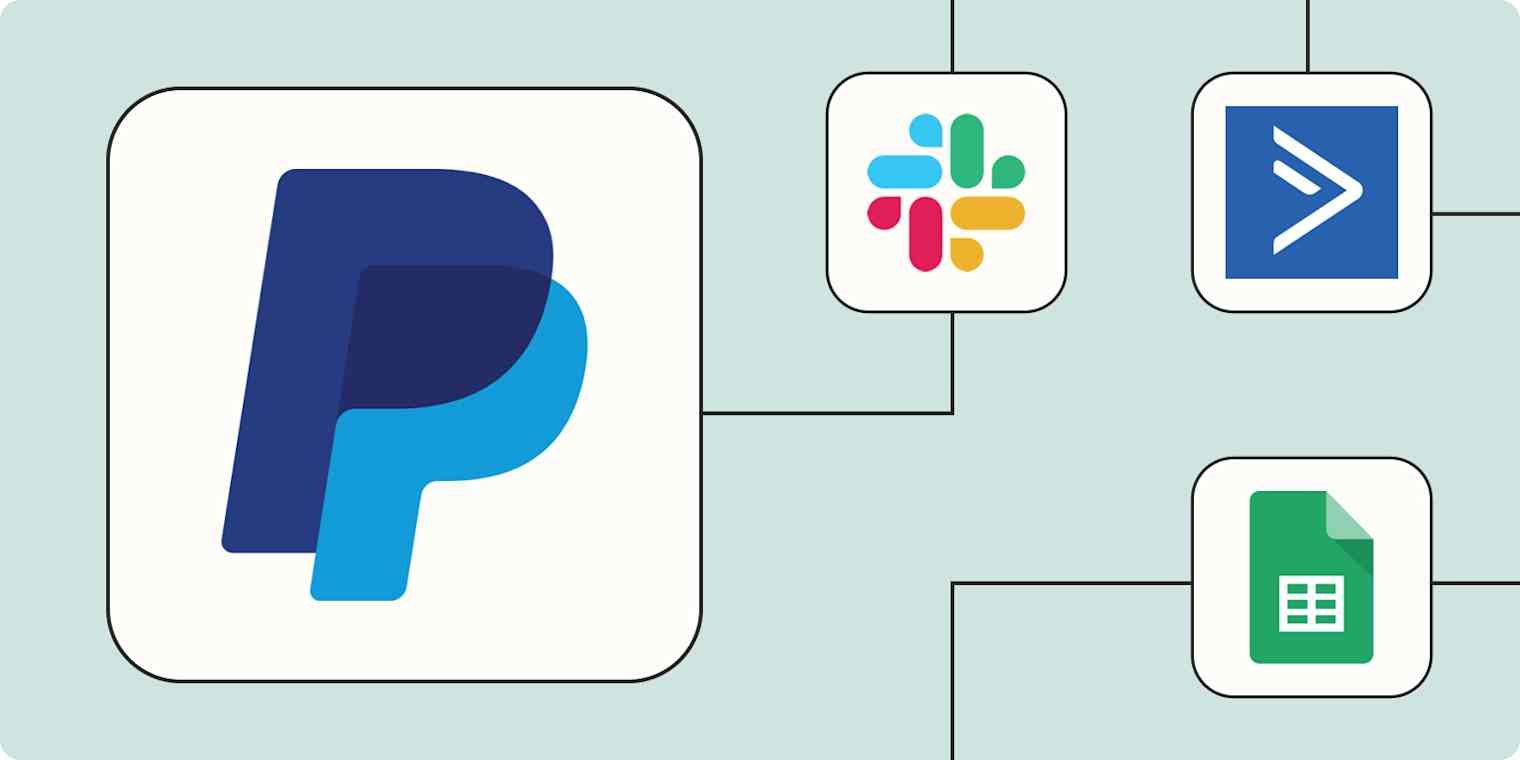If you're selling products or services online, there's a good chance you use PayPal. One the largest payment platforms for freelancers, eCommerce stores, and SaaS businesses, it's used in over 200 countries with 100+ currencies.
While getting paid is a reason to celebrate, what follows after a PayPal transaction is a little less exciting—and often requires a lot of manual work. Whether it's adding new customers to your email list or CRM or keeping a backup record of your sales, these essential tasks can be repetitive, time-consuming, and often incur human error.
With Zapier, you and your team can focus on more important tasks by setting automation to take care of the work that doesn't need a human touch. Our automated workflows—called Zaps—allow you to connect your PayPal account to almost any app you need to perform your next line of action. Here are a few ways to get started.
Table of contents
Add customers to your email marketing list
The last thing your customers want is to keep getting emails nudging them to buy a product they just purchased. This shows incompetence on your end and can increase customer churn. That's why it's important to separate confirmed customers from leads in your email marketing campaign.
If you're selling at a high volume, it can be difficult to track which customers you've already added to which email campaign. With these automated workflows, you can add new customers to your email marketing app or update contacts for existing customers when they make a purchase.
Add new PayPal customers to ActiveCampaign as contacts
PayPal + ActiveCampaign
More details
PayPal is a great solution for selling products/services online, however there's no way to follow up with your new customers. This PayPal ActiveCampaign integration helps with this by automatically adding PayPal customers as new contacts in ActiveCampaign. With this integration you'll build a handy list of your customers that you can use to keep them in the loop on new products, features and company news.
Add new PayPal customers to Mailchimp
PayPal + Mailchimp
More details
Easily keep in touch with all your customers with this integration. Once active, for each new successful sale made through PayPal, this Zap will automatically add the customer to your mailing list in Mailchimp.
Add PayPal customers to your Aweber email lists
PayPal + AWeber
More details
You know your happy customers want to hear more from you, but it’s not always easy to find the time to manually add them to your mailing list. Use this Zapier integration to automatically add an AWeber subscriber whenever a successful sale is completed in PayPal so you can spend more time crafting your messages.
Create New GetResponse Contacts from PayPal Sales
PayPal + GetResponse
More details
Send marketing emails to everyone who purchases your products by having PayPal add your customers to your GetResponse account.
Add customers to your CRM from PayPal sales
When you organize your customer data and interactions with a customer relationship management (CRM) system, you can more easily build strong relationships. If you track purchases and conversations in a single source of truth, every team across your company has access to customer data. But if purchases aren't listed, teams like sales or customer support may reach out at the wrong times or with the wrong information.
Building relationships with customers is key to converting one-time buyers to repeat buyers. But that can't happen without the right customer data.
Use these Zaps below to keep your CRM up to date so every team can focus on what they do best—supporting your customers.
Add contacts to Salesforce from new successful PayPal sales
PayPal + Salesforce
More details
Make sure you follow up with your new PayPal customers by letting Zapier add them to your Salesforce account as new contacts. Whenever someone new purchases your PayPal products, this integration will copy their contact info and use it to make a new Salesforce contact for you, automatically. You'll never have to copy and paste customer info again.
Create or update contacts in HubSpot from new successful sales in PayPal
PayPal + HubSpot
More details
Marketing and sales shouldn't be only about attracting new customers. People who have already bought from you want to be kept in the loop, too. Use this Zapier integration to automatically create or update a contact in HubSpot whenever a successful sale occurs in PayPal.
Add new PayPal customers to Brevo contacts
PayPal + Brevo
More details
This Zap will automatically create a new contact in Brevo when a successful sale is made through Paypal. This will allow you to communicate more easily with your customers by email and SMS.
Add PayPal sales to your accounting database
If you track your sales in a separate accounting database or need to generate invoices for each sale, you likely use an accounting or bookkeeping app in addition to PayPal. And keeping those records accurate and up to date is likely your top priority.
Eliminate the risk of copy/paste errors by automatically adding your sales information to your accounting tool. With these Zaps, you can update your accounting app and generate invoices without any extra steps.
Add new PayPal customers to QuickBooks Online
PayPal + QuickBooks Online
More details
When you’re using one system for transactions and another for accounting, you don’t want any information to get lost. This Zapier integration handles that problem for you, automatically. Once active, this Zap adds a customer to QuickBooks Online whenever they complete a successful sale in your PayPal account.
Apply new PayPal sales to Xero invoices
PayPal + Xero
More details
To make sure your accounting records are always up-to-date, you need an accurate record of payments across all the apps you use. This integration will capture every new sale from PayPal, and will automatically pass the information to the appropriate invoice on Xero.
Back up your sales data
If you collect payments from a variety of sources, it can get tricky to keep track of all of your sales. Collecting a record of your sales in a single source of truth—like a spreadsheet or database app—can make it easier to reconcile your sales, spot trends, and share data with the rest of your team.
Compiling your sales data in one spot with an automated workflow is also an easy way to create a backup of your records—with no extra steps.
Log new PayPal transactions to Google Sheets spreadsheets
PayPal + Google Sheets
More details
Keeping records of your business’s transactions is important and now it's also easy. This Zapier integration automatically creates a row in a Google Sheets spreadsheet whenever a transaction occurs in PayPal so you have a backup of your transaction history.
Create Google Sheet rows for all new merchant transactions in Paypal
PayPal + Google Sheets
More details
Anytime you have new merchant transactions, you'll likely want to keep them in an organized record. Zapier facilitates this by creating rows on your Google Sheet for all new merchant transactions in Paypal. You won't have to go hunting for merchant transaction data again.
Create Airtable records for new successful PayPal sales
PayPal + Airtable
More details
When you have new successful sales, you'll want the details added to your database. This integration helps by automatically creating an Airtable record when there is a new successful sale in PayPal. Organizing your sales info has never been easier.
Add new PayPal sales to Excel spreadsheets
PayPal + Microsoft Excel
More details
Keeping an accurate record of your sales is vital for your reporting and accounting, but you've only got so many hours in the day. Stay focused on the bottom line by setting up this automation. It will trigger whenever a successful sale is detected on PayPal, automatically adding a new row to Excel with every detail you used to import by hand.
Send customized emails for purchases
Customized emails make your customers develop a strong attachment to your brand and, in time, become loyal customers.
But in a business case, you're likely sending customized emails to hundreds, if not thousands of people—though even sending personalized emails to a handful of customers takes time. Does this mean you should go with generic emails? Heck no.
These Zaps make it easy to add personalized touches to each email you send when a customer makes a purchase, like their name and what they purchased.
Send an email for a successful sale in PayPal
PayPal + Email by Zapier
More details
Want to personalize your interactions with your customers? Use this Zap to send a customized email with Email by Zapier every time a customer makes a purchase in PayPal. Add a personal touch without the extra work.
Send emails in Gmail with new PayPal sales
PayPal + Gmail
More details
When someone purchases your product or donates to your cause, you'll want to thank them in some way, but that generally means manually gathering the information from the sale and sending the email yourself. Zapier can help you do this automatically so you can spend your time on the more important things in your organization and less time on the tedious tasks.
Send emails via SendGrid for new successful sales in PayPal
PayPal + SendGrid
More details
When customers pay you, you don't want to leave them hanging without any word from you. Make sure they hear from you immediately by using this Zapier integration to automatically send an email via SendGrid whenever a successful sale occurs in PayPal.
Create tasks from PayPal sales
A confirmed payment is worth celebrating, but that might just be one milestone in your entire customer journey. The easiest way to retain customers is by providing exceptional service. And delivering your product or service on time is a good start.
Make your work process faster by executing your deliverables as soon as possible after a PayPal transaction Is confirmed. With these Zaps, you can automatically create follow-up tasks in your project management tool so the next step can happen quickly and seamlessly.
Create Airtable records for new successful PayPal sales
PayPal + Airtable
More details
When you have new successful sales, you'll want the details added to your database. This integration helps by automatically creating an Airtable record when there is a new successful sale in PayPal. Organizing your sales info has never been easier.
Start Teamwork when PayPal payment comes in
PayPal + Teamwork
More details
Get started on your projects quickly with this integration. As soon as your client pays your invoice via PayPal, this integration will automatically create a new project in Teamwork Project so you can start out on your work without any copy/paste.
Create Trello cards from new PayPal sales
PayPal + Trello
More details
Show your customers they are top priority when you fulfill their orders quickly. Once this integration is set up, when you receive a new sale in PayPal, Zapier will create a new card in Trello. Stay on top of customer service when you add these completed sales directly into your task management.
Keep your team in the loop on PayPal sales
Depending on how your team communicates, they might prefer hearing about new sales where they spend most of their time. Letting them know about successful sales within your team chat app or with a quick text can ensure timely follow-up and avoids the inevitable delay that comes with manual communication. Try one of these Zaps to keep your team in the loop as soon as a sale is made.
Share new PayPal sales in Slack
PayPal + Slack
More details
Closely tracking your company's sales is crucial to success. This Zap can help by automatically sending each new PayPal sale to Slack as a message.
Send SMS messages for new successful sales in PayPal
PayPal + SMS by Zapier
More details
Looking to notify someone on your team when sales go through? Or maybe you just enjoy the instant satisfaction of knowing that you’ve just received a payment? Whatever the reason, this Zapier automation can save you time and effort. Set it up to automatically send an SMS message whenever a successful sale is completed in your PayPal account.
Scale your business with automation
Adding automation to your toolkit can give you back more time to focus on building effective relationships with your customer and offering quality service. These are just a few of the ways you can connect PayPal with the other apps you use. See what else you can automate with PayPal.
New to Zapier? It's workflow automation software that lets you focus on what matters. Combine user interfaces, data tables, and logic with thousands of apps to build and automate anything you can imagine. Sign up for free to use this app, and thousands more, with Zapier.