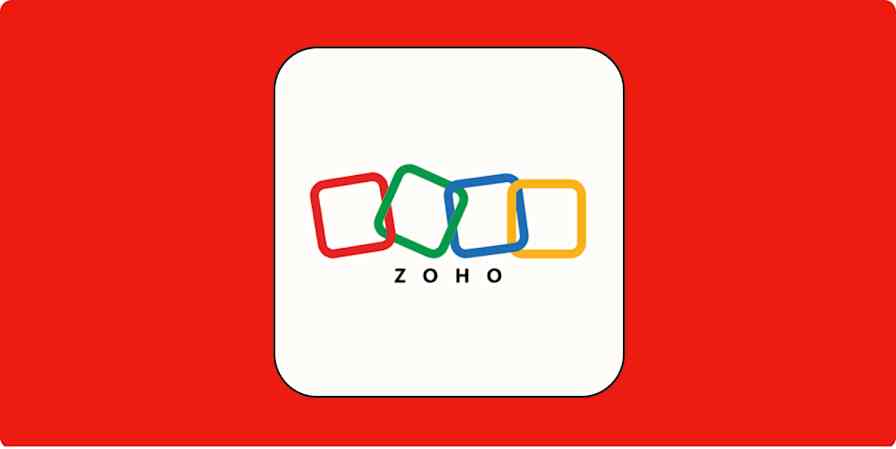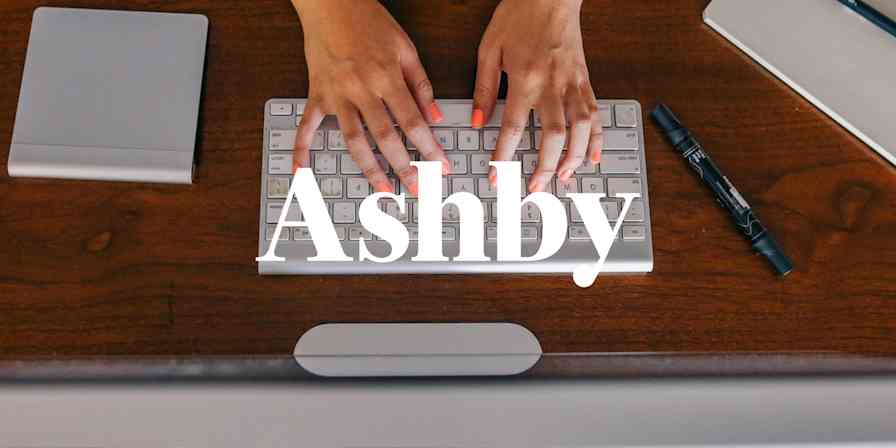If you work in sales (or run your own business), you know how valuable a customer relationship management (CRM) tool like Mojo can be. It lets you manage your contacts, see your pipeline, and even call prospects—all in one place.
But no sales team uses only a CRM; you also have to-do apps, spreadsheets, and more. To make the most of Mojo, you need to connect it to all those other tools. With Zapier, you can create completely automated workflows (we call them Zaps) that do work across all of your apps. That's a huge win for productivity and your sales goals.
Not sure where to start? Here are a few of the most popular ways to automate your sales workflows with Mojo and Zapier.
New to Zapier? It's workflow automation software that lets you focus on what matters. Combine user interfaces, data tables, and logic with thousands of apps to build and automate anything you can imagine. Sign up for free to use this app, and thousands more, with Zapier.
Table of contents
Back up Mojo activity in a spreadsheet
Spreadsheets are a great way to back up important data—as well as organize and analyze it. But in an industry as dynamic as sales, your CRM data is always changing, so manually copy-pasting it (or even exporting it using a CSV file) can quickly become a job in and of itself.
Rather than trying to keep your spreadsheets up to date by hand, you can automate the process. With Zapier, you can create an automated workflow that adds new spreadsheet rows—or updates existing ones—based on new activity or contacts in Mojo.
Log new Mojo activity in a Google Sheet
Mojo + Google Sheets
More details
Want to view all of the activity from your CRM in a spreadsheet for easy analysis and tracking? Set up this Zapier integration and every new activity from Mojo will be added as a new row to a Google Sheets spreadsheet automatically.
Create Google Sheets spreadsheet rows from new contacts in groups in Mojo
Mojo + Google Sheets
More details
This integration creates Google Sheets spreadsheet rows from new contacts in groups in Mojo.
Update Airtable records when new Mojo activities occur
Mojo + Airtable
More details
Keep your Airtable records up-to-date with the latest activities from Mojo by setting up this seamless workflow. When a new activity occurs in the Mojo app, this automation will instantly update the corresponding record in your Airtable base, ensuring your data stays accurate and organized. Spend less time manually updating records and more time focusing on essential tasks with this efficient integration.
Keep your real estate CRM up to date
If you work in real estate, you likely use an industry-specific tool alongside a CRM like Mojo. For example, your office team might use Mojo to manage leads, while the realtors might use a real estate CMS to manage clients and properties.
Instead of trying to keep those two systems in sync manually—which would be impossible, even for the most talented admin—you can use Zapier to automatically move contacts from Mojo to whatever tool your realtors use.
Automate lead creation for new group contacts in Chime and Mojo
Mojo + Lofty
More details
Streamline your sales process by automating the creation of leads in Mojo whenever a new contact is added to a specific group. This integration ensures that your team stays up to date with new leads, saving time and enhancing productivity.
Create Brivity leads from new Mojo contacts in groups
Mojo + Brivity
More details
Simplify your lead management process with this efficient workflow. When a new contact is added to a group in Mojo, this automation will create a new lead in Brivity. Say goodbye to manual data entry, and let this seamless integration keep your sales pipeline up-to-date and organized.
Add new Mojo contacts in groups to kvCORE
Mojo + kvCORE
More details
Keep your contacts up to date across your applications without duplicate data entry! This Zap automatically creates a contact in your kvCORE account for each new contact added to a group in Mojo.
Update Follow Up Boss contacts with new Mojo contact group members
Mojo + Follow Up Boss
More details
Keep your real estate contact list up to date effortlessly with this automation. Whenever a new contact is added to a group in Mojo, this workflow will create or update a contact in Follow Up Boss without triggering action plans. You can now focus on nurturing leads and closing deals while ensuring your contact information stays accurate and organized.
Create new contacts or leads in Keller Williams Command from new contacts in a group in Mojo
Mojo + Keller Williams Command
More details
Streamline your real estate business process with this seamless workflow. When a new contact is added to your group in Mojo, a lead or contact is instantly created in Keller Williams Command. This efficient process not only saves you time, but also ensures no contact is overlooked, allowing for smooth communication and successful deals. Enhance your productivity and stay ahead with this automation.
Create leads in Sierra Interactive from new contacts in Mojo group
Mojo + Sierra Interactive
More details
Effortlessly manage your leads by connecting Mojo and Sierra Interactive. With this automation, whenever a new contact is added to a group within the Mojo app, a lead will be instantly created in Sierra Interactive. This seamless integration helps keep your contacts organized across both platforms while saving valuable time and effort.
Create leads in REsimpli 3.0 from new contacts in Mojo group
Mojo + REsimpli 3.0
More details
Easily manage your real estate leads by connecting Mojo and REsimpli 3.0 with this seamless workflow. When a new contact is added to a group in Mojo, a lead will be created in REsimpli 3.0, ensuring all your essential contact information stays up-to-date and organized. Save time and effort while keeping your sales pipeline in perfect order with this efficient automation.
Not a realtor? You can still use Zapier to keep your other marketing apps up to date—for example, by creating a Zap that automatically creates contacts in your marketing automation tool whenever you add new contacts to Mojo.
Create or update LeadConnector contacts from new Mojo contacts in group
Mojo + LeadConnector
More details
Effortlessly manage your contacts between Mojo and LeadConnector with this seamless workflow. As soon as a new contact is added to a group in Mojo, the contact will be added or updated in LeadConnector. This automation ensures your contact information is always up to date, saving you valuable time to focus on growing your business.
Automatically schedule demos and sales calls
In sales, acting quickly is crucial to closing deals—especially when a prospect has demonstrated a desire to purchase. But staying on top of sales activity at a high volume can be tough, and crucial opportunities can fall through the cracks.
With automation, you can streamline the process by automatically scheduling sales calls and demos. Whenever there's new activity in Mojo, Zapier can create a calendar event—so you can focus on selling, not admin work.
Create Google Calendar events from new Mojo activity
Mojo + Google Calendar
More details
Tired of manually adding appointments from Mojo to your Google Calendar? Active this Zapier integration, and every time a new activity is identified in Mojo, a detailed calendar event will be added to your Google Calendar with the relevant information automatically.
Create new Microsoft Outlook events for new Mojo activities
Mojo + Microsoft Outlook
More details
Effortlessly manage your schedule and stay on top of new tasks with this seamless workflow between Mojo and Microsoft Outlook. Whenever a new activity is added in Mojo, this automation creates a corresponding event in your Microsoft Outlook calendar, ensuring you're always informed and prepared for upcoming tasks and appointments. Enhance your productivity and never miss an important activity again.
Turn sales activity into to-do list items
Similarly, it's crucial to act quickly on all sales activity—not just demo requests. Whether a new prospect has joined your mailing list, attended an event, or something else, you need to follow up in a timely manner.
To move faster—with less manual work—you can use Zapier to make following up easy. Just create a Zap that automatically adds new sales activity (or contacts) to your to-do list app.
Create Podio items for new contacts in group for Mojo
Mojo + Podio
More details
When working a new project for a client in your CRM, you'll want to update your project management tool with their details. Zapier can do the lifting for you by creating items in Podio when new contacts are put into a group in Mojo. Save yourself some time so you can do what you do best, serve your client.
Create Podio items from new Mojo contacts
Mojo + Podio
More details
Looking for a better way to keep track of new contacts added to Mojo? Activate this Zapier integration and whenever a new contact is added to Mojo, Zapier will create a new item in Podio, automatically.
Create Trello cards for new Mojo group contacts
Mojo + Trello
More details
When a new contact is added to a group in Mojo, this workflow steps in to create a corresponding card in Trello. This seamless connection between Mojo and Trello spares you the repetitive task of manually copying contact details, letting you focus on maintaining relationships and growing your network. It's a perfect solution for those who are looking to conveniently organize their contacts within Trello.
Create Asana projects for new Mojo activities
Mojo + Asana
More details
Effortlessly keep your team updated on new activities in Mojo by setting up this workflow. Whenever there's a new activity in Mojo, the automation will create a project in Asana, ensuring that everyone is in the loop and can easily track progress. Stay organized and boost productivity by connecting Mojo and Asana with this simple solution.
Simplify your sales workflows with Mojo and Zapier
Sales is a high-pressure, fast-moving environment where every moment counts. With Zapier, you can connect Mojo to thousands of other business-critical apps and streamline crucial sales workflows—so you spend less time on manual work and more time closing deals.