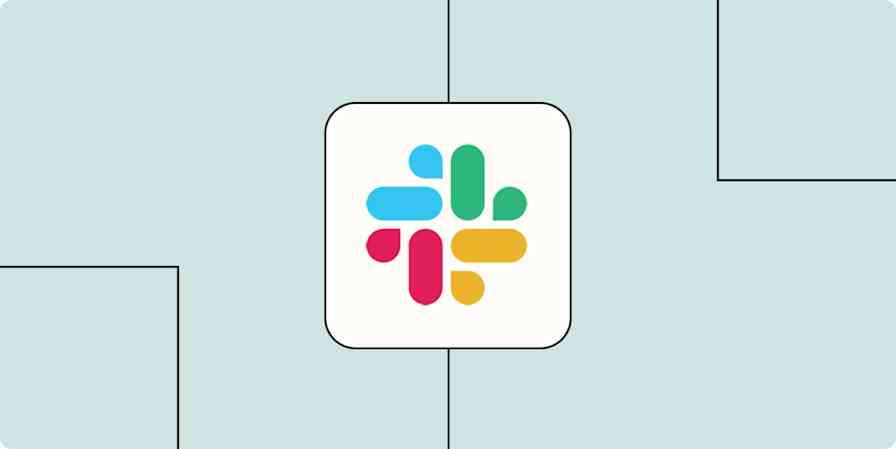Information overload at work is real. From the day-to-day projects and meetings to customer behavior and industry trends, you almost need a second brain just to keep up.
Any knowledge management system, whether for yourself or across an organization, requires time and manual effort. Zapier can't give you a physical brain to transfer information—that would be creepy and dystopian—but we can help you automate knowledge management instead.
With our automated workflows called Zaps, you can connect your favorite apps to AI-powered workspaces like Mem to organize your priorities and share internal knowledge with your team—no code required. Here are a few ways to get started.
You'll need a Zapier account to use the workflows in this piece. If you don't have an account yet, it's free to get started.
Table of contents
To get started with a Zap template—what we call our pre-made workflows—just click on the button. It only takes a few minutes to set up. You can read more about setting up Zaps here.
Keep track of tasks
Project and task management apps help us prioritize but often only have a single Notes field to add additional context to tasks. Mem uses AI to organize information automatically depending on the context of each mem—or note—you create. If you prefer more human control, Mem lets you organize mems into collections, which the AI will use as context to suggest related items to link. It also breaks out a separate to-do list for any mems with a date.
You can use Zapier to route your tasks and projects to Mem and let AI organize the rest for easier access.
More details
Quickly share notes and files
We all have that coworker who remembers that obscure memo or magically unearths a document you've been trying to find. But we're not all gifted like that. Instead of spending time searching or relying on a teammate, you can share knowledge faster by automatically adding files to a shared Mem workspace with your team. These Zaps will get you started:
More details
More details
Organize ahead of meetings
Relevant documents can hide in plain sight within meeting agendas. For example, a discussion item might have links to project docs to provide further context. That's great for catching up in the moment, but it can be hard to find when you need to reference it later.
Mem uses AI to organize similar items for easier access, like the documents shared during a meeting. You can use the Zaps below to connect your calendar and conferencing tools to Mem, then let it organize the rest.
Stay on top of communication
Email and team chat apps are noisy, so it can be tough to parse out the tasks, decisions, and helpful FYIs you need. Instead of trying to be on all the time or using those advanced email search queries, you can use a Zap to save the content of those emails and team chat messages to Mem. Then, let the AI suggest how to organize them. Here are some workflows to try:
More details
More details
More details
Monitor mentions and content
Whether you need to pay attention to your brand mentions or keep up with industry trends, you can use the power of AI and automation to get up to speed quickly.
You can use Zapier to automatically add social media mentions and RSS feed content to Mem so you can catch up in one spot. Once it's within Mem, you can turn it into an action item or add it to a collection to keep everything organized.
Automate knowledge management with Mem and Zapier
With Mem and Zapier, you can automatically centralize and share knowledge so your team has what they need to do their best work. Zapier supports thousands of apps, so you automate almost any task at work. Start building your Zap now and see what you can create.
New to Zapier? It's workflow automation software that lets you focus on what matters. Combine user interfaces, data tables, and logic with thousands of apps to build and automate anything you can imagine. Sign up for free to use this app, and thousands more, with Zapier.