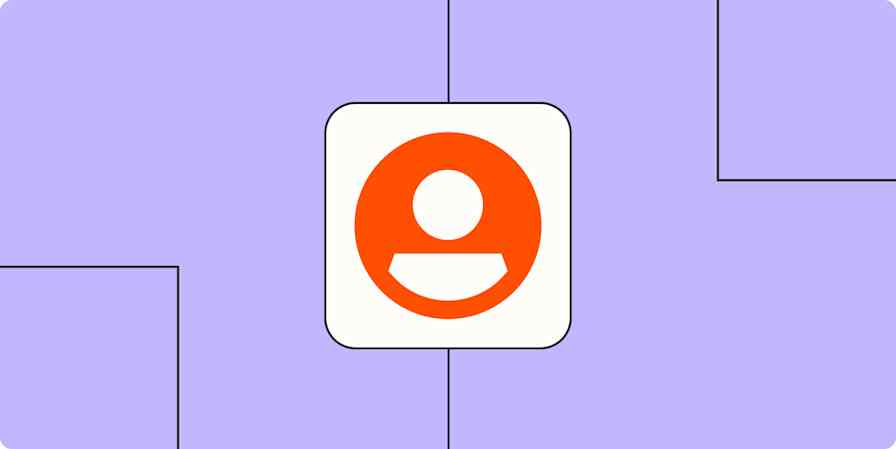Social media has turned mass communication into an instantaneous back-and-forth. But when you have a growing company, it's not always easy to manage all those customer conversations. Enter Manychat, a chat marketing solution for automating conversations with customers who reach out on apps like Instagram, WhatsApp, and Messenger.
Using Manychat will make your brand more responsive to customers who want to know more about what you sell. You can use it to answer frequently asked questions, offer instant customer feedback, or steer curious leads toward your sales page.
But if you want to connect Manychat to the rest of your tools—like your calendar app or email marketing software—you need a system in place to connect your business-critical apps. Here's how you can use Zaps—Zapier's automated workflows—to automate Manychat and make those customer conversations a seamless experience for both you and your customers.
New to Zapier? It's workflow automation software that lets you focus on what matters. Combine user interfaces, data tables, and logic with thousands of apps to build and automate anything you can imagine. Sign up for free to use this app, and thousands more, with Zapier.
Table of contents
To get started with a Zap template—what we call our pre-made workflows—just click on the button. It only takes a few minutes to set up. You can read more about setting up Zaps here.
Connect Manychat with Google Sheets
There are a few reasons you might want to build a pipeline between Manychat and Google Sheets. For starters, Google Sheets makes it easy to view and organize your customer information in one spot. For example, you can route information about your newest leads from Manychat and other marketing outreach software with automation, giving you a single source of truth for your entire customer list.
Having a backup list of all of your customer data also ensures you never lose valuable info if something happens in any of your marketing tools. Build peace of mind into your system automatically with one of these Zaps.
Create Google Sheets rows with new tagged ManyChat users
Create rows in Google Sheets with new or updated ManyChat fields
Create rows in Google Sheets when new ManyChat subscribers are created
Add Google Sheets rows with new zap triggers in ManyChat
Create Google Sheets rows with new “Trigger a Zap” events in ManyChat
Pro tip: A multi-step Zap can level up your record-keeping by enriching and formatting Manychat data before sending it to Google Sheets. For instance, you might add a ChatGPT step to summarize chat conversations and log those summaries in a column—so your team can quickly get context without reading the full transcript. Or, use AI to assign a sentiment label (e.g., positive, neutral, negative) or categorize the conversation based on intent (like "Support request," "Product feedback," or "High-interest lead.)"
You can also add formatter steps to clean up timestamps, standardize phone numbers, or extract user attributes from Manychat custom fields. And if you're using the spreadsheet for reporting, you could add a Zapier Paths step to route high-priority conversations to a separate tab—or even send a Slack alert when a lead meets certain criteria (like "ready to buy").
Send notifications from Manychat
When someone interacts with your Manychat bot—books a call, asks for more info, completes a lead gen flow—you don't want that moment of intent to disappear into the void. Automation lets you take action right away, whether that's notifying your team or following up directly with the lead.
You might send a channel message in Slack to loop in your sales or support team whenever a user is tagged in Manychat or completes a high-intent action. Or, if you want to reach out directly to the user, use an automated workflow to send a personalized email to the lead—great for delivering resources, confirming next steps, or just saying "thanks for reaching out".
These quick automations help you strike while the iron's hot, without relying on manual follow-ups or checking your bot dashboard every 10 minutes.
Send emails in Gmail with new “Trigger a Zap” events in ManyChat
Send Gmail emails for new tagged users on ManyChat
Send Slack channel messages for new events triggered by ManyChat bots
Send channel messages in Slack for newly tagged users in ManyChat
You can make these Zaps even smarter with built-in tools. Use a filter step to send alerts only for qualified leads or a digest step to group multiple leads into a single daily message (so your Slack channel isn't chaos). You can also add an AI step to generate personalized email copy or summarize user conversations before they hit your inbox.
Add Manychat users to your mailing list
Manychat's automated chat functions are great for customers. They'll get quick answers to their FAQs without any additional waiting time—and they don't need to wait for a customer support specialist to drop in, either.
But a quick automated reply shouldn't be the last they hear from you. If you use email marketing apps like Flodesk or Mailchimp, you can use automation to bring these potential customers into your mailing list software.
Have Manychat tag users who opt in, for example, and you can set a Zap to import those customers directly into your newsletter. Your mailing list will grow without you having to lift a finger.
Create or update Flodesk subscribers from new tagged Manychat users
Add or update Mailchimp subscribers from new tagged users in ManyChat
Add new tagged Manychat users to a MailerLite group as subscribers
Add or update Brevo contacts for new tagged Manychat users
Create or update ActiveCampaign contacts from new tagged users in ManyChat
Send new users to your CRM
The point of a sales funnel is that it actually funnels leads somewhere. If a lead starts their journey by engaging with your Manychat bot, you don't want to leave them there. That new tagged user should be sent to your CRM or funnel tool so you can kick off the rest of your marketing or sales process before they lose interest.
These Zaps create or update contacts in your CRM the moment someone is tagged in Manychat. That way, no lead slips through the cracks and each user is tagged correctly for follow-up campaigns.
Add new tagged users from Manychat to Keap as contacts
Create New Items in monday.com for New Tagged Users in Manychat
If you're working with funnel builders or course platforms, use a Zap to trigger a form submission in Kajabi and do things like starting an email sequence or unlocking course access. Or, use this systeme.io Zap to create or tag a contact so they're dropped right into your funnel, no manual data entry required.
Create Kajabi form submissions for new users tagged in ManyChat
Create and update systeme.io contacts with tags for new Manychat tagged users
Pro tip: Manychat data can come through in unpredictable formats—especially if you're using free-form input fields. Add a formatter step to clean up phone numbers, split full names into first and last, or convert timestamps into a consistent format before creating or updating a contact.
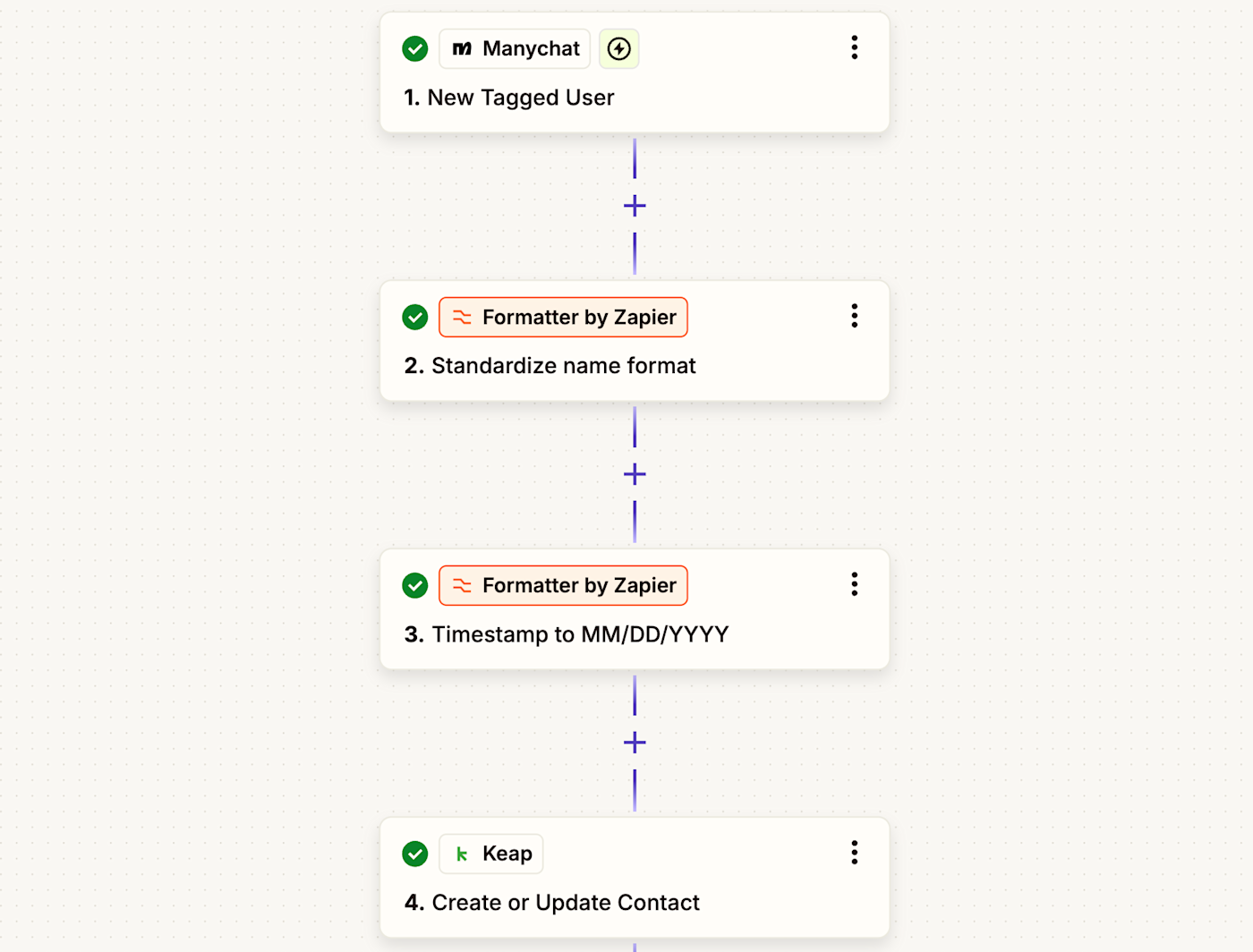
Build Manychat into a marketing and contact management powerhouse
The appeal of Manychat is that it makes your brand feel responsive in real-time. A user can reach out on a service like Messenger and get immediate answers to their questions as if you're there chatting with them. And that's great for the users.
But it's even better for you if you're able to automate Manychat on the backend. You can use the system to save your contacts, notify your sales team when there are new interactions, and enter new contact information into your marketing systems. The result is a far more responsive way to interact on social media. And with Manychat in place, you can remain responsive even as your business grows and your audience expands.
The beauty of automation is that you're not limited to simple two-step Zaps, either. When you build an automated system to manage every aspect of your social media lead generation, you create a scalable, well-oiled machine that ensures no lead falls through the cracks.
This is just the start of what you can do with Zapier and Manychat. What will you automate first?
This is just the start of what you can do with Zapier and Manychat. What will you automate first?
Related reading:
This article was originally published in December 2023. It was most recently updated by Nicole Replogle in May 2025.