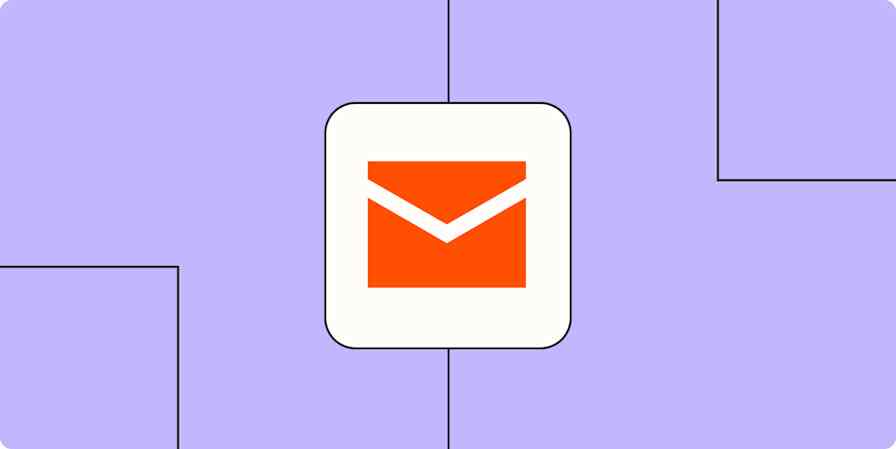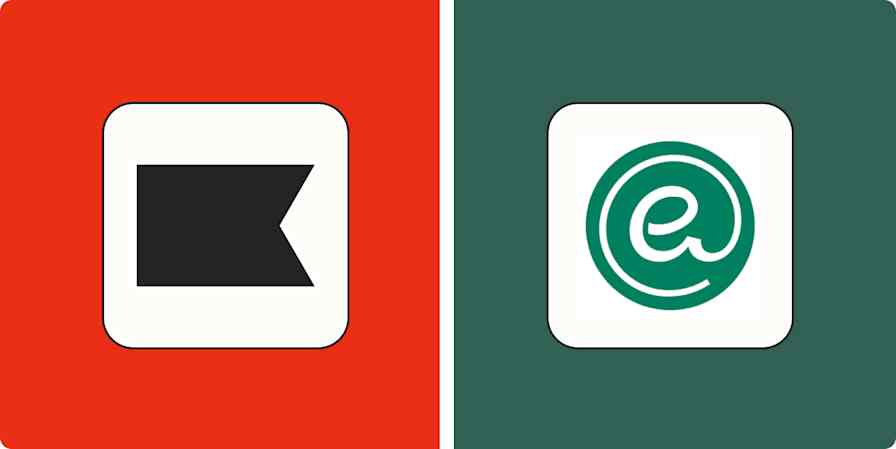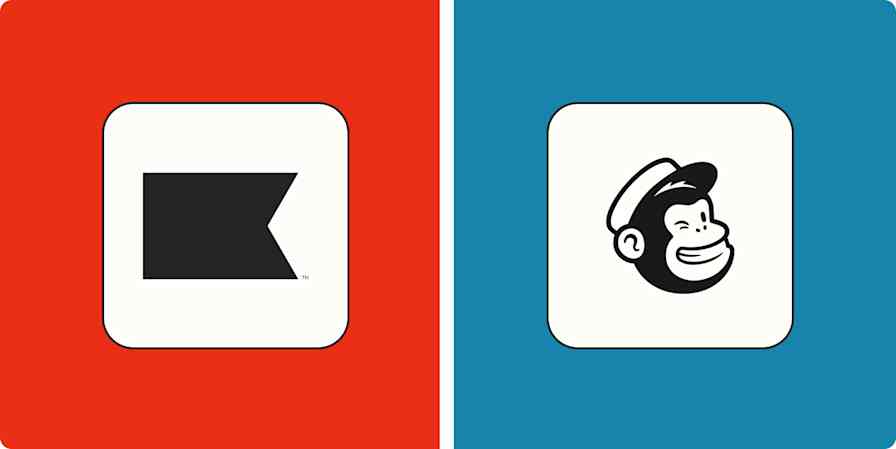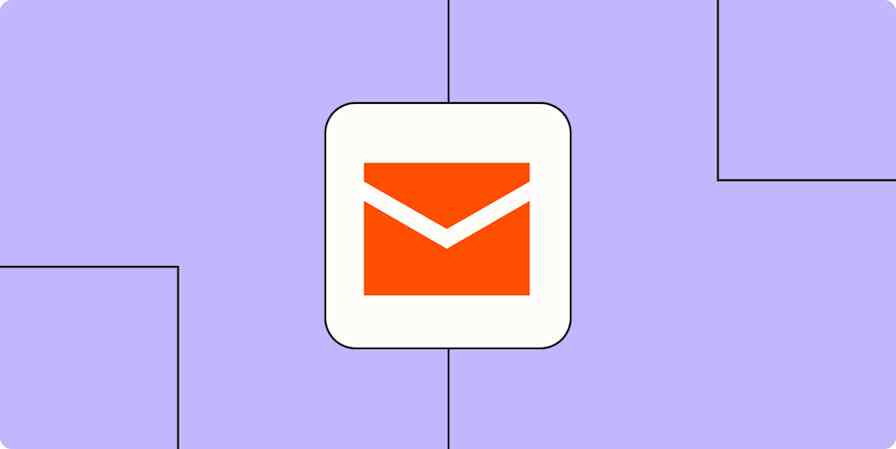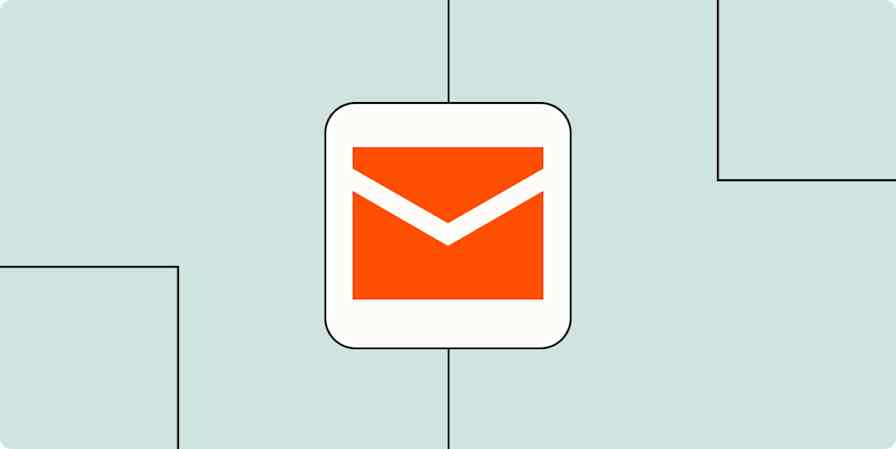Ensuring your emails reach customers' inboxes is crucial if you're looking to scale your business. This is where Mailgun shines, offering an advanced email automation platform that allows businesses to send, receive, and track large volumes of emails effortlessly.
But the more emails you send, the more organization your team will need. Automation can help! It provides an efficient way to monitor performance and quickly respond to incidents.
With Zapier's automated workflows—called Zaps—Mailgun users can send and receive critical notifications from events, keep an eye on deliverability in real time, follow up on leads, and more. Whether your team wants to update contact lists, send automated emails, or trigger workflows from other applications, it can all be done with these Zapier workflows.
New to Zapier? It's workflow automation software that lets you focus on what matters. Combine user interfaces, data tables, and logic with thousands of apps to build and automate anything you can imagine. Sign up for free to use this app, and thousands more, with Zapier.
Table of contents
To get started with a Zap template—what we call our pre-made workflows—just click on the button. It only takes a few minutes to set up. You can read more about setting up Zaps here.
Know when something fails
One of Mailgun's core features is email analytics and deliverability monitoring. The platform can detect patterns and irregularities, troubleshoot with detailed error codes, and protect your sending reputation.
These workflows build on Mailgun's core functionality by updating you when a failed delivery event occurs. Instead of logging into Mailgun and monitoring every campaign, you can set up a workflow that will notify you only when something is wrong. This will free up your time to do other high-leverage activities while you take comfort in knowing critical issues will be sent straight to your inbox.
Send Email when new Mailgun messages fail delivery
Send alert emails in Gmail for new failed delivery events in Mailgun
By setting up one of these Zaps, you can immediately notify a Slack channel and let key stakeholders know as soon as an email fails or a campaign doesn't deliver properly. That way, your team can respond to issues quickly, preventing further disruption.
Trigger a Slack Message for Failed Mailgun Email Deliveries
Post Slack notifications of new Mailgun bounce events
Post Slack notifications of new Mailgun complaint events
Send emails from webhooks
Webhooks are great for taking action based on specific events. And whenever Mailgun logs an open, click, unsubscribe, bounce, failure, or successful delivery, you should know. Zapier's catch hook trigger allows you to wait for a new POST, PUT, or GET event to a Zapier URL. From here, you can trigger an email to send directly from your Mailgun account.
There are many occasions when you might want to trigger a separate email based on an event. For example, you might want to send an automated email to a customer who clicks a specific link in a transactional email. Use this Zap to get started:
Send emails from form submissions
Forms are great for capturing user information and automating tasks based on the responses. By integrating your form app with Mailgun, you can send automated emails to users based on their responses. Not only will this save you time, it will ensure you're sending the right responses to the right users at the right time.
Send emails in Mailgun for new Webflow form submissions
Send Confirmation Email for Wufoo Form Entries Through Mailgun
Send a Mailgun email after a Typeform form is filled out
Send emails from Mailgun whenever there are new Unbounce form submissions
Send emails to new leads
Lead capture is critical to running and growing a business—without new leads businesses struggle to grow. But if you capture that lead information and then do nothing with it, you won't get very far either.
These workflows connect your Facebook Lead Ads directly to Mailgun. You can either send an instant follow-up—maybe thanking your lead for their interest—or simply add these leads to your mailing lists to communicate with them when you're ready.
Send Mailgun emails to new Facebook Lead Ads respondents
Add new Facebook Lead Ads leads to MailGun mailing lists
Or, if you use Google or LinkedIn ads to collect lead information, you can use one of these workflows to send captured customer data to Mailgun. This is particularly helpful if your offer involves sending users information like an eBook or quote.
Send email notifications for new LinkedIn Ads lead gen form responses via Mailgun
Send emails from spreadsheets
Spreadsheet tools like Google Sheets and Airtable are an integral part of running a business. They're used to do a range of tasks like organizing, analyzing, and visualizing data, and are especially useful if not everyone in your company has access to specialty tools, like Maillgun.
But manually copying and pasting customer information from a spreadsheet to your email marketing tool can easily lead to dropped contacts or typos. Instead, use one of these workflows to send customer data directly from your spreadsheet to Mailgun.
Trigger a Confirmation Email from Complete Google Forms
Send emails with Mailgun for new or updated Google Sheets spreadsheet rows in team drive
Send Mailgun emails for new records in Airtable views
Back up Mailgun data in a spreadsheet
Mailgun can collect a lot of detailed information about your email campaigns, but you may need to share those details with a broader team or want to slice and dice campaign data in more advanced ways best served by a spreadsheet. Or maybe you just want to back up things like opens and click events so they're always available in the future, no matter which email marketing software you use.
Whatever your need, these workflows will automatically back up Mailgun data in your spreadsheet tool of choice:
Add Google Sheets rows when new Mailgun email is opened
Track new Mailgun open/click events by creating records in Airtable
Create new rows in Microsoft Excel for new log data from Mailgun
Seamlessly monitor email performance
Automation helps businesses send information from Mailgun to the correct teams so they can take action. Whether the engineering team needs to know about failed events or the marketing team needs to know about new leads, these Zaps will make it easier for your team to stay on top of your emails.
And this is just the start of what you can do with Mailgun and Zapier. What will you automate first?