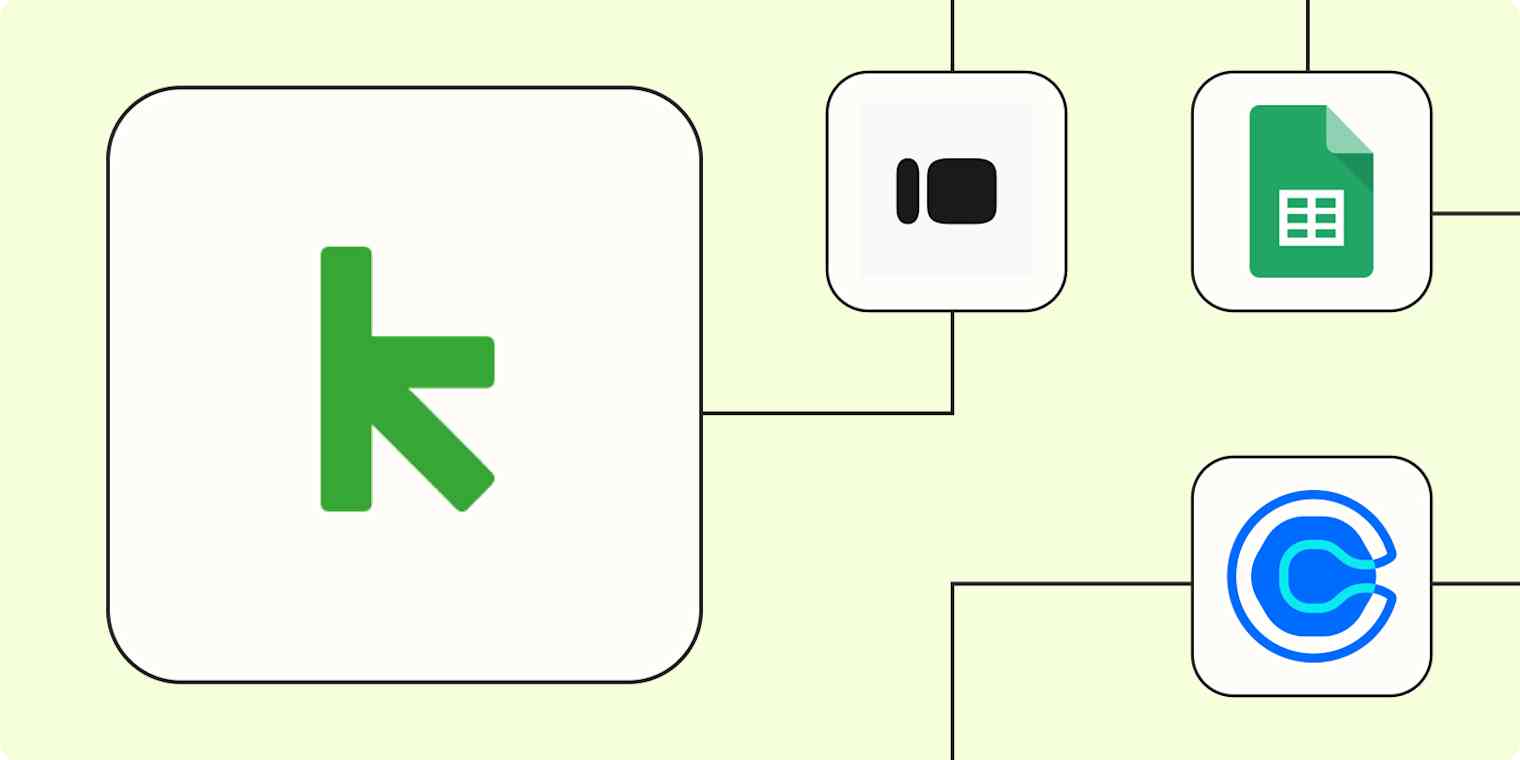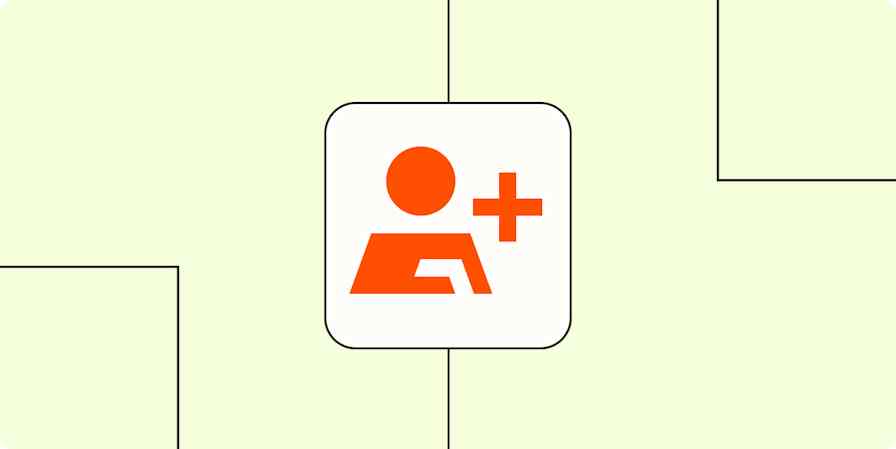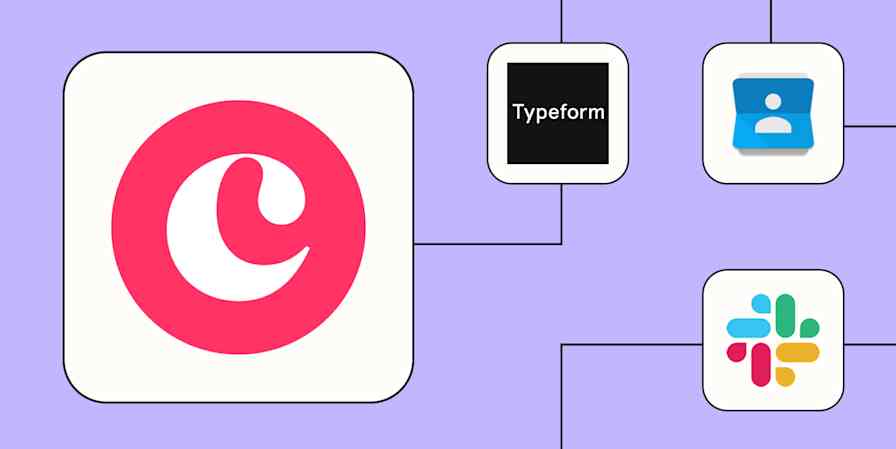Keap is passionate about keeping things personal—something every sales team wants when managing customer relationships. Built with flexibility in mind to meet any growing small business's needs, this popular CRM also allows you to grow your revenue, streamline email follow-up, and assign tasks to the right people.
But when you pair Keap with Zapier, your sales team can do even better work by automating processes like collecting leads from different channels, logging meeting notes, and tracking invoices.
With just a few Zaps—our word for automated workflows—you can connect Keap to the other apps you use every day. Here are some of the top ways to help you get started.
Jump ahead
New to Zapier? It's workflow automation software that lets you focus on what matters. Combine user interfaces, data tables, and logic with thousands of apps to build and automate anything you can imagine. Sign up for free to use this app, and thousands more, with Zapier.
Create contacts from forms and clicked ads
Oftentimes, a first touchpoint with a lead will be through a lead form or a click on a pay-per-click ad. Forms and ads are the catch-alls of user data and engagement metrics, providing a gateway for initiating—and maintaining—customer relationships.
Using the Zaps below, you can import a lead's contact details or a customer's feedback directly into Keap so your sales team can reach out when the time is right.
Note: You can specify multiple fields for your leads in Keap (like a lead's source ID, owner ID, and different phone number types), making it even easier to capture every detail.
Create or update Keap contacts from new Facebook Lead Ads leads
Create new contacts to Keap from new Gravity Forms submissions
Create or update Keap contacts from new Typeform entries
Create or update Keap Max Classic contacts with new contact activity on ClickFunnels
Create or update Keap contacts from new Kajabi form submissions
Create or update contacts in Keap from new form submissions in Squarespace Forms
Do you use an app to collect leads that doesn't integrate with Zapier? No problem—that's where webhooks come in. They can fill the gap by accepting data (like leads) from an app or by sending them to another app without the need for an integration. These Zaps let you create, update, or tag contacts and Keap based on webhook data.
Create or update Keap contacts for new catch hooks in Webhooks by Zapier
Tag Keap contacts for new catch hooks in Webhooks by Zapier
Pro tip: No matter where they're coming from, form entries can be messy. Add a formatter step to capitalize names, standardize phone numbers, or even extract UTM parameters before sending data to Keap. Clean data means better segmentation and smoother follow-ups later.
You can also add an AI step to analyze form responses and summarize the lead's intent. For example, if your Gravity Form includes an open-ended "What are you looking for?" question, AI can convert the answer into a short summary and automatically attach it as a note in Keap—saving your sales team time and giving them better context.
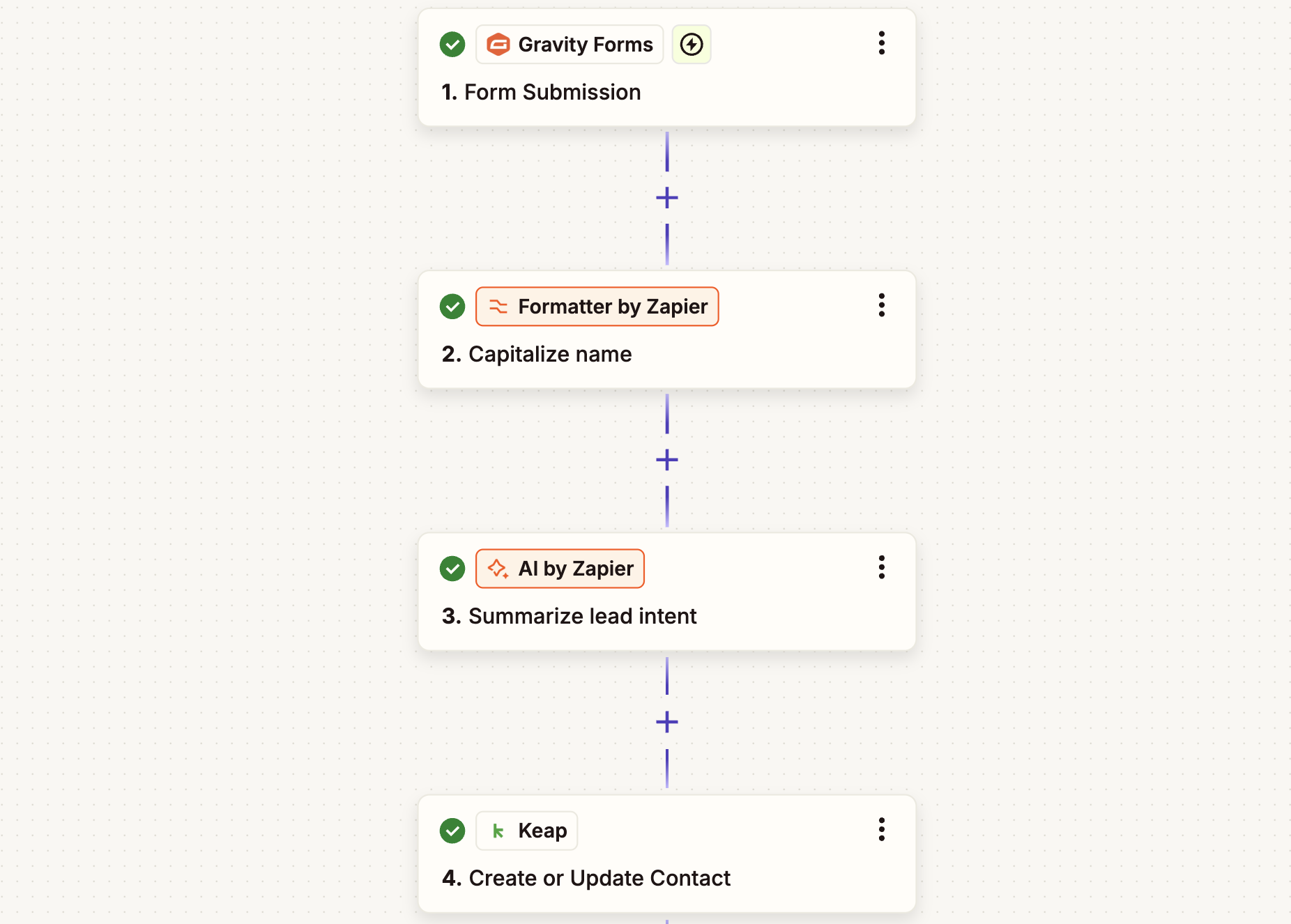
Gather leads from events
When someone signs up for your event or webinar, chances are good that they'll be interested in seeing what you do next.
Using these Zaps, you can automatically send information about new signups to Keap before the event even starts, so your new biggest fans are kept up to date on what you're working on right away.
Create or update Keap contacts from new Calendly events
Tag new Calendly invitees as contacts in Keap for seamless organization
Create or update Keap contacts for new Zoom webinar registrants
Create or update Keap contacts with new Acuity Scheduling appointments
If your event serves multiple audience types (like beginners vs. advanced users), you can add a path step that routes leads into different sequences in Keap based on their answers or source. For example, a registrant choosing "advanced user" could be tagged with a different sequence than someone choosing "just getting started."

Keep your team in the loop
Leads are great, but the real goal is to turn them into paying customers—and that can only happen if your sales team reaches out before their interest fades. That means it's essential to have a reliable notification system that alerts your team of new leads and ensures none fall through the cracks.
If your team lives in Slack or Microsoft Teams, make their jobs easier by bringing the CRM notifications to them. Instead of checking your Keap dashboard a dozen times a day, use a Zap to send key details straight to your team's conversation channel.
Send Microsoft Teams channel messages for updated Keap contacts
If you prefer email notifications instead, use this Zap to keep your team updated on new lead activity. You can also use a Zap like this to send automated email confirmations to new Keap subscribers.
Create and send emails in Gmail for new contacts in Keap
Pro tip: If you don't want to spam your team with a notification for every new lead, use a digest step to send a daily roundup of new contacts or tasks in Keap. That way, your team gets all the information they need in a single, concise message.

Connect Keap to a spreadsheet
No matter how amazing your CRM, sometimes there's just no beating a spreadsheet for flexibility and accessibility. Connecting Keap with Google Sheets gives you more power over your lead data—and automating that connection is a reliable and scalable way to keep both tools up to date.
You might be collecting leads in a Google Sheet with manual entry, internal forms, or even imports from other tools. Or maybe you want a no-fuss way to log Keap invoices and payments in a spreadsheet for quick reviews, cross-team sharing, or lightweight reporting. In either direction—Keap to Sheets or Sheets to Keap—automation keeps things moving without adding extra work to your plate.
These Zaps help you bridge the gap between apps, so nothing slips through the cracks and your data stays both visible and actionable.
Add new rows to Google Sheets by tagging Keap Max Classic contacts
Create or update Keap contacts from new or updated Google Sheets rows
Add new Keap invoices to Google Sheets as spreadsheet rows
Add new Keap payments to Google Sheets by creating multiple rows
Note: Two-way syncing between apps might result in a "Zap loop." Check out this guide on how to avoid them.
Automatically enroll contacts in marketing and learning platforms
Once a lead is tagged in Keap—whether by your sales team, automations, or segmentation logic—that tag often represents a key moment. They're ready to receive your newsletter, get access to paid content, or move into the next stage of your funnel. But manually enrolling contacts across all your other platforms can be a time-consuming bottleneck.
These Zaps take care of that handoff for you. Whether you're subscribing someone to an email list, enrolling them in a course, or syncing tags with LeadConnector, these automations ensure every lead gets where they need to go, every time.
Manage new Keap contact tags by updating contacts in LeadConnector
Grant access to Kajabi offers when new tag events occur in Keap
Supercharge your CRM with automation
Keap is a powerful tool for managing customer relationships, but if you're relying on manual processes, you're not using your CRM to its full potential. Nurturing leads and customers depends on quick follow-ups and accurate data, so it's crucial to standardize and streamline your information workflows.
Automation makes it easy to align Keap with the rest of your tech stack. And you're not limited to two-step Zaps, either. In fact, you unlock even more potential when you build an automated system to manage your sales processes. Here's how a sales team might visualize their automated lead management system (diagrammed with Zapier Canvas):
And this is just the start of what you can do with Keap and Zapier. What will you automate first?
Related reading:
This article was originally published in November 2020, with previous contributions by Tyler Robertson and Elena Alston. It was most recently updated in June 2025 by Nicole Replogle.