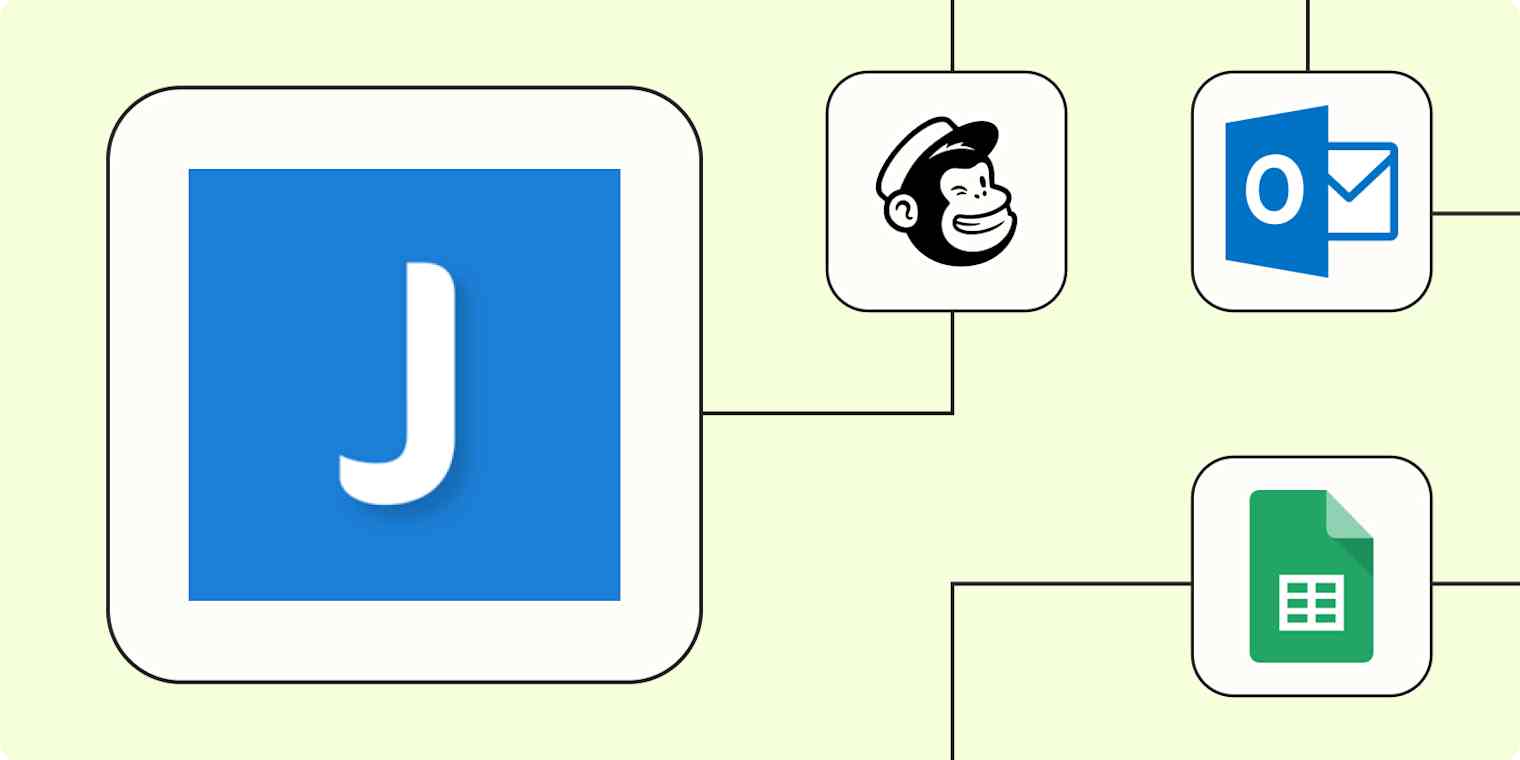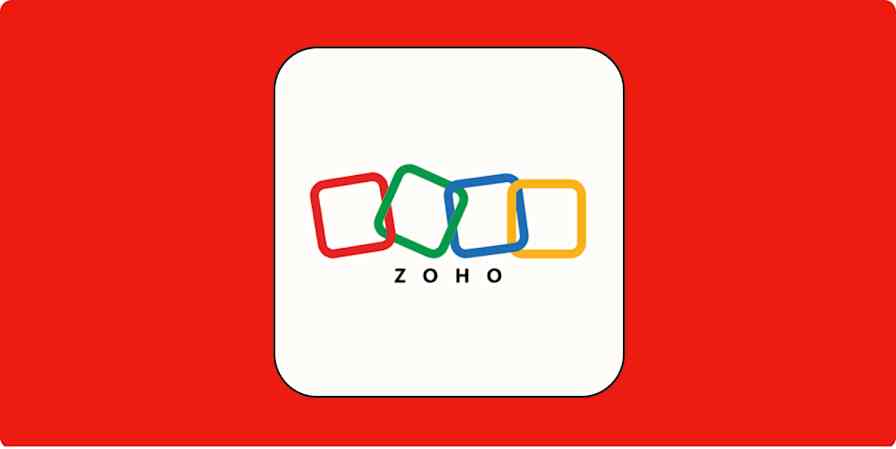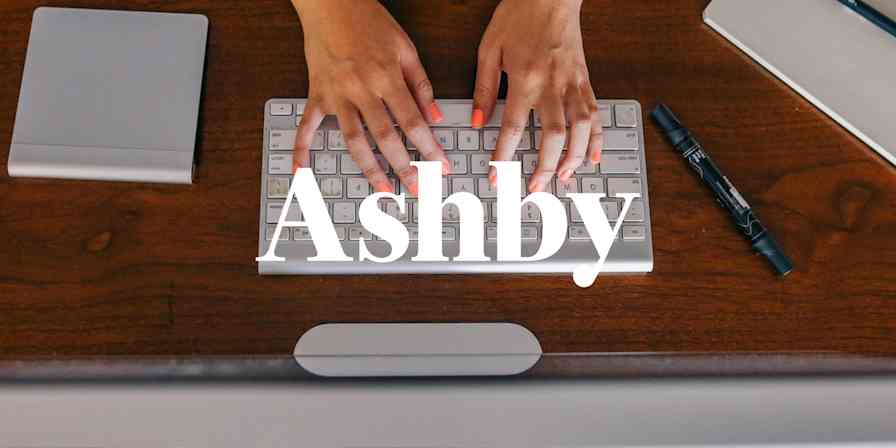Hiring is one of the most fast-paced functions at any company. That's why apps like JobAdder are so valuable: They help you manage your entire applicant pipeline, from sourcing new talent to placing candidates in specific roles.
But the hiring team doesn't exist in a vacuum. Besides JobAdder, there are dozens of other apps you need to work with—like your email marketing app and your spreadsheet tool.
That's where automation comes in. With Zapier, you can connect JobAdder with the other apps you use every day and create automated workflows (we call them Zaps) that do work for you. Here's how!
New to Zapier? It's workflow automation software that lets you focus on what matters. Combine user interfaces, data tables, and logic with thousands of apps to build and automate anything you can imagine. Sign up for free to use this app, and thousands more, with Zapier.
Table of contents
To get started with a Zap template—what we call our pre-made workflows—just click on the button. It only takes a few minutes to set up. You can read more about setting up Zaps here.
Automatically add JobAdder contacts to your mailing list
To create a great applicant experience, you need to communicate regularly—whether that's news about an interview, other jobs the candidate might find interesting, or just general updates on the hiring process. But when your talent pool is on the larger side, emailing everyone manually is simply out of the question
Thankfully, you can use Zapier to connect JobAdder with your email marketing app. For example, you can create a Zap that automatically adds (or updates) a subscriber in your email marketing tool based on activity in JobAdder. That way, your candidates can hear from you regularly—no manual work required.
Add/update Mailchimp subscribers when new entities are added to JobAdder folders
Add or update Mailchimp subscribers with new or changed contacts in JobAdder
Create or update ActiveCampaign contacts when new or updated placements occur in JobAdder
Create and send MailerLite campaigns for new JobAdder folder entities
Send emails based on JobAdder activity
Hiring is a dynamic field, and you need to keep close tabs on JobAdder activity in order to act quickly. Realistically, however, you can't spend your whole day following up with candidates.
Instead of trying to stay on top of follow-ups manually, you can automate the process with Zapier. For example, you can create a Zap that automatically emails a candidate when a placement changes (or is created) in JobAdder. That way, candidates hear from you right away—and no one falls through the cracks.
Send emails in Microsoft Outlook for new or updated placements in JobAdder
Send outbound emails with Email by Zapier when new or updated placements occur in JobAdder
Send Slack messages for new or updated JobAdder placements
Send an email in Gmail when new or updated candidates are added in JobAdder
Connect JobAdder with a spreadsheet
Spreadsheets are a great way to organize data, but they're especially good for analyzing it. Even if you're not a data scientist, you can use spreadsheets to unlock valuable insights about your recruitment and hiring—from how many roles you've filled this year to how many more candidates you'll need to source.
Instead of manually copy-pasting or exporting all that information from JobAdder into a spreadsheet over and over again, you can automate the process with Zapier. For example, you can create a Zap that triggers when there's a new or updated item in JobAdder—and automatically adds it to a spreadsheet. That way, your spreadsheet data is always up to date.
Add new or updated JobAdder candidates to Google Sheets as rows
Log new or updated JobAdder placements as rows in Google Sheets
Add new or updated JobAdder placements to Microsoft Excel rows for seamless tracking
Of course, you can also use automation to do the opposite. Say you initially use a spreadsheet to collect candidate info, you can use this Zap to update candidates in JobAdder based on new spreadsheet data.
Update JobAdder candidates when new Google Sheets rows are added
Turn form responses into JobAdder candidates
There are so many ways for candidates to get in touch, but the most common is probably the application form on your website. Getting candidate information from that form into JobAdder, though, can be a real challenge—especially if you're dealing with a high volume of applicants.
Rather than wasting time on manual data entry, you can use automation to make sure all your form responses end up in JobAdder. For example, you can create a Zap that creates new candidates based on form submissions.
Create JobAdder candidates from new Cognito Forms entries
Create JobAdder candidates from new 123FormBuilder submissions
Create JobAdder candidates from new Gravity Forms submissions
You can also use a similar automated workflow to attach notes to existing candidate profiles in JobAdder—for example, after a candidate fills out a form to collect additional information.
Add notes to JobAdder candidates from new Google Forms responses
Speed up your hiring with JobAdder and Zapier
Finding the right people for the right jobs is challenging, and busywork can make it feel even more difficult. Instead of trying to keep up with all the admin work associated with hiring, you can get those tasks done faster with automation. By using Zapier to connect JobAdder to the other apps you use every day, you can work more efficiently—and create great candidate experiences.