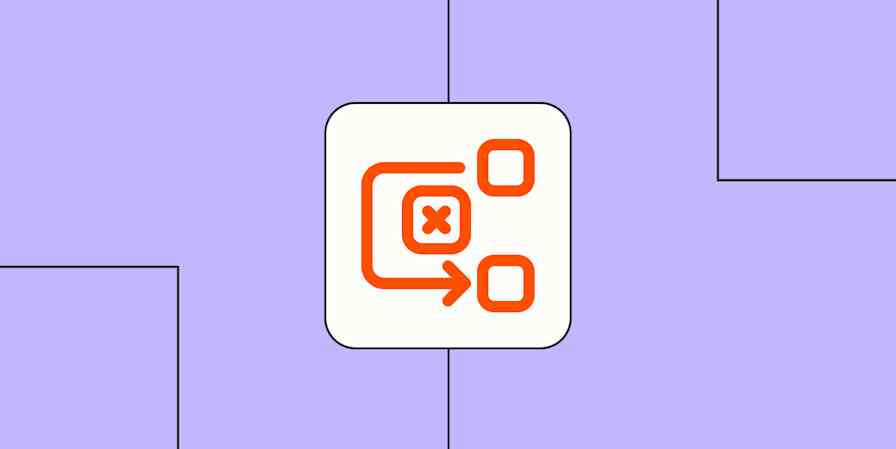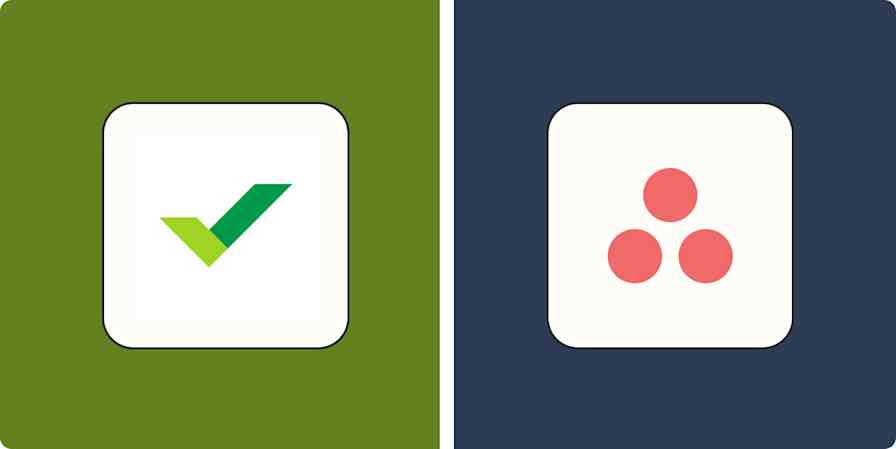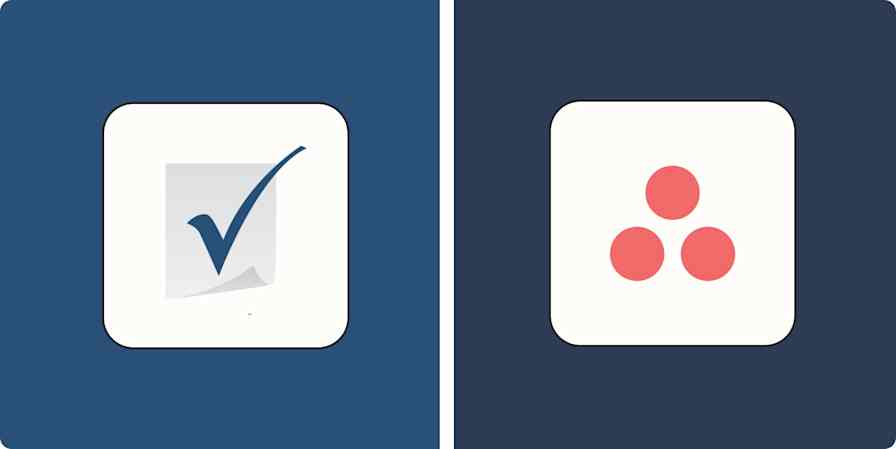Jira Software is a staple of the software development world—but it has such a deep feature list that its usage goes beyond Agile teams. It's a go-to project management tool for a wide variety of engineering and product teams, workflows, and methodologies.
If your team uses Jira, you care about efficiency—and you're also probably inundated with requests and issues that can be overwhelming to stay on top of. Automating Jira Software lets you connect your development process to the rest of your tech stack and tame the chaos. Do things like creating issues automatically from a variety of sources, sending notifications for time-sensitive updates, and tracking issues across tools. Here are some of the top ways to get started.
Note: All of the Zaps—what we call our automated workflows—in this article are for Jira Software's Cloud service. If you're still using Jira's Server offering, you can find popular Zaps for it here.
Zapier is the most connected AI orchestration platform—integrating with thousands of apps from partners like Google, Salesforce, and Microsoft. Use interfaces, data tables, and logic to build secure, automated, AI-powered systems for your business-critical workflows across your organization's technology stack. Learn more.
Skip ahead
To get started with a Zap template—what we call our pre-made workflows—just click on the button. It only takes a few minutes to set up. You can read more about setting up Zaps here.
Create Jira issues automatically
Jira is a powerful tool for getting work done as a team, but the admin work that goes into it can slow you down if you're not careful.
Creating issues over and over again is one of the more time-consuming tasks in Jira. Luckily, there are plenty of ways to automate issue creation so you can spend less time creating issues and more time solving them.
From forms
If you're manually creating Jira issues by copying and pasting form responses, you can automate that process completely with a Zap.
Using any of the Zaps below, you can integrate Jira with your form tool of choice to create issues automatically—eliminating the need to continually monitor for form responses or copying and pasting information from the form to your Jira issue.
Create Jira Software Cloud issues from new spreadsheet responses in Google Forms
Generate Jira Software issues from new Typeform entries
Create issues in Jira Software Cloud from new Gravity Forms submissions
From spreadsheets
Since it's likely not everyone across your company has access to your Jira account, you might track bugs that come in across your company through a spreadsheet first before you create new issues. Use automation to keep on top of bug tracking by creating new Jira issues each time you add a new row to a Google Sheet.
Create Jira Software Cloud issues from new Google Sheets rows
Update Jira Software Cloud issues from new or updated Google Sheets rows
From team chat
If you're anything like our team at Zapier—or most places I've worked, for that matter—you probably have a chat channel called #bugs, #bugbounty, or #bugimprovements. Having a channel set up for your team to report bugs is a really helpful way for the whole team to contribute to finding and squashing issues.
With the Zaps below, you can turn those messages into Jira issues automatically. You can either have every message in the channel sent over to Jira or just the ones you add a specific reaction to.
Create Jira Software Cloud issues from new messages posted to a Slack channel
Create Jira Software Cloud issues for new reactions added in Slack
From email
If you have a dedicated email set up for bugs or other software-related issues, the Zap below will become incredibly handy. With it, you can create new Jira issues from each new inbound message. That means no monitoring that inbox for problems and no more manually adding those tickets yourself.
Create Jira Software Cloud issues from new inbound emails
Create Jira Software Cloud issues from new Gmail emails [Business Gmail Accounts Only]
Notify team members about issues
It's easy to miss notifications when they're coming at you from a million places. The best way to make sure your team doesn't miss anything is to bring those notifications to where the rest of your communication happens—typically on a chat platform like Slack.
With the Zaps below, you can automatically post a message in a channel so that your team is in the loop on new issues right away.
Send Slack channel messages for updated Jira Software Cloud issues
Send new Jira Software issues in Slack channel messages
Send Slack channel messages for new issues in Jira Software Cloud (via JQL)
Keep track of issues in other tools
I already mentioned being able to create Jira issues from other tools, but how about the other way around? Sometimes, it's helpful to make your Jira issues visible across other platforms, and luckily, that's an easy thing to automate.
With the Zaps below, you can keep track of your Jira issues in any of your other project management tools without needing to copy and paste a thing.
Update Salesforce records when Jira Software Cloud issues are updated
Create Google Sheets spreadsheets rows from new Jira Software Cloud issues
Generate Asana tasks from new Jira Software issues
Create rows in Google Sheets for updated issues in Jira Software Cloud
Automate tasks within Jira
You can also use automation to cut down on administrative tasks inside Jira itself. Maybe when a new issue is created, someone needs to go in and assign it to a team member, set a priority level, or add specific labels. Or, when an issue is updated in a specific way—like resolving it—you might need to take a specific set of actions, like closing subtasks or moving related issues to a different column on the board.
Instead of handling those time-consuming tasks manually, use one of these Zaps to create automated rules for new or updated issues in Jira. Save yourself time and keep your project boards tidy in one fell swoop.
Efficiently update Jira Software Cloud issues when they are modified
Update Jira Software Cloud issues after they're created
Connect Jira to almost any other app
Zapier connects with a lot of apps—thousands, actually! But if you use an app that doesn't have a Zapier integration, there's another option: webhooks. If your app has webhook functionality, you can use Webhooks by Zapier to connect it to Jira and automate just about anything you can imagine.
Catch new Webhooks by Zapier hooks and update corresponding Jira Software Cloud issues
Catch new Webhooks by Zapier hooks and add comments to corresponding Jira Software Cloud issues
Supercharge your Jira projects with automation
Jira is a powerful tool for getting software development work done. Pair Jira with Zapier, and you can free yourself up from the admin work that comes along with it so you can spend more time focusing on the work that matters.
And this is just the start of what you can do with Jira and Zapier. Start building your Zap now and see what you can create.
Zapier is the most connected AI orchestration platform—integrating with thousands of apps from partners like Google, Salesforce, and Microsoft. Use interfaces, data tables, and logic to build secure, automated, AI-powered systems for your business-critical workflows across your organization's technology stack. Learn more.
This article was originally published in November 2022, written by Will Harris. It was most recently updated in December 2024 by Nicole Replogle.