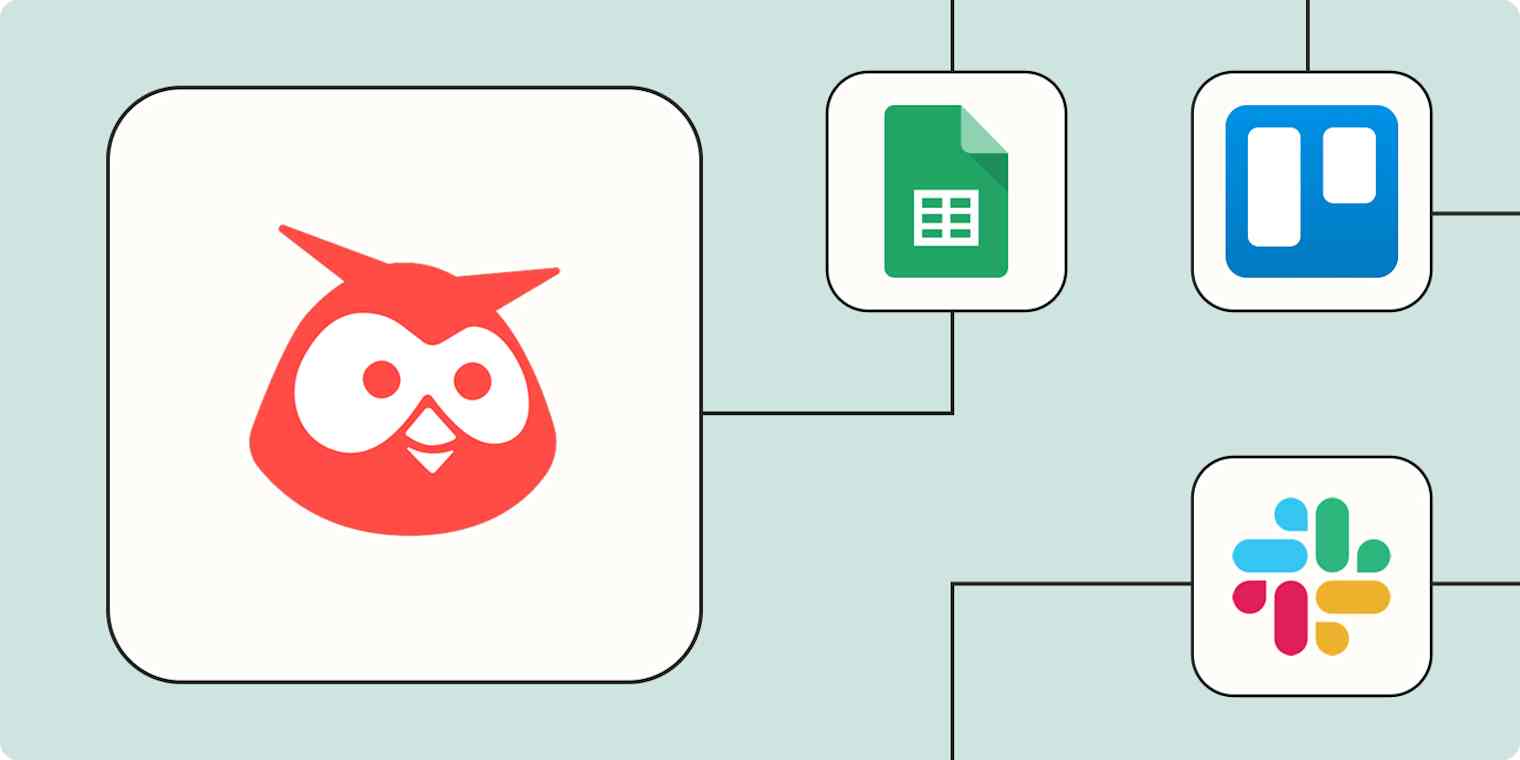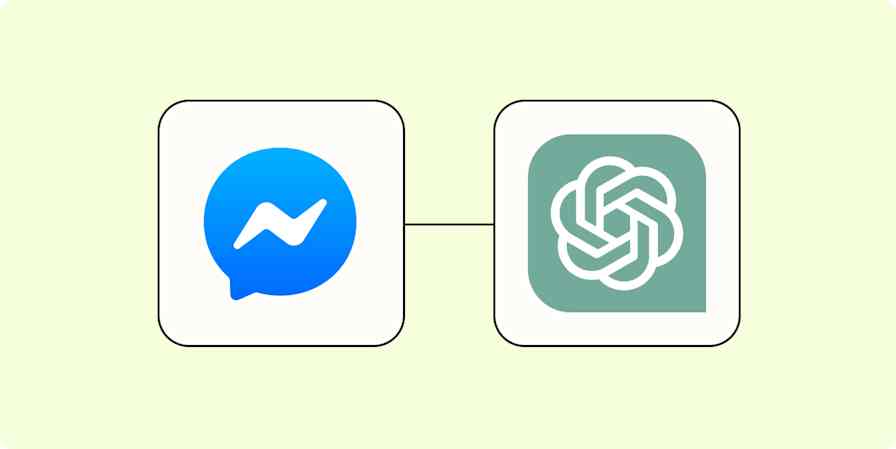Managing social media across multiple networks requires more than creativity—it demands serious organizational skills. Hootsuite, a popular social media management tool, helps by providing a centralized dashboard for posting, engaging, and monitoring activities across channels.
But a lot of your behind-the-scenes social media work—like creating content, scheduling posts, and tracking interactions—still needs to get done outside of Hootsuite. That's where automation comes in. With Zapier, you can create automated workflows—we call them Zaps—that connect Hootsuite to your other apps, letting you create and schedule content and track key activities easily. Here's how.
New to Zapier? It's workflow automation software that lets you focus on what matters. Combine user interfaces, data tables, and logic with thousands of apps to build and automate anything you can imagine. Sign up for free to use this app, and thousands more, with Zapier.
Table of contents
To get started with a Zap template—what we call our pre-made workflows—just click on the button. It only takes a few minutes to set up. You can read more about setting up Zaps here.
Track sent Hootsuite messages
Social media management involves regular tasks like scheduling content, responding to engagement, and handling customer inquiries. As you send out posts and replies on multiple platforms, you need to track what's been said in which app to make sure nothing important slips through the cracks.
While you can manually log and organize each post in a project management tool or spreadsheet, that process is highly inefficient and slows you down. With a Zap, every outbound message sent from Hootsuite can be instantly recorded in a tool like monday.com or Google Sheets. This automated process allows you and the rest of your team to quickly reference past messages so you can more easily stay on top of your social schedule, track trends over time, or schedule follow-up tasks.
Create new items on monday.com from new outbound messages in Hootsuite
Log new Hootsuite outbound messages as rows in a Google Sheets spreadsheet
Send notifications for Hootsuite activity
Sometimes the rest of your marketing team needs to be in the loop about new social media activity. For example, if multiple people are involved in running a campaign, but not everyone has access to Hootsuite, you'll still need a way to update them on new posts, replies, and conversations.
But manually sending those updates every time quickly becomes impractical as your campaign gains traction. There's a chance you might overlook an update or make a mistake that can cost you an opportunity.
Use these Zaps to send real-time updates to your team whenever a post is sent in Hootsuite. The notification can go straight to Slack, Microsoft Teams, or any other tool your team uses the most. With updates delegated to automation, you're free to focus on optimizing your campaign and analyzing its performance.
Send new Hootsuite outbound messages to Slack channels
Send new Hootsuite outbound messages to Microsoft Teams as chat messages
Send new Hootsuite outbound messages to Discord channels as channel messages
Schedule content from other apps
If you're like most marketers, you don't keep all your social media content in Hootsuite. Instead, you have ideas, drafts, and posts spread across other tools you use every day. Keeping all that content organized and making sure they get scheduled on time in Hootsuite is key to maintaining a consistent posting schedule.
Sure, you could block off time to move content from whatever app you're using at the moment into Hootsuite. But that's time you could spend developing creative ideas to market your business. Instead of manually transferring content, use automated workflows to instantly schedule new posts in Hootsuite directly from the apps you already use.
For example, say you use a project management tool like Asana to track content production. You can set up a Zap to automatically schedule a post in Hootsuite whenever a new blog goes live and its details are added to a task. As soon as you add the blog's title and URL to your task and mark it complete, the post is automatically queued in Hootsuite.
Similarly, if you use Airtable or Google Sheets to track content, automation can turn those records into social content in Hootsuite.
Schedule Hootsuite messages when Asana tasks are completed
Create Hootsuite messages whenever new labels are added to Trello cards
Schedule Hootsuite messages with new updates to Airtable records
Schedule new Hootsuite messages whenever new rows are added to Google Sheets
Publish content across channels
Posting content across multiple channels delivers big benefits like wider reach, enhanced engagement, and consistent messaging. But if cross-posting means you need to spend time moving and formatting content across platforms, you'll burn out quickly.
Don't double or triple your workload by copying and pasting content from one channel to another—try these workflows instead.
Schedule messages in Hootsuite for new reviews in Google Business Profile
Post new Youtube videos to your social networks with Hootsuite
Schedule messages in Hootsuite for new blog entries in Shopify
Create new posts in Bluesky by Unshape for new outbound messages in Hootsuite
Create new WordPress posts from new outbound Hootsuite messages
Add automation to your social media management
Social media management requires juggling multiple different tasks at once. Thankfully, you can use automation to lighten the load by connecting Hootsuite with Zapier. With automation handling your important but repetitive tasks, you'll be able to focus your energy on work that actually moves the needle—like optimizing your social media strategy and connecting with your audience.
This is just the start of what you can do with Hootsuite and Zapier. What will you automate first?