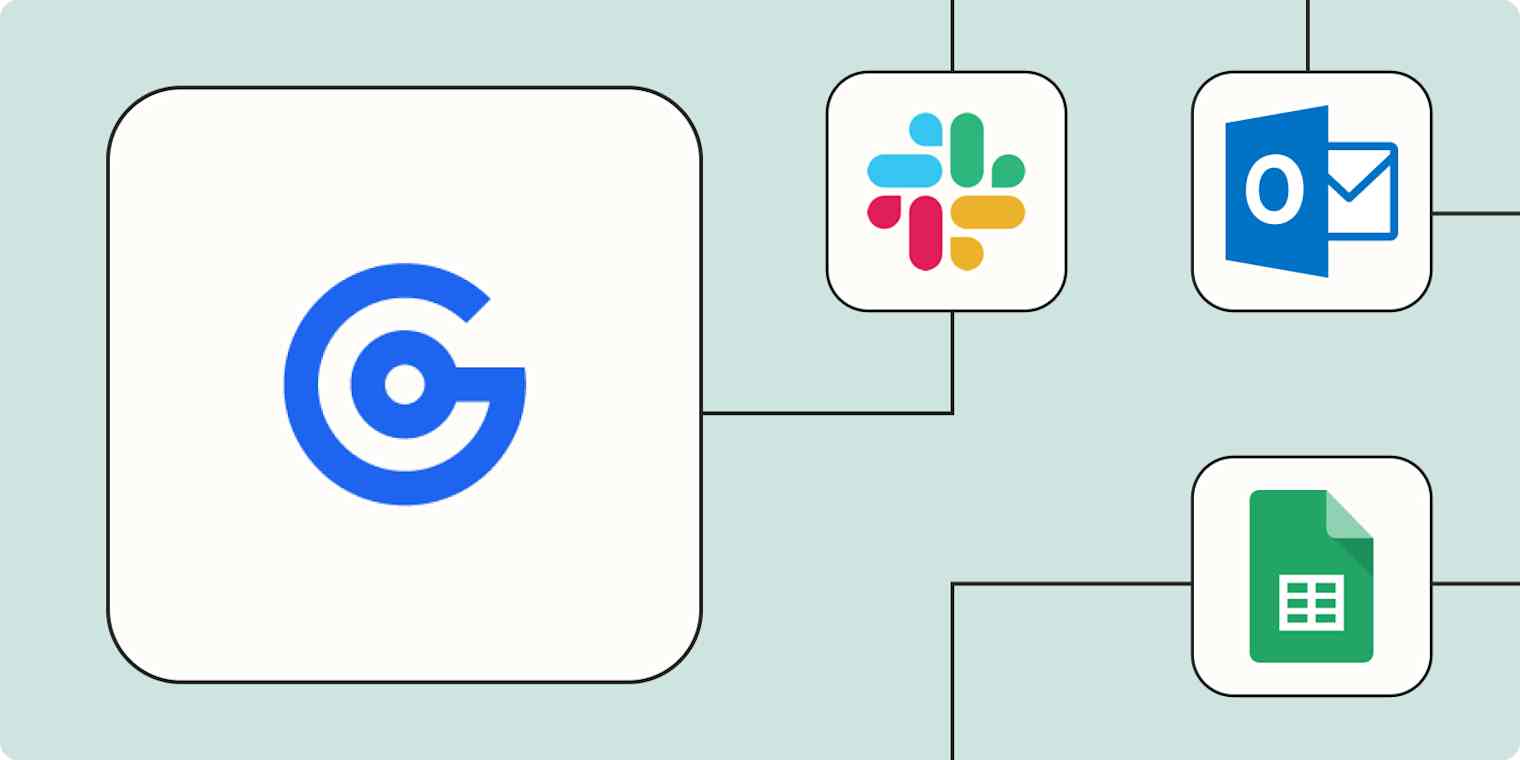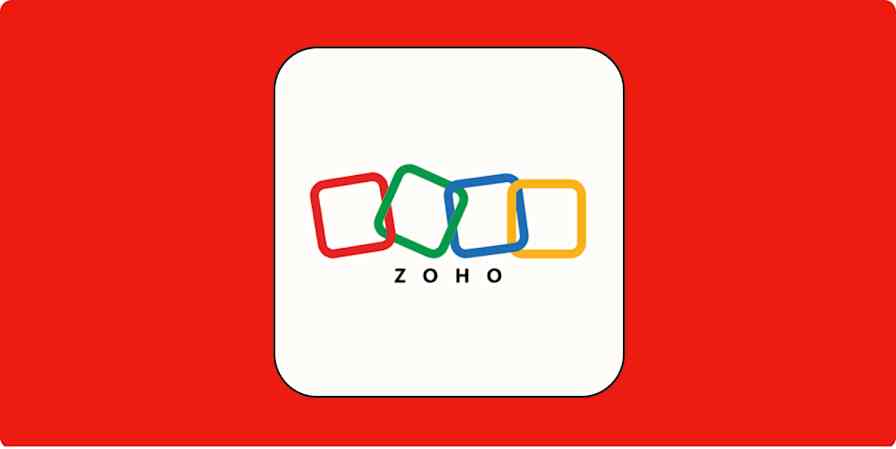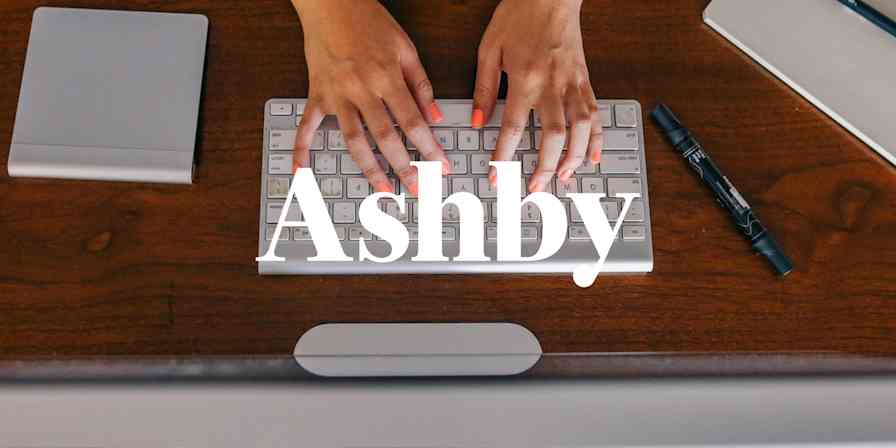When it's your job to generate leads and reach out to prospects, it can feel like there aren't enough hours in the day. Not only do you need to nurture customers through your sales funnel, but you also have to pull them out of thin air to begin with.
Growbots is an outbound sales platform small businesses can use to find leads, automate outbound campaigns, and streamline customer communication. It's a great tool for cutting down on lead generation time and improving outreach performance—but it becomes even more powerful when combined with automation.
As your business grows, your sales team doesn't have time for repetitive tasks like sending confirmation emails, updating databases, and keeping your team in the loop. Thankfully, you can use Zapier's Growbots integration to automate this busywork so you can focus on more important tasks. Here are the most popular ways to get started.
New to Zapier? It's workflow automation software that lets you focus on what matters. Combine user interfaces, data tables, and logic with thousands of apps to build and automate anything you can imagine. Sign up for free to use this app, and thousands more, with Zapier.
Jump ahead
To get started with a Zap template—what we call our pre-made workflows—just click on the button. It only takes a few minutes to set up. You can read more about setting up Zaps here.
Send chat notifications for new Growbots messages
No matter how integral Growbots is to your sales process, that doesn't mean everyone on your team is glued to your dashboard. But it's important to act quickly whenever you get a response from one of your outreach campaigns.
Thankfully, there's a way to stay on top of important conversations without checking Growbots every five minutes. Just set up one of these Zaps, and you'll receive a Slack or Discord notification anytime a new positive message is received in Growbots.
Send new positive messages from Growbots to Slack as channel messages
Send Discord channel messages for new positive Growbots messages
You can even use a filter step to ensure you're only notified for messages that meet your preferred requirements. For instance, if you prefer to funnel "positive" replies to one team member and "skeptical" responses to another, you could set up separate Zaps filtering for each.
Send emails for new Growbots messages
While Growbots lets you connect to your email provider and send messages through the app, there are a few reasons you might want to automate email sequences separately with Zapier. For example, you might send an automated confirmation email as soon as Growbots registers a positive message. The timely response will make each lead or survey respondent feel valued, and you can respond through Growbots with a more detailed message later.
Or maybe you want to notify yourself or a colleague of important updates. You can use one of these Zaps to send your team members notification emails whenever a new message or positive message is received in Growbots. That way, you can stay on top of customer outreach and keep your team in the loop without any additional busywork.
Send an email in Microsoft Outlook when new positive messages are received in Growbots
Send emails in Microsoft Outlook when new messages are received in Growbots
Send outbound emails in Email by Zapier when new positive messages are received in Growbots
Send Gmail emails for new positive messages received in Growbots
Connect Growbots with Google Sheets
It's likely not everyone in your organization uses Growbots, so it can be helpful to have an accessible database documenting your sales team's progress. Spreadsheets are a great way to organize information and document your work for other teams across departments.
And beyond cross-team communication, a spreadsheet is a great source of truth. Instead of storing important information across a variety of apps, you might keep everything in a central hub to make it easier to find accurate, up-to-date information.
These Zaps let you record interactions in Growbots (like new messages or clicked links) in a Google Sheet. That way, your database stays current without any manual data entry on your end.
Create spreadsheet rows in Google Sheets for new positive messages received in Growbots
Create rows in a Google Sheet when new Growbots links are clicked
Or if you add new leads to Growbots from a spreadsheet, you can automate that process, too. This Zap automatically creates new prospects in Growbots whenever you create a new row in a specified Google Sheet.
Create prospects in Growbots when new Google Sheet rows are added
Connect Growbots with your CRM
If you use a customer relationship management (CRM) tool to track prospects and customers, it's important to create new entries for each qualified lead in Growbots. That way, every new contact is added to your contact list and no new lead falls through the cracks. But copying and pasting across apps is tedious and takes up too much time—especially as your outreach efforts expand.
Instead, you can use one of these Zaps to automate your contact list. Whenever an event of your choice occurs in Growbots (like a new positive message, module entry, or prospect contact), Zapier will add or update a contact in your CRM.
Add or update LeadConnector contacts from new positive Growbots messages
Create people in Pipedrive when new Growbots prospects are contacted
Create prospects in Growbots from new contacts in Zoho CRM
Create HubSpot deals when new positive messages are received in Growbots
Create leads in Close from new contacted prospects in Growbots
Use automation to streamline your sales process
Growbots can be a powerful ally for small sales teams with ambitious lead-generation goals. The tool makes it easy to streamline and automate many outreach tasks. And, with automation, you can connect Growbots to the rest of your tech stack and save even more time and effort.
Easily keep your team in the loop with notifications, and send emails to prospects or team members automatically. And by linking your Growbots records to your most-used CRM tools and databases, you'll be able to improve internal communication and scale your business more easily.
And that's just the start of what you can do with Growbots and Zapier. Where will inspiration strike first?