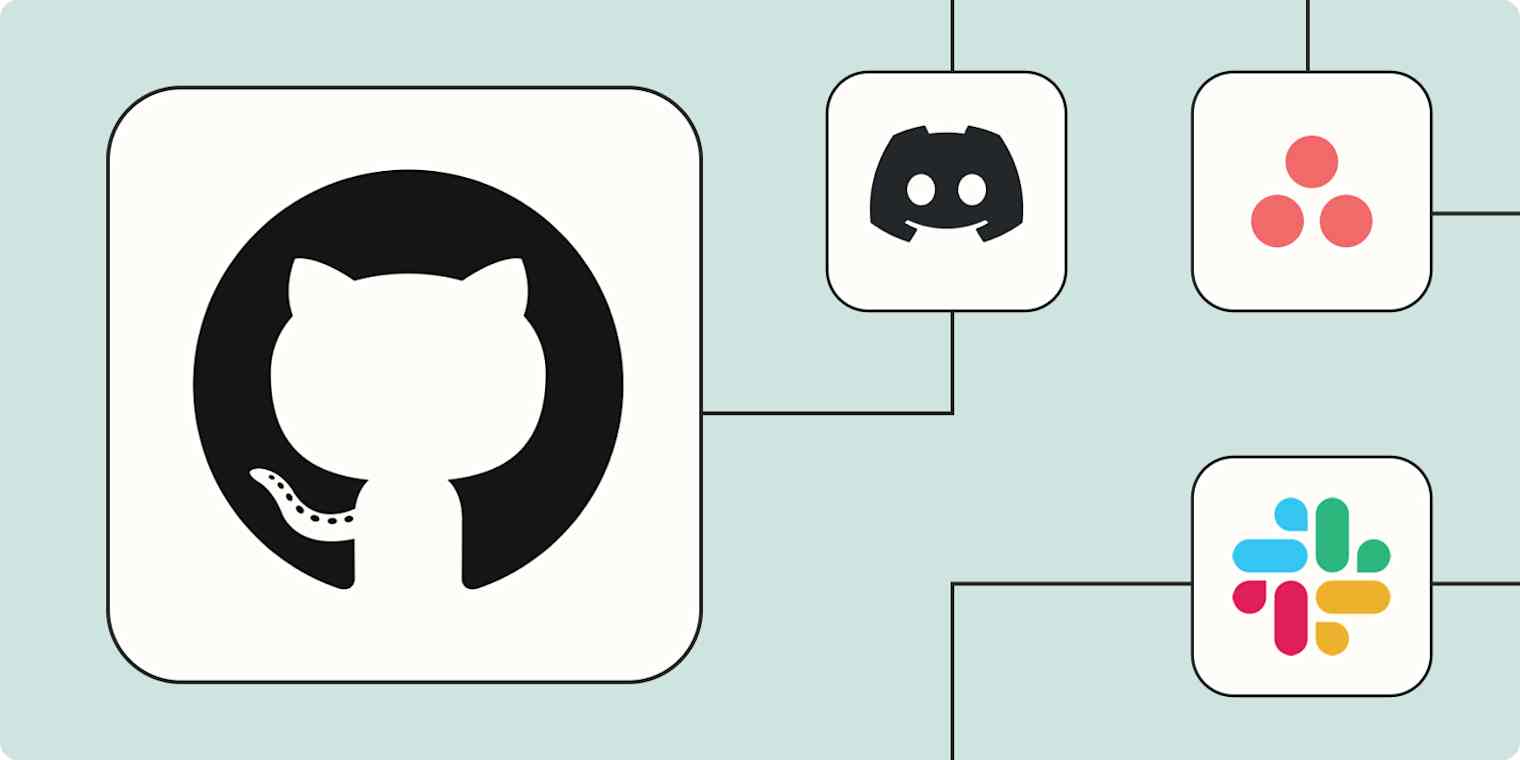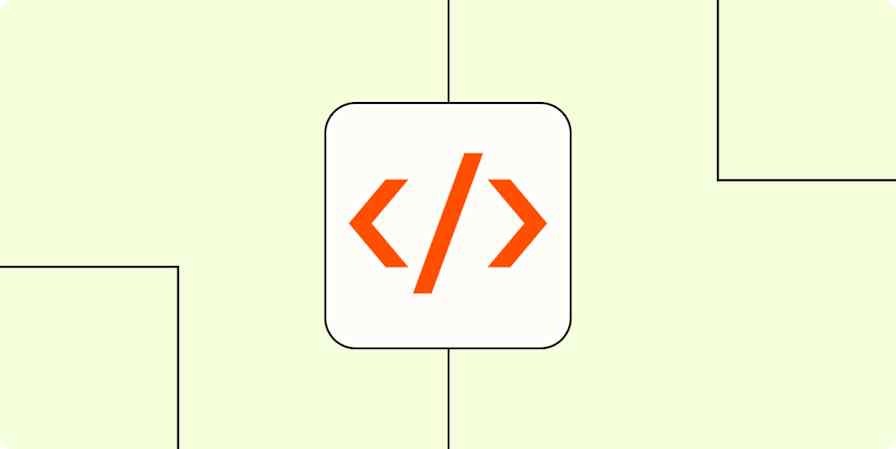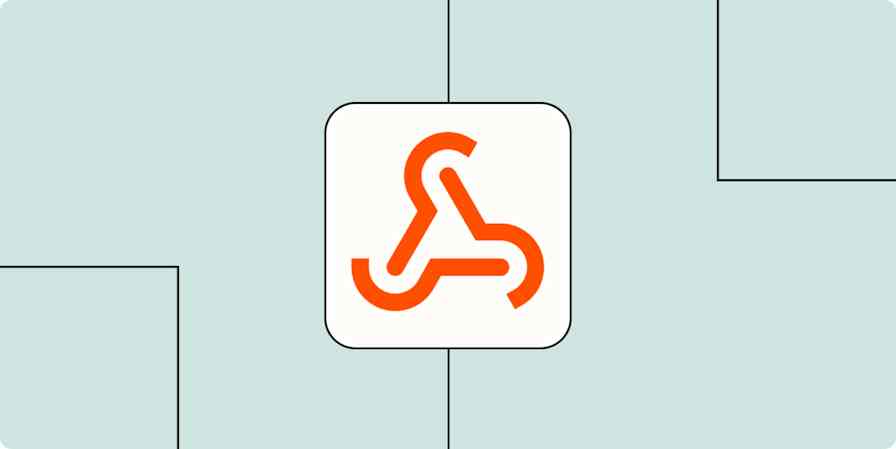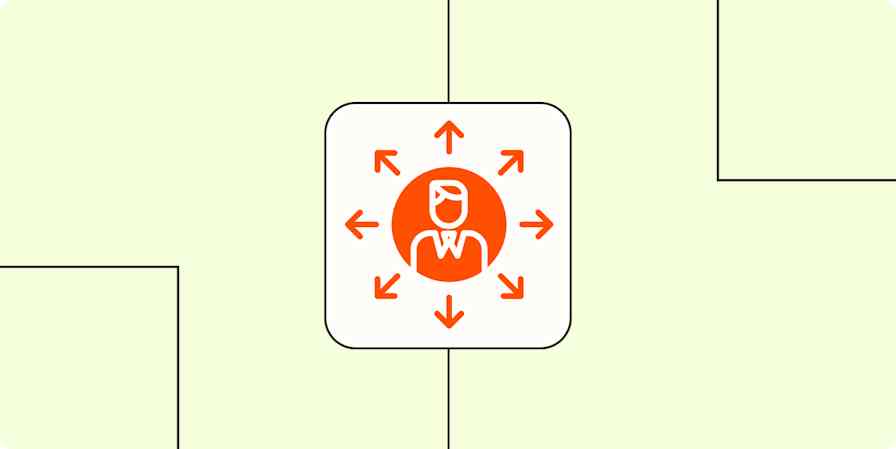For a lot of programmers and developers (100 million as of 2023, in fact), it's impossible to do without GitHub. The cloud-based, open-source community is possibly the best and easiest way to store, collaboratively update, and share code for your software projects.
While GitHub has seemingly endless uses for programmers, not everyone is comfortable working within the platform. That's why connecting GitHub to your most-used tools—like communication apps and task managers—can streamline projects and enable non-techies in your organization to contribute.
In this article, we'll review four ways to use Zapier's automated workflows (called Zaps) to automate GitHub so you can stay organized and connect your critical teams and apps.
New to Zapier? It's workflow automation software that lets you focus on what matters. Combine user interfaces, data tables, and logic with thousands of apps to build and automate anything you can imagine. Sign up for free.
Table of contents
To get started with a Zap template—what we call our pre-made workflows—just click on the button. It only takes a few minutes to set up. You can read more about setting up Zaps here.
Send notifications from GitHub
When your team is working in multiple platforms, it's easy for important messages and updates to get lost in the shuffle. You don't want to have to check several apps for relevant notifications; this just invites confusion, missed messages, and delayed work. Instead, it's best to consolidate updates and notifications into one reliable location.
If another developer on your team makes a new commit or adds a pull request, it can be useful to receive notifications of new developments in your project without logging into GitHub.
With these automated workflows, you can keep yourself and your team up to date by centralizing project discussions in your chat app of choice. Whenever a new commit, mention, pull request, or issue is detected, these Zaps send a channel message in Discord or Slack. From there, your team can quickly respond to new ideas or issues as soon as they crop up.
Send Discord channel messages for new commits in Github
Get direct messages on Slack for new GitHub mentions
Send Discord channel messages for new GitHub pull requests
Send Discord channel messages for new GitHub issues
Create tasks from GitHub issues
When someone on your team creates an issue in a GitHub repository, odds are good that it includes action items—whether it's simply to review feedback, respond to an idea, or approve a pull request. GitHub issues are best used collaboratively, but that only works if the right people receive reminders to come back and keep collaborating.
It's easy to get overwhelmed or confused when trying to keep track of issues in GitHub. Your team may prefer dedicated to-do list apps like Asana, Notion, or Todoist to track action items and stay organized. Wouldn't it be convenient to corral everything into your preferred to-do list app so you only need to check one simplified list for the day's tasks?
With these Zaps, you can automate GitHub by sending new issues to your to-do list. These templates generate new tasks or items in popular task management apps anytime a new issue is detected in a specified repository. That way, you can pass new ideas or tasks directly to your team without copying and pasting between platforms.
Generate Jira Software issues from new GitHub issues
Create GitHub issues from chat and email
Have you ever had an idea while chatting over Slack or email, but then it never made its way into GitHub? Sometimes the creative energy of a team conversation just doesn't translate well into action (at least in a timely manner). Maybe someone makes a mental note to add that new issue to GitHub later in the day, but they get distracted or forget a key element of the idea.
This system is inefficient at best—and at worst, you risk losing good ideas or playing a game of telephone that keeps your team misinformed and unaligned.
Instead, why not turn your Slack channel or email threads into a GitHub command center? By setting up one of these workflows, you can create new GitHub issues from inbound email messages or new messages posted to a specific Slack channel.
Create GitHub issues from new Slack channel messages
Create GitHub issues from tasks
Your DevOps team might live in GitHub, but the rest of your organization probably doesn't. What happens when your customer success team wants to pass on a feature request? How does your marketing or operations staff make bug reports?
They likely do things the hard way—by sending an email or DM. But this process is slow and inefficient, and requests can quickly get buried or sent to the wrong person. Of course, it also makes a lot more work for whoever ends up translating requests into new GitHub issues.
Instead, you can save yourself and your team the busy work by using these Zaps to create issues in GitHub directly from new tasks in your team's task and project management apps:
Create GitHub issues from new or moved Trello cards
Create GitHub issues from new items in Notion databases
Create GitHub issues from new monday.com board items
Save more time for development by automating GitHub
You probably got into software programming because you enjoy—well, programming software. You didn't sign up for hours of chasing down feedback and translating Slack messages into new GitHub issues.
Thankfully, you don't have to. Zapier's automated workflows let you effortlessly connect your organization's most-used communication and project management apps to GitHub. This, in turn, creates a streamlined system for notifications, task management, and feedback from non-coders. When GitHub is connected to the rest of your tech stack, you reduce manual data transfer and inefficient processes—which means you can dedicate more time to doing what you love.
This is just the start of what you can do with GitHub and Zapier. What will you automate first?
Related reading: