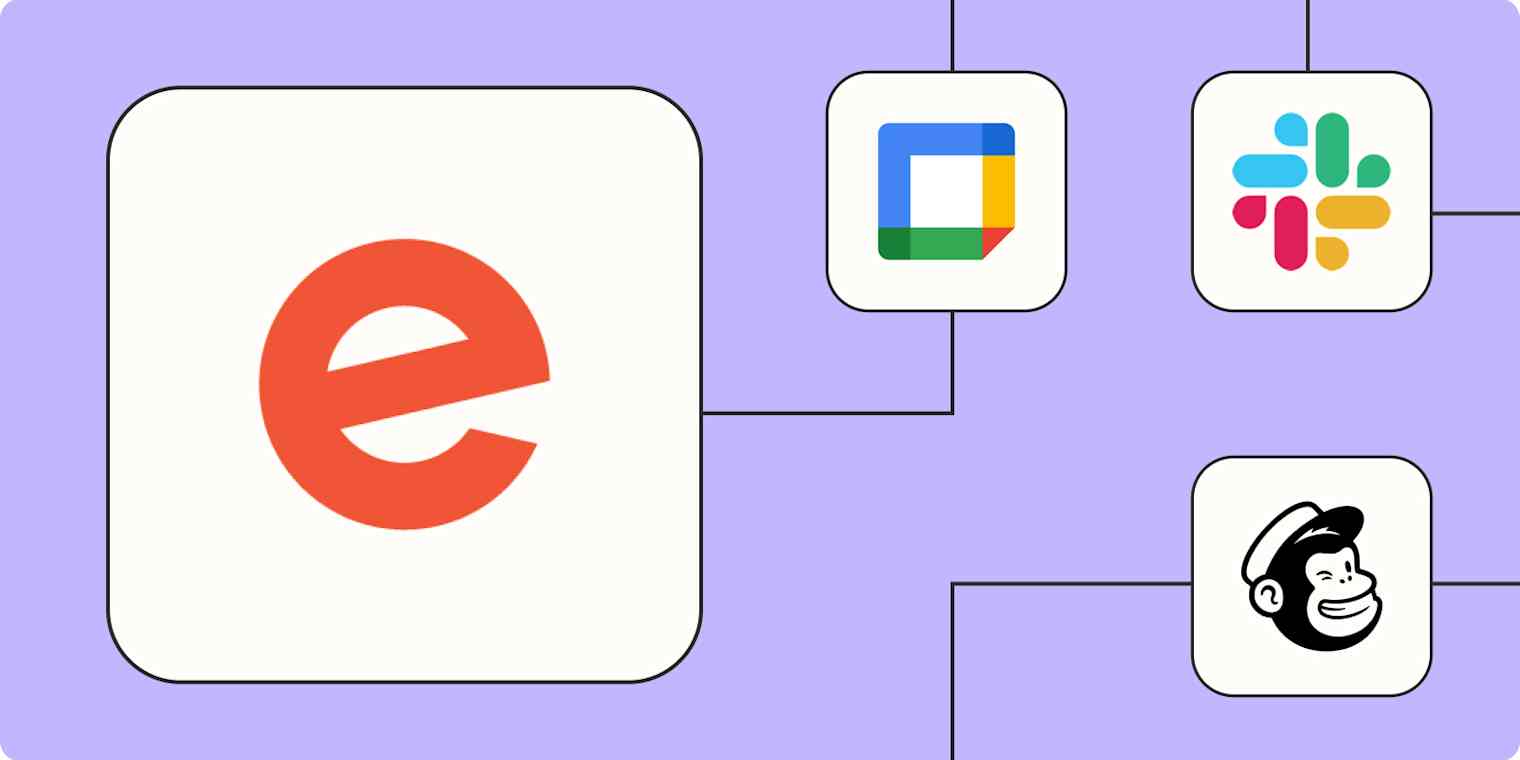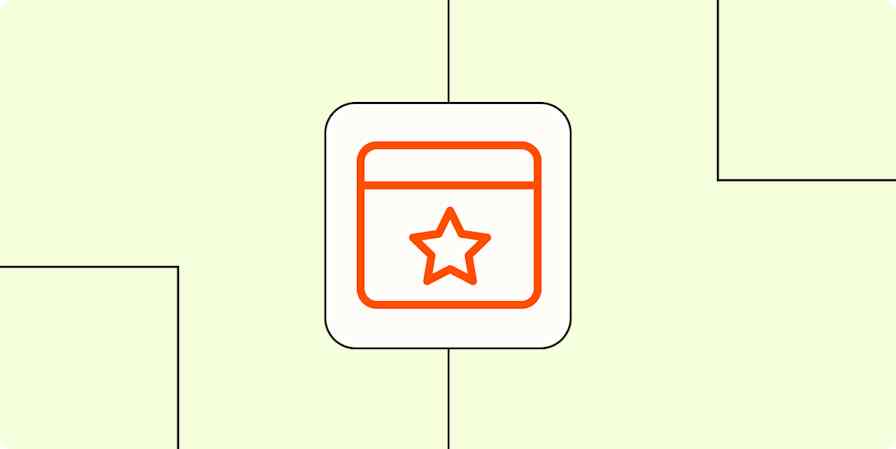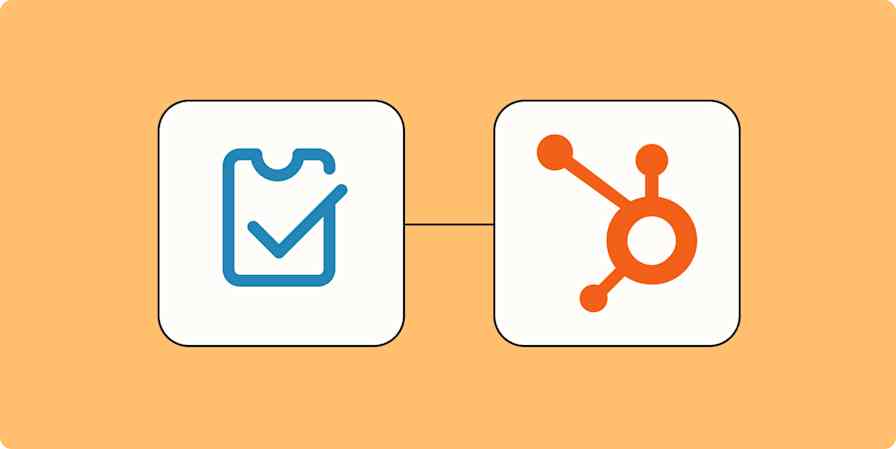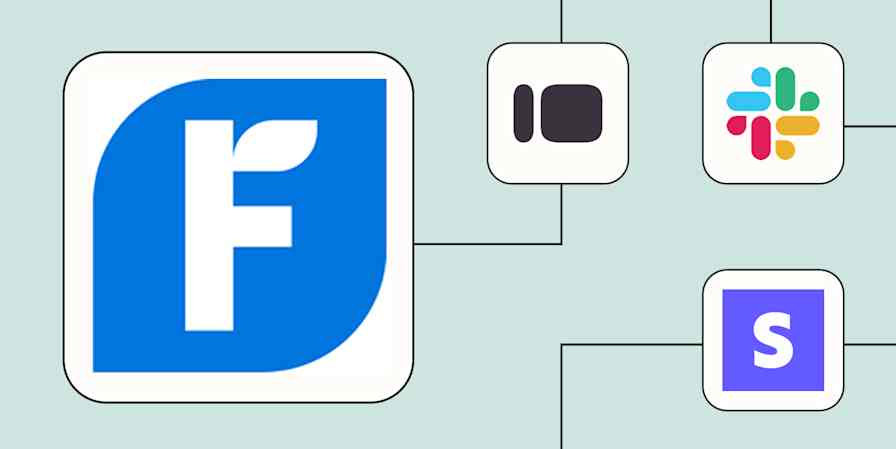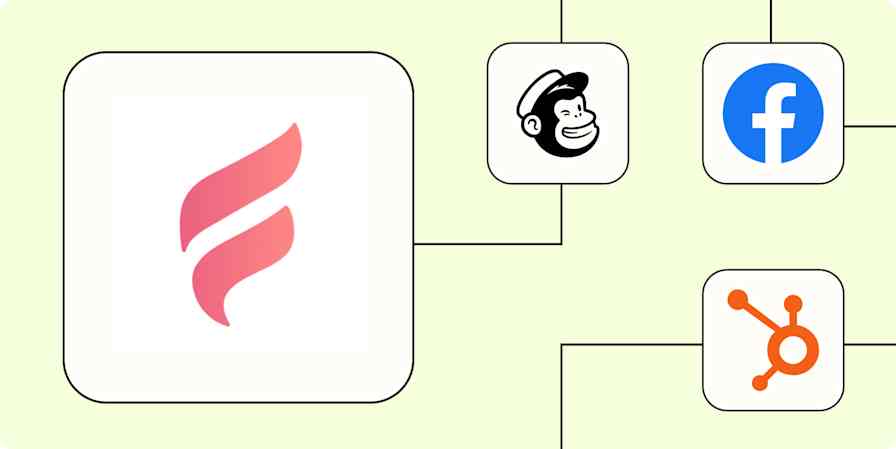When you watch an amazing movie, you witness the brilliant acting and the moving scores—but not the prep work that went into making all that Hollywood magic. Events are much the same. A successful event, where you're really connecting with customers, prospects, and the broader community, involves tons of behind-the-scenes planning that your attendees don't ever see.
Eventbrite can help you complete those invisible tasks, like promotion and ticketing. And when you use Zaps—our word for automated workflows—you essentially gain an event coordinator who can handle that work for you, without needing to hire someone. Sound appealing? Here are some workflows to get you started.
New to Zapier? It's workflow automation software that lets you focus on what matters. Combine user interfaces, data tables, and logic with thousands of apps to build and automate anything you can imagine. Sign up for free.
Table of contents
To get started with a Zap template—what we call our pre-made workflows—just click on the button. It only takes a few minutes to set up. You can read more about setting up Zaps here.
Add Eventbrite registrants to a spreadsheet
If you need to analyze registrant data—or back it up, just in case—spreadsheets are a handy tool. Of course, they require quite a bit of maintenance. To be truly useful, they have to contain the most up-to-date information. And if you're working in a dynamic industry like events, you know how quickly that info can change. A few new registrants here, a couple of cancellations there...that's all it takes to get overwhelmed with updates.
Rather than constantly exporting new spreadsheet files or copy-pasting data into rows and cells, try automation to update your spreadsheets. Let's say you want to compile all your Eventbrite attendees into a sheet. With Zapier, you can create an automated workflow that adds attendees to a sheet as new rows, instantly.
Save new Eventbrite attendees to Google Sheets spreadsheets
Turn Eventbrite attendees into email marketing subscribers
Despite the advent of chat apps like Slack, email is still the gold standard when it comes to communicating, especially for transactional emails, like registration confirmations and event reminders. But email is also a great way to stay in touch with attendees after an event is over.
If you run a lot of events, managing your email marketing lists can quickly become a huge task. You need to add every new attendee and segment them into lists based on their interests or behaviors. Doing that manually isn't feasible as your events scale.
Automation can help you maintain your lists more efficiently. For example, you can use a Zap to instantly turn new registrants into subscribers. This workflow can also use conditional logic, so attendees end up in the right email list based on which event they RSVPed to.
Add new Eventbrite attendees to ActiveCampaign lists
Create or update Flodesk subscribers from new Eventbrite attendees
Add or update Brevo contacts whenever new attendees register on Eventbrite
Keep your calendar connected to Eventbrite
Missing an event or discovering that key team members are double-booked has got to be an event coordinator's nightmare. Imagine the CEO failing to appear at a black-tie fundraiser where they're supposed to give a speech—simply because the event never made it to their calendar. Although managing schedules is a notoriously complex task, with a little automation, it doesn't need to be.
For example, you can use an automated workflow to create detailed calendar invites for every event you host. That way, everyone on your team will know the event is happening (and if they forget, notifications and reminders will refresh their memory). If you attend a lot of events—or are hosting one that will take you away from, say, your regularly scheduled sales calls—you can use a similar Zap to block out time on your calendar.
Create blocked off times in Acuity Scheduling for new Eventbrite events
Get notifications about key Eventbrite activity
The event world moves fast. You can reach milestones like a registration cap in the blink of an eye. But if you're like most people, you don't want to constantly toggle back and forth between Eventbrite and whatever else you're working on. In fact, context switching is a guaranteed productivity destroyer.
Instead of regularly checking Eventbrite for the latest registrations and activity, set up automated notifications. Let's say you want your team to know whenever someone signs up for your event, so that team can follow up with registrants quickly. You can create a Zap that emails or messages somebody—or notifies an entire team channel—for each new signup.
Get Slack notifications for new Eventbrite attendees
Send emails from Gmail when new attendees register on Eventbrite
Send channel messages in Slack with new Eventbrite orders
Add Eventbrite attendees to your CRM
Informative industry webinars and in-person networking hours are great ways to connect with prospects. Every attendee has demonstrated interest in what your business has to offer, making them valuable warm leads.
To make the most of those leads, you need to nurture them and track them all the way through the sales cycle. Most businesses use a customer relationship management (CRM) tool to do this because it gives your sales and marketing teams a cohesive view of lead activity.
Instead of moving event information into your CRM manually, you can use automation to lighten the load. For example, you can create a Zap that automatically adds new Eventbrite registrants to your CRM as a contact or record. And if you're worried about accidentally creating a lot of duplicate records, don't be—the Zap can include deduplication logic, so it updates a lead (rather than creating a new one) when a guest is already in your system.
Create LeadConnector contacts from new Eventbrite attendees
Create or update HubSpot contacts for new Eventbrite attendees
Create custom Salesforce object for new Eventbrite attendees
Take the busywork out of events with Eventbrite and Zapier
Events thrive on human connection, so why spend your valuable time prepping behind a screen? By connecting Eventbrite and Zapier, you can let computers do the repetitive work and direct your energy into creating an unforgettable event for your guests. With thousands of integrations, anything's possible. What will you automate first?