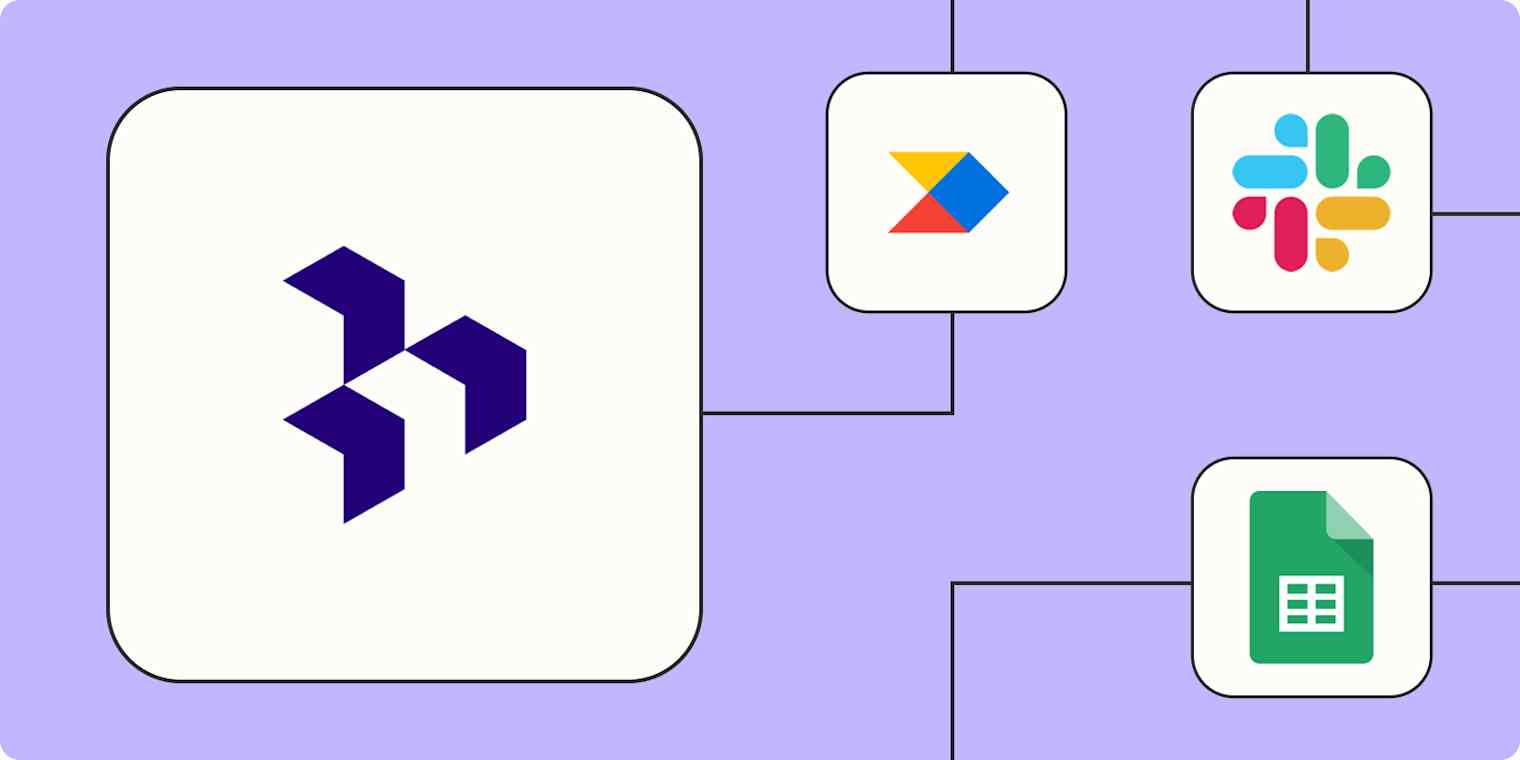Dovetail is a collaborative platform for storing and sharing user research. It's a popular tool because of its intuitive interface and robust analytics, making it an effective platform for discovering patterns and making insights into what your customers really need out of your product.
But as powerful as Dovetail is, you can make it even more powerful by connecting it to the rest of your tech stack. With Zaps—our word for our automated workflows—you can easily build systems to connect info and teams across your organization.
We've compiled the most popular ways to automate Dovetail with Zapier—from inputting customer feedback across survey tools to connecting Dovetail to your most-used databases and project management apps.
Zapier is the most connected AI orchestration platform—integrating with thousands of apps from partners like Google, Salesforce, and Microsoft. Use interfaces, data tables, and logic to build secure, automated, AI-powered systems for your business-critical workflows across your organization's technology stack. Learn more.
Table of contents
To get started with a Zap template—what we call our pre-made workflows—just click on the button. It only takes a few minutes to set up. You can read more about setting up Zaps here.
Add customer feedback
Incorporating customer feedback is one of the most essential responsibilities of a product management team. You need to constantly gather feedback, analyze the product's performance, and make adjustments to your product based on real-time customer reactions and requests.
But the methods of gathering customer feedback are almost as varied as the customers themselves—which is why you should automate collecting data from various sources and inputting it into Dovetail for analysis and implementation.
From forms and surveys
Form builders and survey tools are easy and accessible ways to learn how your customers feel about your product. Simply embed a form on your site, email customers a form link, or use a tool like Hotjar to build surveys and suggestion boxes directly into your product.
But hundreds of survey responses won't do you much good unless you have a quick and easy way to organize them. You need a reliable process for centralizing form data to get a good look at the bigger picture—finding patterns in customer opinions and making informed decisions about the future of your product.
Make it easier to find those patterns by sending new form and survey entries to Dovetail automatically.
More details
More details
More details
More details
From email
Sometimes, your customers send feedback and feature requests through email. The best way to centralize your user research is to ensure relevant customer emails are funneled to the same destination as your other sources of customer feedback.
If your team uses Gmail, simply add a label to relevant emails, and those emails will be automatically saved as notes in Dovetail. Or you can forward specific emails to a dedicated Zapier email address, and the Email by Zapier integration will automatically create a new Dovetail note with the email's contents.
More details
More details
From social media
Let's face it: most of your customers aren't going to seek out the right email address or phone number to express their real-time reactions to your product. They're much more likely to take to Twitter.
Why miss out on that valuable feedback? Instead of relying on your social media team to inform you of relevant Tweets, use this Zap template to append new Twitter mentions to a note in the related Dovetail project. That way, your product management team can include Twitter feedback when looking for patterns in customer opinions.
From customer support tools
If your organization uses a help desk tool like Freshdesk, Intercom, or Zendesk, it can be helpful to set up an automated workflow to send customer feedback and feature requests directly to your product management app.
Use these Zaps to automatically send customer feedback to your support tools. That way, these customer interactions are at your fingertips when making informed decisions about product updates.
More details
Add feedback from your team
In many product management processes, team members receive user feedback anecdotally and need a way to share that information with the whole team. Then, that user feedback can be turned into actionable notes and tasks.
Perhaps you have a specific Slack channel dedicated to feedback, or maybe your team members tend to have conversations about product-related feedback across various Slack channels. Either way, you can set up a Zap to watch for new Slack messages in a channel or with a specific tag—and send matching entries to Dovetail as a new note.
More details
More details
Instead of Slack, your team might compile user research using a notes app like Evernote or a web clipper like Pocket. In that case, the Zaps below can automatically add new notes or pages to Dovetail. From there, your team can organize your research notes in one place to uncover patterns and insights more easily.
More details
More details
Connect Dovetail to your other tools
If you're like every other modern organization, your team uses more than one app to stay organized, productive, and informed across departments. After all, Dovetail may be an excellent tool for compiling and analyzing customer research—but it can't do everything.
Update Spreadsheets
For instance, there's nothing like a spreadsheet for powerful (and endlessly customizable) analytics. You might use Google Sheets to store research notes or customer data. But without automation, you're stuck manually copying and pasting information back and forth between tools, which can lead to data errors or missed info. Instead, you can use a Zap to import new or updated spreadsheet data into Dovetail for analysis.
More details
Connect to project and product management apps
Or maybe you use tools like Trello, Airtable, or Productboard to visualize, prioritize, and assign tasks across your team. Instead of perpetually switching between tools to find information, you can set up a Zap to copy relevant information from one tool to another.
More details
More details
Organize bug-tracking data
If your team uses Jira or GitHub for feedback management, at least some of that data should probably make its way to your product management app.
Dovetail is a great place to store feedback data and bug reports so you can find patterns and ways to improve your product over time. Streamline the process by automatically importing new issues in Jira or GitHub directly into Dovetail.
More details
More details
Connect Dovetail to almost any other app
Zapier lets you connect Dovetail to thousands of apps. But on the off chance you use a tool that isn't (yet!) supported by Zapier, you can use webhooks to send information between that app and Dovetail automatically.
Webhooks are automated messages sent from one app to another, triggered by a specific activity. For example, say you use a custom or obscure form builder to conduct user surveys. You can set up a webhook to look for new form submissions and import them automatically into Dovetail.
Use the template below to get started.
More details
Save time with custom automation
By definition, the product management process is complex and usually involves pulling information from multiple sources. Whether it's from forms and surveys, anecdotal feedback from your team, or input from your other internal tools, you need a consistent method for consolidating relevant data into one source of truth for user research and product development.
Use Zapier to keep your tech stack in sync—that way, your team can redirect that time to more important tasks.
This is just the start of what you can do with Zapier and Dovetail. Check out our app directory to see what you can create.
Related reading: