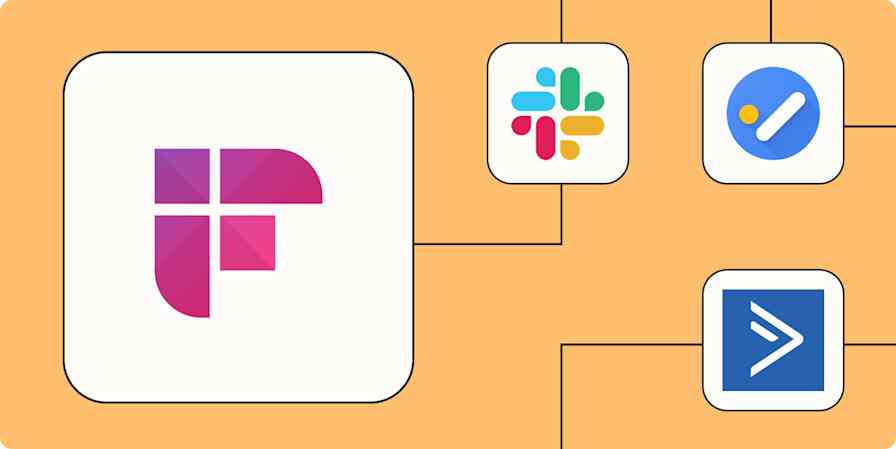Remember the days of taking notes during meetings—in a physical notebook, with a pen? Transcripts are a significant improvement, capturing everything that was said and making it easy to share meeting information with others.
But the best uses for your transcripts are usually outside your transcription app. Whether you're trying to collaborate or follow up after a call, automation can use your script to complete a "next step" for you. That way, you never lose track of information, tasks, or critical details from your meetings.
New to Zapier? It's workflow automation software that lets you focus on what matters. Combine user interfaces, data tables, and logic with thousands of apps to build and automate anything you can imagine. Sign up for free.
Jump ahead
Create documents from your transcripts
While some transcript apps will let you highlight text or add comments, this is often easier done in Google Docs. Once it's in the Google Doc, you can pull chunks from the text into other tools, such as a project management app or a customer relationship manager (CRM). Or you can link to the doc itself within other tools—something that would be tricky (if not impossible) with transcript apps.
When a new transcript is created, you can use a Zap to automatically create a new Google Doc from the same text. And you can even specify which Google Drive folder you want it to live in.
Create new Google Docs when Trint transcripts are ready
Trint + Google Docs
More details
Wouldn't it be magic if all Trints ended in up a new Google Doc, saving you the time and effort of exporting and importing? Let Zapier perform that magic for you! When Trint has transcribed your media file, this integration will automatically create a new Google Doc containing the Trint title, a link to the Trint, and the transcribed text.
Create Google Docs documents for new Fireflies.ai meetings
Fireflies.ai + Google Docs
More details
Effortlessly save and organize your Fireflies.ai meeting transcripts with this seamless workflow. Once a new meeting is detected in Fireflies.ai, a corresponding Google Docs document will be created using the meeting content. Stay on top of your meeting notes and simplify your record-keeping process with this convenient automation.
Create Google Docs documents from text for new tl;dv transcripts
tl;dv + Google Docs
More details
Looking for ways to streamline content organization of your customer calls? With this integration, whenever a new meeting is transcribed with tl;dv, a corresponding document will be automatically created in your designated Google Docs folder.
Create Google Docs documents from new Fathom transcripts
Fathom + Google Docs
More details
Turn new transcripts in Fathom into fresh Google Docs with this straightforward workflow. Whenever you generate a new transcript in Fathom, the same is instantly transformed into a fresh document in Google Docs. This seamless process helps to save your time and efforts, keeping your transcripts well-organized and easily accessible in Google Docs. Perfect solution to manage and document your transcripts efficiently.
Tip: You could send all your transcripts to one place (like a folder called "Transcripts") and then move the files to other folders depending on the transcript type.
Create tasks based on your transcripts
Need to send an email after a meeting is complete? Or create a project based on a kickoff call? Use automation to create tasks or items in your project management tool (like ClickUp or monday.com). If you're a Notion user, you can also create database items or pages to keep track of your follow-ups.
If you depend on your project management tool to get stuff done, you can add a due date (for example, two days after the task gets added) so you don't fall behind on your work. Including a link to the transcript—or the Google Doc created in the last example—makes it easy to refer back to the file for more info.
Create Notion database items for new Fireflies.ai meetings.
Fireflies.ai + Notion
More details
Save time and stay organized with this automation that takes notes on your Fireflies.ai meetings and creates a corresponding entry in your Notion database. Whenever a new meeting is recorded in Fireflies.ai, this workflow will create a new item in your chosen Notion database, ensuring you have all your important information easily accessible and in one place. Streamline your note-taking and improve collaboration without any manual effort.
Create tasks in ClickUp for new meetings in Fireflies.ai
Fireflies.ai + ClickUp
More details
Effortlessly manage your meeting tasks with this Fireflies.ai and ClickUp automation. When a new meeting is held in Fireflies.ai, a task is created in ClickUp, ensuring you stay on top of your to-do list and never miss an important action item. Maintain productivity and streamline your workflow with this time-saving solution.
Create pages in Notion for new tl;dv recordings
tl;dv + Notion
More details
Easily handle and store your tl;dv recordings in Notion with a seamless workflow. Whenever a new meeting is recorded with tl;dv, a corresponding page will be automatically created in your designated Notion database. This efficient process simplifies content organization, allowing you to effortlessly access and review essential recordings.
Create new items in monday.com from new action items in Fathom
Fathom + monday.com
More details
Streamline your project management with this workflow that springs into action whenever a new task crops up in Fathom. With every new action item in Fathom, an item is instantly created in monday.com, ensuring your team stays in the loop and no task slips through the cracks. Simplify your work process and improve efficiency by bridging Fathom and monday.com effectively.
Send notifications for your transcripts
Need to notify your team after an all-company meeting ended? Want a colleague to give you feedback on your sales calls? Send a message to your Slack channel automatically when new transcripts are created in your transcription app.
Your message might encourage people to read the transcript and provide feedback, or it might simply let the team know a meeting happened.
Using Zapier, you can include mentions like @channel or @[specific user] to catch people's attention when a new transcript is available.
Send channel messages in Slack for new meetings in Fireflies.ai
Fireflies.ai + Slack
More details
Improve your team's collaboration and efficiency with this Fireflies.ai to Slack work process. Each time a meeting occurs in Fireflies.ai, a channel message is dispatched in your Slack. This makes it easy for your team to stay informed and updated on key meeting highlights, enhancing team communication and work productivity.
Send channel messages in Slack when new recordings are added in tl;dv
tl;dv + Slack
More details
Keep your team in the loop instantly any time a new recording is added in the tl;dv app. With this workflow, your Slack channels receive immediate updates, ensuring everyone stays informed about new content. Improve your team's communication with this simple and streamlined process.
Send channel messages in Slack for new ai summaries in Fathom
Fathom + Slack
More details
Stay on top of your data insights with this automation. When a new AI summary is generated in Fathom, a corresponding message is posted in your chosen Slack channel. This workflow not only improves visibility of essential analytics, but also promotes real-time, collaborative discussions on data-driven decisions within your team.
Send new Grain recordings to Slack
Grain + Slack
More details
As you record and add meetings in Grain, you may want to notify a group of people in Slack that a new recording is available for highlighting and review. This integration will automatically notify a public Slack channel whenever a new recording appears in Grain and include a link to that recording.
Save backup copies of your transcripts
Even though your transcription app keeps copies of all your conversations, it's better to store those backups yourself. What if, for example, you change apps in the future? You'd find yourself frantically downloading files before your subscription expires.
Instead, you can use automation to move copies of your transcripts—and with some transcription tools, the audio files as well—to your Google Drive.
Upload new Fireflies.ai meeting recordings to Google Drive
Fireflies.ai + Google Drive
More details
Every time you record a new meeting with Fireflies.ai, use this Zapier template to automatically upload it to your Google Drive. You can choose which folder within your Google Drive you want your recordings to be saved in. You can also customize the title of the file and other details. Try it for yourself!
Upload new Fathom transcripts to Google Drive as files
Fathom + Google Drive
More details
Save time and streamline the flow of your digital content with this efficient workflow. When a new transcript gets generated inside Fathom, it will instantly upload the file in Google Drive. It empowers you with an efficient way to manage files, leaving no room for delays or missed uploads. Enjoy seamless content management and never lose track of your essential documents.
Upload new Grain recordings to Google Drive as files
Grain + Google Drive
More details
When you add a new recording in Grain, this workflow seamlessly transfers it to Google Drive. This automatic process saves valuable time by eliminating the need for manual uploads. Experience effortless access to your vital recordings on Google Drive, making your data management more efficient and streamlined.
To keep things organized, you can also create rows in a spreadsheet or database, where you can drop in a link to the transcript.
Create Google Sheets spreadsheets from new Fireflies.ai meetings
Fireflies.ai + Google Sheets
More details
Easily keep track of your new meetings from Fireflies.ai by linking this directly to your Google Sheets. This workflow activates when a new meeting is set up in Fireflies.ai, and promptly creates a corresponding spreadsheet in Google Sheets, ensuring you have a detailed and organized record of all your interactions. Enjoy a seamless and efficient way to manage your meetings data.
Create new Airtable records for Fireflies.ai meetings
Fireflies.ai + Airtable
More details
Effortlessly keep your meeting records organized with this Fireflies.ai to Airtable automation. When a new meeting is conducted in Fireflies.ai, this workflow quickly creates a corresponding record in your Airtable base. Spend less time manually updating your meeting logs and stay focused on the important tasks at hand with this seamless integration.
Add new tl;dv recordings to Google Sheets rows
tl;dv + Google Sheets
More details
When you're doing a research project, it's handy to put all your recording data into one spreadsheet. This integration lets you automatically add the recording data to specific columns in your chosen Google Sheets spreadsheet every time you use tl;dv to record a meeting. This way, you can easily work with the data, gain valuable insights, and share knowledge effortlessly with your team.
Create new Airtable records every time Fathom generates new recordings
Fathom + Airtable
More details
Automate your workflow with this integration that starts when a New Recording is made in the Fathom app. It instantly creates a new record in Airtable, saving you the time and effort of manual entry. Streamline your processes, enhance your productivity, and maintain an organized record system without lifting a finger.
Create transcripts from your audio files
Maybe you handle audio files that were recorded outside a transcript app or just want more flexibility in your file management workflow. In that case, you can also create transcripts for your audio files with Zapier.
If you add a new audio file to a folder—like in Google Drive or Dropbox—you can use automation to send the audio file to your transcription app to generate a transcript. Then, when the script is done, you can use any of the above ideas to store it, create a task, and more.
Upload new Google Drive files to Trint
Google Drive + Trint
More details
Instead of manually uploading files from Google Drive to your Trint account, use this integration to save yourself time by automatically sending new files in Google Drive to Trint. Any supported media files will automatically be copied over, saving you valuable time and effort.
Transcribe new audio or video files in a Google Drive folder with Transkriptor
Google Drive + Transkriptor
More details
Streamline your transcription process with this Zapier template that automatically transcribes new audio or video files in a Google Drive folder using Transkriptor. This integration is perfect for professionals, content creators, and businesses that regularly handle audio and video content. With this Zap, every new file added to your designated Google Drive folder will be seamlessly transcribed by Transkriptor, saving you time and ensuring accurate, fast results.
Transcribe audio files in Google Drive with Fireflies.ai
Google Drive + Fireflies.ai
More details
With this integration, you can stop manually uploading your audio files for transcription. Set it up, and as soon as you add a new audio file to a specified Google Drive, the file will be automatically uploaded and transcribed by Fireflies.ai.
Transcribe new files in Google Drive with Happy Scribe
Google Drive + Happy Scribe
More details
Connect your Happy Scribe account to Google Drive with this integration, and you will be able to transcribe automatically every new file that you upload to Google Drive. Save yourself time and effort in tedious file management.
Add files to a Google Drive folder and have them transcribed by Sonix
Google Drive + Sonix
More details
Do you store your media files (audio and video) on Google Drive? Automatically send your newly uploaded files to Sonix for transcription and save yourself from manually uploading each and every file. By setting up this Google Drive-Sonix integration, all audio and video files uploaded to a specific folder in Google Drive will be automatically transcribed for you. We'll transcribe your media files and send you an email when they are ready for you to review so you can focus on the more fun and creative aspects of your job.
Upload audio in Fireflies.ai from new files in Dropbox folders
Dropbox + Fireflies.ai
More details
Whenever an audio file (mp3, wav, m4a) is added to a specified folder in Dropbox, it will be automatically transcribed by Fireflies. The transcription will be emailed to you and saved inside the Fireflies dashboard.
You're not limited to creating files strictly from cloud storage tools, either. You can easily send files for transcription from the platforms you use most:
Upload new Zoom recordings to Fireflies.ai as audios
Zoom + Fireflies.ai
More details
Whenever a new recording is created in Zoom, this workflow ensures the audio is directly uploaded in Fireflies.ai. This seamless process removes the need for manually transferring audio files, boosting efficiency in your operations. Gain more insights from your Zoom meetings by efficiently managing your audio files with this workflow.
Upload audio in fireflies.ai from new call recordings in RingCentral
RingCentral + Fireflies.ai
More details
Whenever a call is recorded in RingCentral, it will be automatically transcribed by Fireflies. The transcription will be emailed to you and saved inside the Fireflies dashboard.
Upload new Zoom recordings to tl;dv automatically
Zoom + tl;dv
More details
Easily manage Zoom recordings with this workflow. Once a new Zoom recording is created, it gets instantly uploaded to tl;dv, eradicating the need for manual tasks. Cut down on lag time between creating and viewing or editing video content on tl;dv. Enjoy the simplicity of this process, designed to streamline your video content management.
Take action based on your transcripts
How often do you jump from one meeting to another? Or forget to follow up or share info after an important meeting wraps?
With these workflows, you'll never fumble your next steps after a call. Everything happens automatically when that recording stops—tasks get created, notifications go out, and documents generate themselves. No delays and no mental overhead. Just seamless follow-through that lets your work truly flow.
Ready to automate your transcription app? Get started now!