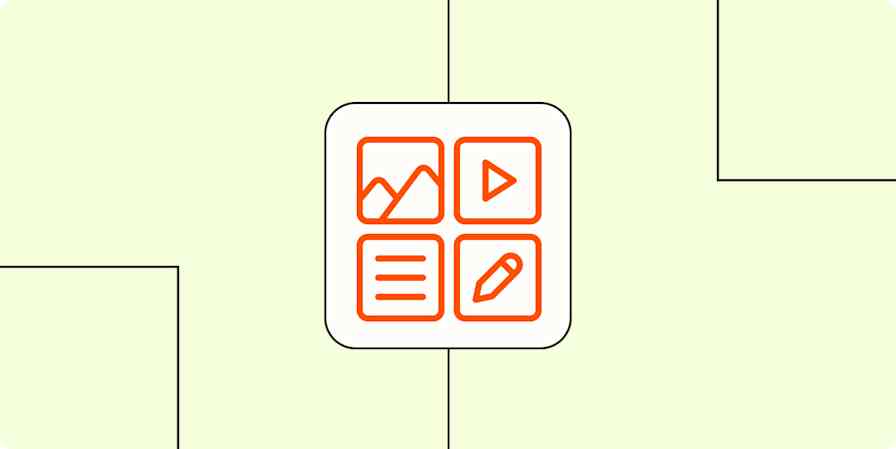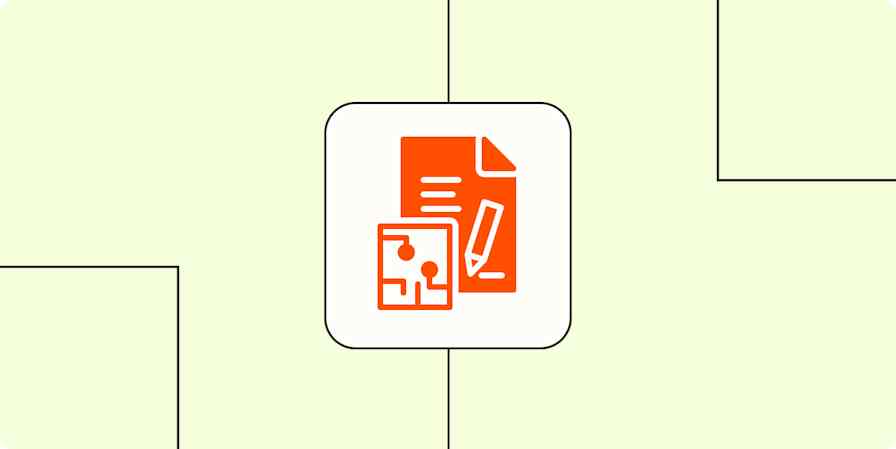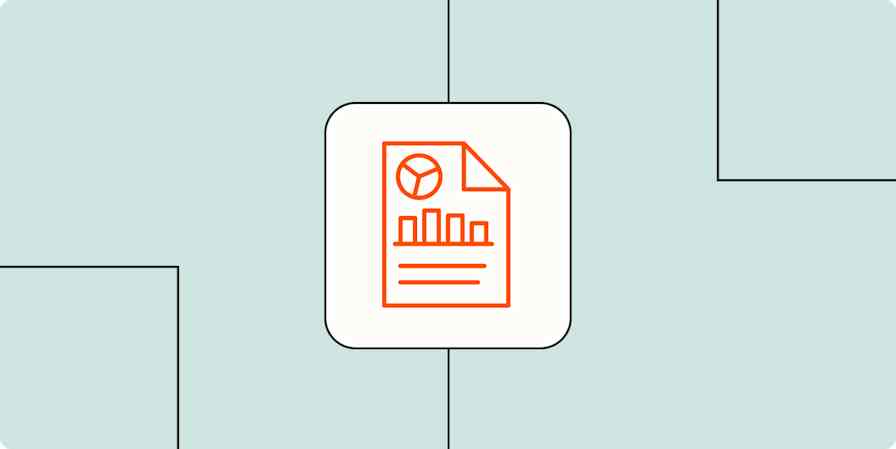Designed by Anthropic, Claude is a powerful chatbot that excels at summarizing text, writing code, and even creating content—everything you'd expect from an advanced AI assistant.
But pair Claude with Zapier, and it becomes part of something bigger: an AI orchestration engine that connects your apps, data, and logic across your entire processes. Whether you're drafting blog posts from a content calendar, replying to leads with tailored emails, or summarizing customer feedback at scale, Claude becomes a hands-on collaborator inside fully automated systems. Here are a few ways to get started.
New to Zapier? It's workflow automation software that lets you focus on what matters. Combine user interfaces, data tables, and logic with thousands of apps to build and automate anything you can imagine. Sign up for free to use this app, and thousands more, with Zapier.
Table of contents
To get started with a Zap template—what we call our pre-made workflows—just click on the button. It only takes a few minutes to set up. You can read more about setting up Zaps here.
Write blog posts and outlines based on keywords
When used as a writer tool, Claude does a decent job of creating blog post outlines (and even the posts themselves) based on the topic you give it—and the voice you assign it.
But even then, you'll still have to comb through each post and add in specific keywords and SEO strategies to ensure your content ranks well in search engines. With the Claude integration, you can do this automatically.
For example, let's say you store specific keywords for an article-to-be in a tool like Google Sheets or Airtable. These Zaps will take those keywords, write the post or outline, and add them in naturally before sending those AI-generated results back to Google Sheets or Google Docs for you and your team to review.
Create blog posts based on keywords with Claude and save in Google Sheets
Create blog posts from briefs in Airtable with Claude
Create AI-generated posts in WordPress with Claude
Create blog posts with Claude from Airtable records and add to Google Docs
Respond to user messages
Let's face it: We all receive an incredible amount of messages every day—and that's just for work.
Whether you need a helping hand replying to team members in Slack or you'd like to respond to customer emails faster (without scrimping on quality), these Zaps can do the heavy lifting for you.
The best part? You can even send new customers or prospects emails based on their info in tools like your CRM to create ultra-personalized messages. Thanks to Claude's ultra-chatty persona, you'll generate messages that resonate—and sound like a human wrote them.
Write AI-generated email responses with Claude and store in Gmail
Send AI-generated welcome emails new leads in Salesforce with Claude
Write personalized emails to new Close leads with Claude
Alternatively, a lead might reach out through one of your paid ads or website form. With these Zaps, you can send ultra-personalized emails drafted by Claude—tailored to each lead's message or details. That way, you can follow up fast (and send messages at scale) without sounding generic.
Write emails to LinkedIn ads leads with Claude and send in Gmail
Draft email replies to Gravity Form submissions with Anthropic and Gmail
Pro tip: Don't want to send those follow-up emails right away? Add a delay step to hold them for a set amount of time—like an hour after the meeting ends or until the next business day.
Summarize key information
One of the most important parts of my job—but the most difficult to scale—is quickly distilling information from large amounts of text. Whether it's summarizing meeting transcripts to determine next steps or scanning company files to search for information, I don't always have the bandwidth to keep up.
These Zaps help. With them, you can easily get quick summaries of online articles, extract meaningful quotes from transcripts, and even determine action items, all without the manual hassle. Then, once Claude generates your summary, you can send it to another app for easy reading, like Slack.
Pull insights from Google Drive files with Claude and send to Slack
Summarize new Sindup articles with Anthropic (Claude) and add comments on Sindup
Summarize tl;dv transcripts with Claude and send to Slack
Building with ChatGPT, Claude, Cursor, or other AI platforms? Try Zapier MCP! It's the fastest, most secure way to connect your AI to nearly 8,000 apps and 30,000+ actions without complex integrations.
Write social posts
Need a way to boost your company's social presence online? If you don't have the time to write regular social posts or just want to hand the reins over to AI, you can use these Zaps to write snappy, engaging content based on a brief or trending topic.
Whether you add your briefs to a spreadsheet or want to repurpose blog posts into social posts, these Zaps will write posts according to the rules of each social platform. Finally, you can directly push them live to your social media site or store them in your database for review.
Create AI-generated social media posts with Claude
Create LinkedIn posts with Claude and post to LinkedIn
Create Bluesky posts from WordPress posts with Claude
Analyze surveys and feedback
Do you work in HR and spend a lot of time analyzing employee feedback? Or maybe you're developing and fine-tuning a product—and need to know what your test users think.
If you use a form tool like Google Forms to collect responses, you know that combing through each response and generating a succinct report takes a lot of time.
Instead, you can combine the power of AI and automation to redesign the whole process. These Zaps will collect your form responses and analyze each one accordingly (and even categorize them based on labels you assign) before storing the analysis in Google Sheets or another app of your choice.
Generate an AI-analysis of Google Form responses and store in Google Sheets
Analyze survey responses with Claude and share analysis in Slack
Want to build more with Claude? Refine your prompts in the Anthropic Console, and follow Zapier's guide to the Claude API.
Streamline your work processes with Claude
With Claude and Zapier, you can automatically streamline your work processes to help you scale your operations and move your business forward, faster.
Plus, Zapier supports thousands of apps, so you automate almost any task at work. Start building your solutions now and see what tough challenges you can solve.
Related reading:
This article was originally published in November 2023. It was most recently updated in June 2025.