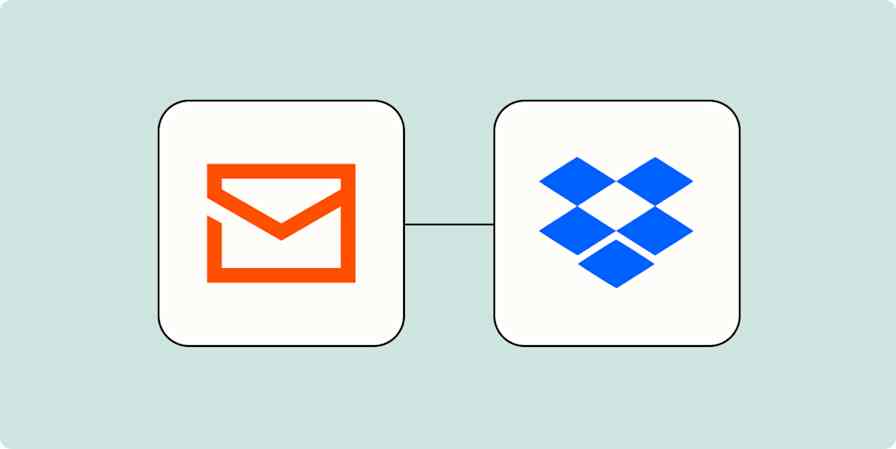If you've ever gone to schedule a social post and had to hunt through thousands of poorly labeled files to find the right image, you're not alone. That's where tools like Canto, a digital asset manager, come in handy. With organizational features like folders, albums, and search—plus collaborative tools like commenting—Canto keeps all your creative assets in one central place, so you always have the right file ready when you need it.
With Zapier, you can connect Canto to thousands of other apps and create Zaps (what we call automated workflows) that streamline your asset management tasks. Read on to learn how.
New to Zapier? It's workflow automation software that lets you focus on what matters. Combine user interfaces, data tables, and logic with thousands of apps to build and automate anything you can imagine. Sign up for free to use this app, and thousands more, with Zapier.
Table of contents
Automatically upload new files to Canto
Canto can be revolutionary for marketing and creative teams—if you can keep it organized. But just having a digital asset manager doesn't give you organizational superpowers. You'll still need to sort your assets into folders and stay on top of importing and exporting the right files. That is, unless you automate the process.
Automation can help you keep Canto up to date with the latest images and collateral. For example, you can use a Zap to automatically add new files to Canto from your favorite file management tool, like Dropbox. You can also create a Zap that does the opposite, instantly uploading new Canto files to your storage app. And both Zaps are fully customizable, so you can decide which folders files come from or go to.
Upload files to Dropbox when there are new files in Canto
Instantly turn Canto files into tasks
Managing your assets involves more than just putting files into the right folders. You also need to make sure your team can take action based on those assets—whether that's adding an image to a social post, uploading a PDF to your website, or getting approval from your CMO on the latest digital ads.
That action often has to happen fast, so your team can keep their work moving and stay on deadline. If you're juggling multiple projects at once, it's easy to forget individual tasks—and before you know it, you've missed a crucial deadline. But thankfully, you can use a little automation to streamline asset follow-ups and keep everyone on track.
Let's say you want to make sure your social team adds the right images to the right posts in their social calendar. You can create a Zap that automatically adds new Canto files from your social album to Trello tasks as an attachment. That way, your team always has the right asset for each post.
Add attachments to cards in Trello for new files in Canto albums
Create tasks in Asana for new files in a Canto album
Create Notion database items from new files in Canto
Pro tip: If you have multiple social media coordinators to manage different platforms, AI and Paths by Zapier can enhance your workflow even more. Add a ChatGPT step that analyzes your image in Canto, then suggests the ideal social platform for the image based on its format and content. Depending on the analysis, you can create paths to automatically assign tasks to the right coordinator in your project management tool.
Get notifications for Canto activity
On a dynamic marketing team, you're always waiting for the latest: the newest leads, the freshest data, the most up-to-date assets. But all that waiting can turn into a big time suck, and your team has better things to do than constantly refresh Canto.
Instead of whittling away time to watch for new assets, you can automate the process and give your whole team more space to focus. For example, you can create a Zap that instantly lets you know when there's a new file in a Canto album.
These notifications can be delivered wherever you spend the most time, whether that's a Slack channel, a DM, or your email inbox. You can also customize the notification so it contains all the most relevant information about the new file, giving you an overview of what's new.
Message a Slack channel when a new file gets added to a Canto album
Send direct messages in Slack for new files in a Canto album
Send notifications in Gmail after a new file gets added to a Canto album
Send outbound emails with Email by Zapier when new files are added in Canto album
Pro tip: Worried about spamming your team channels or inbox with too many messages? Use a filter step to only send messages that meet specific criteria so you limit the noise.
Automatically save email and chat files to Canto
On a dynamic marketing team, assets can come from many sources. There are the ones you create in-house, of course, but you might also partner with an external agency for some campaigns—or rely on user-generated content as part of your creative strategy.
Regardless of where a specific asset comes from, you need a way to ensure every single item gets uploaded to Canto. You could manually add assets yourself, but that quickly becomes too much manual work at scale. And even if you can spend several hours a week uploading files to Canto, the lag time between when an asset arrives and when you finally upload it will slow your team down.
Instead, you can use automation to streamline the process. Let's say you work with a creative agency regularly to help create images for your business's social media. You can create a Zap that instantly pulls new asset files from email or Slack and adds them to Canto—so every time the agency delivers new work, your whole team can access the assets right away.
Upload new Microsoft Outlook attachments to Canto as files
Manage assets effortlessly with Canto and Zapier
For creative teams, Canto's digital asset management platform is a huge boon—and you can exponentially increase its impact with automation. By connecting Canto to your other apps with Zapier, you can keep your creative organized, reduce the busywork on your team's plate, and make sure no asset ever falls through the cracks.