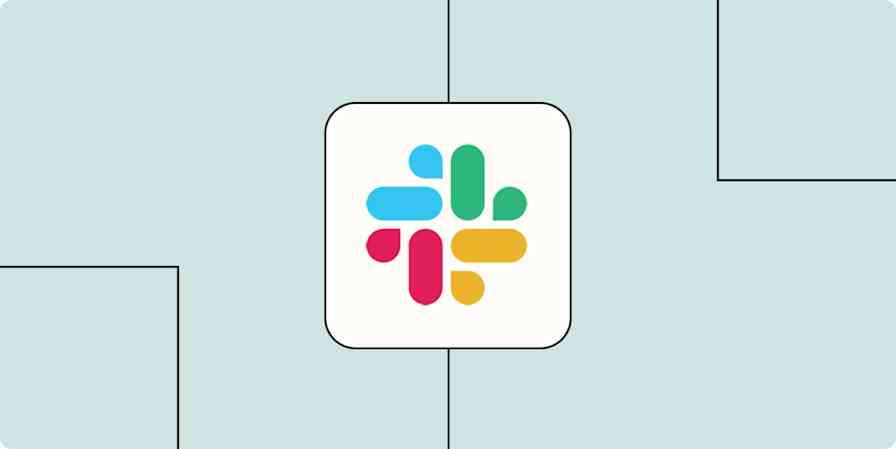If you work in social media or content marketing, you know how valuable shortened links are. With a tool like Bitly, you can quickly create shareable, shortened links—and more easily track how people find your content.
But bitlinks don't exist in a vacuum. You need to generate and track them based on activity in other apps like your blog, email marketing tool, and more. Instead of trying to create and manage your bitlinks manually, you can use automation to streamline the process.
Zapier lets you create automated workflows (called Zaps) that connect Bitly to the other apps you use every day. Here's how.
New to Zapier? It's workflow automation software that lets you focus on what matters. Combine user interfaces, data tables, and logic with thousands of apps to build and automate anything you can imagine. Sign up for free.
Table of contents
Automatically shorten content links
Bitly is a great tool for shortening links, but normally, you have to manually copy-paste the original URL into Bitly to shorten it. That doesn't sound like a lot of work, but it's one more task to do—and if you create a high volume of content, shortening each and every link can quickly eat up a lot of your day.
Thankfully, you can use automation to take manual work out of the process. Use one of these Zaps to automatically create bitlinks every time you publish a new piece of content.
Create Bitly bitlinks for new RSS feed items
RSS by Zapier + Bitly
More details
With this Bitly integration, each time an item appears in an RSS feed, a Bitlink is created and you can start tracking its progress. If you're feeling really fancy, you can combine this with other integration to share your new Bitlinks automatically to your social media channels.
Create a new Bitlink each time you post to Wordpress
WordPress + Bitly
More details
When you're done with your latest blog post, you want to shout it from the rooftops! Let Zapier do some of the legwork for you so you can celebrate. With this integration you can create a new Bitlink every time you post to Wordpress. You can combine this with other Zaps to share your new Bitlinks to social media. Keeping everybody in the loop about your posts has never been easier!
Create Bitly links for new Wix blog posts
Wix + Bitly
More details
When you publish a new blog post on Wix, this workflow automatically creates a Bitly link for easy sharing. Share your content quickly and efficiently with custom short links generated for each new blog post on Wix.
Create bitlinks for new Tumblr blog posts with Bitly
Tumblr + Bitly
More details
Boost your online presence by effortlessly sharing your latest Tumblr blog posts with this convenient workflow. When you publish a new post on your Tumblr blog, a Bitlink will be generated using Bitly, making it easy for you to track clicks and share your content across various platforms. Enhance your audience engagement and save time with this simple automation.
Track Bitly links in a spreadsheet
Of course, creating bitlinks is just the first step. You also need to track those links and keep them handy so you can use them later—usually by pasting them into a doc or spreadsheet. But manually copying and pasting doesn't work at scale.
With automation, you can streamline the process of tracking new bitlinks so you always have an up-to-date list of your links. With these Zaps, you can automatically add new bitlinks to a spreadsheet or database as a new row so they're cataloged in a central place.
Add new Bitlinks to Google Sheets rows
Bitly + Google Sheets
More details
Keeping all your link information in one place involves a lot of tedious manual updating. With this Zap in place, though, you can skip the hassle by automatically adding each new Bitlink you create to a row in a specified Google Sheets spreadsheet. Keeping track of your links have never been easier!
Create records in Airtable for every new bitlink in Bitly
Bitly + Airtable
More details
Streamline your workflow by linking your Bitly and Airtable apps with this handy automation. Whenever a new Bitlink is created in Bitly, a corresponding record will be instantly added into your designated Airtable database. Save time, ensure accuracy and effortlessly keep track of all your Bitly links.
Add new Bitly bitlinks to Microsoft Excel as rows
Bitly + Microsoft Excel
More details
Manage your Bitly and Microsoft Excel tasks effectively with this seamless workflow. Every time a new Bitlink is created in your Bitly account, a row will be added to your chosen Microsoft Excel spreadsheet. This ensures that all your short Bitlink URLs are gathered and effortlessly organized in Excel, aiding you in tracking and managing your Bitlinks better. Turn this automation on and let it streamline your digital content management.
You can also do the opposite. If you keep a list of new content URLs in a spreadsheet, for example, you can use a Zap to automatically generate bitlinks every time you add a new row.
Create bitlinks from new Google Sheets rows with Bitly
Google Sheets + Bitly
More details
Save time and streamline your workflow by automatically creating short URLs in Bitly for every new row added in your Google Sheets. This integration enables you to easily share and track your URLs without switching between apps, making your content promotion process more efficient and organized.
Create bitlinks in Bitly for new Airtable records
Airtable + Bitly
More details
Easily create short and shareable links with this convenient Airtable to Bitly workflow. Whenever a new record appears in your Airtable base, a Bitlink is automatically generated in Bitly, helping you save time and effort in managing your links. Boost your content's reach with just a simple automation.
Create shareable Bitly links for marketing campaigns
Bitlinks often play a crucial role in marketing campaigns, giving you an easy way to direct your audience to read new content, sign up for an email newsletter, and more. But if you're running multiple campaigns across several channels, it can be challenging to keep up with the number of bitlinks you need.
That's where automation comes in. You can create automated workflows that seamlessly generate bitlinks for new campaigns, social media posts, and other marketing initiatives.
Create a new Bitlink each time you send a Mailchimp campaign
Mailchimp + Bitly
More details
When you're using a lot of different apps, it can be a real drag to keep everything in one place. Zapier's got your back! With our Bitly integration, you can create a Bitlink to each new Mailchimp campaign that you send out. If you like, you can add an action to share these links on social media and track your campaign's progress outside of your mailing list! Keeping things streamlined has never been easier.
Create new Bitlinks in Bitly for new Instagram posts
Instagram for Business + Bitly
More details
These days, you want to be sure everyone sees your visual content. What better way than to track your Instagram posts with our Bitly integration? With this Zapier workflow, you can create a Bitlink for each Instagram post you make automatically. Keeping track of your clicks has never been easier!
Generate Bitly link for new Facebook Page posts
Facebook Pages + Bitly
More details
Instantly create Bitly links for new posts on your Facebook Page. Share your updates with concise and trackable links using this workflow. Effortlessly shorten URLs for your Facebook content with Bitly.
Get notifications for new Bitly links
Automating your bitlink creation is a great way to reduce manual work—but how will you know when there's a new bitlink ready? The answer might surprise you: by using a little more automation!
For example, you can create a Zap that automatically notifies you about every new bitlink. You can choose to receive those notifications wherever you spend the most time—like in a Slack channel or in your email inbox.
Create Bitly bitlinks and send Slack channel messages for new links
Bitly + Slack
More details
Stay on top of newly created short links with this Bitly and Slack integration. Whenever a new Bitlink is generated in Bitly, a message will be sent to a specified channel in Slack, keeping your team informed and fostering collaboration. Simplify your workflow and ensure that everyone stays updated with the latest short links.
Send Microsoft Teams message for new Bitly links
Bitly + Microsoft Teams
More details
Stay informed about your latest Bitly links by receiving instant notifications in Microsoft Teams. With this workflow, whenever a new Bitly link is created, a message is automatically sent to your designated Microsoft Teams channel. Keep your team updated and collaborate efficiently with real-time notifications for new Bitly links.
Send emails in Gmail whenever new bitlinks are created in Bitly
Bitly + Gmail
More details
With this workflow, you'll stay promptly updated on your Bitly actions. Whenever a new Bitlink is created, the system sends an email through Gmail to keep you informed. It's a simple, automated process to help you stay on top of your Bitly activity and ensure you don't miss any important updates.
Send Discord channel messages for new Bitly bitlinks
Bitly + Discord
More details
Easily stay updated on new Bitlink creations in Bitly by sending messages directly to a Discord channel. This workflow ensures you are promptly informed of new Bitlinks, eliminating the need for manual checks. By linking Bitly and Discord like this, you streamline your process, saving time and enhancing efficiency.
Streamline your content marketing with Bitly and Zapier
Marketing teams need to move quickly, so eliminating manual work can really streamline everyday processes that slow you down. By connecting Bitly to your other critical apps with Zapier, you can make link shortening and sharing a breeze—so you can focus on your content strategy.