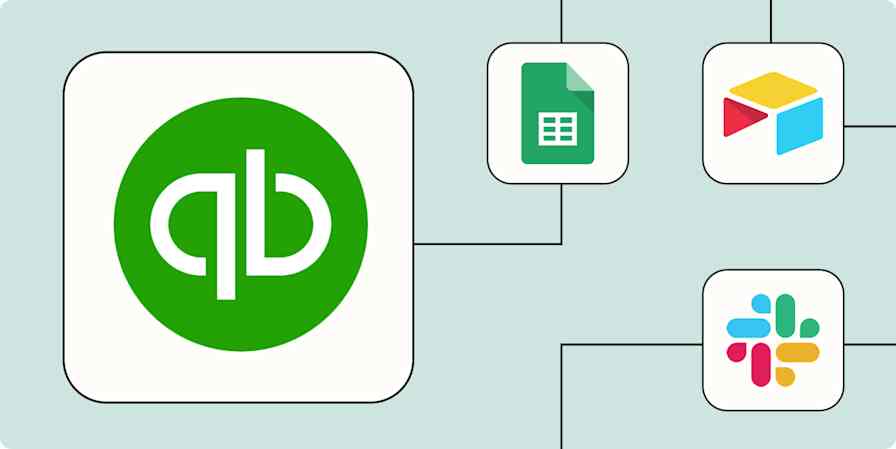Paper trails are an accounting team's best defense against audits, fraud, and a litany of other risks. But if you process a lot of expenses for your business, you're likely spending hours manually importing those bank statements and emailed transactions into your accounting system.
With an AI-powered document parser like Parsio, you can quickly turn those paper receipts into a digital trail. Parsio automatically extracts structured data from PDFs, emails, and other formats. It even has an AI model specifically trained to handle bank statements, extracting the relevant information you need.
The next step: Getting that data into your accounting software. With a simple Zap (our word for automated workflows), you can automatically create a new bill in QuickBooks Online whenever there's a new parsed document in Parsio. That way, you can streamline your billing processes and improve accuracy—no manual data entry needed.
The problem: Bank statements and invoices are either a PDF file or an email, so you have to resort to manual data entry, which is time-consuming and error-prone.
The solution: Use Parsio and Zapier to extract financial statement data and put it to work. Automatically create new bills in QuickBooks Online from documents parsed by Parsio.
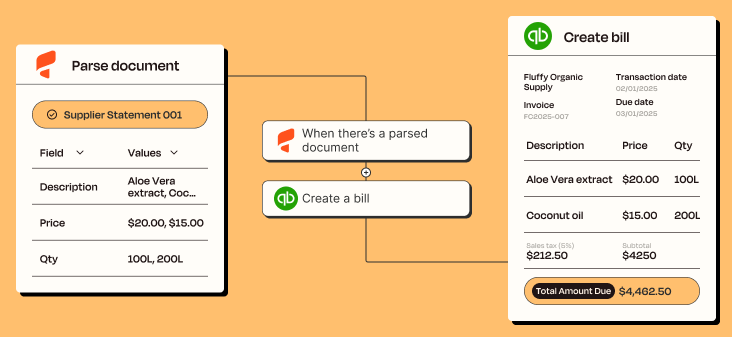
Ready to try it yourself? Get started with our pre-made workflows called Zap templates. Click on the template below, and we'll guide you through the setup process. It only takes a few minutes.
Create bills in QuickBooks Online from new parsed documents in Parsio
Zap rating: Beginner
Pro tip: You can transform your parsed data into line items with our built-in Formatter tool (available on paid Zapier plans). Check out our guide to line items to learn how it works.
This is just the start of what you can do with Parsio and Zapier. Zapier supports thousands of apps, so you can automate almost any task at work. Start building your Zap now with Parsio, and see what you can create.
New to Zapier? It's workflow automation software that lets you focus on what matters. Combine user interfaces, data tables, and logic with thousands of apps to build and automate anything you can imagine. Sign up for free to use this app, and thousands more, with Zapier.