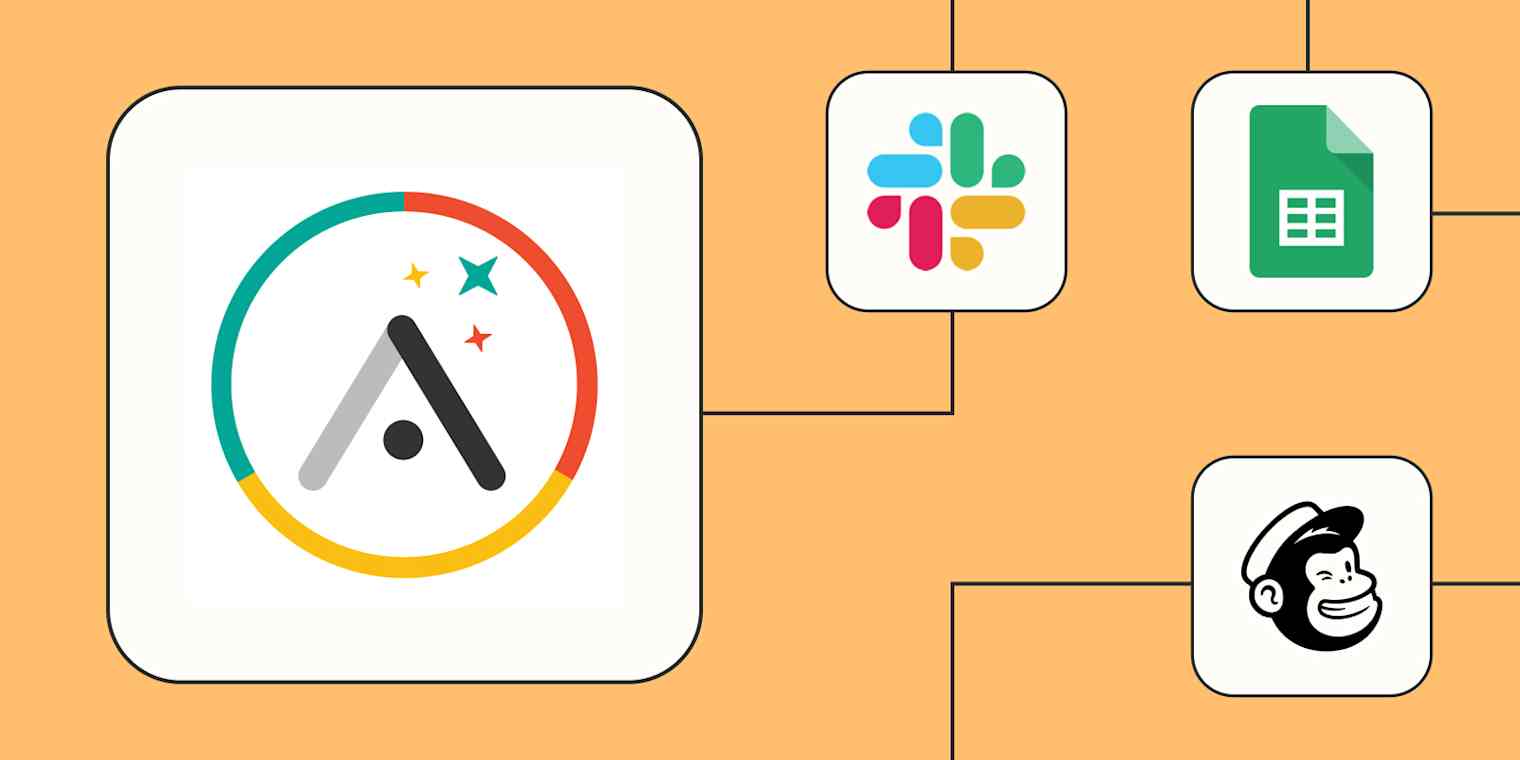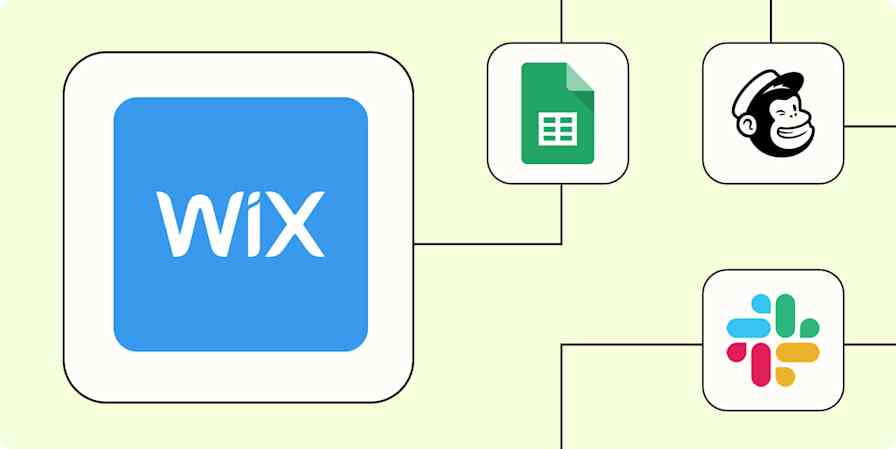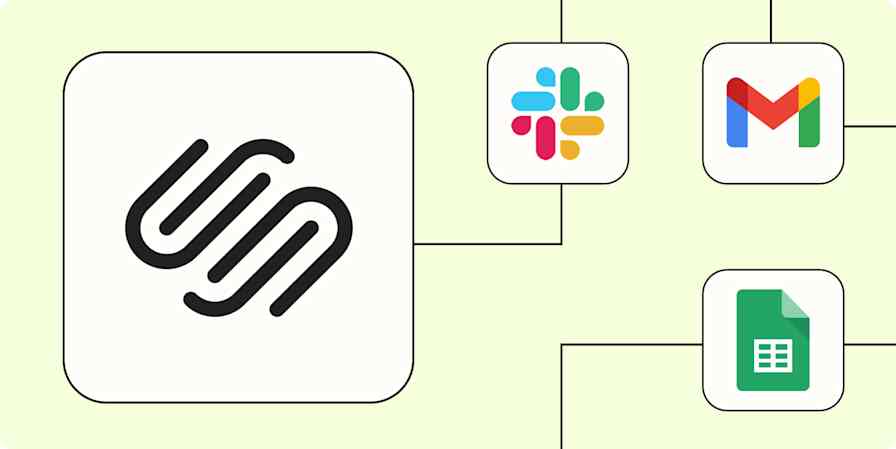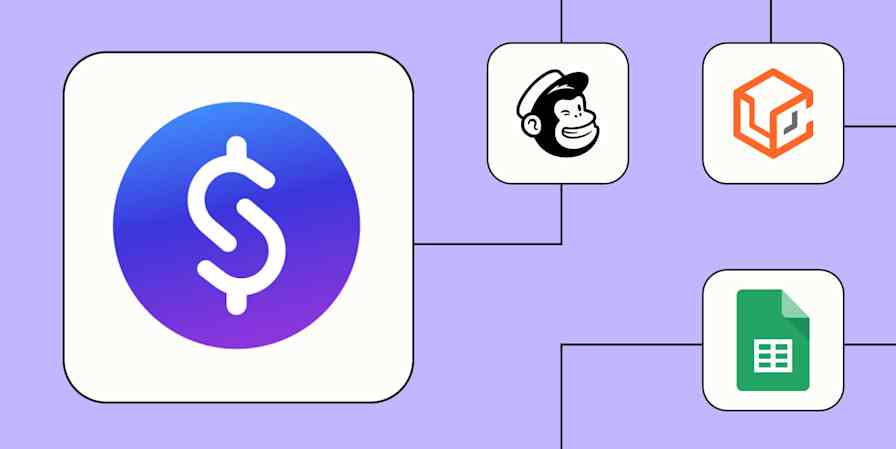Adalo empowers anyone to design a beautiful app, connect to a database, and build complex workflows through its drag-and-drop interface. Behind the scenes, it handles all the technical complexities, allowing you to focus on creating apps that solve real business problems.
But once your business starts to flow, you likely need to use other tools to keep things running, like team chat, email marketing tools, and more. Fortunately, automation can make sure your business-critical tools connect, creating seamless systems that keep your workflows running.
From automatically updating records in your CRM to triggering emails based on user actions, our workflows—called Zaps—can streamline your work. Here's how.
New to Zapier? It's workflow automation software that lets you focus on what matters. Combine user interfaces, data tables, and logic with thousands of apps to build and automate anything you can imagine. Sign up for free to use this app, and thousands more, with Zapier.
Skip ahead
To get started with a Zap template—what we call our pre-made workflows—just click on the button. It only takes a few minutes to set up. You can read more about setting up Zaps here.
Send real-time notifications
Real-time notifications are a must to keep your business running smoothly. When users interact with your app by submitting a form, making a purchase, or creating a new account, someone needs to know.
Whether you notify your sales team about a new lead, alert support staff about a customer issue, or send confirmation messages to users, these notifications help maintain seamless communication. This results in improved response times, higher customer satisfaction, and fewer missed opportunities.
When a user submits information through your app, you can automatically trigger personalized emails through your preferred email tool. This is perfect for notifying sales or operations team members who may need to start working on tasks in the background.
Send emails in Microsoft Outlook for new Adalo records
If not everyone on your team is glued to their inbox all day, email might not be the best way to share critical information. Instead, sending notifications via a chat or text app might be your best bet. This works especially well for sales teams that need immediate alerts about new leads, support teams tracking user issues, or product teams monitoring feedback. By sending this information straight to your team's channels, you can prevent information from falling through the cracks.
Send WhatsApp Notifications messages instantly for new Adalo records
Send leads to your email platform
Growing your email list is important for nurturing and communicating with potential and existing customers. When someone creates an account in your app, they're already showing interest in your product. This is the perfect time to engage with them via email marketing.
With a Zap, you can automatically add new users as subscribers to your email marketing tool. You can also segment subscribers based on their app activity, preferences, or demographic information—enabling more targeted
.
Add Mailchimp subscribers from new records in Adalo
Send emails from SendGrid when new records are created in Adalo
Send transactional emails in Brevo for new records in Adalo
Back up Adalo records in a spreadsheet
Not tracking customer data is a recipe for disaster. By capturing this information over time, you can more easily spot trends, identify potential issues, and be more proactive about app and product improvements.
Backing up customer data in a universal tool like a spreadsheet also ensures you're not out of luck if your other systems crash and is more easily sharable across teams in case not everyone has access to the same tools.
But manually copying over data can be risky. It only takes one copy/paste error to ruin your data entry. Automation makes sure every record is copied over correctly every time so you have complete records of all app activity without constant monitoring. This is great for businesses that need to maintain detailed records for compliance reasons, track user patterns, or analyze performance metrics.
Create Google Sheet spreadsheet rows for new Adalo records
Create Google Sheets spreadsheets for new Adalo records
Update Google Sheets rows with Adalo record changes.
Create Adalo records from almost anywhere
Keeping your app updated with the latest information should be standard practice, particularly if you manage data across multiple platforms and need to maintain a single source of truth. But it doesn't always happen if you don't have the right systems in place.
When you use automation to update your business-critical tools, you can eliminate duplicate entries, reduce errors, and ensure your app always displays updated information. Plus, you can cut down on admin work for your team, which everyone wants.
With these Zaps, you can turn your spreadsheets into dynamic data sources by automatically creating new Adalo records whenever rows are added to Google Sheets. This works perfectly for updating things like product catalogs, managing inventory, or any scenario where you prefer to store information in spreadsheets before pushing it to your app.
Add Adalo records from new Google Sheets spreadsheet rows
Update Adalo records with new or updated Google Sheets rows
You can also keep your app's content fresh by automatically importing information from external feeds and calendars. This is ideal for displaying news updates, blog posts, upcoming events, or scheduled activities within your app without manual creation. By connecting RSS feeds or calendar events directly to your Adalo records, you create a self-updating content system that keeps users engaged with minimal maintenance.
Create new Adalo records from new items in your RSS by Zapier feed
Create new Adalo records for new Google Calendar events
Improve your Adalo app with Zaps
Automating Adalo with Zapier allows you to create a more powerful app that works harmoniously with your other tools. Connecting your app data with a notification system, email marketing platform, spreadsheet, or external data source eliminates manual processes and bulletproofs your workflow.
Whether you're building a customer-facing app or an internal business solution, these automations allow you to focus on creating exceptional user experiences instead of managing data transfers and notifications.
And this is just the start of what you can do when you automate Adalo with Zapier. What will you automate first?