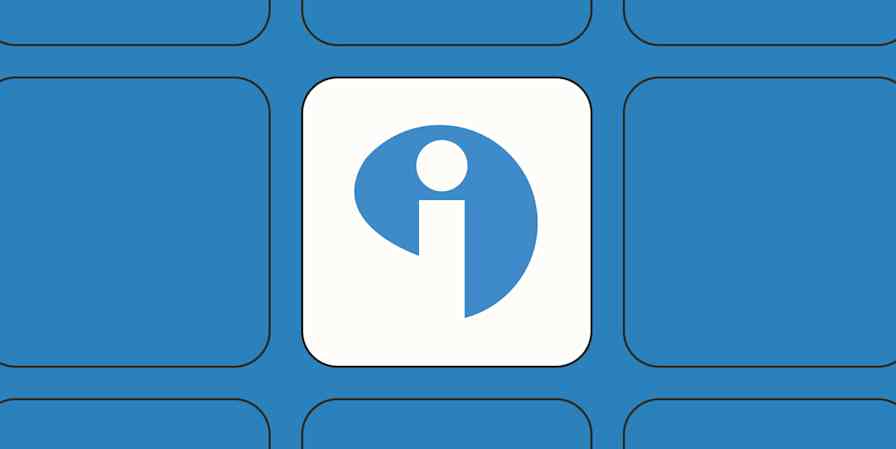Time management seems like one of those skills that no one fully masters, despite all the prioritization tactics and apps available. That's part of the problem: We use dozens of tools to manage eight working hours a day, so tasks sneak up and throw priorities out the window.
That's where Akiflow comes in. Akiflow is a time-blocking platform that helps professionals prioritize, plan, and tackle daily plans in one place—no juggling act necessary.
Take control of your day with Akiflow
A typical day with Akiflow starts with the inbox, where all your tasks are routed thanks to Akiflow's built-in integrations. Time-block your day by dragging and dropping tasks into the calendar interface. If you use Google Calendar, you can lock tasks and prevent coworkers from scheduling over your plans. You can also share your availability with your team for those impromptu meetings.
Need extra help tuning out distractions? The built-in focus mode clears the visual clutter so you can avoid multi-tasking. At the end of the workday, the daily shutdown ritual lets you review what you accomplished. With its intuitive interface, Akiflow calms the daily chaos so you can focus on your most important work.
Automate your productivity: Popular Akiflow workflows
Stay on top of your priorities and protect your time by connecting Akiflow with Zapier and automating workflows across all your apps.
Whether you need to stay on top of new documents or review invoices, you can create Zaps—what we call Zapier's automated workflows—so you can time-block tasks lurking in the apps you use most.
Here are a few popular workflows to get you started:
Create Akiflow tasks from new Jira Software Server issues
New to Zapier? It's workflow automation software that lets you focus on what matters. Combine user interfaces, data tables, and logic with thousands of apps to build and automate anything you can imagine. Sign up for free.