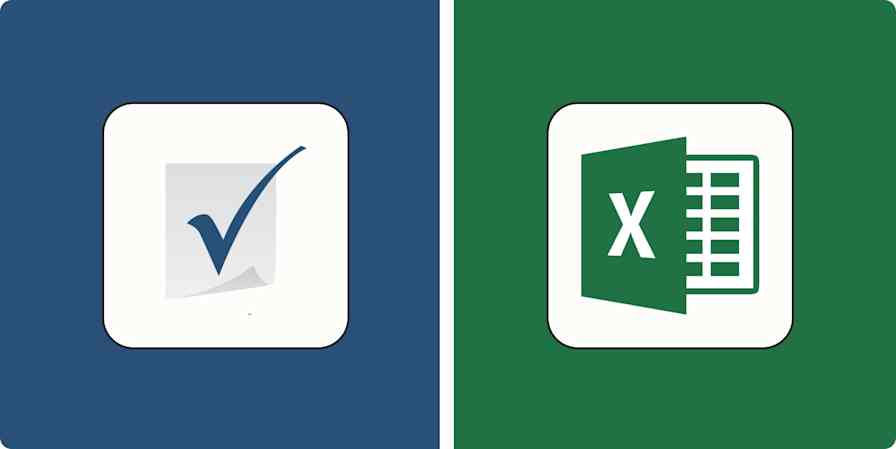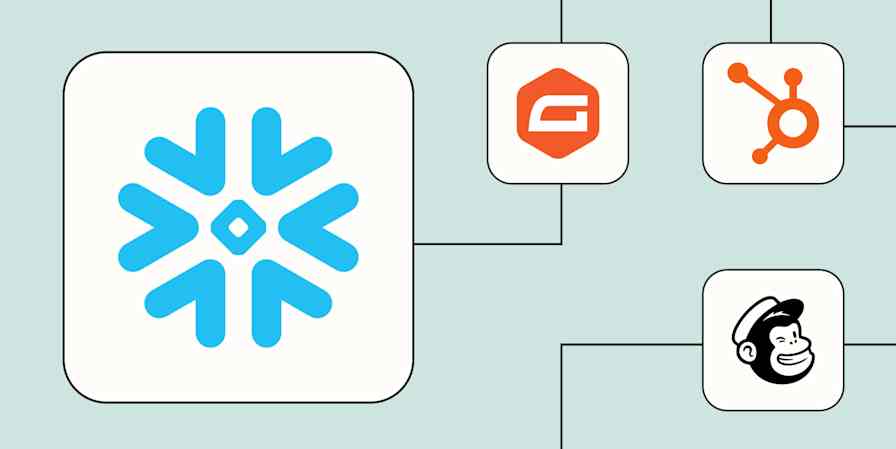Both Notion and Airtable are basically supercharged versions of simpler apps. In Notion's case, it's a regular old notes app; for Airtable, it's a spreadsheet—though it's harder to tell from its current marketing focus on app-building.
Both tools stem from a similar fast-moving, collaboration-focused project management philosophy, which means that they both make it possible for you to work with other people, automate various aspects of your setup, and integrate with the other tools you rely on. But when it comes down to it, they're totally different apps.
This makes a straight apples-to-apples comparison hard, but I'll do my best to break things down, so you can work out which one is right for your needs.
Table of contents:
Airtable has more powerful built-in automations, but both connect to Zapier
Both have strong AI features, but Notion's is more accessible
Notion vs. Airtable at a glance
For most app comparisons, a table like this can help you see the subtle differences between them. Notion and Airtable are so different that this probably won't give you a complete picture, but it may still help you make a decision.
Notion | Airtable | |
|---|---|---|
Ease of use | ⭐⭐⭐⭐ For all its power, Notion is still pretty easy to use | ⭐⭐⭐ Most people just aren't familiar with using a database |
Automations and integrations | ⭐⭐⭐⭐ Can integrate with other apps, but it isn't a standout feature; integrates with Zapier | ⭐⭐⭐⭐⭐ Super powerful automations and integrations with dozens of other apps; integrates with Zapier |
Collaboration | ⭐⭐⭐⭐⭐ Designed for teams to work together | ⭐⭐⭐⭐⭐ Designed for teams to work together |
AI | ⭐⭐⭐⭐ Notion AI can chat, search your workspace, generate text, and analyze your data | ⭐⭐⭐⭐ Airtable Assistant is still in beta, but shows a lot of promise; Airtable Copilot can build an internal app for you in seconds |
Notion does text first
Notion bills itself as "a single space where you can think, write, and plan." It works a lot like a notes app (and can be used as such), but it allows you to build out any kind of text resources.

Everything starts with a Page, and you add Blocks—which can be text, images, lists, and lots of other kinds of content. Pages can be nested or grouped together, they can be private or shared, they're taggable and searchable, and they can even be part of a database.

Creating a project roadmap? You can do it in Notion. Does your company need a wiki with the style guide and standard practices, employee database, and all the HR, health insurance, 401k match information, and any other resources? Very simple to do in Notion. What about your team's collaborative meeting notes, to-do lists with actionable next steps, and off-site retreat plans? Once again, Notion has you covered. And it almost always has a suitable template to work from.

This flexibility kind of makes Notion hard to pin down in specific terms. No two teams or companies are using it in exactly the same way, which means that no two people have exactly the same experience with Notion. (It's also why our roundup for its category of apps is called The best Notion alternatives—there's not a great name for it yet.) For some, it's a nice notes app for keeping track of ideas during meetings; for others, it's the most important tool that's used to run the entire company.
As Notion adds more apps to its ecosystem—including Notion Calendar and Notion Mail—it's becoming more of a one-stop-shop than ever. It's best to think of Notion as a very versatile multi-tool, rather than a single application.
And while it does support databases—or at least its own concept of databases as tables of pages with various assigned properties and formulas to make them more powerful—it is still primarily a text-based app. Airtable, on the other hand, is mostly databases (and apps built on top of them).
Airtable does databases first
While Airtable talks a lot about apps, really, it's somewhere between a big programmable spreadsheet and a more user-friendly database. The apps you can build with it (we'll get to those later) are nice interfaces that let you see and work on your data in interesting ways.
Consider Google Sheets. It's also a big online spreadsheet app that you can use to build apps. You start by putting whatever you want in the various columns and labeling them however you need. You can create a list of all your employees, their ID numbers, their email addresses, and their home addresses. But by default, Sheets doesn't really know what you're putting into it. You can put someone's email address in the home address column by mistake, and it won't object. Or you can accidentally sort on the ID number column and mix everything up. Then you can use something like AppSheet to add a user interface to your app. It's all totally doable, but the process can be a bit janky and requires you to think a lot about how you're organizing and formatting your data.
As a relational database, Airtable solves most of these problems out of the box. You aren't just slotting information into columns but instead adding specific "records" into specific "fields."

The email address field knows what an email address looks like and won't take a phone number; it's also linked directly to the name and employee number (because it's all part of one record).

So if you filter or sort things, you can't accidentally reassign all your employee IDs. It looks like a spreadsheet, but when configured correctly, it's significantly smarter than a spreadsheet—though a lot easier to use than a traditional database sitting on a server somewhere.
Crucially, Airtable also offers different ways for you to enter and view your data with the dedicated interface builder. You can use it to make a database of your customers that's displayed as a nice, easy-to-sort list, you can plan and track a marketing campaign on a Kanban board or calendar, make an auto-updating inventory management tool for your online store, and so much more. You can arrange and format things however you need, collect data using custom forms, assign things as to-dos, and check them off when they're done.

While Notion does offer databases, they don't look anything like this. All its databases are collections of individual pages. You can give each page properties like due dates, assign them to specific people, and view, filter, and sort through them as a database table—but you don't get anything close to the same raw power you get with Airtable. Notion's databases can work for an employee directory, but would probably be an inefficient way to handle, say, a 1,000-respondent survey with lots of different questions. To get an idea of how Notion's databases work, take a look at this article on building a second brain in Notion.
Although you can add as much text as you like to a record and create an interface or view that allows you to see it clearly, Airtable doesn't handle text as intuitively as Notion.
There's a fair amount of setup necessary to get an Airtable base to the point where it would work well as a notes app, for example, and even then, it wouldn't be as nice to use as Notion. In the screenshots, you can see how I use Airtable to keep track of article pitches: it handles the important information really well, but even when you build a dedicated interface, it's not the best for large blocks of text.


Airtable has more powerful built-in automations, but both connect to Zapier
For automations and integrations, Airtable is the more powerful app. Its built-in automation engine lets you trigger workflows based on specific changes—like when a record is updated or a status field changes—and perform actions like sending emails, posting to Slack, updating other records, or even making custom API calls. You can also add conditional logic using "if/then" paths and schedule automations to run at specific times. It's a powerful system for building structured, repeatable workflows directly inside your database.
Notion, on the other hand, is still playing catch-up. While it's great for flexible documentation and collaboration, its native automation capabilities are limited—mostly to reminders or lightweight notifications.
Of course, the playing field evens out a bit when you consider Zapier's integrations with both Airtable and Notion. You can connect both tools with thousands of apps using Zapier, which lets you customize your workflows far beyond both tools' built-in automation capabilities. Learn more about how to automate Airtable and how to automate Notion, or get started with one of these pre-made workflows.
More details
Zapier is a no-code automation tool that lets you connect your apps into automated workflows, so that every person and every business can move forward at growth speed. Learn more about how it works.
Notion's AI is more accessible and focused on content creation and knowledge management
AI is everywhere now, and both Notion and Airtable have integrated it impressively into their products, with Notion AI and Airtable Assistant, respectively.
Simply because Notion is so text-based, Notion AI feels like the more intuitively useful implementation right now. You can prompt the AI assistant from within a page (or add AI properties to a database) to help you draft content, summarize notes, translate text, and generate action items. There's also a Q&A feature that lets you query information across your workspace and connected tools like Slack and Google Drive.
The biggest downside is that it's not included as standard—it costs $10/user/month extra (or $6/user/month when billed annually). But you can add it even to a free Notion workspace, which makes Notion AI more affordable than Airtable's AI features.

Airtable Assistant can do similar things to Notion AI, though it's still in beta and comes with a steeper price tag (you have to be on the $20/seat/month plan, and pay an added $6/seat/month for the AI add-on). Airtable Assistant works as a chatbot attached to your workspace, and you can use it to do things like summarize, categorize, or analyze customer feedback, and generate any kind of text you like based on the content in your databases.
The AI assistant can also summarize and extract data from linked PDF files, and you can even add AI fields to your bases for dynamic insights and live updates from the web. So you can get some pretty powerful results with Airtable's AI, but it requires more thought and setup than it does in Notion.
Realistically, if you just want accessible and affordable AI tools to use right now, Notion is the way to go. But if you're looking to fully integrate AI into your complex workflow and business data, Airtable shows a lot of promise. And everything I've just said doesn't even take into consideration the fact that you can use AI in Airtable to build fully custom apps for your team. So let's take a look at that.
Airtable lets you build custom apps (using AI)
While Airtable Assistant is still in beta, Airtable Cobuilder is fully functional and impressively useful. It lets you use Airtable's interfaces feature to build internal apps for your organization and interact with your data in dynamic and useful ways. And you can do most of it using natural language.
To get started, just tell Cobuilder what you're looking for, like "I want an app to manage our event planning process." From there, the AI builder will create a base with tables, fields, and interfaces to match. You can then tweak the app to fit your exact requirements—using the same Airtable you know and love (or hate)—all without writing a single line of code.
For example, here's a custom app Cobuilder created in just a few seconds to help me track pitches for a hypothetical tech blog:

It's basically a collection of interfaces (which, in turn, are basically filtered and cleaned-up views of a database)—but I can see how it would be a useful way for my team and I to interact with data as we move through the stages of content production. And being able to create it using natural language definitely saves some setup time.
Keep in mind that Airtable's app builder is designed to help you create internal tools and workflows—things like dashboards, project trackers, approval systems, and data entry portals—on top of the data you already have in Airtable. If you want to build an external app for customers and others outside your organization, you'll need an AI app builder or no-code app builder.
If you want to build dynamic interface-based apps for your data but still love the idea of working in Notion, you can always use Zapier Interfaces to bridge the gap. Interfaces lets you build forms, dashboards, and internal tools, all connected to the data in your Notion databases.
Both are powerful, easy to use, and great for collaboration
While their core features and use cases are different, Notion and Airtable do have some similarities.
Both are big on collaboration. While it's possible to use Notion and Airtable by yourself, they're designed for teams to work together. In both, tasks can be assigned, information can be shared or restricted, people can be tagged, and everyone can discuss things in comments. Neither is inherently better for collaborating—it totally depends on what you want to collaborate on.
Both have lots of templates for common use cases that you can use to get started.
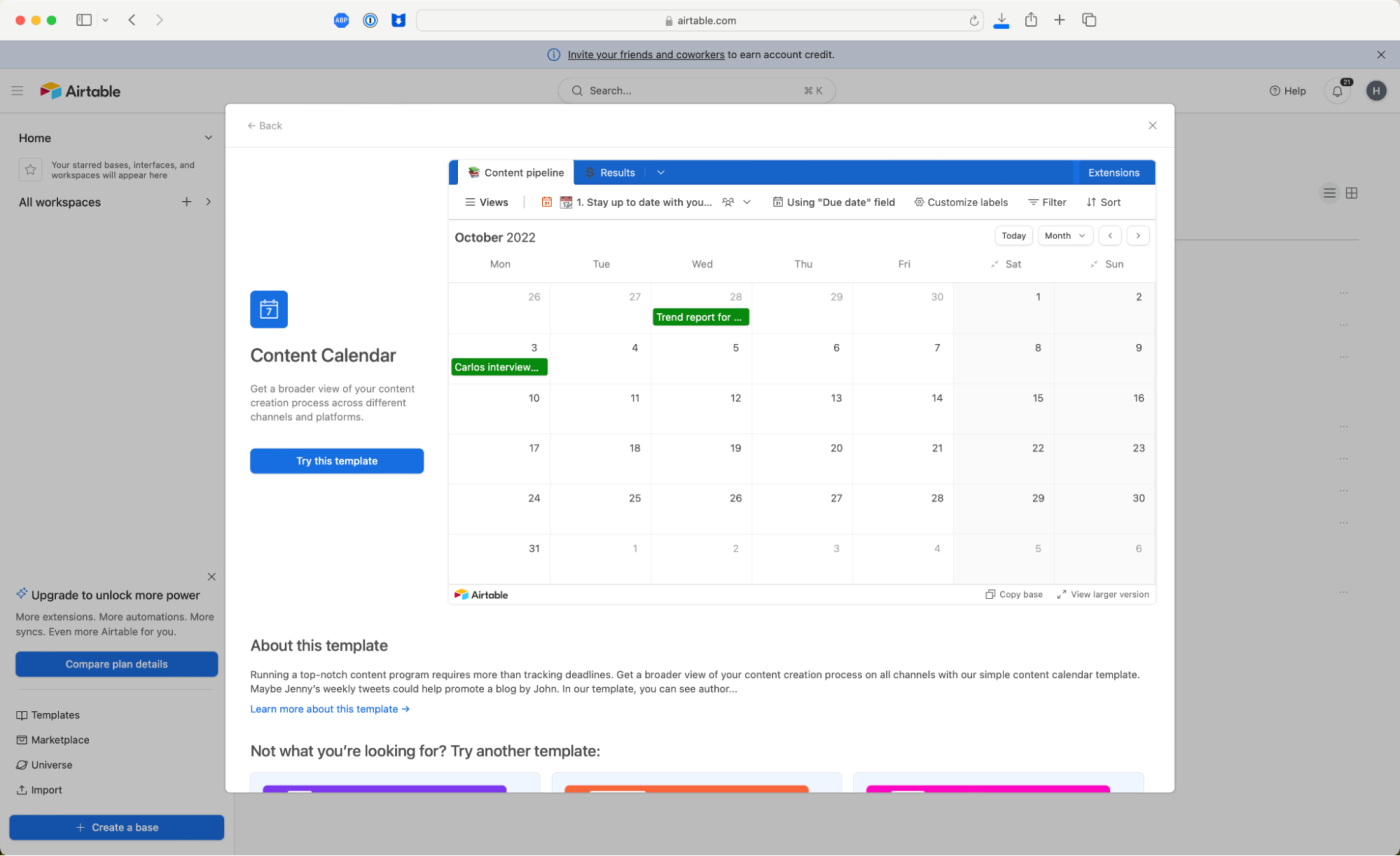
Both are easy to use for what they do. They're advanced tools that will require some setup, so don't expect either one to work perfectly for your organization right out of the box. From an abstract point of view, Airtable is a bit harder to come to grips with, as the concept of a database is less familiar for most people. It requires more setup at the start to get things to the point that it's doing what you need it to, but the app itself isn't any more difficult to use than Notion.
Notion vs. Airtable: Which to choose?
It's hard to say one app is objectively superior to the other. There are some things you can build in both Notion and Airtable, like an employee database or content calendar, but, for the most part, they're best used for different things. Notion allows you and your team to collaborate to make documents, plans, and other text-based resources; Airtable allows you and your team to collaborate using a shared database and create apps that leverage that data in interesting ways.
Choosing between Notion and Airtable should be relatively simple: both are awesome team productivity apps, but they do different things.
If you're looking for a supercharged notes app for your entire organization to use, Notion is the obvious choice.
If you want a platform that can handle all the data your company has in a structured way so you can use it better, Airtable is the option to go with.
It's also quite possible that you'll want both apps. There's no reason that you can't use Notion as a company resource and Airtable to manage some key operations.
Related articles:
This article was originally published in December 2022 by Harry Guinness. The most recent update was in April 2025.