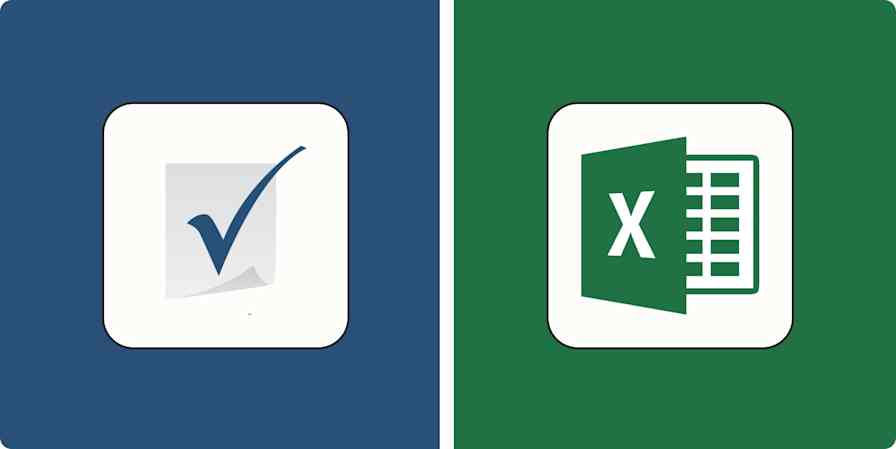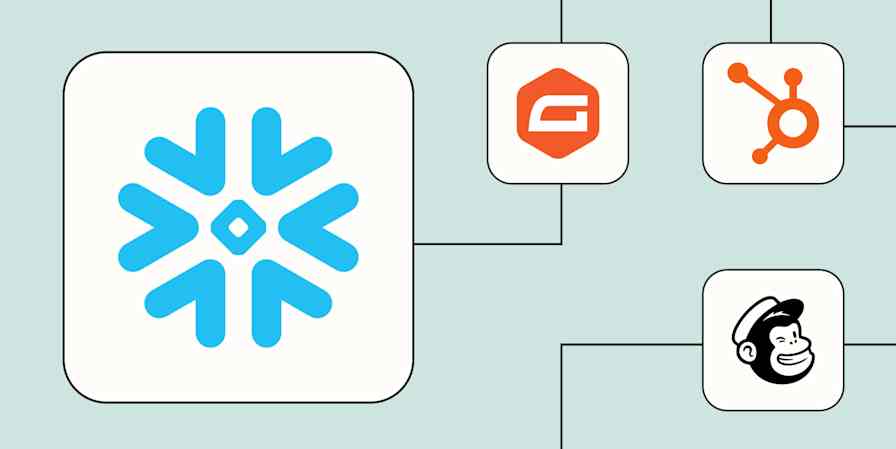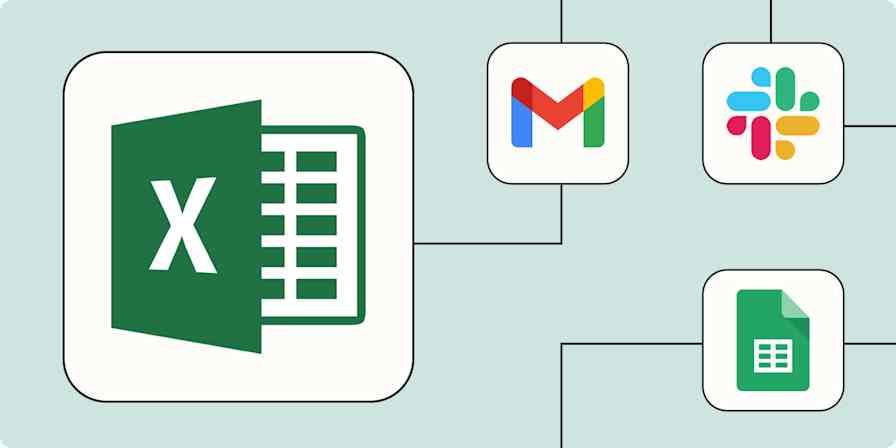A few jobs back, with a much scrappier (read: disorganized) company, a coworker shared a "project tracker" with me that was really just a spreadsheet graveyard. No filters, no dropdowns, no context—just 12 tabs of chaos and a dream.
Every update felt like a scavenger hunt, and no one—not even the person who built it—fully understood how it worked.
Here's the thing: having any old system isn't the same as having a good one. Airtable gets that. It gives you structure without the rigidity and just enough flexibility to build databases that actually make sense for your team.
We use Airtable on the Zapier blog team, and we talked to professionals across various industries about how they use Airtable to organize projects, assets, and content. Here's what they built—and what you can borrow.
5 Airtable examples and use cases
There are no fewer than 18,296 examples of how to use Airtable—far more than I could cover in this article. But here are some use cases to inspire your next project.
If there's a specific example that piques your interest, feel free to jump ahead. Otherwise, keep scrolling.
Visual workflow matrix
Managing design projects gets messy fast, especially when you have feedback scattered throughout Slack and Figma while final assets are tucked away in a maze of Google Drive folders.
Aaron Whitaker, VP of demand generation at Thrive Internet Marketing Agency, uses Airtable to centralize all of this: "We created a visual workflow matrix in Airtable to better visualize the delivery of our design projects."
"Instead of following updates in static spreadsheets or linking out to various resources," he says, "we incorporated project images directly into Airtable. We organized the original designs, all iterations, and client notes by project phase and client names. This enables our team and clients to view side-by-side progress tabs with complete clarity, eliminating the need to switch between multiple tools or folders."
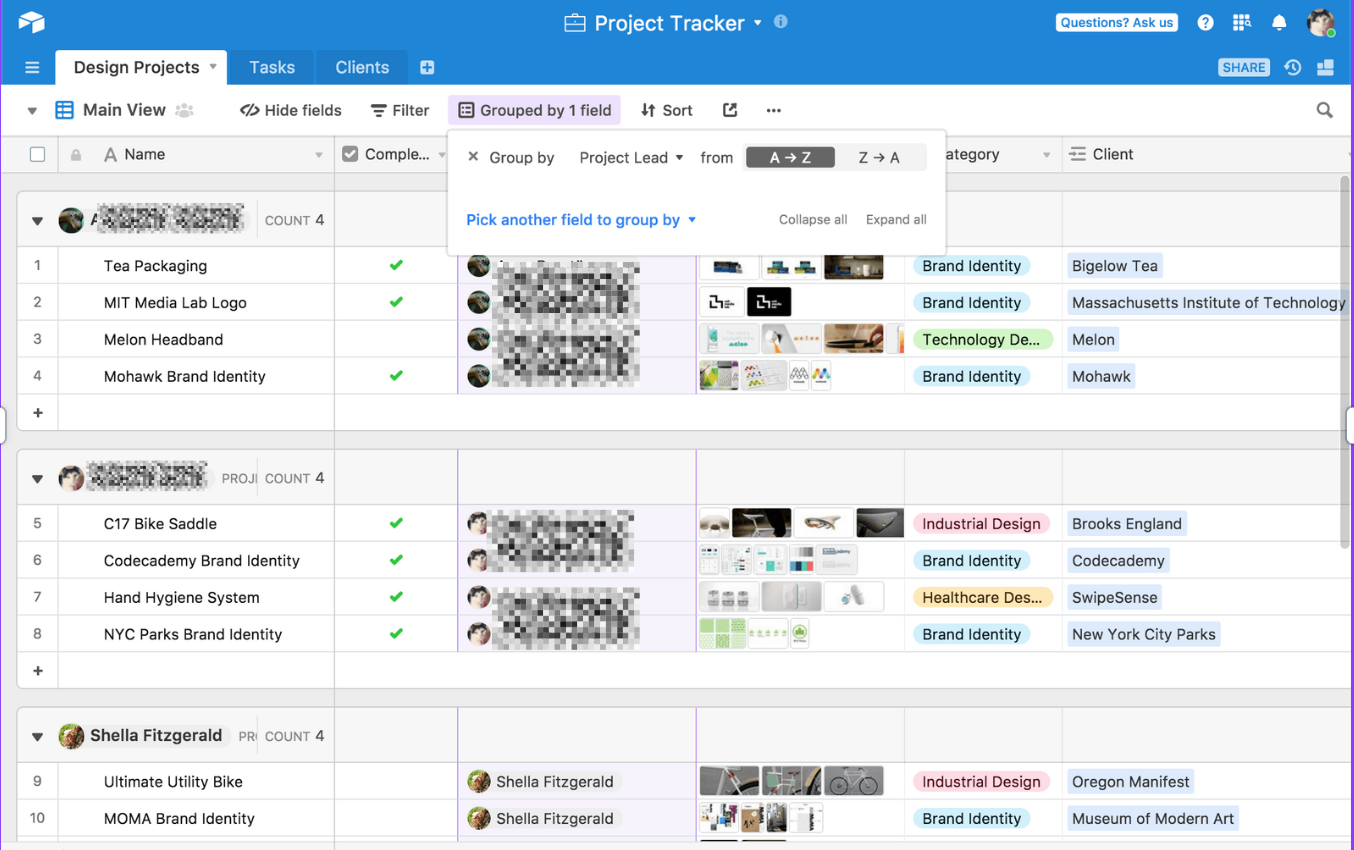
The result? "Since implementing this approach, we've seen a reduction in internal back-and-forth communications and significantly faster approvals from clients," says Aaron. "It's made a substantial difference in maintaining transparency and accountability among teams."
Digital asset manager
If your design workflow is already dialed in, the next challenge is making sure all your assets stay aligned—especially as content gets reused, updated, or repurposed across campaigns. That's where Airtable shines as a digital asset manager.
"Airtable is a game-changer for digital asset management, bridging the gap between project management and a rich, structured repository where files and links are easy to organize and find," says Kristen Kulenych, partner and chief experience officer at Modus.
Here's an example of how Kristen put Airtable to work for one of her clients: "We helped redesign a large resource center on their website which included doing a content audit of more than 300 assets, including articles, FAQs, and whitepapers."
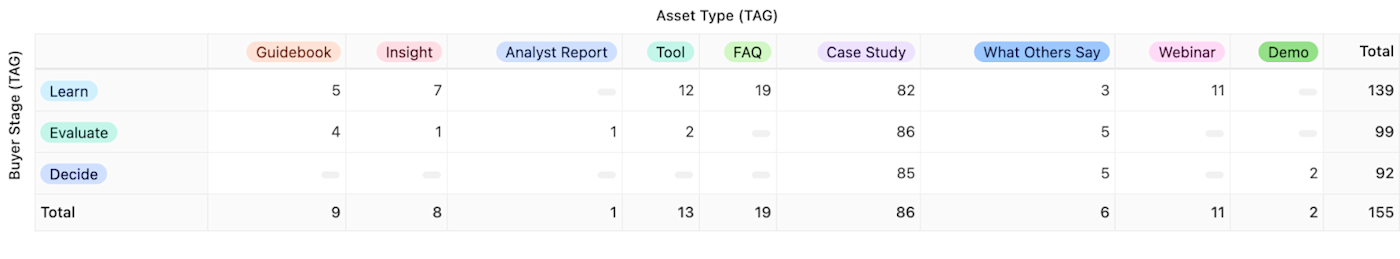
From there, Kristen used a pivot table to quickly identify gaps in the client's content by buyer stage to help inform future content production.
Kristen's team also used Airtable to manage their own blog refresh with a new set of digital assets. "With the gallery view, we could quickly see which articles had been updated to our new design style and which were still using our old style of stock photos."
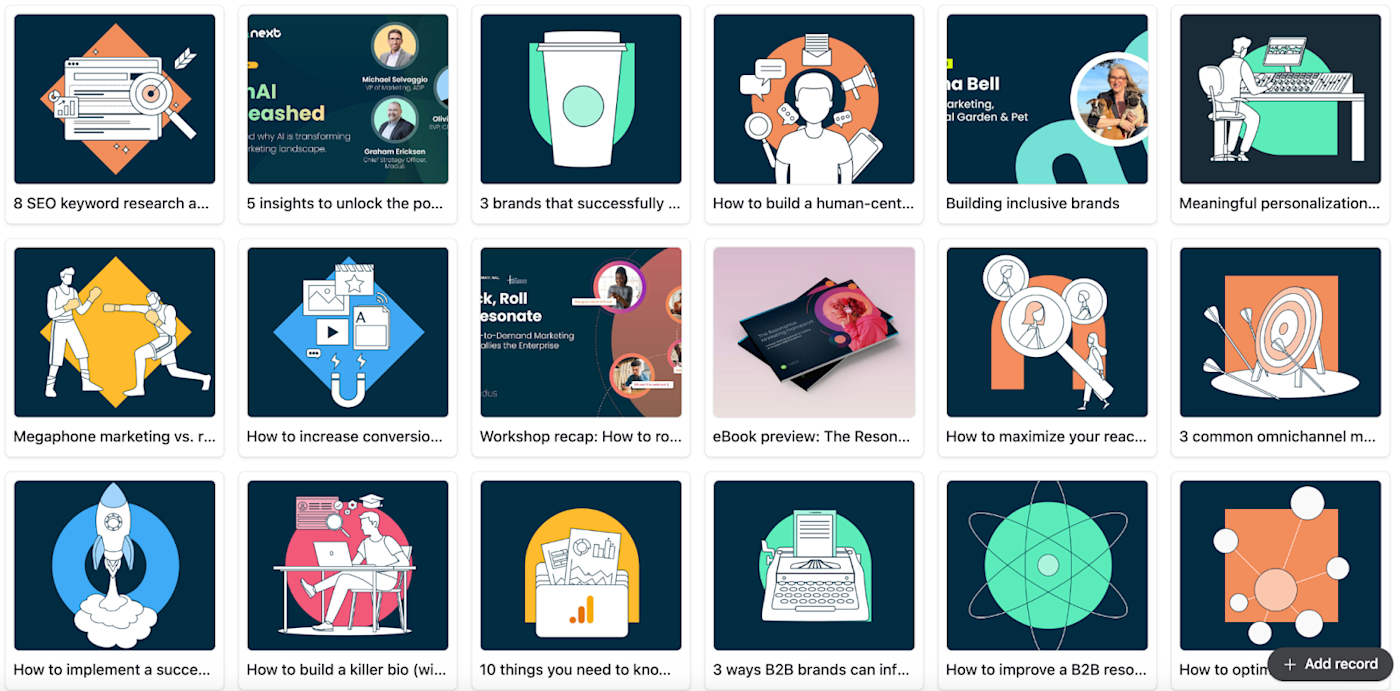
"We're strong advocates for enterprise design systems," adds Kristen. "And Airtable is one of our favorite tools for its ease of use in making those systems accessible."
Content calendar
When your content calendar is clear and collaborative, everything runs smoothly. Writers know what's coming up, designers stay ahead of deadlines, and feedback flows in at the right time.
That's exactly what Cameron Conaway, a professor at the University of San Francisco, set out to build with Airtable. "I used a content calendar to transform how our team worked: aligning writers, designers, and approvers around real-time status updates, deadlines, and asset management—dramatically reducing back-and-forth and missed steps."
"More importantly," Cameron continues, "the transparency motivated writers. Many said that seeing their work in context made them feel more connected to the team's mission. That shared visibility also elevated our feedback culture: expectations became clearer, iteration faster, and conversations more meaningful."
Here's a link to Cameron's content calendar template on Airtable universe, which has been copied more than 2,000 times.
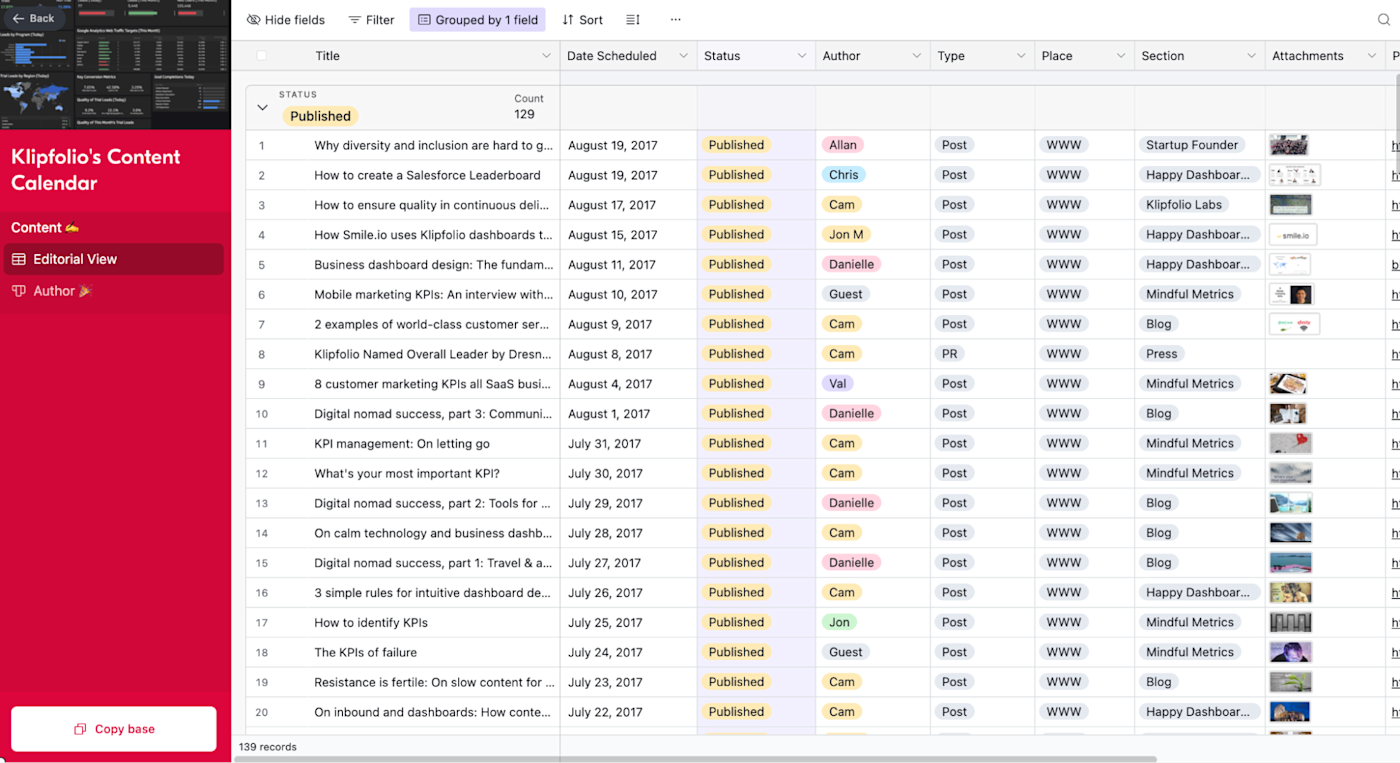
Plug-and-play content system
For solo creators, the challenge isn't managing a team—it's keeping up with your own ideas. "I was struggling to keep track of all my video scripts, editorial ideas, and other content as I scaled my brand across different social platforms," explains Anngelica-Marie Eshesimua, founder of fashion media platform AMOE.
So she built a plug-and-play content system in Airtable. It includes a master content library tagged by format, tone, and emotional pillar; reusable script templates; and a content calendar that tracks publishing dates and how each piece of content aligns to the customer journey.
"By systematizing my content production, I'm able to stay creatively nimble while maintaining editorial consistency across multiple platforms." Anngelica-Marie adds, "This setup also makes it easy to onboard collaborators who can see the full scope of each campaign at a glance. It's given me the freedom to build my brand—not just manage it. Which, as a creative, is everything."
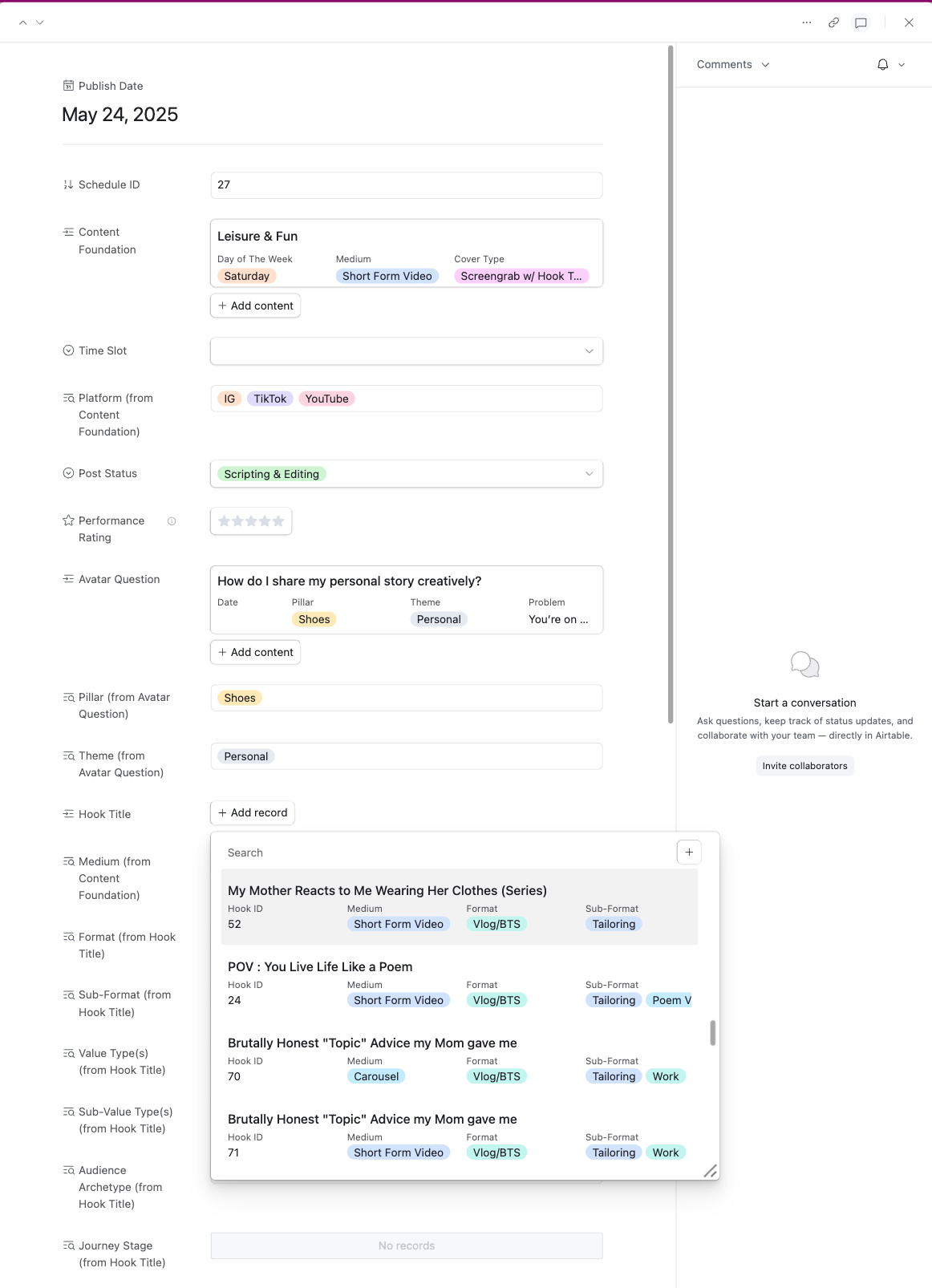
Applicant tracking system
Reviewing applications can be a logistical challenge. But it's also a chance to surface powerful stories and make meaningful decisions. You just need the right system in place.
Dillon Hill, head of growth at Cosmoforge, manages a scholarship program honoring a close friend he lost to domestic violence. With over 700 annual applicants, Dillon shares their biggest problem: "We wanted to give every applicant the dignity of a manual review. But with hundreds of deeply personal stories, traditional tools like spreadsheets quickly became overwhelming, rigid, and prone to errors. We needed a solution that could scale without making the process feel transactional or automated."
So he built a lightweight applicant tracking system in Airtable. "It includes multi-view dashboards to categorize applicants by demographics, themes, or progress stage; rich text fields to preserve the nuance in each story; and tagging and flagging systems so reviewers can surface standout applicants without biasing others."
Dillon continues: "Once we narrow down to finalists, we use Airtable's interface designer and filtering tools to create anonymized applicant profiles for our scholarship committee. This keeps the final decision focused purely on impact and story, not identity."
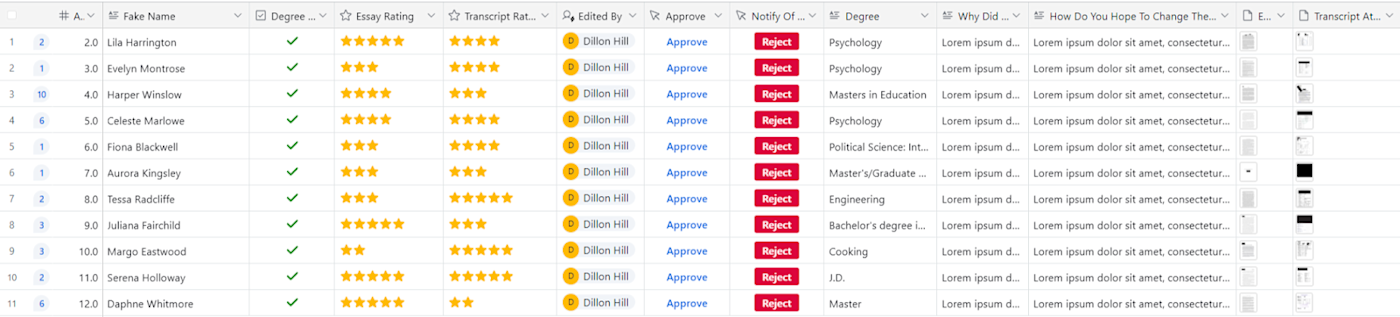
For Dillon's team, Airtable turned what could be an impersonal sorting task into a "respectful, intuitive, and collaborative review process." Dillon shares one final reflection: "Our committee members often comment that the Airtable interface gives them just enough structure to stay focused but enough context to feel the heartbeat of every story."
Automate Airtable
Building perfectly organized databases in Airtable is fun and all. But if you're not constantly keeping your database up to date, you're working with incomplete information. With Zapier's Airtable integration, you can connect Airtable with thousands of other apps and make Airtable your source of truth. Automatically do things like add form entries as new records, copy records from one base to another, or send Airtable data to another app in your tech stack—building fully automated, AI-powered systems for your data.
Learn more about how to automate Airtable, or get started with one of these pre-made workflows.
More details
Zapier is the most connected AI orchestration platform—integrating with thousands of apps from partners like Google, Salesforce, and Microsoft. Use interfaces, data tables, and logic to build secure, automated, AI-powered systems for your business-critical workflows across your organization's technology stack. Learn more.
Related reading: