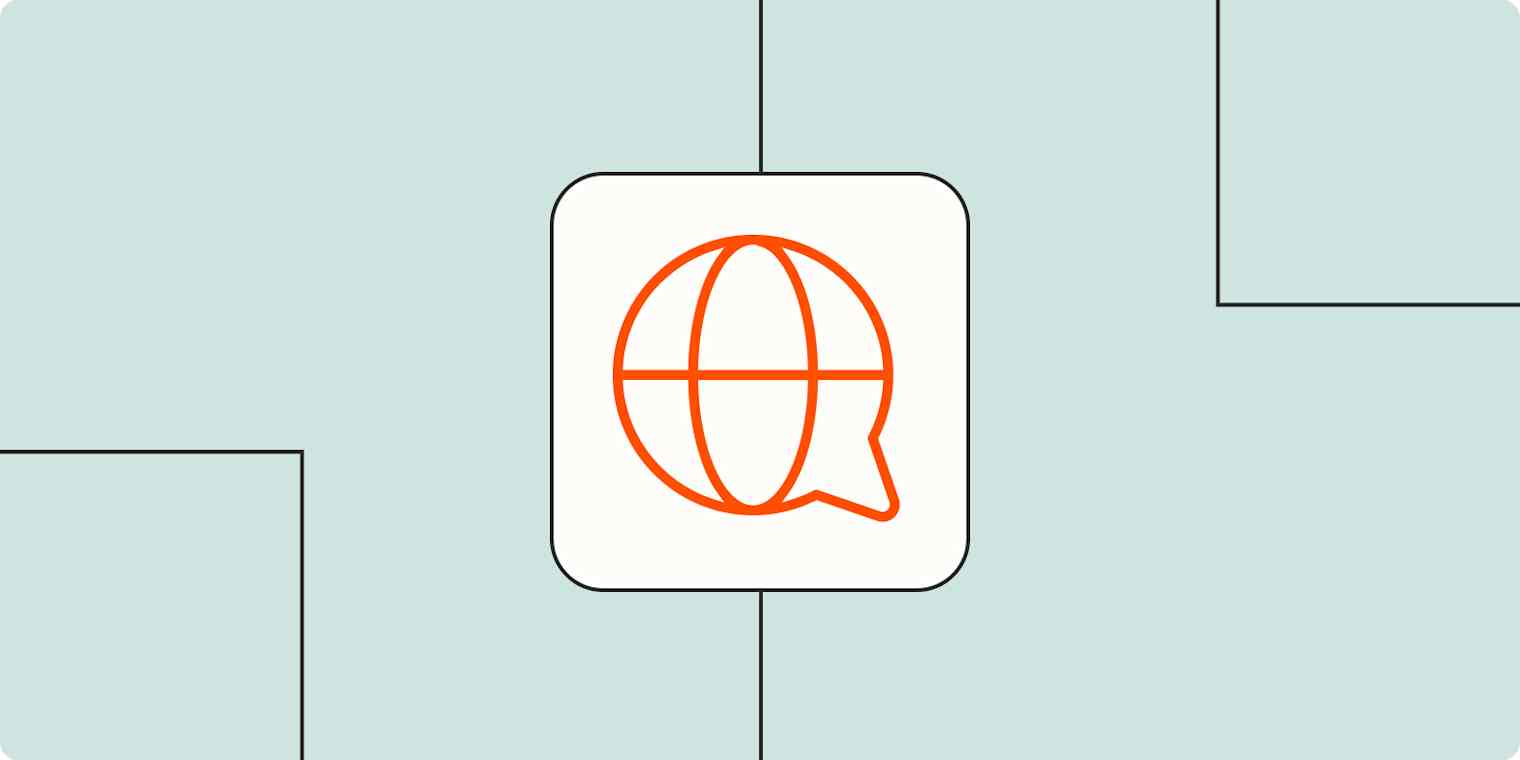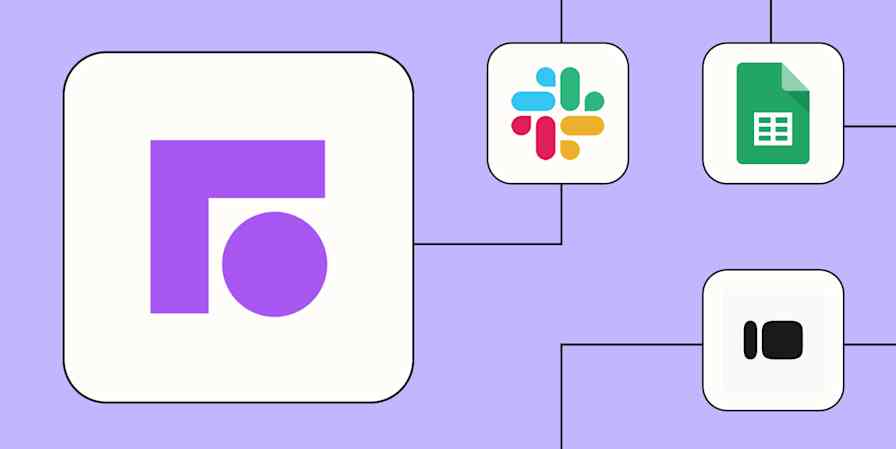The state of New Mexico is blessed with many splendors, including the amazing regional fast food chain Blake's Lotaburger. With a small menu featuring locally farmed Hatch chiles, I imagine Blake's still does things pretty much the same as they did when they opened in 1952—except for one thing.
The last time I called to place an order before a road trip, I was greeted by first name by a disarmingly human computerized voice that recognized my number and suggested the exact order I planned to make.
I'll admit I remain a little freaked out by this voice. But the compulsively antisocial part of my psyche that makes me not want to make phone calls also appreciates these shifts to using AI in customer service. Freaky or not, artificial intelligence is becoming as common as it is rapidly changing—here's how companies like Blake's are putting it to use.
Table of contents:
How is AI used in customer service?
AI in customer service streamlines workflows for agents while improving experiences for customers. Some common uses of AI in this space include support ticket sorters and chatbots (like my favorite regional fast food chain's personalized order-taker), but that's really just the tip of the breakfast burrito.
The ways businesses can implement AI across contact centers, eCommerce platforms, and sales touchpoints are seemingly limitless and quickly expanding. By the time you read this, I'll probably already be working on a piece called "AI and customer service: Even more ways to automate support that I didn't know existed a few weeks ago." But first, let's talk benefits.
Benefits of AI in customer service
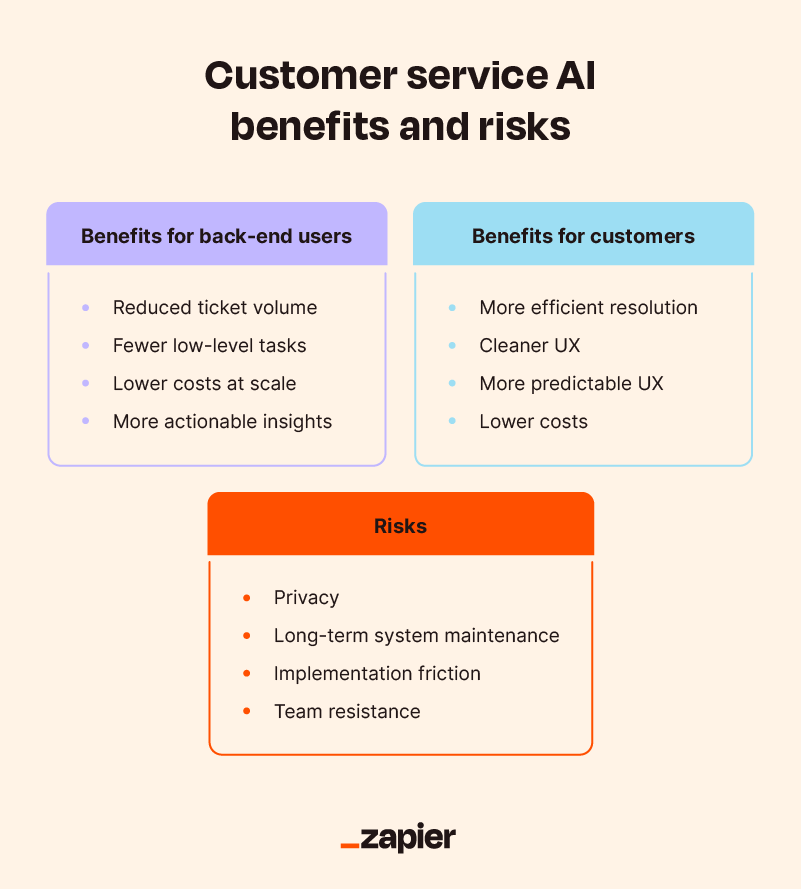
AI customer care isn't just about robots answering phones. When done right, customer service AI serves both the customer and the business. Here's what AI tools and practices can do for both sides of the equation:
Personalize customer experiences: AI can analyze customer data to tailor responses and recommendations, making service feel less like a script and more like a conversation.
Improve efficiency and productivity: AI tools automate routine tasks and provide agents with quick access to information, allowing them to handle more inquiries, resolve issues faster, and focus more on complex issues that need a human touch.
Deliver faster response times: AI chatbots for customer service and automated systems can handle FAQs and route more involved issues to the right person quickly, reducing wait times.
Provide 24/7 customer support: AI doesn't have business hours, offering "always-on" support and allowing customers to get assistance whenever they need it, regardless of time zone.
Reduce operational costs: AI can help businesses manage growing support needs without increasing staffing costs.
Scale support without adding headcount: During high-demand periods, AI can help field a flood of inquiries without overwhelming your team.
Want to see it in action? Learn how Learn It Live reduced support tickets 40% with an AI-powered chatbot and how the nation's largest transit ad company transformed its customer support with AI.
10 ways to use AI in customer service
Still not sure what AI can do for your customer support agents, campaigns, and workflows? Here are some ways businesses can use AI in their customer service ecosystems.
1. AI chatbots for common questions and self-service
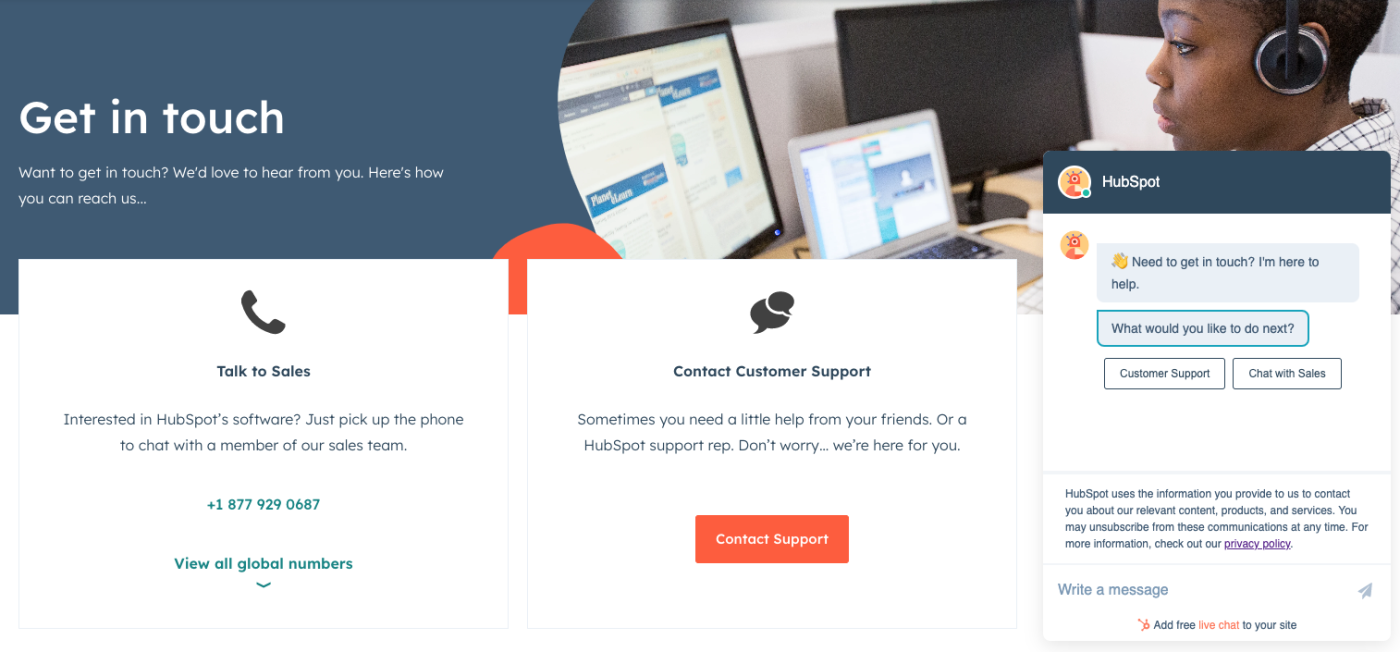
The humble chatbot might be the most common form of customer service AI you'll run into online. These digital helpers excel at handling frequently asked questions with canned responses while also digging through resources like knowledge bases and past interactions to find answers. For unresolved questions, chatbots can connect customers to available agents, ensuring those agents are only getting the more complex or higher-value tickets.
Beyond just answering questions, AI chatbots can anticipate what customers need. By watching browsing patterns and search queries, they can pop up with help docs, troubleshooting guides, or even product suggestions, before anyone even asks.
Tip: You can build your own AI chatbot for free in a matter of minutes using Zapier Chatbots. Train the bot on your own knowledge sources, fine-tune it for your company's tone, and then view analytics and conversation history to make your customer interactions even more seamless. Learn how to set it up.
Example use case
2. Intelligent routing and triage
AI takes the headache out of support ticket management by sorting, prioritizing, and assigning incoming customer issues automatically. Using natural language processing and sentiment analysis, it figures out what each message is about and how the customer is feeling, then routes it to the appropriate agent or team.
This automated sorting means critical issues get immediate attention while agents skip the mind-numbing task of manual ticket organization. As your support strategies evolve, the AI adapts, too, continuously learning to make smarter assignments that match cases with the right experts.
Example use case
3. Sentiment analysis and opinion mining
Through natural language processing, AI can sift through mountains of customer feedback and market research surveys, support tickets, online reviews, and social media. It pulls out the emotional tone and key themes, giving you a bird's-eye view of what people are actually saying about your business.
This intel helps you spot recurring pain points, understand what customers love, and make data-driven decisions to improve your products and support. Plus, eavesdropping on what people say about your competitors can reveal market gaps and show you where they're crushing it or falling flat.
Example use case
4. AI summaries and action recommendations for agents
AI boosts efficiency by summarizing customer histories and recommending next steps, saving time and providing immediate context. Instead of digging through past interactions, agents receive concise overviews that highlight key issues, attempted solutions, and outcomes.
It also analyzes similar successful cases to suggest actions, troubleshooting steps, or tailored response templates. These suggestions support agents without replacing them, offering a balance between automation and human judgment.
AI-generated content can supplement agent communication by drafting replies that agents can then personalize. Rather than individually typing out similar messages or emails over and over again, they can use AI text generators to churn out responses (like this contractor did) that still get the point across. This helps prevent burnout, overcome language barriers, and ensure messaging aligns with tone, formality, and brand voice.
Example use case
5. Voice AI, transcription, and call analysis
Voice AI technologies are transforming phone-based customer service by automating interactions, providing real-time support, and extracting valuable insights from calls. Conversational AI and virtual agents can handle initial calls, answer common questions, gather necessary information, and even resolve simple issues before seamlessly transferring complex cases to live agents—not to mention take your breakfast order.
During ongoing calls, AI-powered real-time transcription converts spoken words into text, providing agents with a written record and enabling live sentiment analysis to gauge the customer's emotional state. Additionally, AI can offer live support to agents by providing prompts, suggesting relevant information from knowledge bases, and offering guidance in real time, empowering them to handle inquiries more effectively.
Example use case
6. Real-time language translation for multilingual support
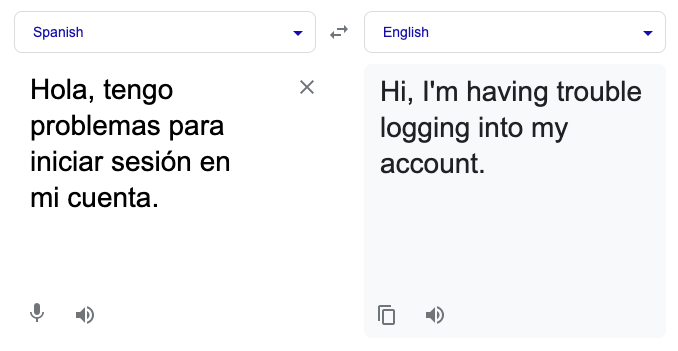
For businesses with customers around the world, the ability to offer multilingual support is massive (just like my beloved Christmas breakfast burrito). AI translation tools are like having an instant interpreter in every conversation. These systems detect what language someone is using and translate both incoming questions and outgoing responses on the fly.
Advanced neural machine translation (NMT) doesn't just swap words—it captures context, grammar, and cultural nuances for natural-sounding communication. Some systems even detect where customers are located and adjust phrasing to match local expressions and cultural norms. This works for both text and voice interactions, breaking down language barriers in real time.
Example use case
7. Personalized customer experiences and recommendations
Machine learning helps businesses create personalized customer experiences by analyzing everything from demographic data to past purchases, browsing behavior, and explicitly stated preferences. AI builds a comprehensive profile of each customer, allowing it to tailor interactions that boost engagement and loyalty.
In practice, that might mean suggesting help articles before a customer even reaches out, or making sure their message goes straight to the support rep best equipped to help. It can also trigger friendly follow-ups after a ticket is closed, just to check that everything is resolved. Because machine learning can spot patterns in behavior, it's great at flagging customers who might need extra attention, whether they're long-time loyal customers or those at risk of leaving.
Example use case
8. Inventory and demand forecasting
While not obviously customer-facing, AI-powered inventory management directly impacts the customer experience by ensuring products are actually available when people want them. Using predictive analytics, AI can forecast demand and optimize stock levels, allowing businesses to minimize those dreaded "out of stock" messages and backorder notifications.
Machine learning analyzes historical sales, seasonal trends, marketing campaigns, and external factors to predict future demand with impressive accuracy. This lets businesses proactively manage inventory, keeping enough on hand to meet customer needs without drowning in excess stock and storage costs.
Example use case
9. Wait time monitoring and management
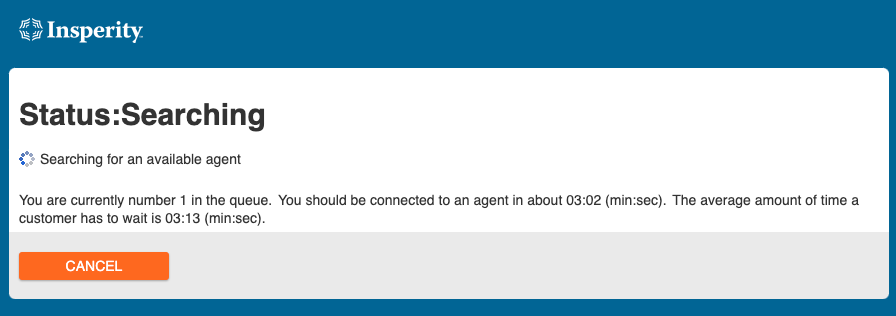
If there's a 10th circle of hell, it probably involves waiting for a customer service representative for all eternity. Letting customers know how much time they can expect to wait for an agent can mean the difference between happy customers with solved problems and customers giving up on any possibility of a resolution after five minutes to leave a one-star review.
AI can analyze an entire archive of past interactions and tickets, calibrate them to current resolution processes, and then churn out dynamic wait times based on parameters like ticket type, agent, agent workload, and more. These measures don't solve anything for customers, but they go a long way in setting expectations and keeping them satisfied.
Example use case
10. AI-powered workflow and process automation
Beyond directly helping customers, AI enhances support operations by automating behind-the-scenes workflows. This goes beyond routing tickets to include automatically pulling up customer records, initiating return processes based on specific criteria, and syncing data across different systems.
AI streamlines operations by automating these routine steps, reducing human error, and freeing up agents to focus on what matters most: solving customer problems and handling complex issues. This backstage automation creates a more efficient and responsive support experience.
Example use case
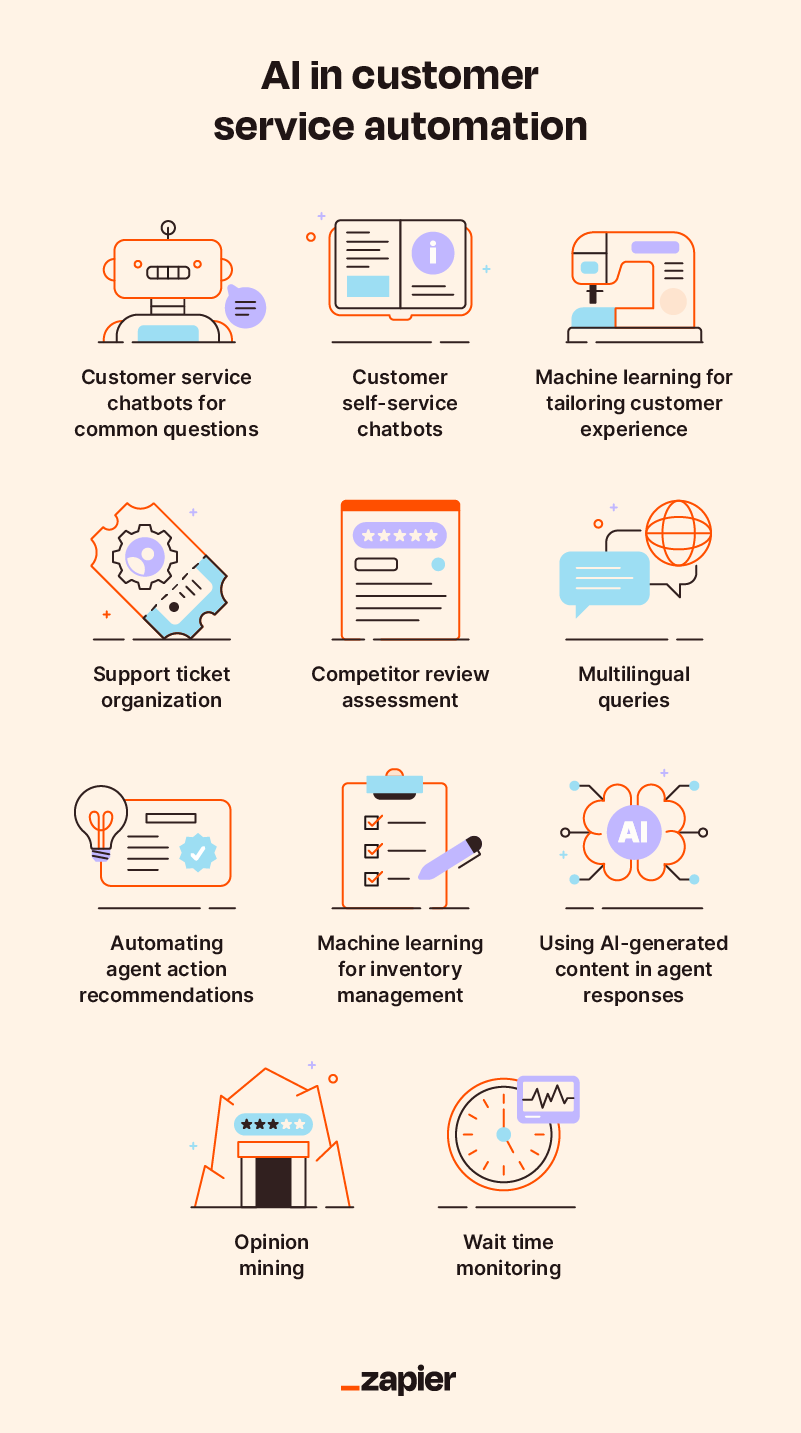
Considerations for using customer service AI
Before incorporating AI into your customer service strategy, it's important to weigh the practical and operational implications. From data security to team adoption, thoughtful planning helps ensure AI tools enhance—not hinder—your support experience.
Privacy: AI still isn't perfect, and there have been concerns about sensitive user data being anonymized effectively and staying secure when huge amounts of data are being synthesized.
Long-term system maintenance: Maintenance in the long term can be complex and can require implementation teams with specialized skills and knowledge.
Implementation friction: Enterprises can expect rollout to take time and involve plenty of trial and error before going live.
Team resistance: Current team members may need additional training and may have some resistance early on to changing established workflows.
Ethical considerations: Ethical AI use means ensuring automated responses are fair and transparent and maintaining quality by avoiding bias and handling tone, escalation, and prioritization responsibly.
How to use AI in customer service with the right software
Businesses have a growing menu of options for bringing AI into their customer service operations. Here's a quick rundown of some key software categories to consider.
AI help desks: These solutions are built specifically for deploying automated support workflows with AI-powered agents. Help desk software like Zendesk has AI built in and can serve as an all-in-one customer service platform.
AI CRMs: If you use a CRM to manage support workflows, many offer built-in AI tools that integrate directly into customer service processes.
AI chatbot builders: One of the more common solutions, AI chatbot builders allow you to create bespoke bots for your customers.
AI sales tools: If your service and sales ops intersect, AI sales assistants can offer AI reception services, automate outreach campaigns, and enhance emailing.
AI meeting assistants: For teams that attend a lot of virtual meetings, AI assistants can take notes, create transcripts, summarize meetings, and timestamp recordings.
AI orchestration: You can orchestrate all your AI workflows with Zapier, connecting your customer service tools and pulling in the power of AI when you need it. Build custom AI chatbots with no code, then connect those chatbots to your entire tech stack. And with Zapier Agents, you can build your own intelligent customer service agent that runs in the background.
AI in customer service FAQ
Will AI replace customer service?
AI-powered customer support has replaced human agents in some companies and industries through products like AI chatbots and AI voice services. But in most cases, AI customer service agents just supplement human reps. Humans offer a level of nuance and value that can't be replaced by AI alone.
How does AI affect customer service?
AI affects customer service by allowing support teams to automate simple resolutions, address tickets more efficiently, and use machine learning to gain insights about customer issues.
What is an example of AI customer service?
One of the most common examples of AI in customer service is chatbots. AI is also often used to do things like predict wait times, synthesize resolution data, and tailor unique customer experiences.
What is the role of AI in customer service?
When implemented effectively, artificial intelligence and customer service solutions can improve the customer experience by reducing wait times, tailoring experiences, and giving customers more resources for solving problems without having to contact an agent.
How can AI improve customer service?
AI improves customer service by streamlining workflows, summarizing customer history, recommending next steps, and generating helpful content. It enables faster, more personalized support while reducing agent workload and enhancing overall efficiency.
Related reading:
This article was originally published in March 2023 and has since been updated with contributions from Jeremy Payton. The most recent update was in May 2025.