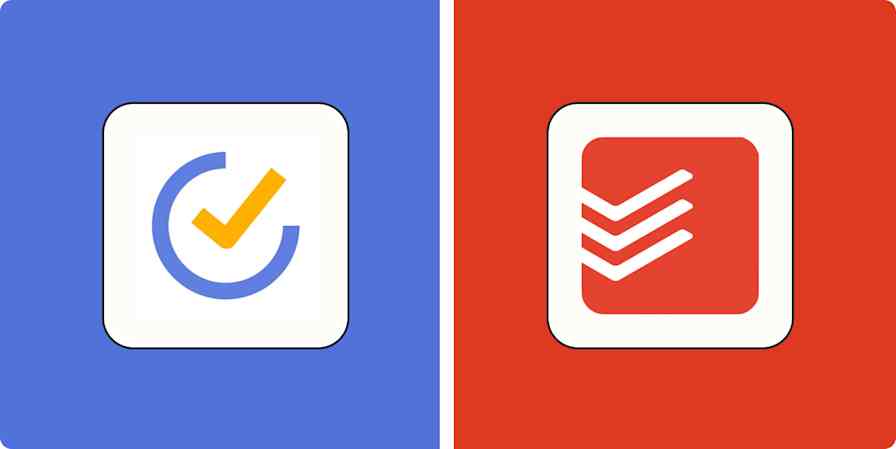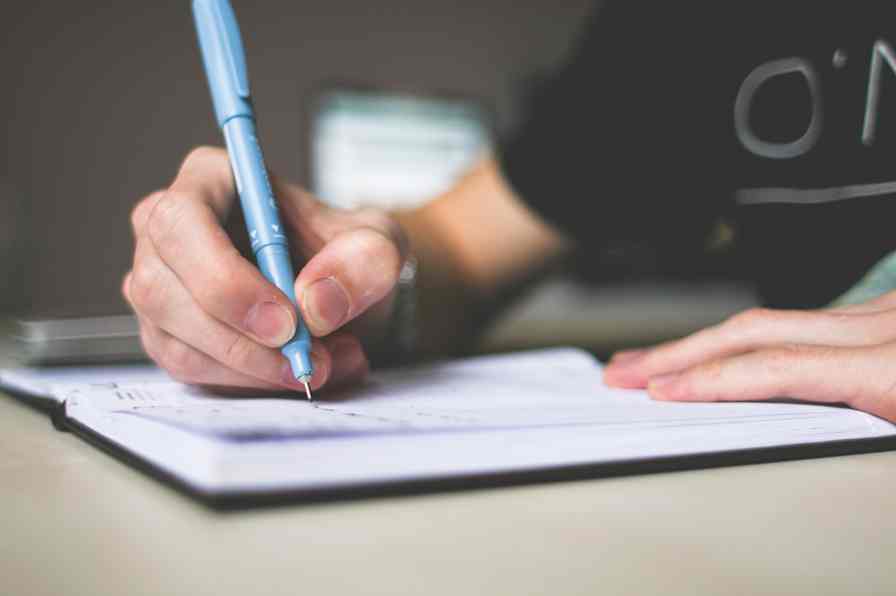The sky is blue, water is wet, and folks with ADHD struggle to manage their life. While the common wisdom is to just use a to-do list or calendar, most task management apps aren't very neurodivergent-friendly. Either they're too simple, which makes them more difficult to adapt to our thought patterns, or they're so complex we get overwhelmed and distracted.
To make matters worse, most "ADHD to-do list apps" articles are long and pretty generic in their reviews. So I took it upon myself to go through all those long app roundups and test their recommendations, so you don't have to.
The result? Five apps and an explanation of how each one can help you manage your ADHD—from one neurodivergent brain to another.
The best to-do list apps for ADHD
Amazing Marvin for customizing productivity workflows
TickTick for focusing on tasks
Sunsama for time management
Twos for combined task management and note taking
Finch for gamification
What makes the best to-do list app for ADHD?
It's so easy to get shiny object syndrome, download a new to-do list app, then get so overwhelmed that you never pick it up again. With that in mind, I reviewed almost two dozen apps against four criteria in order to find the best ADHD task management apps. Here are the criteria:
Is it simple to use? I need an app that directs my focus to what matters, helps me filter out the clutter, and keeps me on track.
Is it adaptable to the way I work? We're called neurodivergent for a reason—my to-do list should provide enough flexibility that I can work in a way that feels natural.
Does it help me manage time as well as tasks? It's not enough to have a list of tasks—I need an app that helps me schedule time to do those tasks (think: time-blocking).
Does it celebrate accomplishment? Given the ADHD brain's relationship with dopamine, I need an app that helps me feel a sense of progress and accomplishment, or I won't stick with it.
The best ADHD to-do list apps at a glance
Best for | Standout features | Pricing | |
|---|---|---|---|
Customizing productivity workflows | Features for tailoring productivity methods (e.g., task jar, procrastination warnings, marshmallow mascot rewards) | $12/month or $96/year | |
Focusing on tasks | Built-in Pomodoro timer with task estimates and daily summary progress reports | Free; $35.99/year | |
Time management | Daily planning flow with drag-and-drop or auto-scheduled time blocking | $20/month (or $16/month, billed annually) | |
Daily task management and note taking | Natural language input with automatic task rollover and AI-powered smart suggestions | Free; from $2/month | |
Gamified task management | Caring for a virtual pet while completing to-do items and earning in-app rewards | Free; $9.99/month |
Amazing Marvin
Best ADHD to-do list app for customizing productivity workflows

Amazing Marvin isn't an app you'll find in the usual roundups, and that's a crying shame—because this is hands down the best to-do app for ADHD that I have ever used. An intuitive structure and powerful features combine to create an app that lets you organize life the way you want to.
If you've been juggling multiple to-do list apps—one with a Pomodoro timer, another with time blocking features, and another with gamification—because the project management strategy that works for you varies based on your project and how motivated you are, Amazing Marvin will be a great fit for you.
Amazing Marvin is very simple on the surface level, which makes for a low barrier to entry. Its standout feature, however, is Strategies, a suite of optional features that allow you to completely customize your experience by combining multiple methodologies to build a system that complements how your brain naturally approaches tasks.
You can add dozens of functions, many of which are tailor-made for ADHD, such as:
… not to mention "beat the clock" challenges, a "task jar" for when you're stuck figuring out where to start on your daily list, "eat the frog" labels, and so many more.
(If this sounds overwhelming, you can always get started with one of its Workflows, which will automatically enable certain strategies based on a template.)
For time management, Amazing Marvin includes a calendar function that syncs with multiple calendars to import all your work, family, and personal events. You can also add tasks directly to your calendar in Amazing Marvin, although unfortunately, you can't drag existing tasks to your calendar. And you can integrate Amazing Marvin with Zapier to automate your task management, automatically adding tasks no matter where they come from.
Create new tasks in Amazing Marvin for every new task added in Google Tasks
Create tasks in Amazing Marvin for new pushed messages in Slack
Create tasks in Amazing Marvin for new database items in Notion
Unlike a lot of other to-do list apps, Amazing Marvin lets you view today's completed tasks from the daily view. This, combined with the little dance the marshmallow mascot does every time you finish a task, really creates a sense of accomplishment and progress that I didn't experience in other apps.
Short version: Amazing Marvin hits the sweet spot of simplicity and adaptability. While it lacks a little in the time management department, the ability to tailor the app to different productivity methodologies is worth its weight in gold.
Amazing Marvin price: $12/month or $96/year
Available platforms: Web, desktop (Windows, Linux, Mac), mobile (Android, iOS)
TickTick
Best ADHD to-do list app for focusing on tasks

On the surface, TickTick looks a lot like Remember The Milk or Todoist. It gives you a solid, simple to-do list app organized around lists, tasks, and tags—but some additional features make it much more ADHD-friendly than others in its category.
TickTick is great if you love planning tasks but you struggle to get started and stay focused when it's time to actually complete them. It's built to help you focus on your tasks, not just keep track of them, and it rewards your focus with a fun achievement system.
The Eisenhower Matrix allows you to view and assign tasks based on importance and urgency—something I found very helpful in combating executive dysfunction.
Once you've got your day and/or week planned, the built-in Pomodoro function lets you estimate how much time a task will take, then tracks that time via Pomodoro sprints. (As someone who tracks their Pomodoros in a spreadsheet, I was very excited about this feature.)
The statistics dashboard gives you a lot of data on your task patterns that you can use to optimize the way you work. My favorite progress-tracking feature, though, is the summary that TickTick generates at the end of every day. This text file is perfect for copy/pasting into a report for your boss or just for your own reflection.
All these features—plus habit tracking and Kanban views—are just the free version, mind you. The main reason to upgrade to Premium is the calendar feature, which allows you to sync calendars and timebox your tasks.
You can make task management even easier with TickTick's Zapier integrations, so you can automatically add tasks to your to-do list from anywhere you get them, whether that's email, team chat, or a project management app. Learn more about how to automate TickTick, or get started with one of these pre-made workflows.
Create TickTick tasks from new Google Calendar events
Short version: TickTick is a remarkably robust to-do list app that gives you an ideal feature set to focus on your work without all the distracting bells and whistles.
TickTick price: Free; $35.99/year for Premium
Available platforms: Web, desktop (Windows, Linux, Mac), mobile (Android, iOS), Apple Watch
Sunsama
Best ADHD to-do list app for time management

If you live in your calendar and have a great sense of time, Sunsama is for you. This minimalist to-do list app is all about centralizing time management—from daily planning to automated time-blocking to integrations that turn Sunsama into a hub for all your tasks and events.
When it comes to managing ADHD, Sunsama's standout feature is its daily planning flow. Every day, you'll go through a brief process to reflect on yesterday's progress and set up today's tasks. As part of this, you'll sort through overdue tasks, tasks earmarked for today, and backlogged tasks in order to build your agenda.
Sunsama prompts you to add time estimates to every task, then uses that information to help you build a realistic plan for your day. Once you've finalized your list, Sunsama helps you schedule each task—you can either drag and drop tasks, or let Sunsama automatically assign time slots based on your availability and the task's priority level.
This mindful process can be a game-changer if you tend to dive into long, overwhelming task lists without taking time to set reasonable intentions and expectations. But the initial setup can be a bit difficult if you have time blindness like I do and you struggle to estimate how long it takes to complete tasks.
You can do even more to streamline your time blocking process when you connect Sunsama with Zapier, so you can automatically create tasks in Sunsama based on activities in other apps. Here are some workflows to get you started.
Create Sunsama tasks from new starred emails in Gmail
Create Sunsama tasks from new saved Slack messages
Short version: Sunsama is very simple to use—if you already have a good sense of the amount of time that you need to allot for your tasks. Sadly, Sunsuma's "channel" organization system falls behind the folder system that's typical for to-do list apps. If you're ok with a little less organization and a little more upfront setup than you would get from other to-do apps, Sunsama's focus on mindfulness can go a long way in managing your tasks while working with your ADHD.
Sunsama price: $20/month, $16/month when billed annually
Available platforms: Web, desktop (Windows, Linux, Mac), mobile (Android, iOS)
Twos
Best ADHD to-do list app for daily task management and note taking

Twos is more of an all-in-one app—on top of to-dos, it also does note taking, reminders, and events. Every type of item is called a "thing." Things are organized by date, and multiple types of things can be combined in a single date entry, so you don't have to keep related items separate.
One thing I really love: if you create a to-do but don't check it off by the end of the day, it will automatically rollover to the next day. As someone who's prone to procrastination and struggles with executive dysfunction, the task rollover feature is really helpful—seeing the unfinished tasks from the day before at the top of my to-do list keeps them top of mind (and the guilt of seeing them day after day when I know I should prioritize them helps a bit, too).
Twos uses natural language processing so you can add to-dos and reminders to your notes, calendar events, and lists without manually making any formatting changes or switching to different modes in the app. It also uses AI to analyze your lists and provide "Smart Suggestions" with relevant Google results, Amazon listings, and hotel websites, for example.
Twos' reward system makes it really fun to use. It rewards you when you use certain features for the first time, maintain a streak, or share your things and templates with other users in the Twos community. And unlike most apps, Twos lets you use the coins you earn in place of real money to purchase upgrades, such as list templates, Twos AI, tags, and customization options. Upgrades can be purchased a la carte for $2 or 200 coins each, or purchased together as part of a Twos Plus membership.
Purchasing a Twos Plus membership automatically unlocks all future app upgrades, adds a special badge to your profile, and gives you access to extra behind-the-scenes content from the Twos development team.
Short version: Twos is a to-do list app that lets you combine notes, tasks, reminders, and events into a single entry. It uses natural language processing to determine the types of "things" that you want to add to your notes, so you can record and organize everything without interrupting the flow of your thoughts.
Twos price: Free to use; Twos Plus subscriptions are available for $2, $5, or $10 per month with discounts for yearly subscriptions. (All Twos Plus tiers unlock the same features; the only difference lies in how much you want to support the Twos team.)
Available platforms: Web, desktop (Mac, Windows, Linux), mobile (iOS, Android)
Finch
Best ADHD to-do list app for gamified task management

Finch combines a to-do list app, a mood journal, and a meditation app into a single self-care toolbox that helps you take care of yourself and your responsibilities by taking care of a virtual "birb."
When I started using Finch, the interface and entire shtick seemed like a bit much, but I've been using it for over a year now, and it's one of the few to-do list apps that I've managed to stick with long term.
Finch lets you group tasks (called goals) into "self-care areas" that promote healthy habits. For example, I have a self-care area that's specifically for work to separate my freelancing tasks from my wellness goals and help me prevent burnout.
Every day, I get notifications from Finch to begin my morning routine with a mood check-in and simple goals that help me build momentum. On days when it's especially difficult to prioritize my self care because I'm hyperfocusing on client work, Finch's additional reminders to stretch, drink water, and take breaks have helped me listen to my body so I don't sacrifice my health for my career.
One of my favorite features in Finch is the reward system. You can earn currency called "rainbow stones" for maintaining your login streak, checking tasks off of your to-do list, and completing daily self-care quests. Rainbow stones can be exchanged for clothing, furniture, and adventures for your birb. For example, in the screenshot of my main goals above, I'm sending my birb, Daisy, on an adventure to tour Reykjavík, Iceland using the rainbow stones that I've saved up.
Each day that your birb is on their adventure, you'll help them learn about their destination by giving them advice about the things they discover. Each conversation you have with your birb helps them grow, influences their personality, and teaches them skills like compassion, confidence, resilience, and security.
Short version: Finch is primarily a self-care app, but its goals, rewards, and self-care areas make it a fun and encouraging to-do list app that prioritizes celebrating small wins. If you're looking for a way to overcome executive dysfunction and increase your productivity while building positive habits, this one's for you.
Finch price: Free plan available; $9.99/month for Finch Plus
Available platforms: Mobile (Android, iOS)
Which ADHD to-do list app should you pick?
The best ADHD to-do list app for you will depend on how you work best, how well each app's features and methods work with how you navigate your ADHD, and how you prefer to manage tasks. It never hurts to experiment and see how each to-do list app fits into your routines, but make sure you set yourself some boundaries so you don't get stuck in analysis paralysis. Try to commit to one of these ADHD to-do list apps for two weeks, then see what happens—I think you'll be pleasantly surprised by the results.
Related reading:
This article was originally published in March 2023 by Jamie Irish. The most recent update was in May 2025.