Everyone who's stepped foot into the world of email marketing—and even folks who haven't—has heard of or used Mailchimp. The email giant made its debut back in 2001 and has managed to stay on top with small businesses mostly due to its simplicity and clear, targeted branding.
But if you're looking for Mailchimp alternatives, ActiveCampaign is a strong contender. It's been around almost as long (since 2003) and has a reputation for being a marketing automation beast that satisfies even the most seasoned marketer.
I've been using Mailchimp regularly for years and have tested ActiveCampaign in the past—plus, I've been updating this article for the past few years. As I was updating for this year, I spent several more hours with each app to see how they've developed, and after comparing them blow for blow, the differences were clear. Here's how they stack up: Mailchimp vs. ActiveCampaign.
Table of contents:
ActiveCampaign gives you more features on paid plans (but lacks a free plan)
Both platforms have user-friendly email builders, though Mailchimp has the edge
Mailchimp is easier for building landing pages and forms, but ActiveCampaign is more customizable
ActiveCampaign has more advanced marketing automation features
ActiveCampaign vs. Mailchimp: comparison table
Here's a quick comparison table to get you started, but keep reading for details about the various features and my experience using each platform. Or you can scroll to the end for a quick summary of which email marketing tool will be best for you.
Mailchimp | ActiveCampaign | |
|---|---|---|
Ease of use | ⭐⭐⭐⭐⭐ Incredibly simple, with lots of guided help | ⭐⭐⭐ Steeper learning curve (but lots of advanced features) |
Customization | ⭐⭐⭐⭐ Basic customization for most features | ⭐⭐⭐⭐⭐ Anything you want to customize, you can |
Marketing automation | ⭐⭐⭐ Customer journey-based automations, solid email automations, basic A/B testing | ⭐⭐⭐⭐⭐ Advanced automation and testing for email, SMS, and website; see multiple automations on one map |
AI features | ⭐⭐⭐⭐ Basic generative text, images, content optimization, email journeys, revenue intelligence | ⭐⭐⭐⭐ Complete email generation, plus brand kit, text, email journeys, and recommendations |
Pricing | ⭐⭐⭐⭐ Free tier available; highest plan assumes 10,000 contacts | ⭐⭐⭐⭐ No free tier available, but you get more bang for your buck |
Mailchimp is simpler—and better for people new to email marketing
Mailchimp and ActiveCampaign go beyond email creation, offering everything from a landing page builder to marketing automation. But Mailchimp makes all those things simpler.
It makes sense, since it's a small business brand—they likely assume that lots of their customers are business owners who are wearing multiple hats (including email marketing). ActiveCampaign, on the other hand, has a slightly steeper learning curve. That might not be a barrier for seasoned marketers, but it can be a bit much for a one-person team.
For example, both Mailchimp and ActiveCampaign offer lead scoring but to different extents. Mailchimp uses a five-star system, which rates your subscribers according to how often they open or click through your emails, or how much they buy from you. If you just want a basic idea of how your emails are resonating with the average subscriber, this feature is plenty.
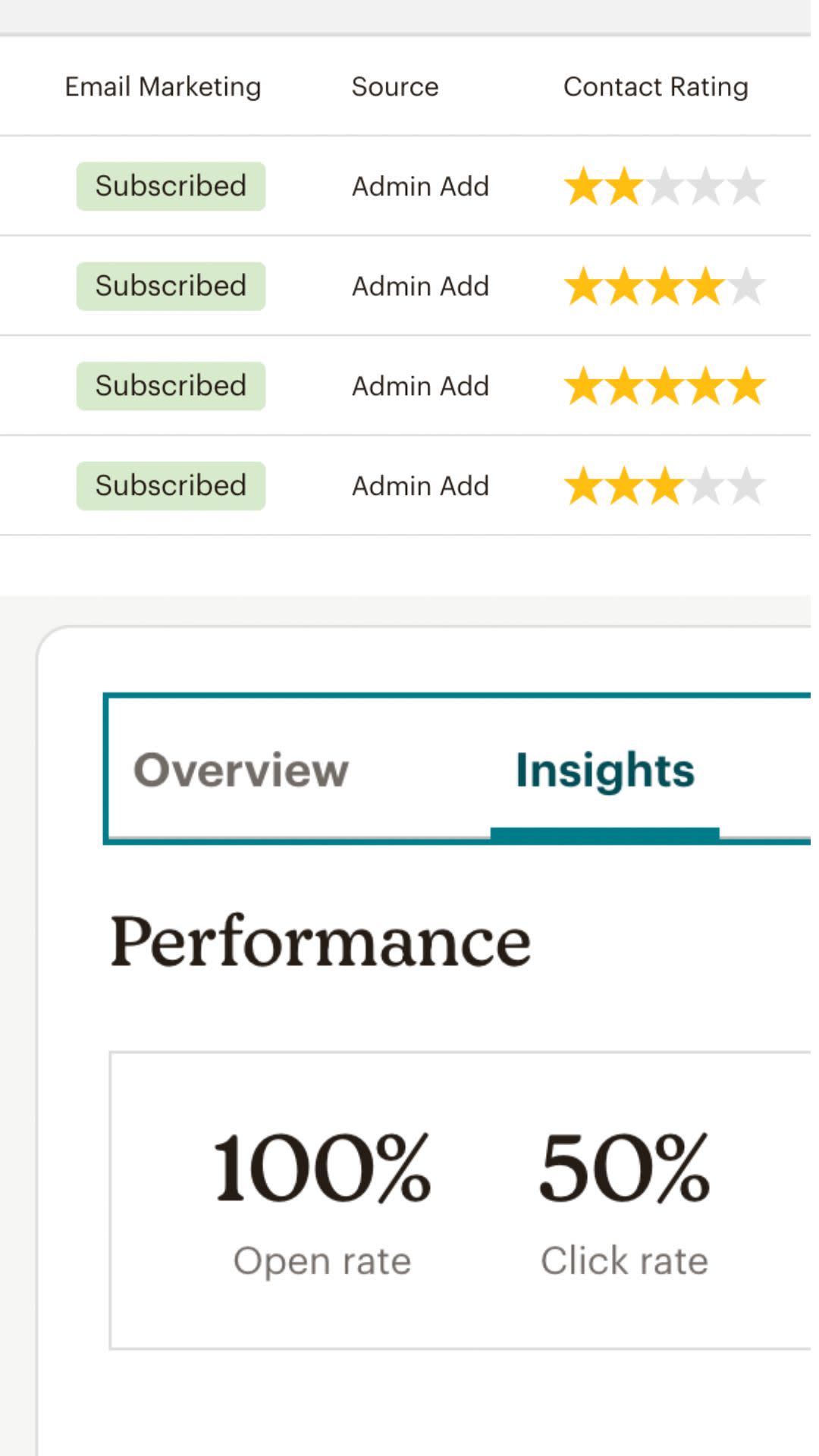
But let's say you want a deeper dive into the specifics. With ActiveCampaign, you can add or subtract points from a subscriber's profile depending on whether or not they meet certain campaign conditions. This can help tremendously when it comes to personalization and segmentation. Take a look at the image below, where I'm creating really granular contact score rules.
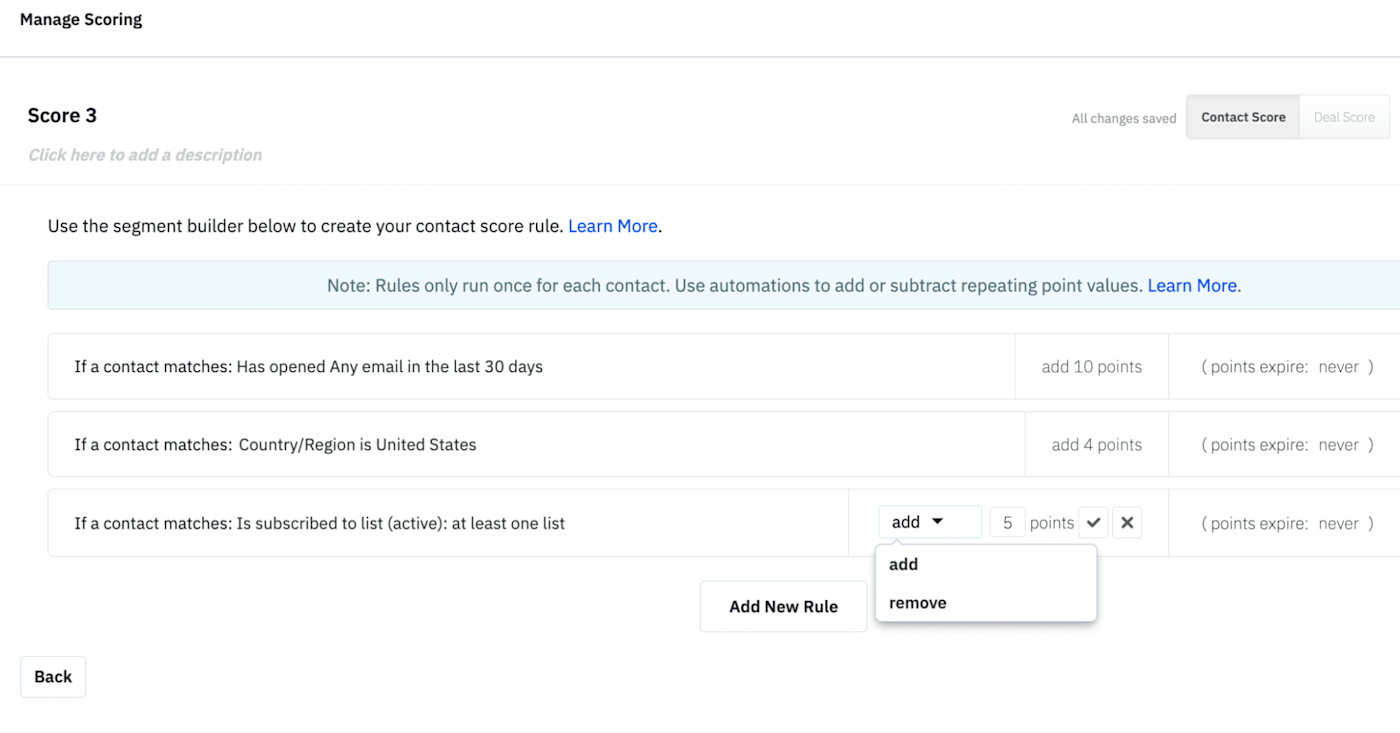
Ultimately, while Mailchimp and ActiveCampaign have many of the same features, ActiveCampaign goes a little bit deeper with each of them—from automation to the sales CRM to even AI features. (More on all that in a bit.) But if you're just getting into the world of email marketing or you have basic needs, Mailchimp will absolutely get the job done.
ActiveCampaign gives you more bang for your buck
Mailchimp's and ActiveCampaign's pricing plans vary quite a bit. Mailchimp quickly sets itself apart with a free plan that includes up to 500 contacts, 1,000 sends per month, one audience list, and one-step automations. That's a reasonable free plan in the email marketing world—especially compared to ActiveCampaign, which doesn't offer any free plans (you'll get a 14-day free trial, no credit card necessary, with all the available features from their most expensive plan). So if your budget is non-existent, Mailchimp is the right choice.
When it comes to paid plans, both platforms charge less or more depending on the amount of contacts you need. ActiveCampaign's least expensive plan is the Starter plan at $15/month (billed annually) for 1,000 contacts. This plan is best for solopreneurs and small businesses with one user seat, a 10x contact limit per month, access to over 250 templates, and A/B testing. Mailchimp's Essentials plan, which is the cheapest paid plan, costs $13/month. And while you're still limited to 500 contacts and a 10x contact limit per month, you do get three audiences instead of one, A/B testing, access to over 130 templates, email scheduling, and behavioral targeting.
It's when you move onto the next price tier that things really diverge: ActiveCampaign's cost suddenly shoots up to $49/month, while Mailchimp's stays at a modest $20/month. So what's going on?
Both of these plans come with multi-step automation, newsletters, segmentation, contact tagging, and form fills—the basic stuff. But this is when ActiveCampaign starts offering a dynamic customer relationship management (CRM) tool for brands that want to delve into sales automation, conditional lead scoring, multi-automation journey maps, and SMS marketing automation. Mailchimp offers none of these things, besides the Marketing CRM and SMS marketing features.
You can get more advanced features with Mailchimp by upgrading to their premium plan—but you're going to have to pay at least $350/month. That's mostly because Mailchimp's premium plan automatically charges you for 10,000 contacts. This plan also comes with advanced segmentation, unlimited audiences, and unlimited user seats. In comparison, ActiveCampaign's third plan, the Pro plan, starts at $79/month for 1,000 contacts. It comes with predictive sending, Salesforce and Microsoft Dynamics 365 Integrations, and even the ability to send messages to customers through your website. There is one final ActiveCampaign tier for Enterprise customers: at $145/month when billed annually, you still only get 1,000 contacts, but you gain more features like HIPAA support, unlimited email testing, and custom reporting and objects. As I mentioned earlier, you can add more contacts for a higher price. For 10,000 contacts, ActiveCampaign's Enterprise plan is $589/month.
You get the idea: Mailchimp's pricing is more competitive for basic tools and features, but for businesses that want to up their marketing automation, sales automation, and CRM game, ActiveCampaign has much more to offer.
Both Mailchimp and ActiveCampaign have easy-to-use email builders, but Mailchimp has a few advantages
Mailchimp has a strong reputation for being very easy to use, especially when it comes to creating emails. While I still think the platform is extremely intuitive and simple for beginners, over the past few years, ActiveCampaign has caught up by making some helpful changes to improve its ease-of-use, specifically when designing email templates.
Both Mailchimp and ActiveCampaign offer over 100 customizable, ready-to-go templates. They also both let you add conditional content, view and edit HTML code, and preview your email on different devices.
The drag-and-drop email builder works similarly on each. If you start from scratch, you'll get a few editable blocks, and you can easily add sections and elements by dragging and dropping them from the menu.
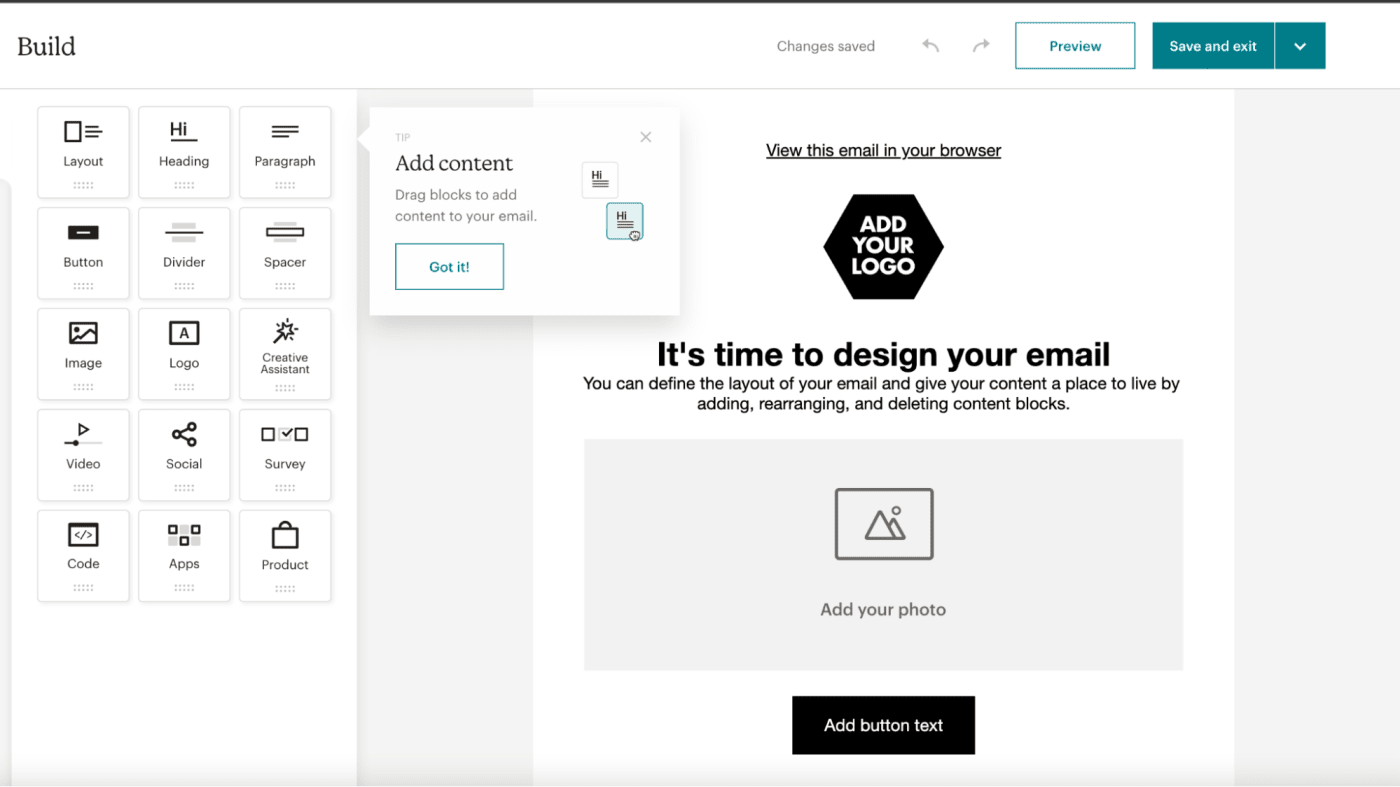
Mailchimp has a few neat tricks up its sleeve. There are integrations with Canva and GIPHY, making it easy to add images, and with the help of Creative Assistant, you can generate more complex designs based on your own website's branding.
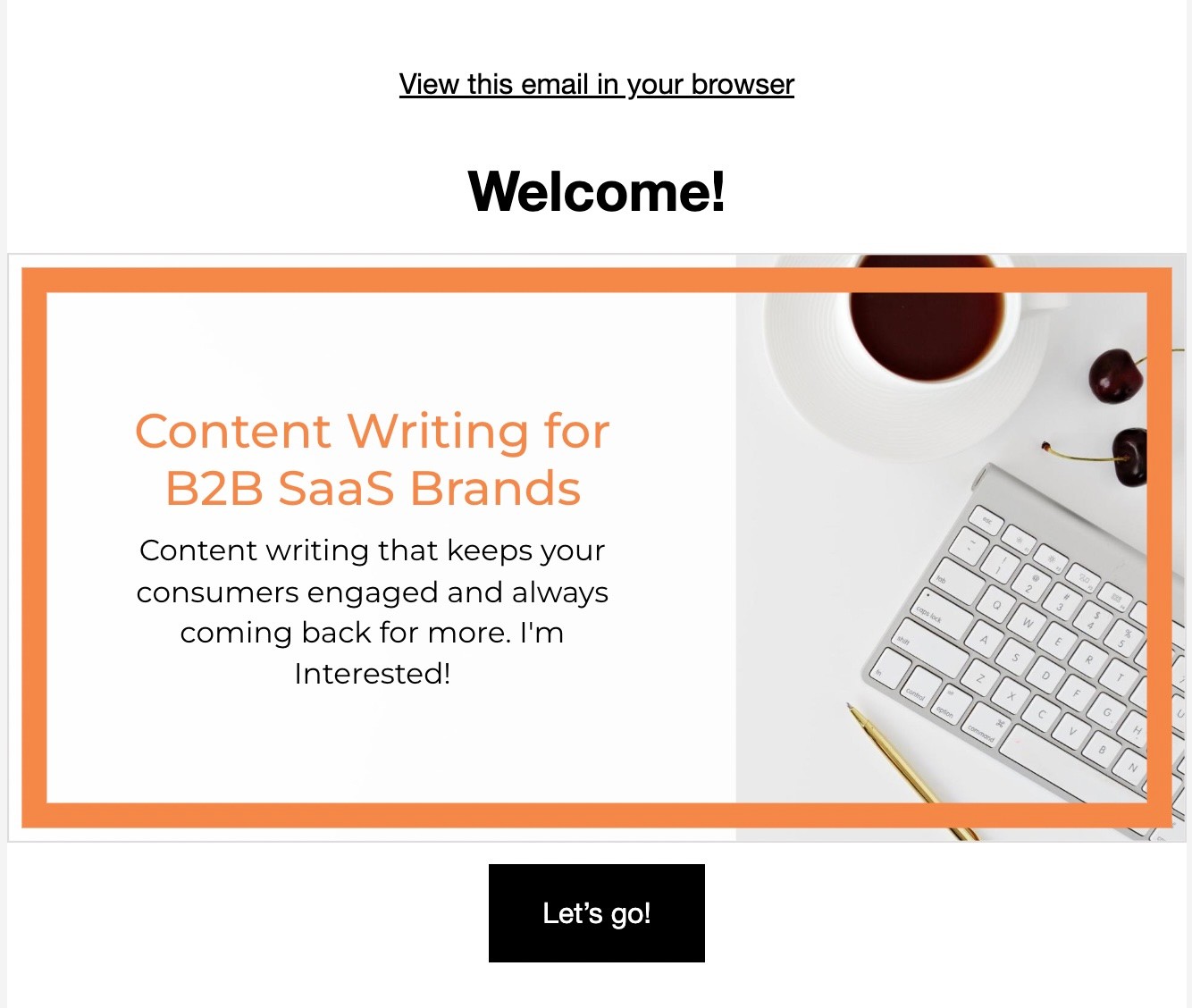
You can also create surveys for your emails in Mailchimp: when you drag and drop the survey element into your email, it'll show up as a button. From there, you'll be directed to build your survey. You'll have the usual question types, like multiple choice, short answer, and ranges, and you can customize the design as well.
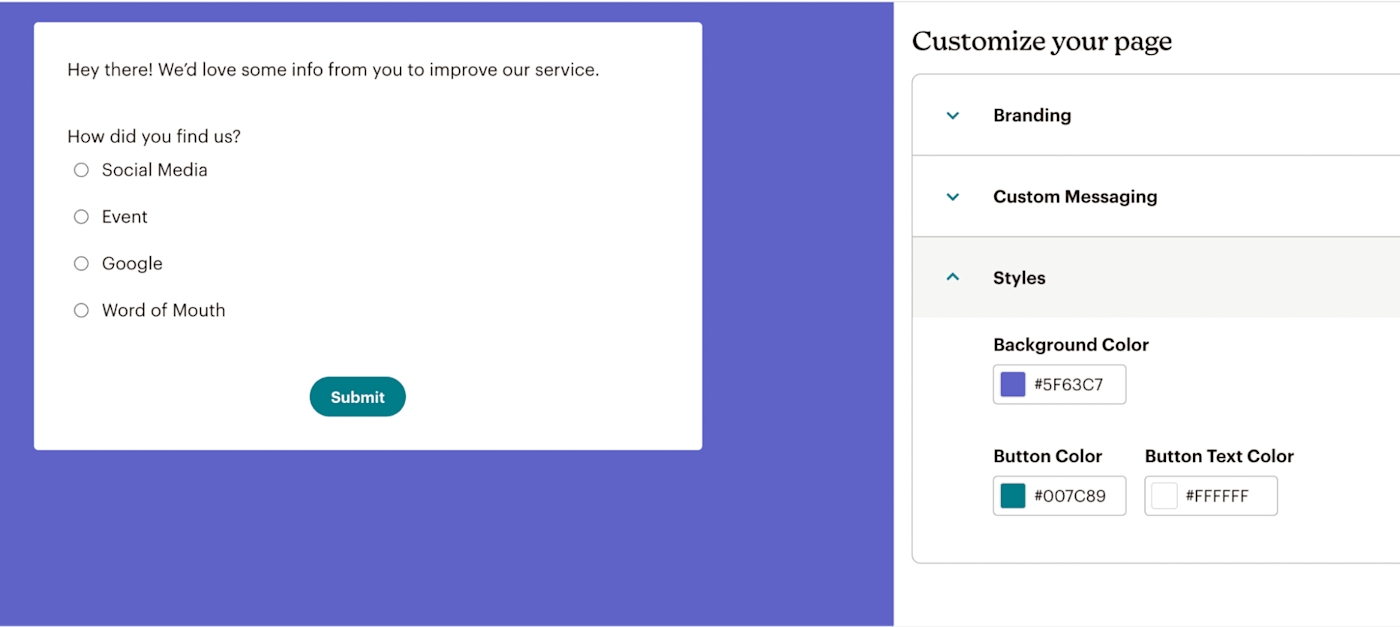
One slight frustration I had with ActiveCampaign was the hassle of changing templates. If I wasn't happy with a template and wanted to quickly change it or test out the feel of different templates, I would have to start all over by creating a new campaign, renaming that campaign, and then choosing the template I wanted. With Mailchimp, I can simply click the arrow next to Save and exit, pick Change template, and be directed back to the template library—so much faster and cleaner.
ActiveCampaign has more useful AI features
When it comes to AI features, especially for email creation, ActiveCampaign blows Mailchimp out of the water.
One of my favorite ActiveCampaign features is the ability to generate a brand kit and entire emails within seconds. All I had to do was give ActiveCampaign my website URL, and less than 10 seconds later, it generated a brand kit with my colors, fonts, and logos. It also classified my industry, created a mission statement, and generated a two-paragraph About summary based on information from my website. To the right of my brand kit was also a sample email describing my services with columns, small paragraphs of text, buttons, and images supplied by Pexels.
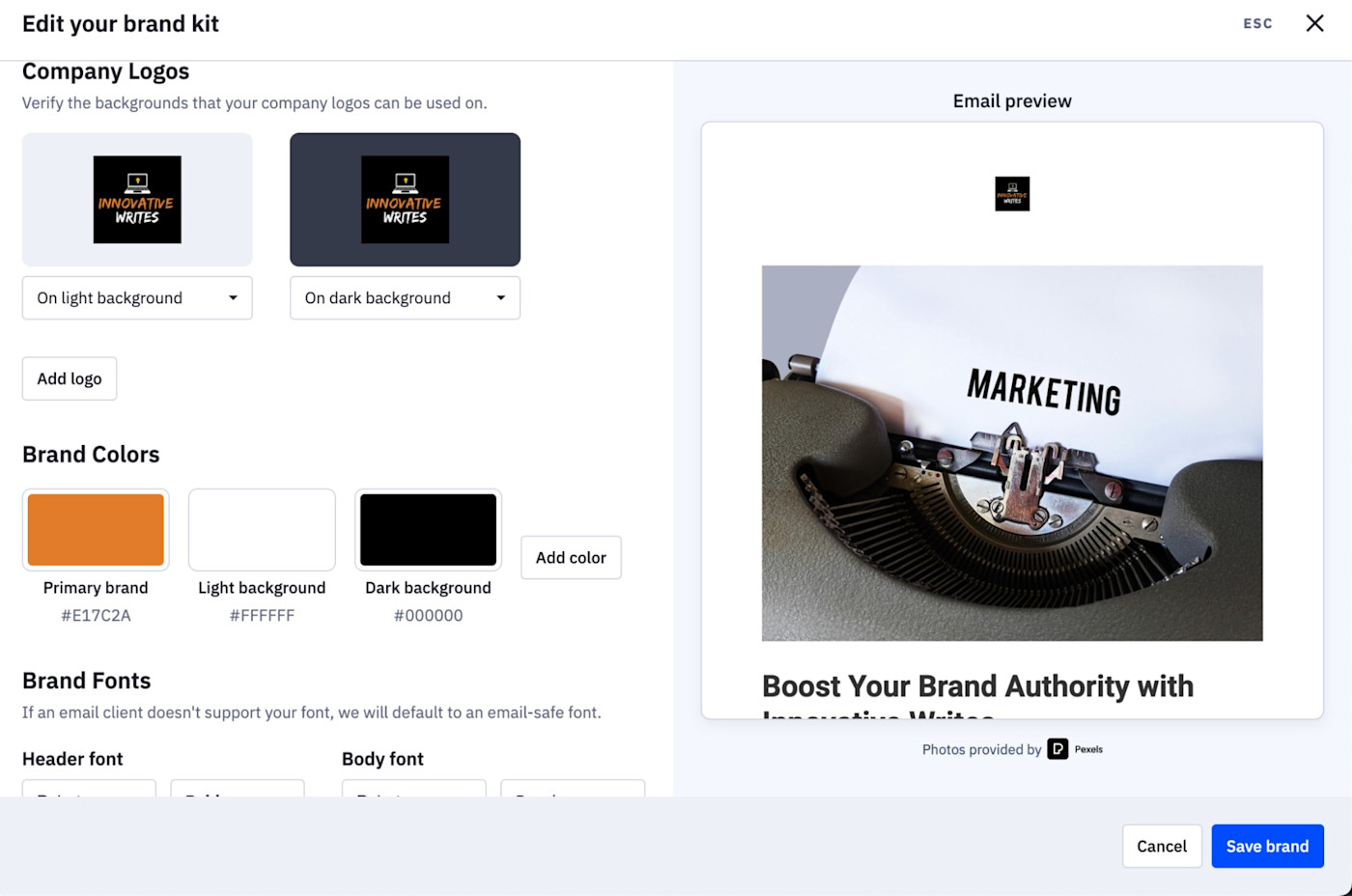
Once I saved my brand kit, ActiveCampaign even generated five more email templates, including a welcome email, a newsletter, and an announcement email.
All of these features are available just from the Getting Started page. At any time, you can also click on Create a Campaign, and generate any type of email you want with a simple prompt. For example, I told it to generate a winback email offering 50% off services, and the email was ready in seconds, including a subject line, preheader text, and copy relevant to my brand. For many businesses, these features would significantly cut down on the time spent creating emails with simple messaging.
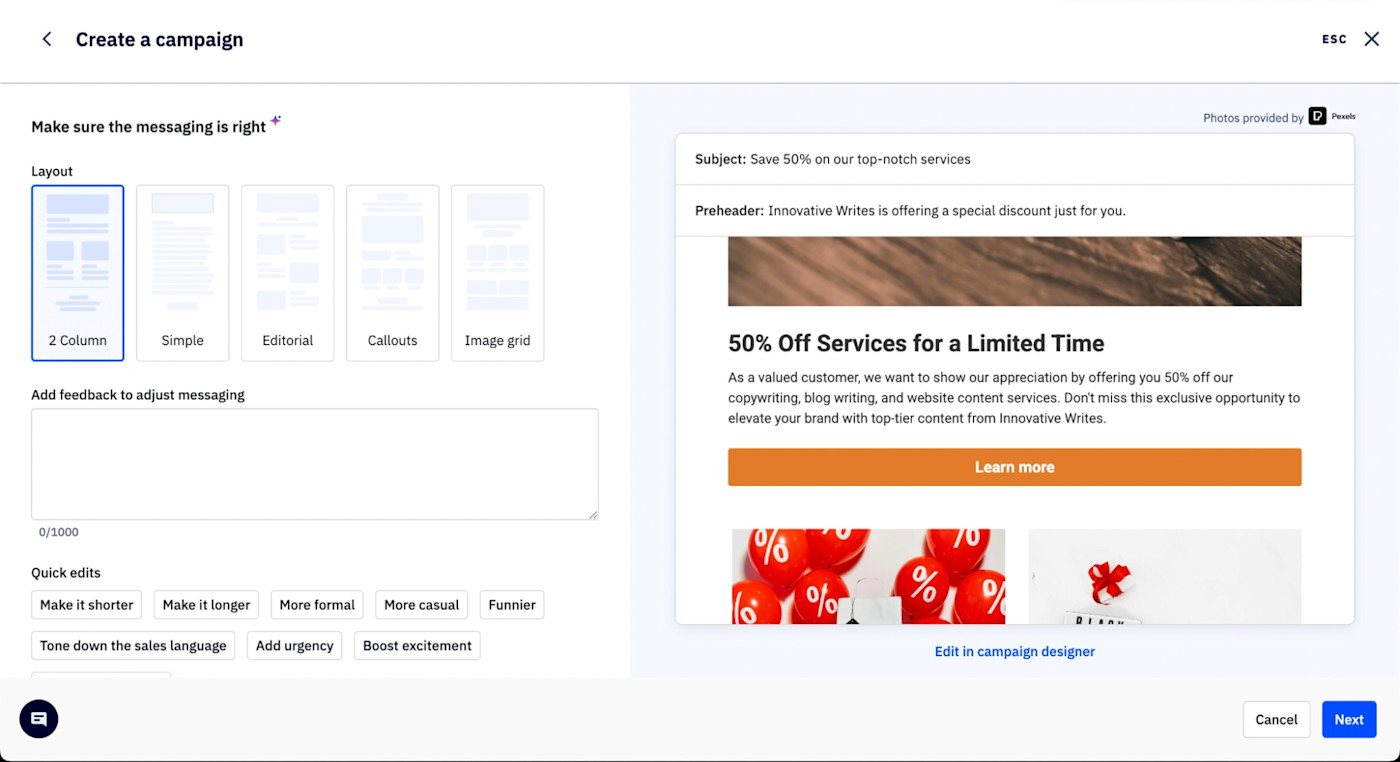
Mailchimp also has generative AI features for email creation, but you can't just input a prompt and have it generate the entire email for you. You'll need to start with a template and then generate the body copy, subject lines, and graphics separately, whereas ActiveCampaign takes care of the entire email for you.
One exception: if you choose one of Mailchimp's pre-built AI email journey automations, it will generate emails for you. But even still, the emails are fairly basic compared to ActiveCampaign's. When I tried it, I got some graphics that didn't quite fit my branding standards and seemed a little random, but it's still nice to have something to work from.
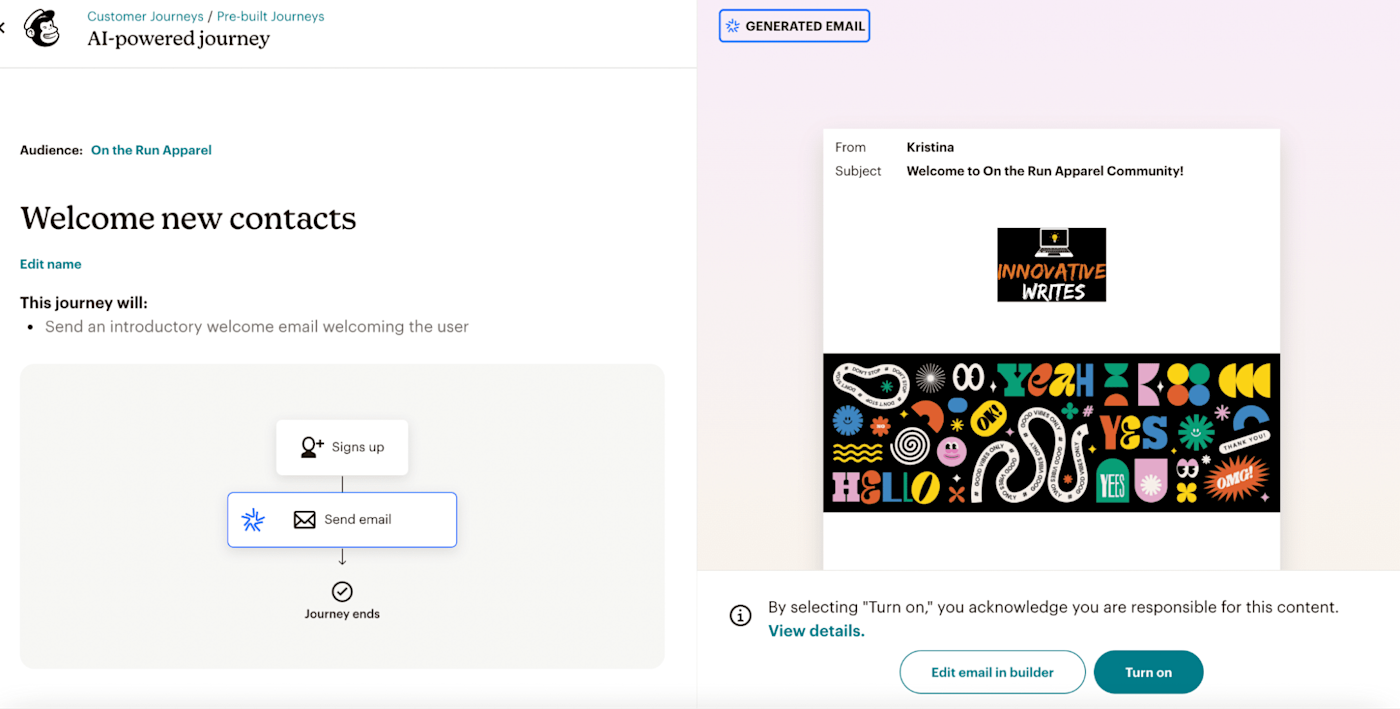
Mailchimp does have other AI features, like a Content Optimizer that offers actionable advice and some revenue intelligence features to help segment your audience. But ActiveCampaign excels here too: ActiveCampaign's AI is baked into almost every feature on the platform. In addition to the AI campaign builder, there's AI-based audience segmentation, an AI automation builder, predictive sending, win probability for deals, and so much more—all based on your own customer engagement data.
Mailchimp makes it easier to build landing pages and forms, but ActiveCampaign is more customizable
ActiveCampaign gives you 60+ templates to choose from when building a landing page, but the landing page builder is nowhere near as intuitive as the email builder. It's not hard to use, especially with the drag-and-drop model, but you'll definitely need to do a little more experimenting to get the hang of things. There's a lot more customization needed with spacing and borders as you're adding elements. Not necessarily a bad thing if you like this level of customization, but it could be a bit much for someone who just wants to quickly add an element without fixing up any formatting.
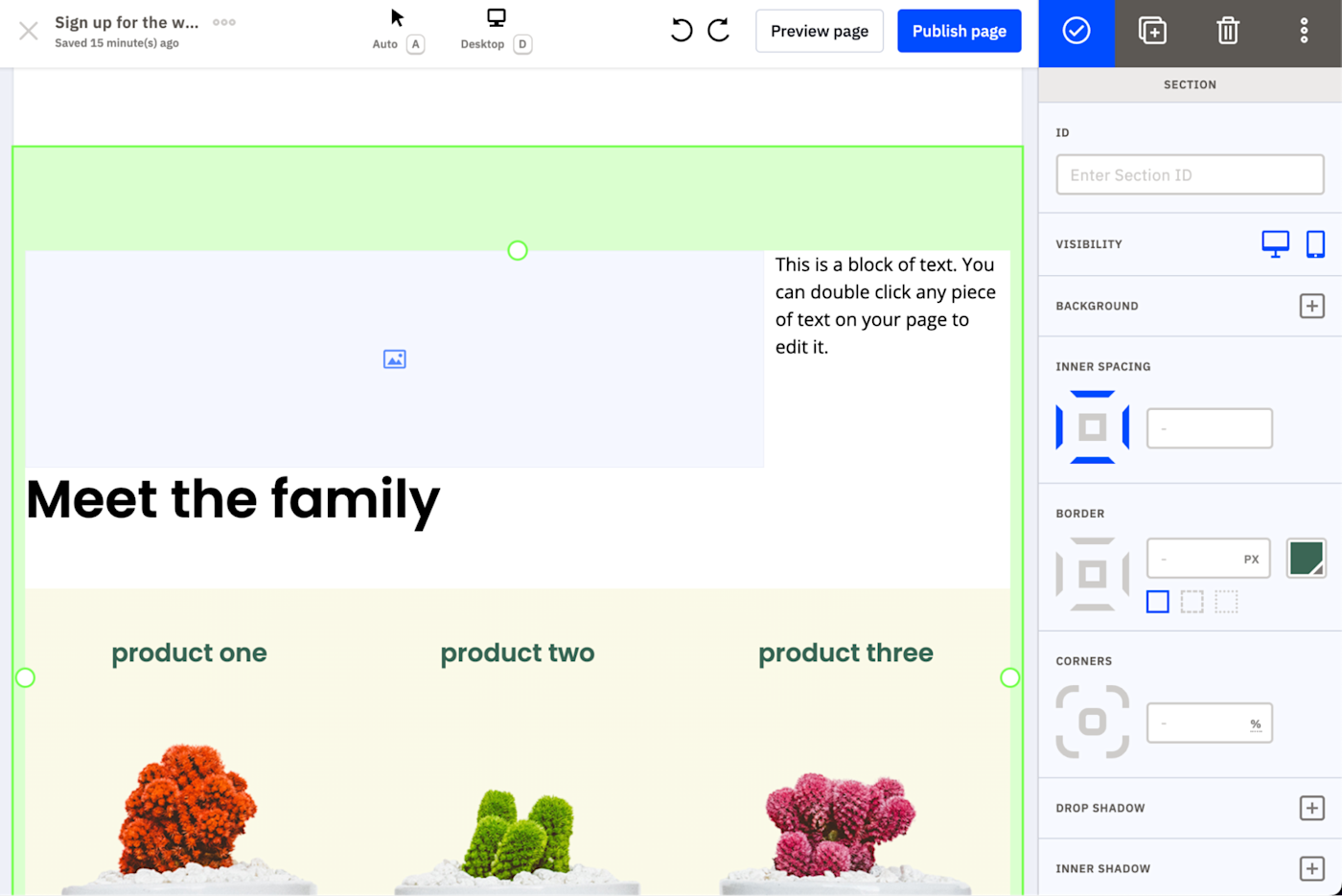
I found the form builder much more intuitive. You just drag and drop the fields you want included, and they snap perfectly into place, with appropriate spacing. You can still customize further by changing the width, the background color, the font, and so on, but the form will still look perfectly fine if you don't.
Mailchimp doesn't give you as much to choose from template-wise—there are only nine options, either for lead generation or promoting a product. But there's enough variety in the design styles that most people will find something appealing.
What I love is that Mailchimp's landing page builder is extremely straightforward. It also uses a drag-and-drop model like ActiveCampaign, but there's no need to adjust any padding or borders or tinker with the elements to get a feel for how things work. It's just as simple to add in a new element as with the email builder, and the formatting is aesthetically pleasing with basically no work on my end.
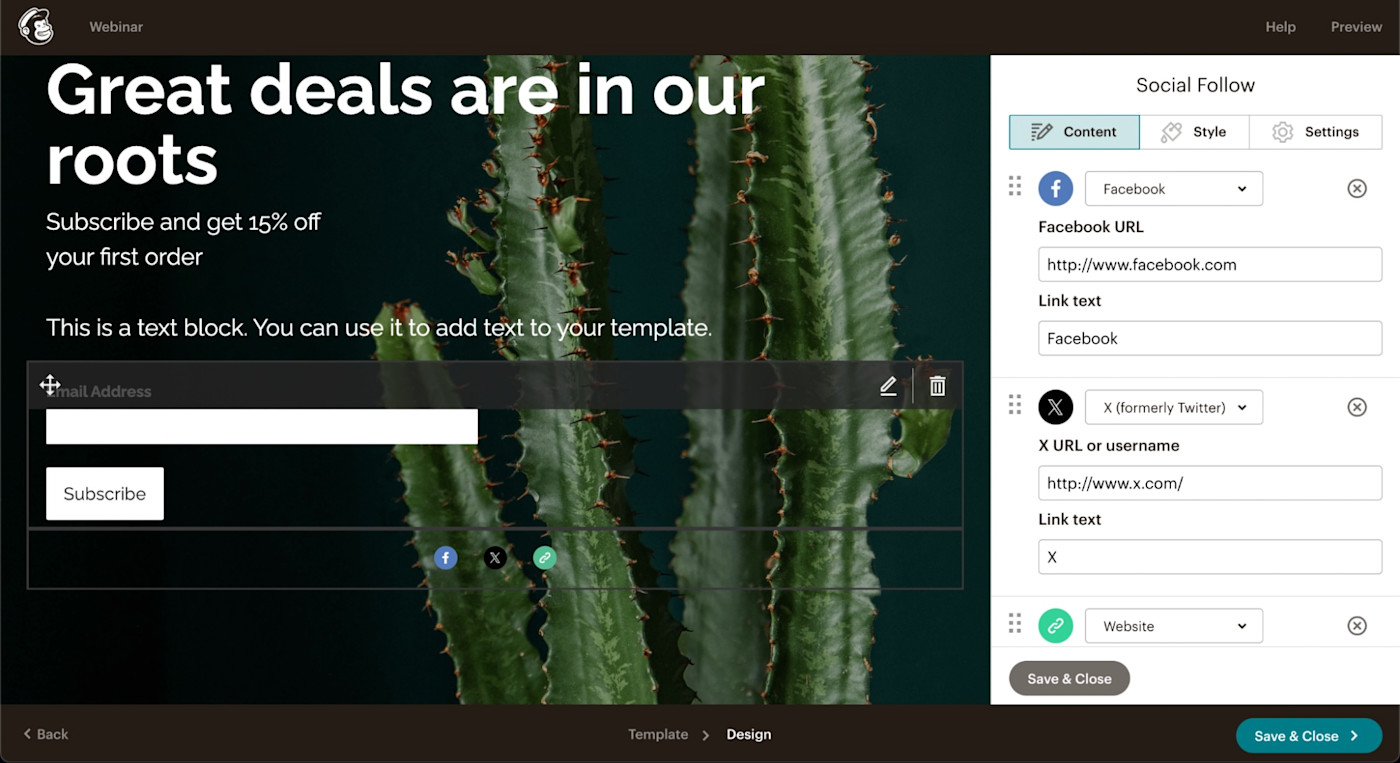
You can also create basic pop-up and embedded forms with very few design customization options—you can only change the width of the form, add/remove form fields, and add tags.
Mailchimp has slightly better live customer support
Both services offer email and live chat support. The live chat is easy to access on both, but Mailchimp is a bit quicker because it automatically generates all your contact info, including your name, email, and phone number, and then gives you the option to edit. In ActiveCampaign, you do this yourself, which is a short but redundant step, given they already have all your information.
While ActiveCampaign's live chat services are available during most hours of the day (Monday–Friday from 3 a.m.–11 p.m. CT and Sundays from 6 p.m.–11 p.m. CT), for such a comprehensive platform, I would've expected 24/7 service. You can go to the chat to start a conversation, but if there's no agent online, you'll have to wait to be notified by email when an agent is available.
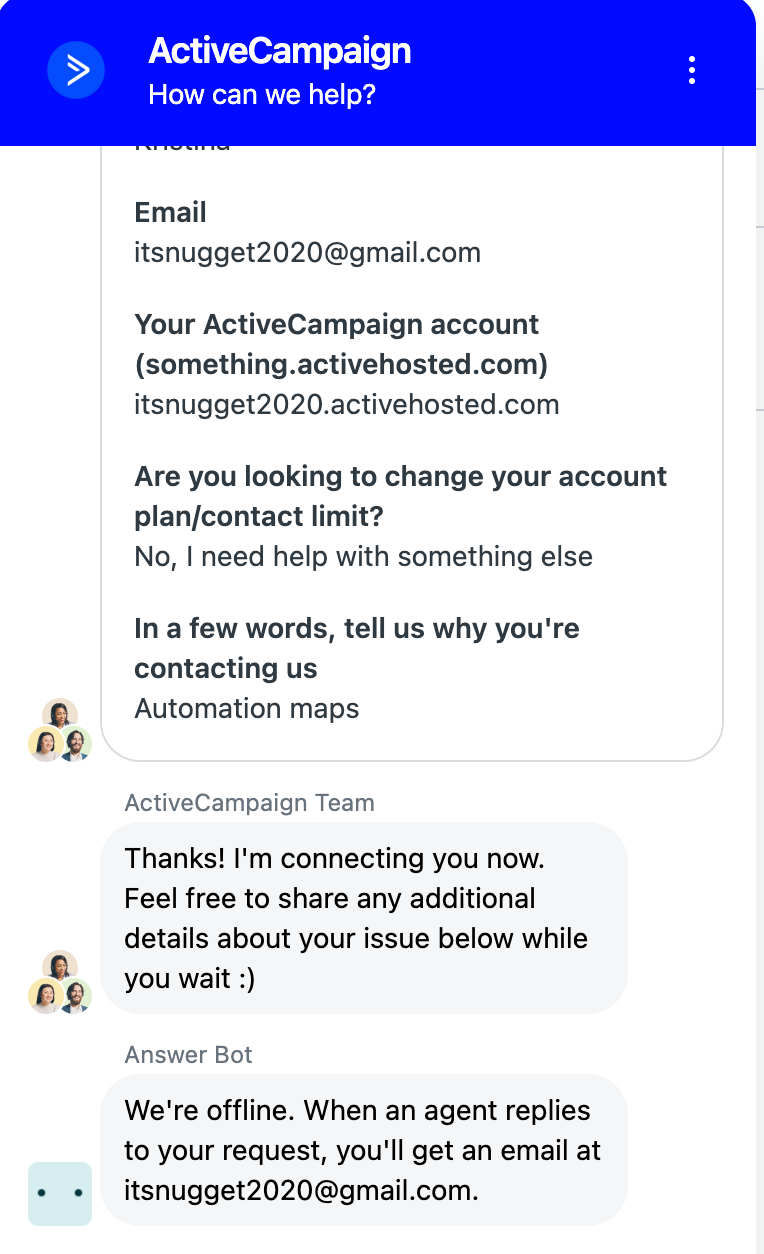
You also only get "Basic" email and chat support under the Starter and Plus plans. For "Priority" support, you'll need to subscribe to the Pro Plan for at least $79/month.
Mailchimp, on the other hand, offers 24/7 support across all its paid tiers, with email support for the first month on the free plan. On the Essentials and Standard plans, you get both email and chat support. On the highest tier Premium plan, you get upgraded to "Phone and Priority" support.
Neither platform took an obscenely long time to connect me to a live agent, but Mailchimp was quicker due to their 24/7 service, and connected me in under a minute.
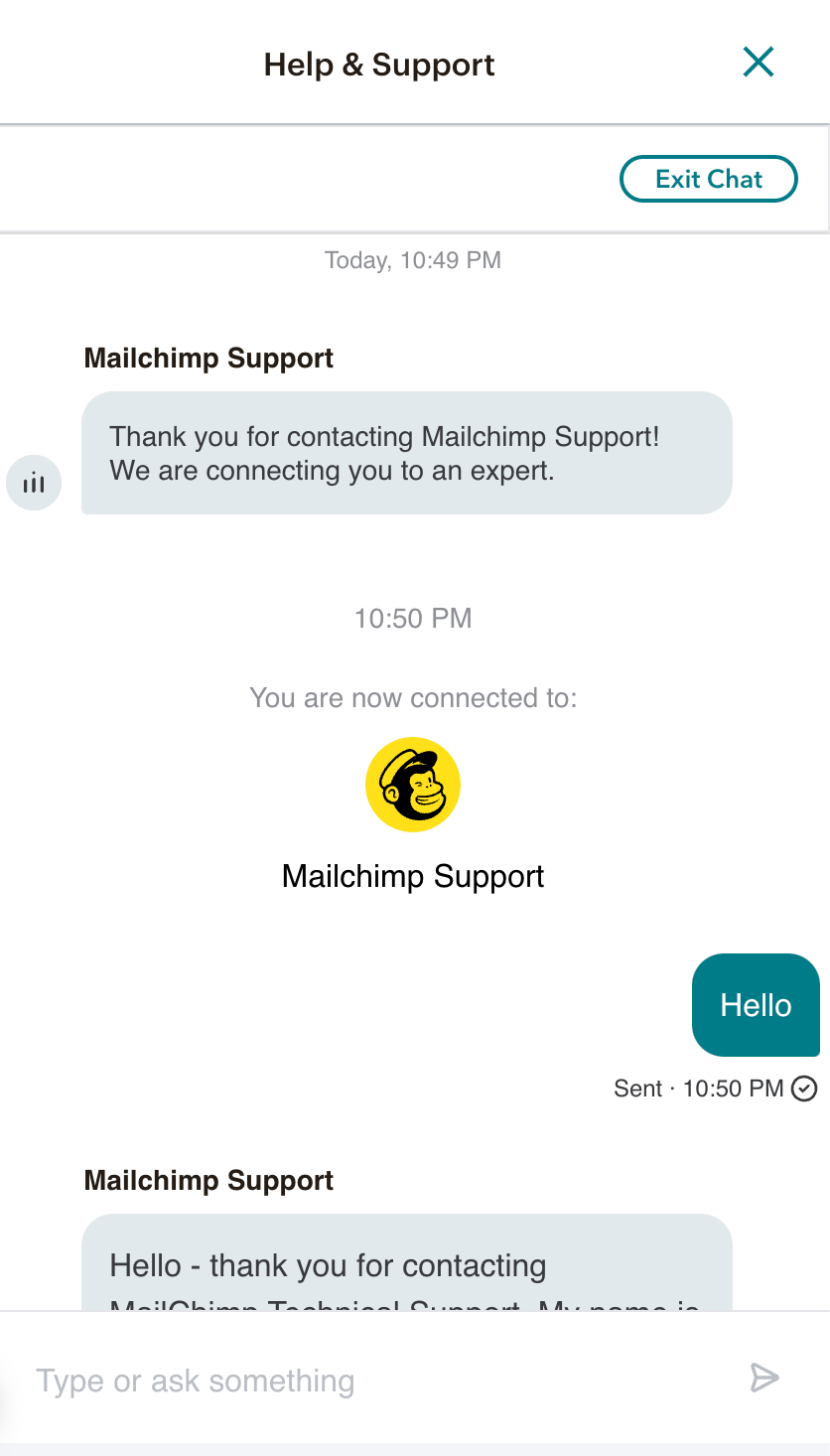
ActiveCampaign has more advanced marketing automation features
Mailchimp markets itself as a marketing automation service, and while it certainly does a fine job with aspects like A/B testing and pre-built automations, ActiveCampaign just does more.
For example, when building email journeys, with ActiveCampaign, you can use AI by choosing from one of five goals, including enhancing workflow efficiency and converting leads into paying customers. From there, ActiveCampaign will generate about three email journey options you can choose from that align with your goal and are customized to your brand.
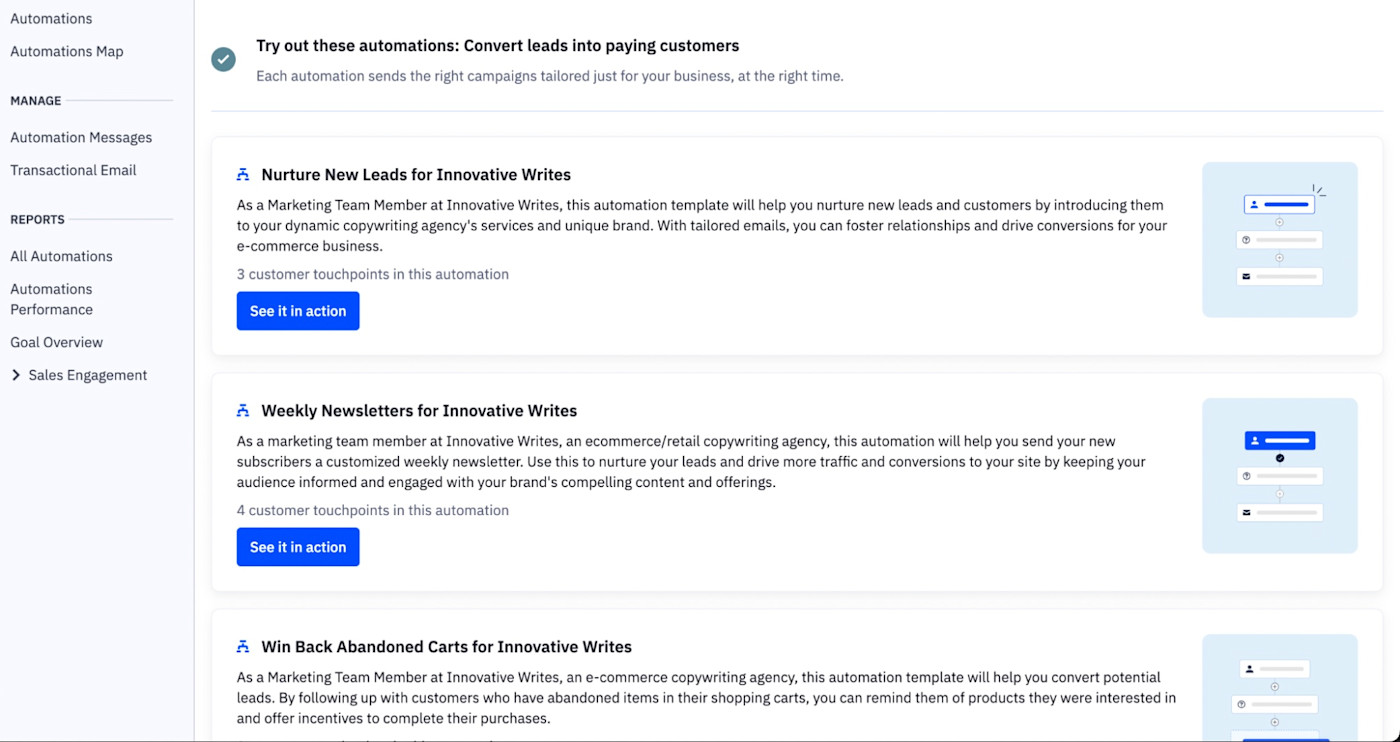
For example, I asked the AI to build a week-long drip series with three emails, and within seconds, it generated the entire thing. And it's fully customizable afterward, so you can tailor the automation steps to your needs.
Mailchimp also provides AI email journey automations based on your goals, but not nearly as many options. Instead of having you choose a goal and then pick from multiple AI-generated journeys, Mailchimp has you choose a goal and then gives you a single journey option, along with the necessary generated emails, which are much more bare-bones than ActiveCampaign's. You can still customize the journey and the generated emails however you see fit, though.
ActiveCampaign is also a robust CRM with deep sales automation. You can create workflows that automatically assign leads, send personalized follow-ups, and move deals through pipelines based on custom triggers. Of course, with Mailchimp, you can set up automated email sequences and assign leads to an extent, but it lacks the complexity of full sales pipeline automation.
There's also a noticeable difference with list management. In Mailchimp, you're able to segment customers based on criteria like contact rating, email engagement, or even SMS interactions. But you can't put subscribers from different segmented lists in the same campaign.
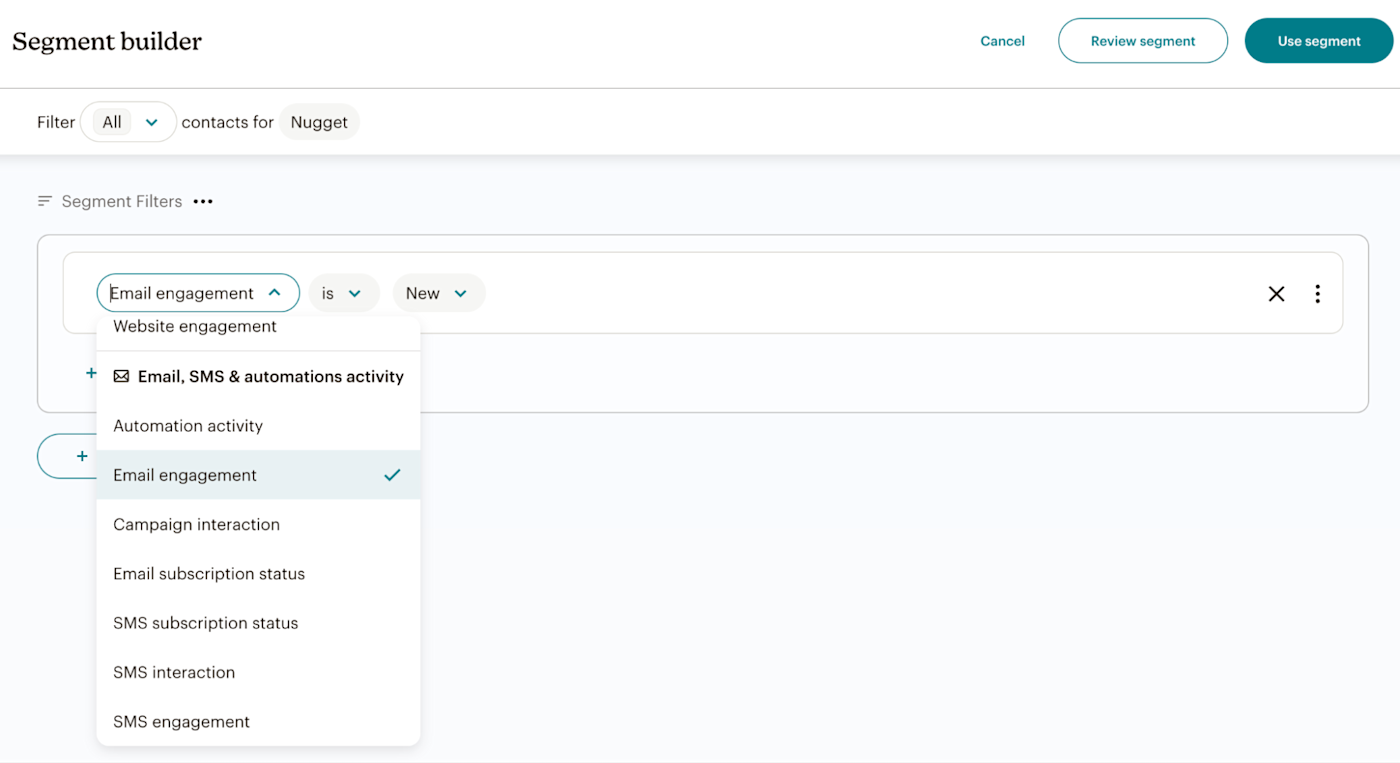
With ActiveCampaign, you can get a little more nitty-gritty by segmenting according to a ton of specific actions that Mailchimp just doesn't have, such as whether a subscriber has forwarded an email, read a site message, or skipped a goal. Plus, you can include contacts from different lists in one campaign.
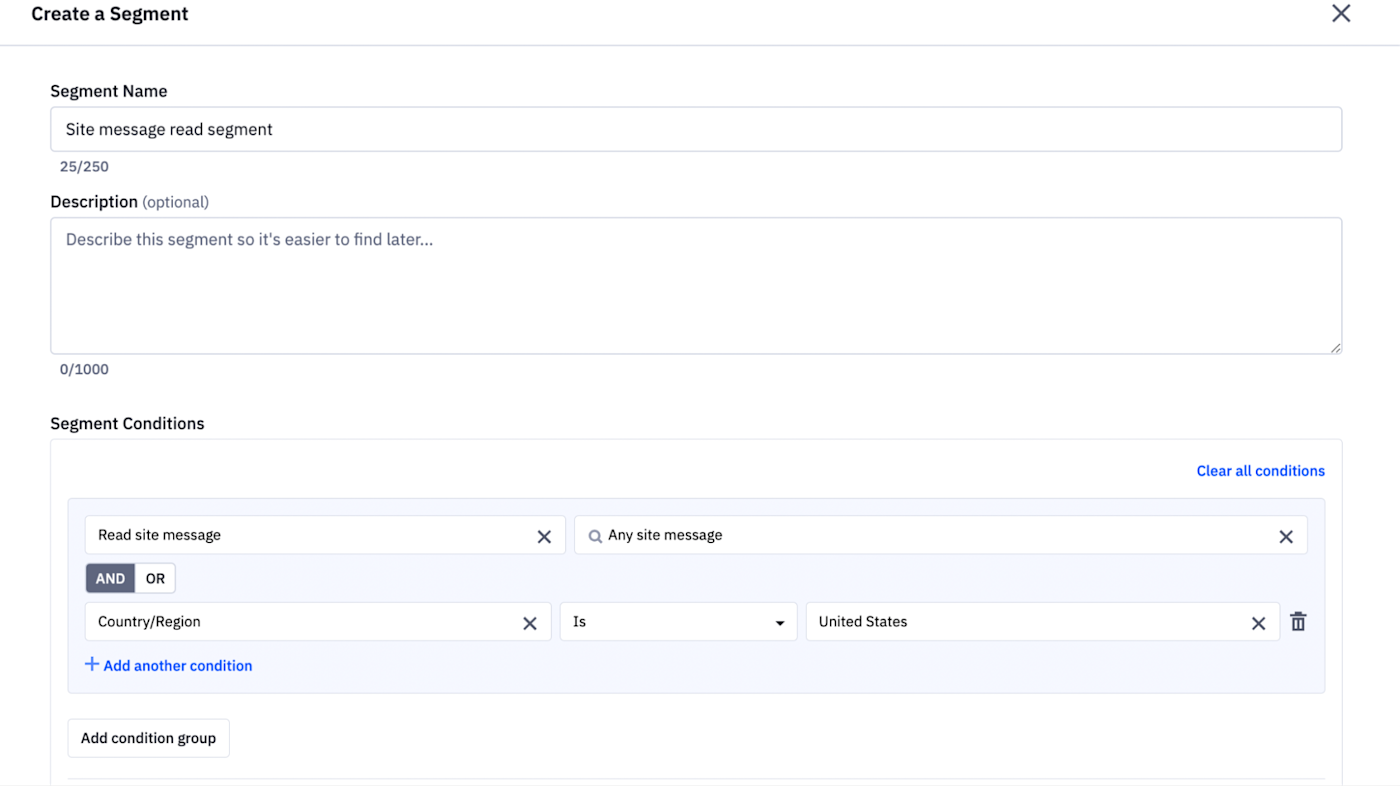
One last feature that's worth mentioning: ActiveCampaign's automation map. Most email services will offer at least some visual mapping to view individual customer journeys, but ActiveCampaign takes it to another level by allowing you to fit multiple automated journeys into one big map, connect them to each other, and see exactly how they work together. You can also easily lead a subscriber out of one journey and into another by adding a workflow action within the first journey. As someone familiar with creating multiple huge customer journeys, for me, having a tool like this in the past would've made the process of visualizing workflows way easier.
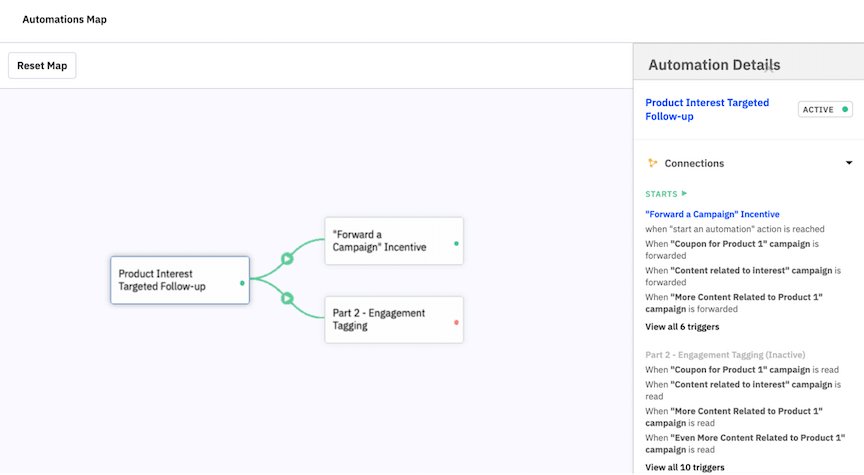
In Mailchimp, there's no way to do this: you can only see the individual journeys listed in your Customer Journeys dashboard, and there's no simple way to connect journey to journey.
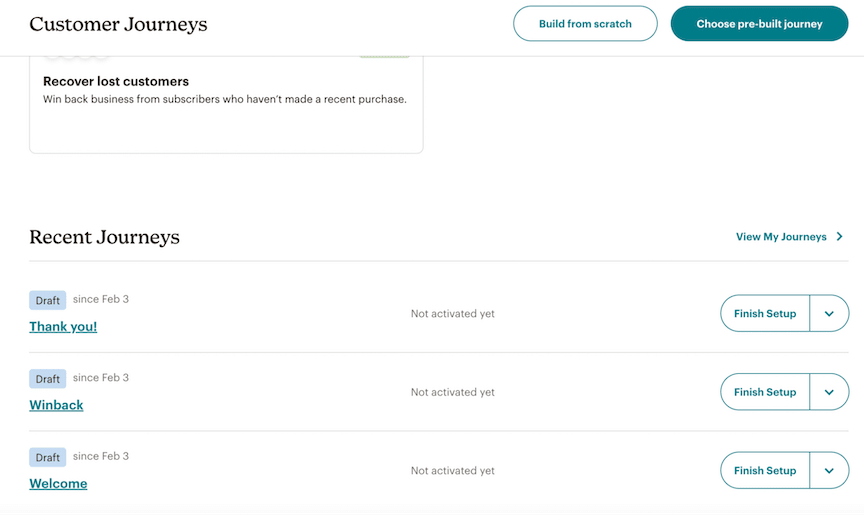
With its distinctive automation map, dynamic CRM, AI features, and extensive split-testing features, ActiveCampaign proves itself to be massively more advanced than Mailchimp when it comes to marketing and sales automation.
Both platforms integrate with Zapier
Any platform becomes more powerful when you can connect it to the other apps you use. Both Mailchimp and ActiveCampaign offer a number of native integrations—you can access them on Mailchimp's free plan and ActiveCampaign's least expensive plan.
And because both options integrate with Zapier, you'll be able to connect both Mailchimp and ActiveCampaign with thousands of other tools as well. Automatically add new leads to the platform, surface ads to new subscribers, or follow up on purchases. Learn more about how to automate Mailchimp and how to automate ActiveCampaign, or get started with one of these pre-made workflows.
Add new Mailchimp subscribers to Google Ads customer lists
Add subscribers to Mailchimp for new Google Sheets rows
Add or update ActiveCampaign contacts for new Acuity Scheduling appointments
Add or update ActiveCampaign contacts for new Calendly invitees
Zapier is a no-code automation tool that lets you connect your apps into automated workflows, so that every person and every business can move forward at growth speed. Learn more about how it works.
Mailchimp vs. ActiveCampaign: Which should you use?
When doing a Mailchimp and ActiveCampaign comparison, it all comes down to what you need and what will get the job done most efficiently for you.
Choose Mailchimp if:
Your budget is $0
You're just getting started with email marketing
You value simplicity
The tool will scale with you—until you move past the small business phase, but at that point, switching software won't be a blocker.
Choose ActiveCampaign if:
Marketing automation is at the core of your business (or you want a built-in CRM)
Customization is a high priority
You want more powerful AI support
Generally, ActiveCampaign is one of the best Mailchimp alternatives for those who are ready to graduate from simpler automation tools—that's why it's found a home in the marketing arsenals of so many experienced marketing professionals.
Read more:
This article was originally published in January 2022. The most recent update was in February 2025.









