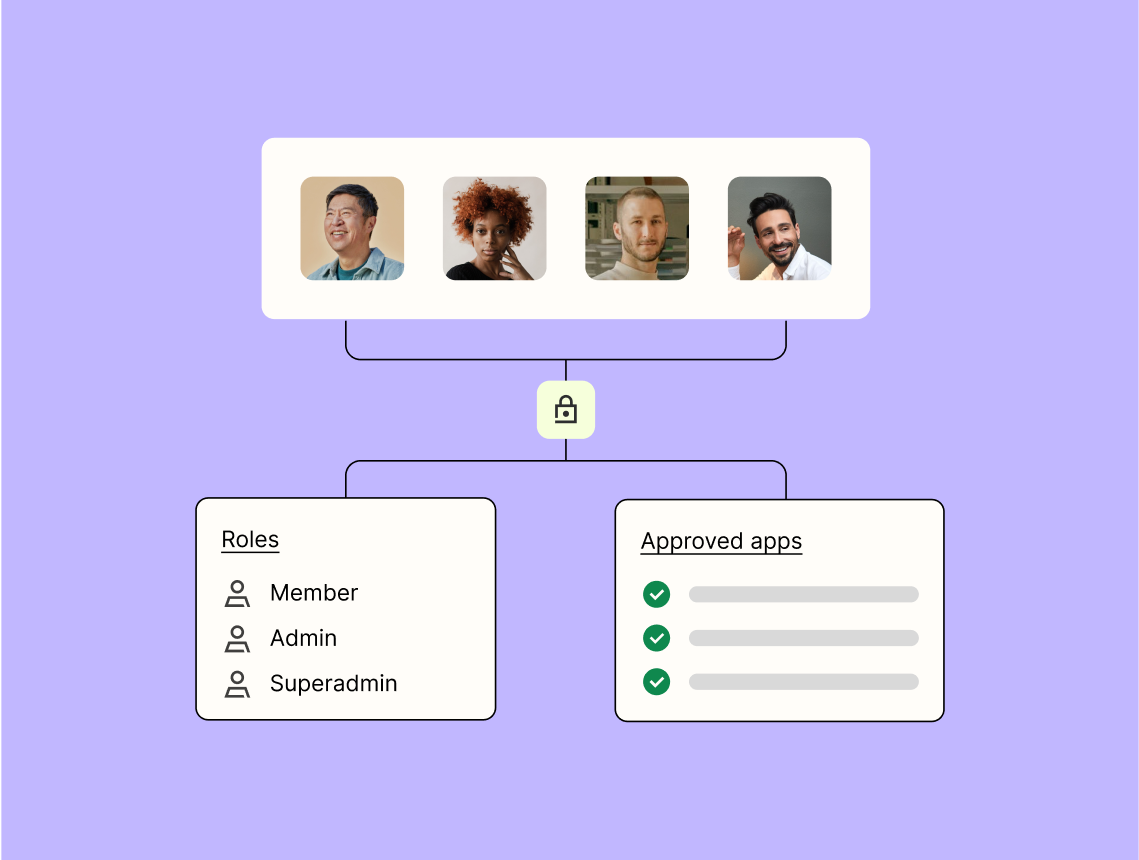Connect Facebook Lead Ads and Salesforce to unlock the power of automation
- No credit card required
- Free forever for core features
- 14-day trial for premium features and apps
Set up your first integration
Quickly connect Facebook Lead Ads to Salesforce with a Zapier template.
Our most popular template

How Zapier works
Zapier makes it easy to integrate Facebook Lead Ads with Salesforce - no code necessary. See how you can get setup in minutes.
Choose a trigger
A trigger is the event that starts your Zap—like a "New Lead" from Facebook Lead Ads.
Add your action
An action happens after the trigger—such as "Add Contact to Campaign" in Salesforce.
You’re connected!
Zapier seamlessly connects Facebook Lead Ads and Salesforce, automating your workflow.
Zapier is the automation platform of choice for 87% of Forbes Cloud 100 companies in 2023
93%
Customers who say using Zapier has made them better at their job
25m
Customers have created over 25 million Zaps on the platform
6 mins
The average user takes less than 6 minutes to set up a Zap
Frequently Asked Questions about Facebook Lead Ads + Salesforce integrations
New to automation with Zapier? You're not alone. Here are some answers to common questions about how Zapier works with Facebook Lead Ads and Salesforce
How do you set up the initial connection between Facebook Lead Ads and Salesforce?
To set up the initial connection between Facebook Lead Ads and Salesforce, begin by logging into both your Facebook and Salesforce accounts. Within our platform, authorize access to both apps. This process involves selecting your Facebook Ad account and confirming the permissions required by our system to pull lead data from Facebook. Similarly, provide permission for us to create or update records in Salesforce.
What triggers can be used when integrating Facebook Lead Ads with Salesforce?
When integrating Facebook Lead Ads with Salesforce, common triggers include receiving a new lead on your Facebook ad. Our system detects this trigger and automatically initiates actions like creating or updating a lead record in Salesforce based on the information obtained from the ad.
Can I filter which leads are sent from Facebook Lead Ads to Salesforce?
Yes, you can filter leads using specific criteria before they are sent from Facebook Lead Ads to Salesforce. In our integration settings, define conditions such as location, interests, or responses to ensure only relevant leads are synced.
What actions can be performed in Salesforce once a lead is captured from Facebook Lead Ads?
Once a lead is captured from Facebook Lead Ads, various actions can be triggered in Salesforce such as creating a new contact or case, updating existing records, or adding tasks for follow-up. You can customize these actions according to your business process requirements within our integration framework.
How often does data sync occur between Facebook Lead Ads and Salesforce?
Data sync between Facebook Lead Ads and Salesforce generally occurs in real-time as soon as a new lead is generated on your ad. However, exact timings might vary slightly depending on server loads and configurations within our system.
What should I do if there’s an error in syncing data between the two platforms?
If there's an error in data syncing between Facebook Lead Ads and Salesforce, first check the permissions granted to both applications within our platform. Ensure there are no network connectivity issues or updates required for either platform's API access. Consult our help center if problems persist.
Does the integration support custom fields when syncing data?
Yes, our integration supports custom fields during data sync. Map these fields accordingly within the setup process so that any unique information captured via Facebook forms is accurately transferred to corresponding fields in your Salesforce account.
Practical ways you can use Facebook Lead Ads and Salesforce
Task delegation automation
Create an automated system where tasks and responsibilities are assigned to employees based on skill sets and availability.
Business OwnerIncident response automation
Implement a workflow to automatically detect and prioritize IT incidents, and route them to relevant team members for swift resolution.
ITAudience segmentation automation
Develop a workflow to segment target audiences based on their behavior, preferences, and demographics to enhance targeted campaigns.
Marketing & Marketing OpsSupported triggers and actions
Zapier helps you create workflows that connect your apps to automate repetitive tasks. A trigger is an event that starts a workflow, and an action is an event a Zap performs.
- PageRequired
- Form
- FBLA_copy
Try ItTriggerInstant- New Contact
Triggers when a new Contact is created.
Try ItTriggerPolling - Salesforce ObjectRequired
- Record (Optional)
Try ItTriggerPolling- New Outbound Message
Triggers when a new outbound message is received in Salesforce.
Try ItTriggerInstant
- New Case Attachment
Triggers when a new Attachment is added to a case.
Try ItTriggerPolling - History ObjectRequired
Try ItTriggerPolling- New Lead
Triggers when a new Lead is created.
Try ItTriggerPolling - Salesforce ObjectRequired
Try ItTriggerPolling