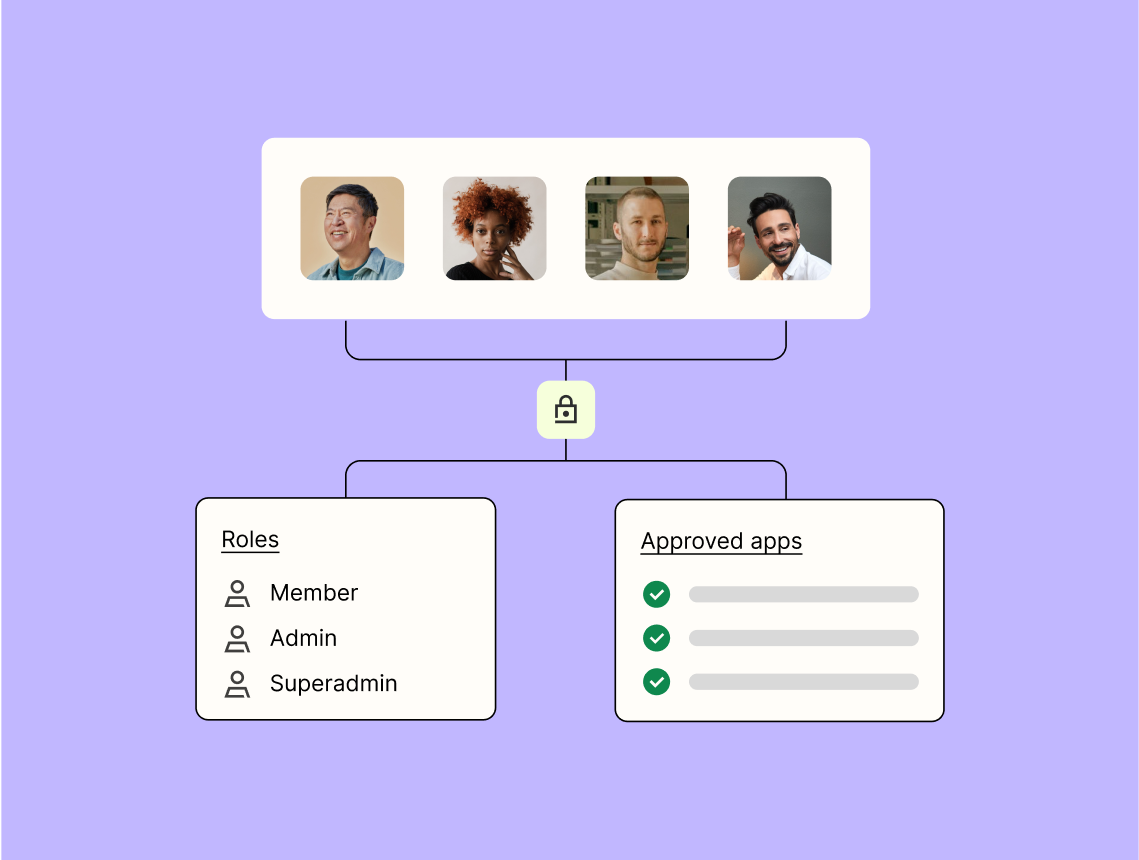Connect Brevo and Microsoft Dynamics 365 CRM to unlock the power of automation
- No credit card required
- Free forever for core features
- 14-day trial for premium features and apps
Set up your first integration
Quickly connect Brevo to Microsoft Dynamics 365 CRM with a Zapier template.
Our most popular template

How Zapier works
Zapier makes it easy to integrate Brevo with Microsoft Dynamics 365 CRM - no code necessary. See how you can get setup in minutes.
Choose a trigger
A trigger is the event that starts your Zap—like a "New Campaign Status" from Brevo.
Add your action
An action happens after the trigger—such as "Create Account" in Microsoft Dynamics 365 CRM.
You’re connected!
Zapier seamlessly connects Brevo and Microsoft Dynamics 365 CRM, automating your workflow.
Zapier is the automation platform of choice for 87% of Forbes Cloud 100 companies in 2023
93%
Customers who say using Zapier has made them better at their job
25m
Customers have created over 25 million Zaps on the platform
6 mins
The average user takes less than 6 minutes to set up a Zap
Frequently Asked Questions about Brevo + Microsoft Dynamics 365 CRM integrations
New to automation with Zapier? You're not alone. Here are some answers to common questions about how Zapier works with Brevo and Microsoft Dynamics 365 CRM
What is required to start integrating Brevo with Microsoft Dynamics 365 CRM?
To start integrating Brevo with Microsoft Dynamics 365 CRM, you need an active account on both platforms and permissions to access API keys. We'll guide you through generating API keys needed for the connection.
Can I create Dynamics 365 CRM Contacts from new Brevo subscribers?
Yes, by setting up a trigger for 'New Subscriber' in Brevo and an action of 'Create Contact' in Dynamics 365 CRM, you can automate the creation of new contacts within your CRM system as soon as someone subscribes in Brevo.
How do I update Microsoft Dynamics 365 CRM leads when a contact's details change in Brevo?
Our integration allows you to set a trigger like 'Contact Updated' in Brevo and map it to an action such as 'Update Lead' in Dynamics 365 CRM, ensuring your records are synchronized.
Is it possible to send an email campaign via Brevo when a new deal is created in Dynamics 365?
Yes, by using the 'New Deal' trigger from Dynamics 365 and linking it with the 'Send Campaign' action in Brevo, automated marketing campaigns can promptly reach your audience upon deal creation.
How can I ensure task assignments are distributed when emails bounce in Brevo?
You can set up a workflow where the trigger is ‘Email Bounced’ in Brevo, leading to actions such as ‘Create Task’ or ‘Assign Task’ in Dynamics 365. This helps ensure prompt follow-up actions are taken.
What kind of synchronization options exist between contact lists on both platforms?
You may use actions like ‘Add to List' or ‘Remove from List’ between platforms by configuring triggers such as ‘List Updated’ or ‘Subscriber Removed’. We offer seamless options for maintaining synchronization between your contact lists on both platforms.
How frequently does data sync occur between Brevo and Microsoft Dynamics 365 CRM?
The integration typically supports near real-time syncing depending on how triggers and actions are configured. However, certain scenarios may depend on scheduled checks or batch requests initiated at regular intervals.
Practical ways you can use Brevo and Microsoft Dynamics 365 CRM
Customer feedback aggregation
This workflow automates the collection, organization, and visualization of customer feedback from various sources to assist in business decision-making.
Business OwnerIncident monitoring and resolution
This workflow monitors IT systems for incidents or anomalies, creates real-time alerts when issues are detected, and assigns them to support teams for prompt resolution.
ITSocial media content scheduling
This workflow involves automating the process of scheduling and posting content across various social media platforms to maintain a consistent online presence.
Marketing & Marketing OpsSupported triggers and actions
Zapier helps you create workflows that connect your apps to automate repetitive tasks. A trigger is an event that starts a workflow, and an action is an event a Zap performs.
- Campaign StatusRequired
Try ItTriggerPolling- Contact Added
Triggers when a Brevo contact is added.
Try ItTriggerPolling - Description of the webhook to be displayed in Brevo
- Return all contact data
Try ItTriggerInstant- Description of the webhook to be displayed in Brevo
- Return all contact data
Try ItTriggerInstant
- Description of the webhook to be displayed in Brevo
- Return all contact data
Try ItTriggerInstant- Description of the webhook to be displayed in Brevo
- List NameRequired
- Return all contact data
Try ItTriggerInstant- Description of the webhook to be displayed in Brevo
Try ItTriggerInstant- Description of the webhook to be displayed in Brevo
- Return all contact data
Try ItTriggerInstant