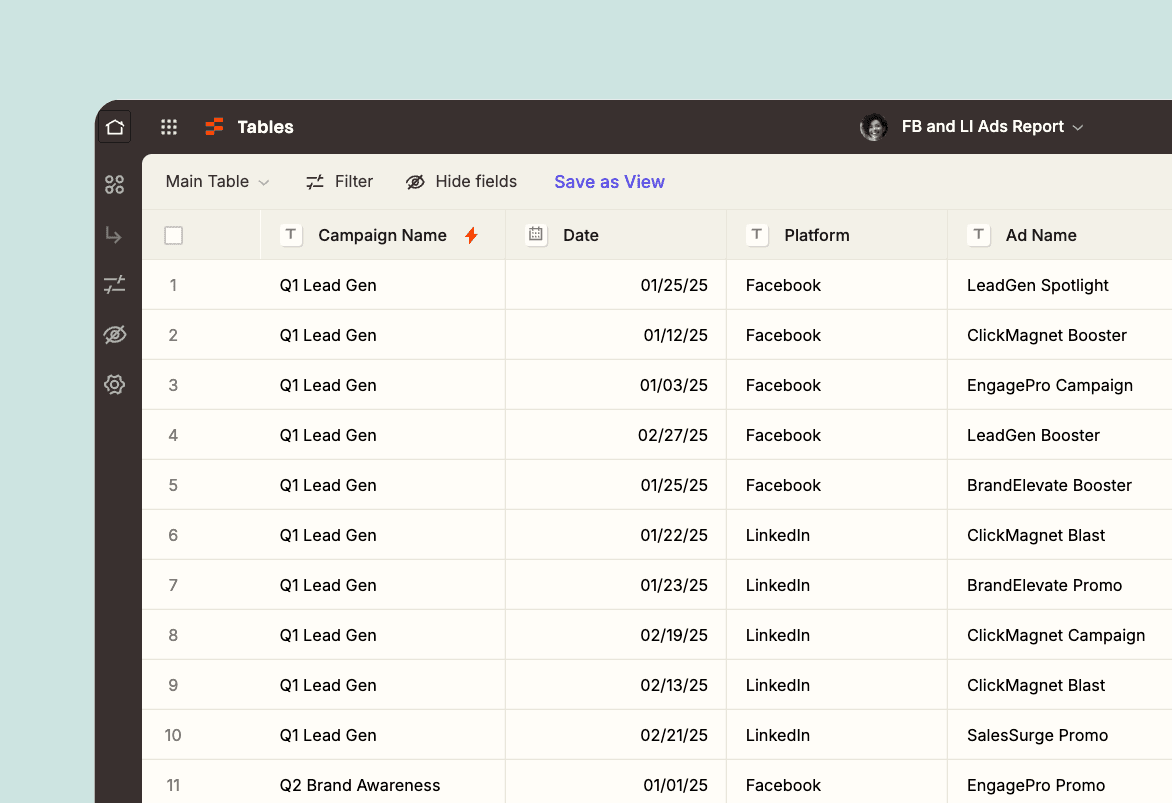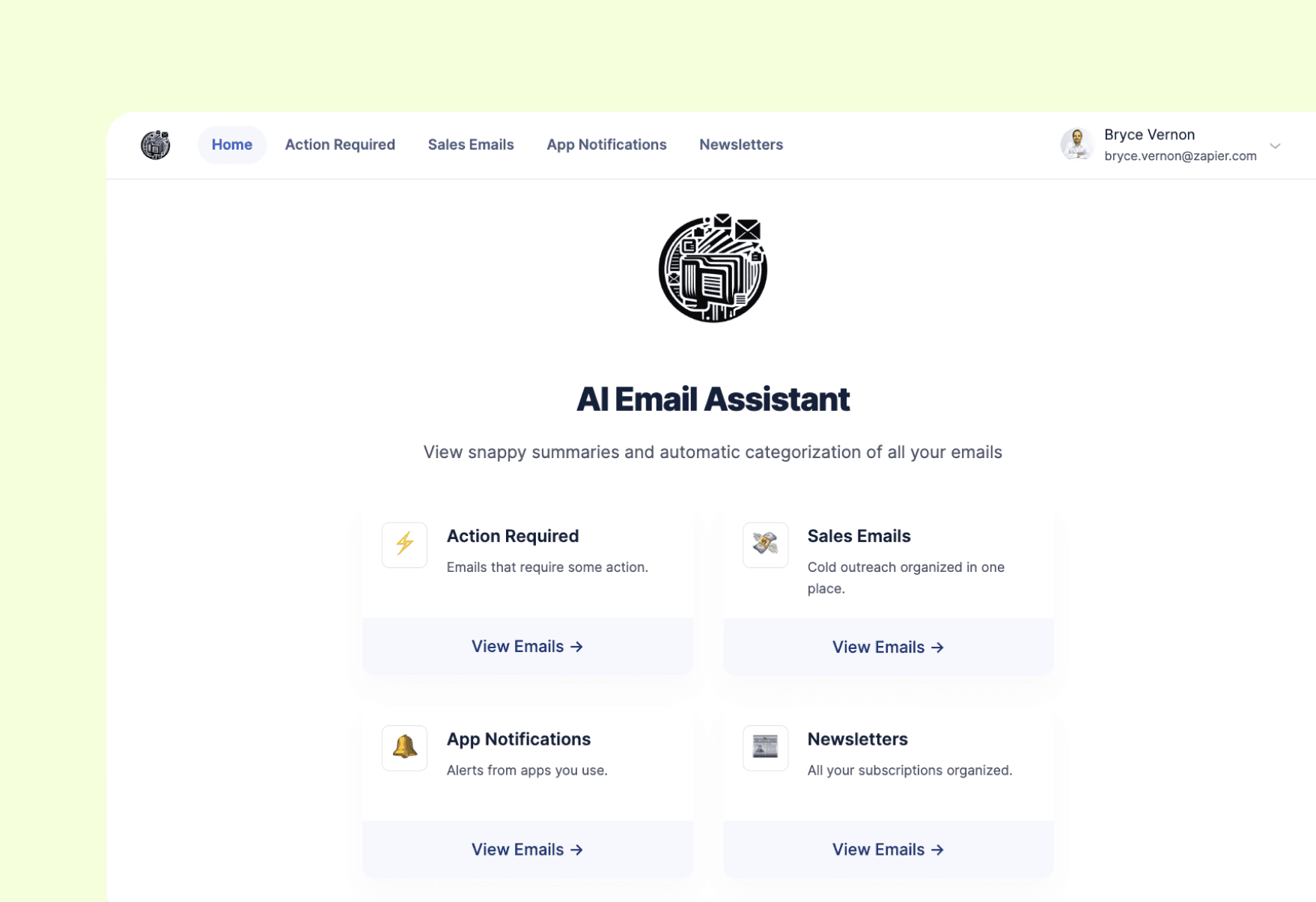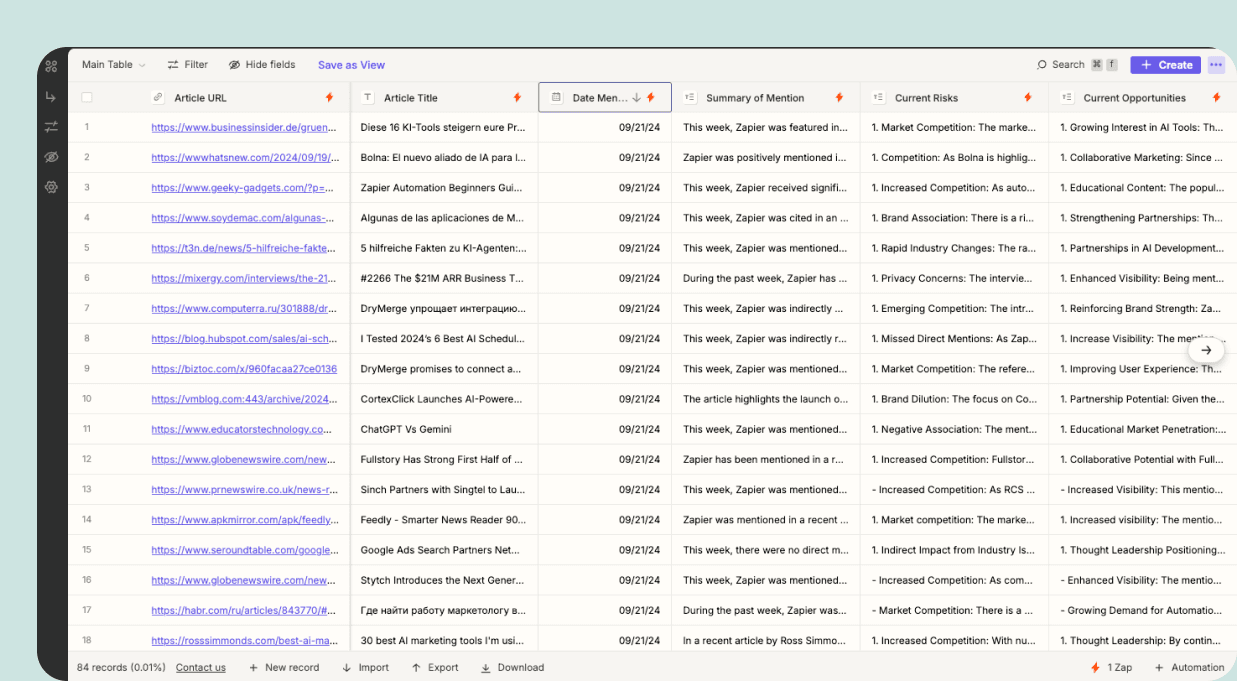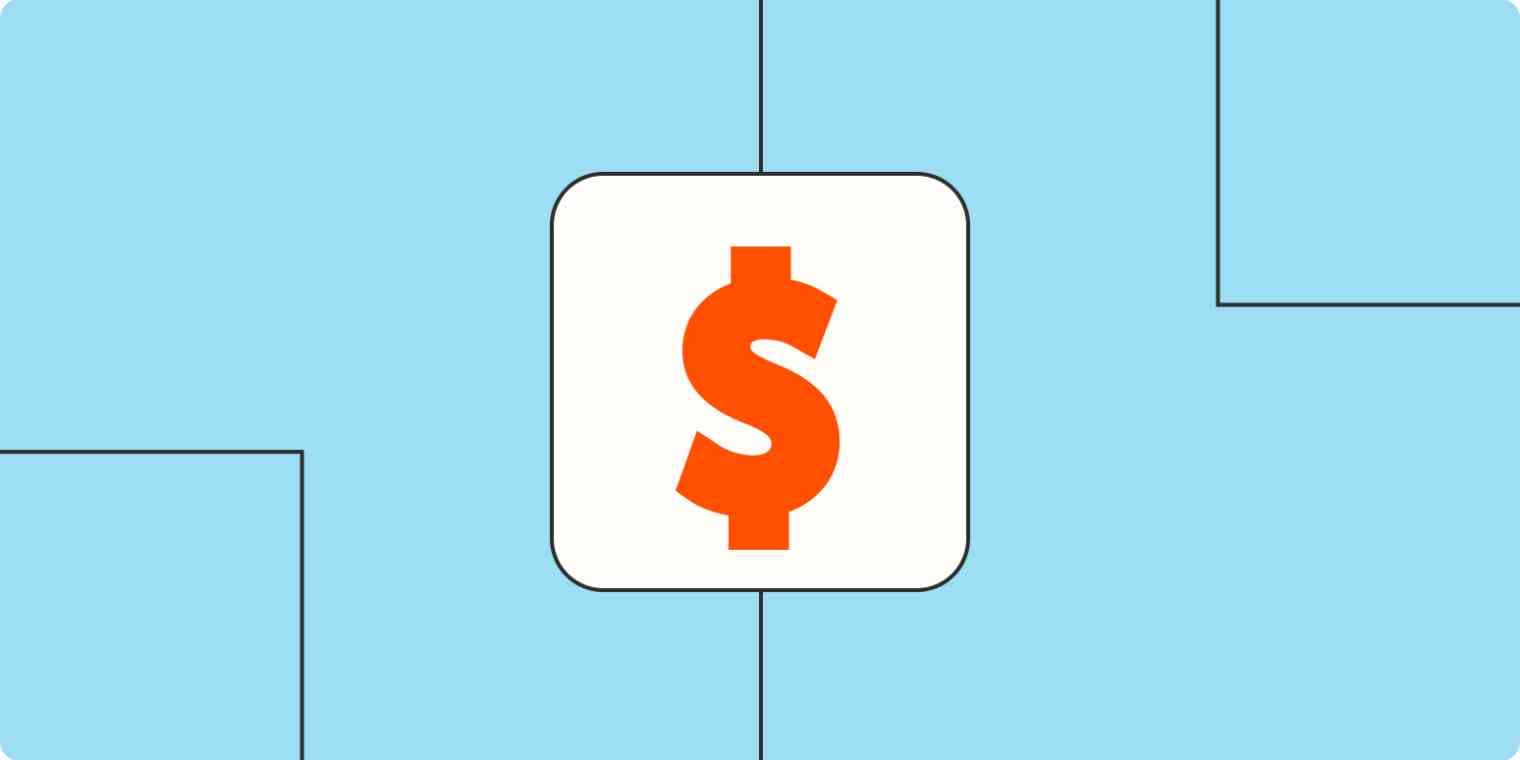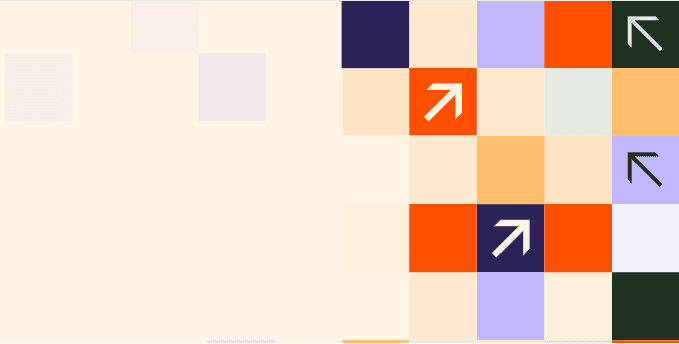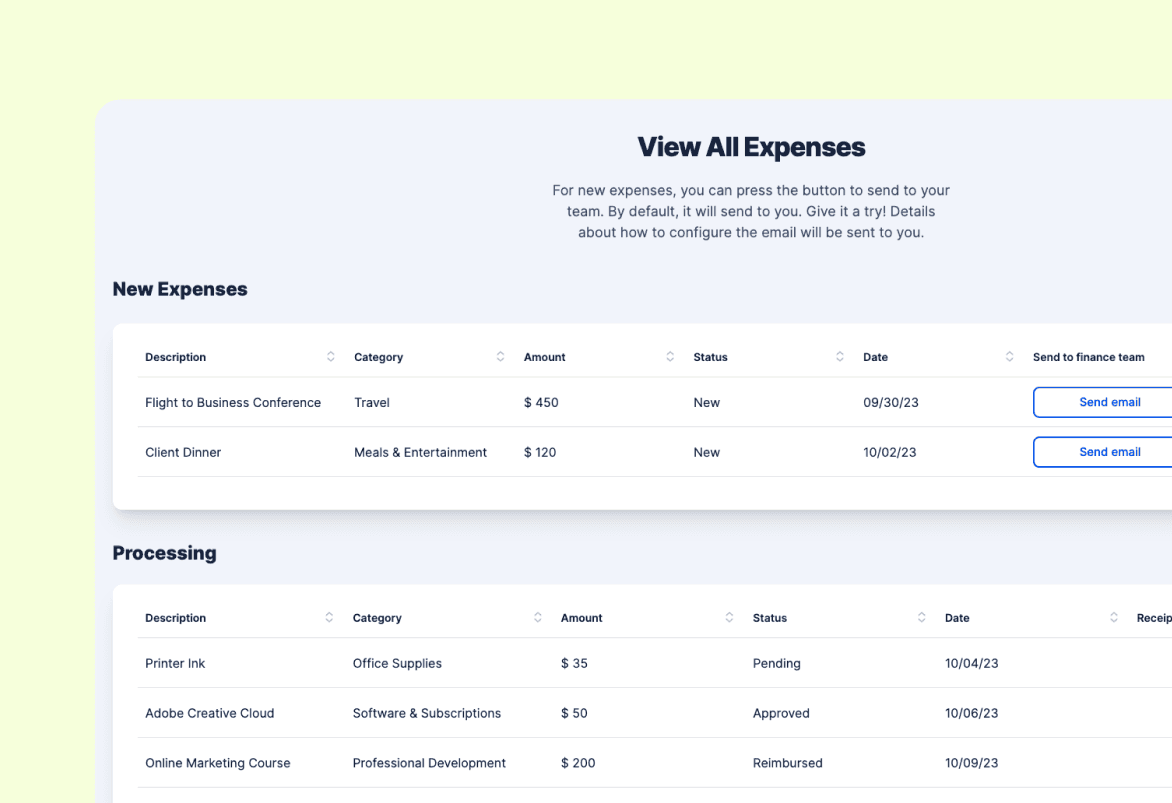
If your idea of processing reimbursements involves sorting through crumpled receipts and back-and-forth emails, steal this template. It lets you build a simpler, fully functional expense reporting hub with built-in automation.
Why use our expenses form template?
✓ Create your form easily with no coding required
✓ Customize it with branding and form fields
✓ Share your form through a link or embed code
✓ Get instant notifications for newly submitted responses
✓ View all expenses in an organized table
✓ Send expense data to thousands of apps
Who should use this template?
Freelancers juggling gigs, a small business owner keeping a tight rein on finances, or an employee who uses a spreadsheet or other basic expense report. Really, it's great for anyone who needs an automated expense tracker that is fully customizable, making expense-tracking pain free.
How does this template work?
Inside the template, you'll find:
- An expenses form — Populate the form with short text fields and any other elements you want.
- A viewable expenses page — See a live view of submitted expenses in one place.
- An expenses table — Track all expenses in a single, organized database.
- Automated cost calculation — Click Send email in your expenses page or table to trigger a Zap that automatically emails your finance team (or your contact of choice).
To make setup easier, we populated the expenses form with fields for a short-text description, expense category, amount, date, and receipt file upload—but you can modify these fields with just a few clicks to suit your needs.
After someone submits the form, the expense item will flow into a table. It'll also populate the viewable expenses page. Both let you see your spending all in one place.
As soon as you're ready to process the expense, just push a button in the table to trigger a workflow that automatically emails someone the item.
Frequently Asked Questions
Is this template beginner-friendly?
It is. It's straightforward and easy to use, even if you're new to automation. You don't need coding or technical skills to get started. And our help center is available if you encounter questions along the way.
Can I add different elements to my form?
Absolutely. There are so many elements to choose from, including a short text field, currency field, and checkbox.
Can I embed forms on internal company pages?
Yes, all forms can easily be embedded on your team's dashboard or intranet pages with embed code. Or they can serve as a standalone page with a unique URL.
For the notification email, do you connect with my email provider?
This template is pre-configured to send notifications using Email by Zapier—but you can easily connect your preferred tool instead. Zapier integrates with tons of email apps, so yours is likely included.
Where can I view my form submissions?
This template comes with a table that houses every form submission, so you can easily see them all at a glance.
Do I need a paid Zapier plan to use this template?
Nope, you can use it for free. If you need more flexibility, you can always switch to a paid plan. Compare plans and features here.